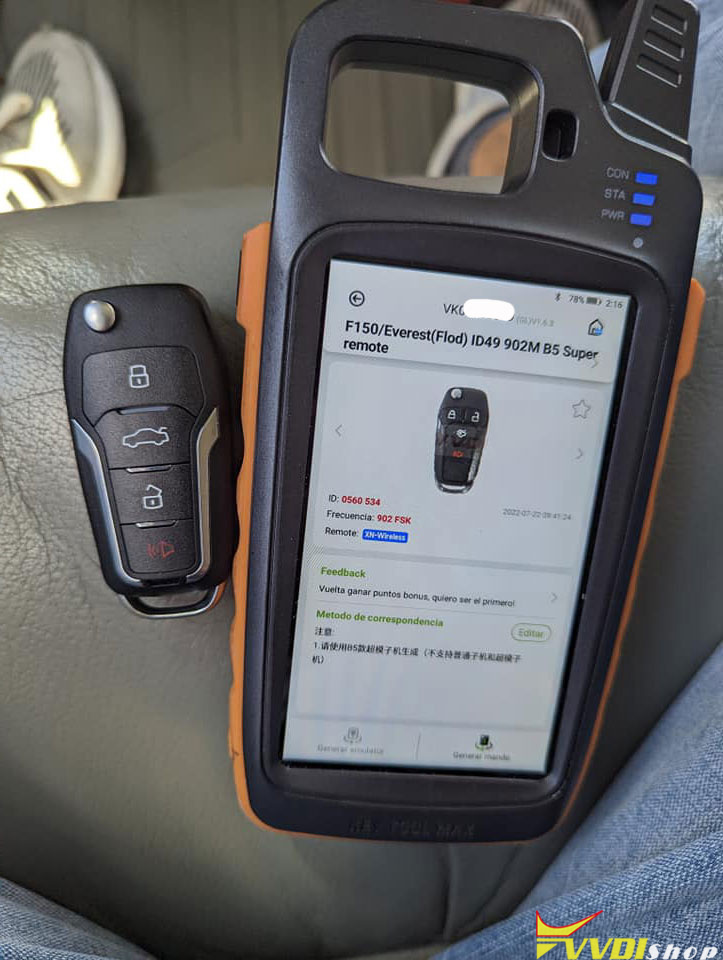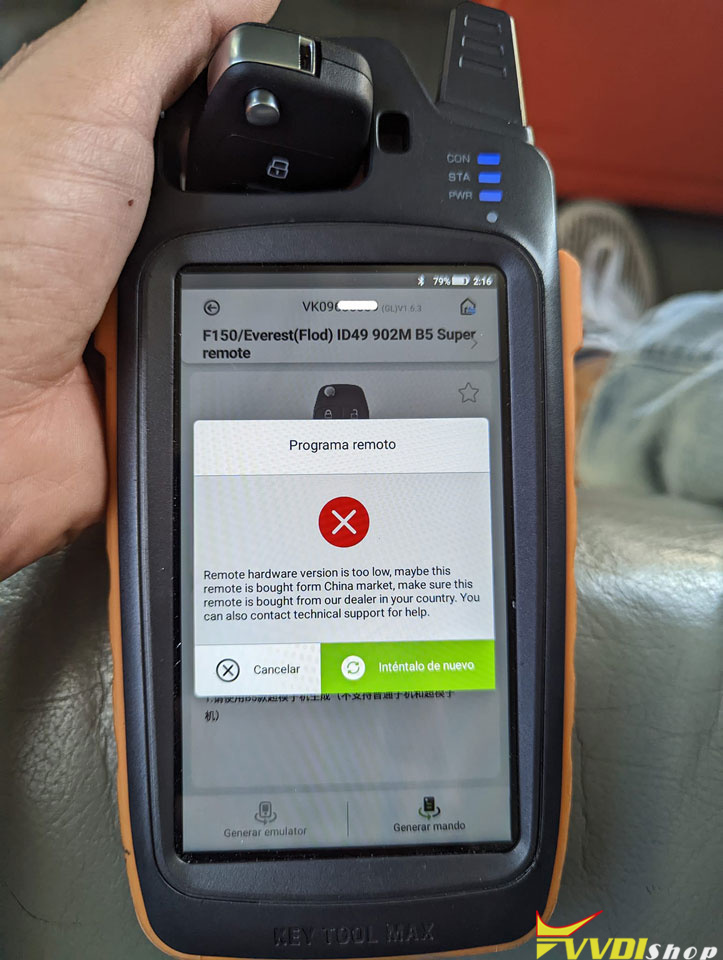Problem:
Solution:
First of all better check remote version. Go to Special function–VVDI remote function–detect remote.
Solution 1:
People have used the proximity xhorse (flip style) before to generate that ID49 for ford and it worked as perfectly as the original. Those specific ford keys need the mqb style xhorse proximity key. FYI, Mazda fobs are also ID49, which xhorse can generate. Xhorse can’t generate 49 on standalone chips and remotes with built-in super chips. Proximity are different.
User feedback: I did this job 3 times and worked pretty fine.
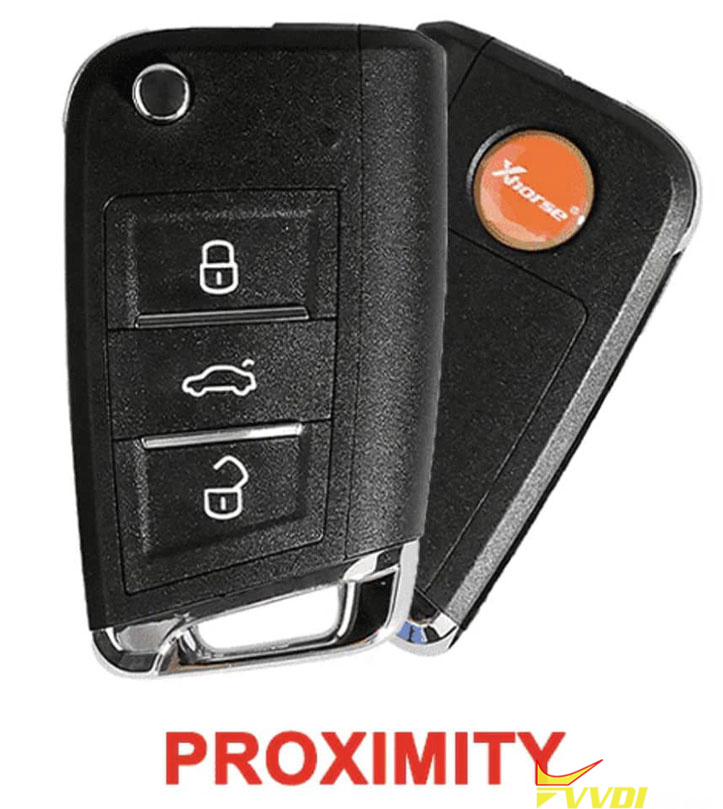
Solution 2:
Xhorse cannot generate id49. No change to generate on XN or XE. The new super chip is supposed to be able to do id49.
it’s the xhorse official list of chips it can generate. it’ll be able to be generated with the new XT27B Super Chip.
To generate this remote you need NEW NXP remote with Xt27B chip.
Solution 3:
Best to simply use OEM even used key, swap blade, program directly in since, they do not lock.