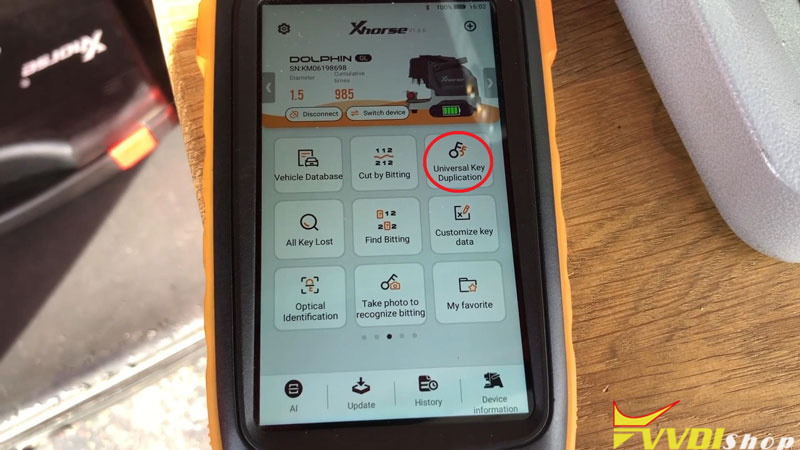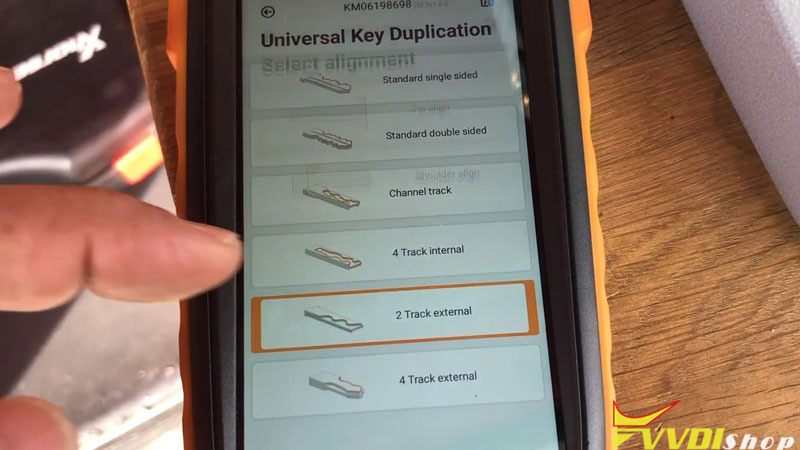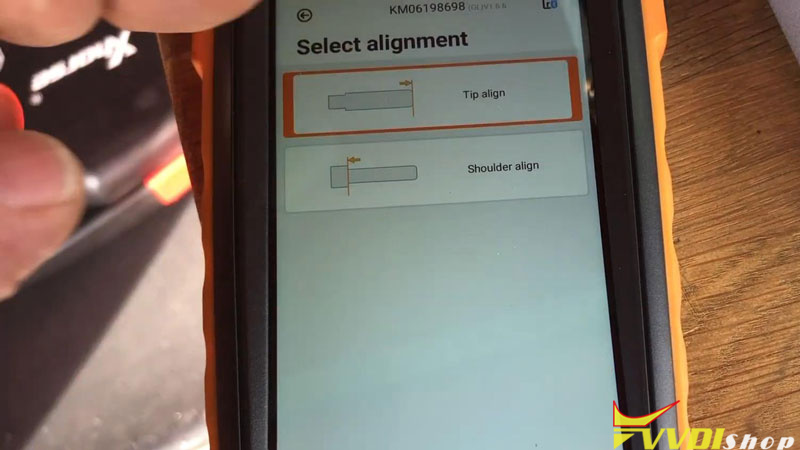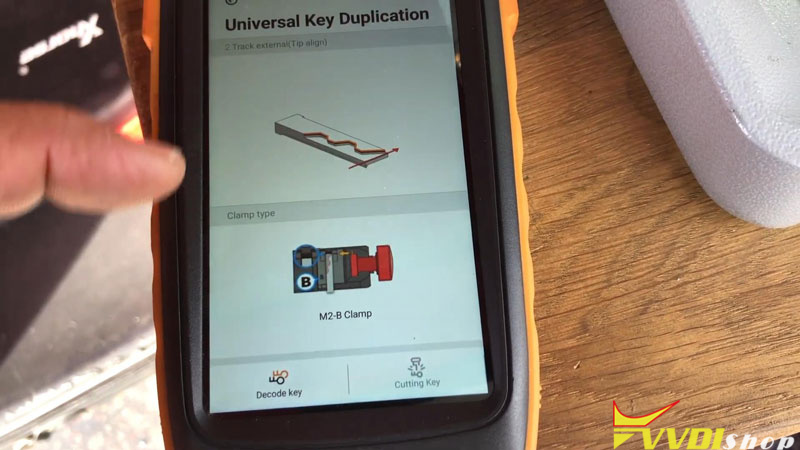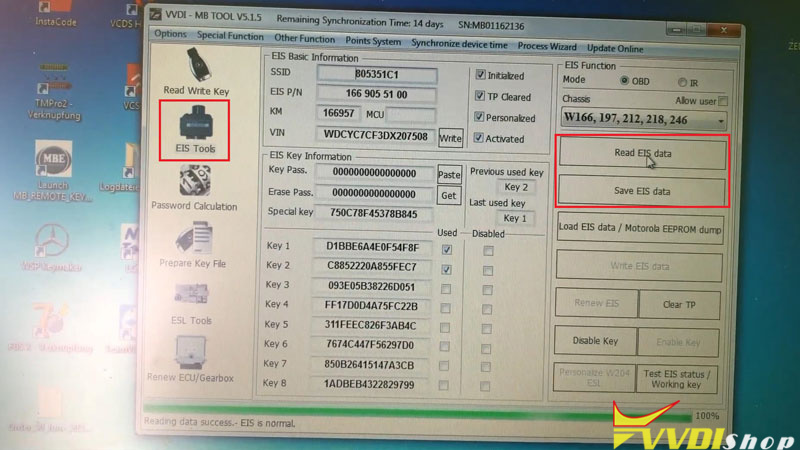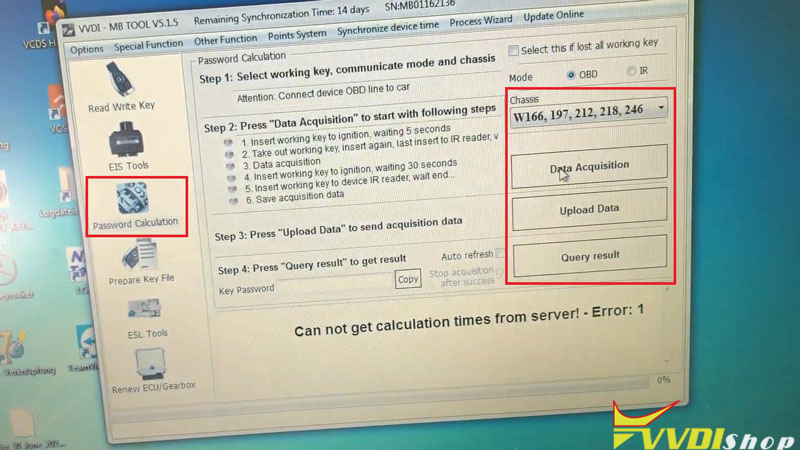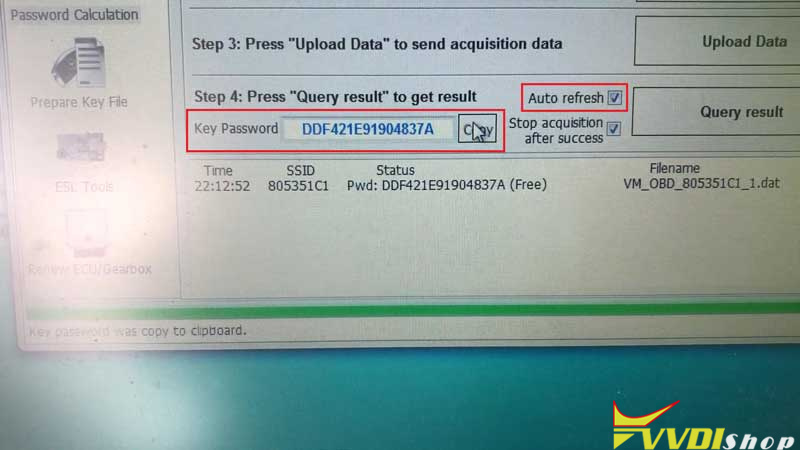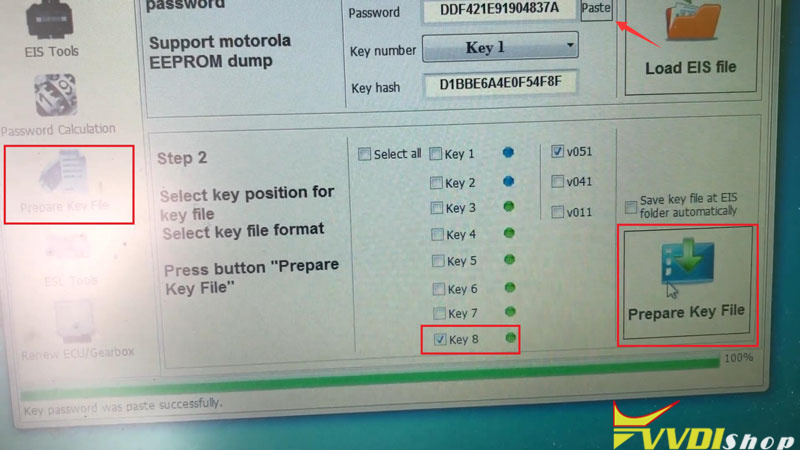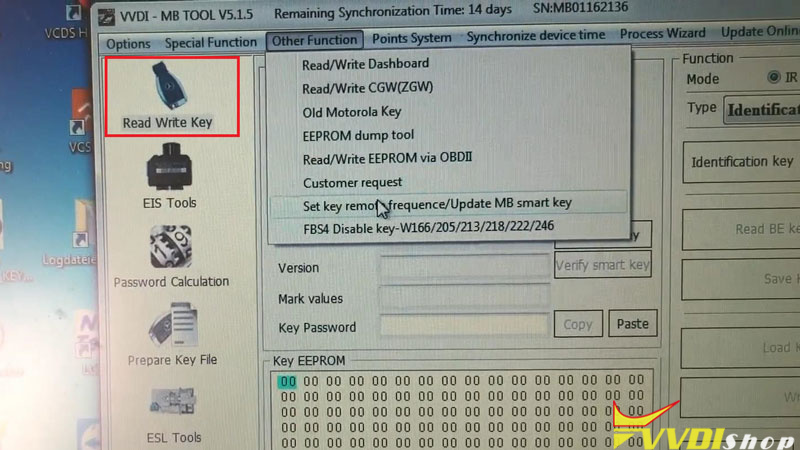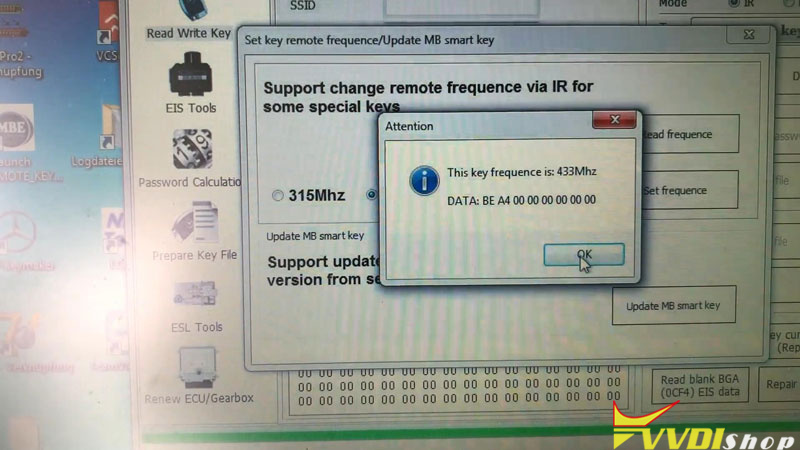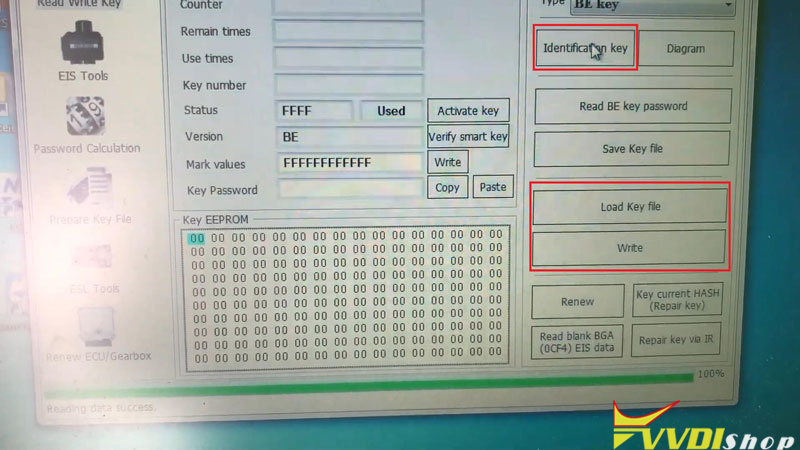Following I’m gonna show how to use Xhorse Dolphin XP005 + VVDI MB BGA Tool to add a BE key for Mercedes Benz G W463 2013. Dividing into 2 parts: key cutting & key adding.
Key Cutting
Having a working already, just decode it to cut a new one.
Install the working key on the Dolphin XP005 clamp.
Connect VVDI Key Tool Max to the machine:
Universal key duplication >> 2 track external >> Tip align >> M2-B clamp >> Decode key
Xhorse Dolphin will start decoding automatically…
Change a key blank on clamp after completed.
Cutting key >> Continue
Wait until cutting finished.
Key Adding
Next, let’s start programming a new VVDI BE Key.
Connect VVDI MB Tool to car, open software:
Step1.
EIS Tools >> Read EIS data
Reading data success.
Save EIS data.
Step2.
Password calculation >> Chassis: W166, 197, 212, 218, 246 >> Data acquisition
Insert working key to EIS before press OK.
Take working key out of EIS before press OK.
Insert working key to EIS before press OK.
If key can not finish synchronize, please try the following step when ask you insert key to ignition: insert key and start engine >> switch off >> switch on.
Insert working key to VVDI MB IR reader before press OK.
Insert working key to EIS before press OK.
Insert working key to VVDI MB IR reader before press OK.
Save data file.
Acquisition finished, upload the saved data with “Upload data” for password.
Upload data >> Select data file
Upload success!
Selected “Auto refresh”>> Query result
Are you sure to start auto refresh? Yes
Copy key password.
Step3.
Prepare key file >> Load EIS file >> Paste password >> Selected a key position: key 8 >> Prepare key file >> Save key file
Step4.
Put the new VVDI BE Key Pro into MB Tool.
Read Write Key >> Other function >> Set key remote frequence/Update MB smart key >> 433Mhz >> Set frequence
Set frequence success!
Identification key >> Load key file >> Selected key 8 file >> Write
Writing data success.
Test the new key, it can start Mercedes normally.
Remote works OK.
Perfectly done.