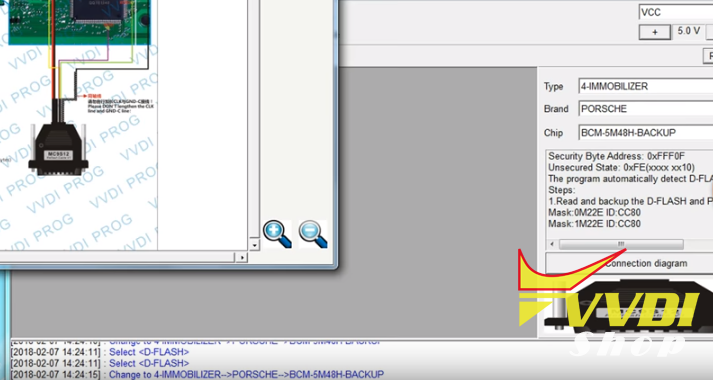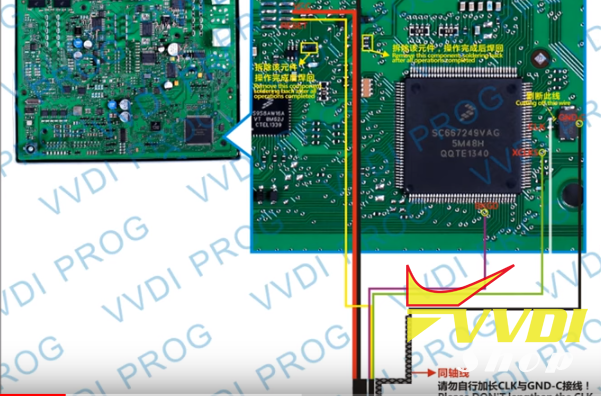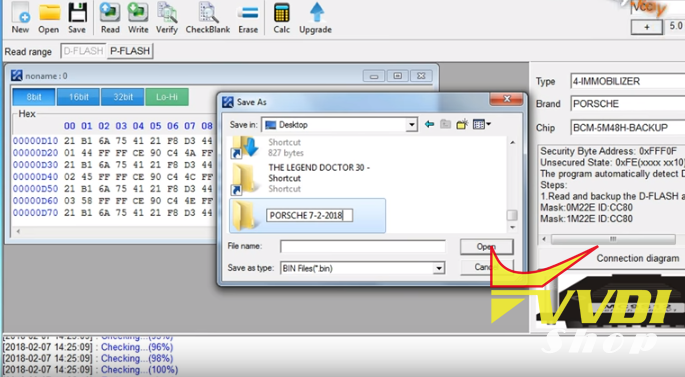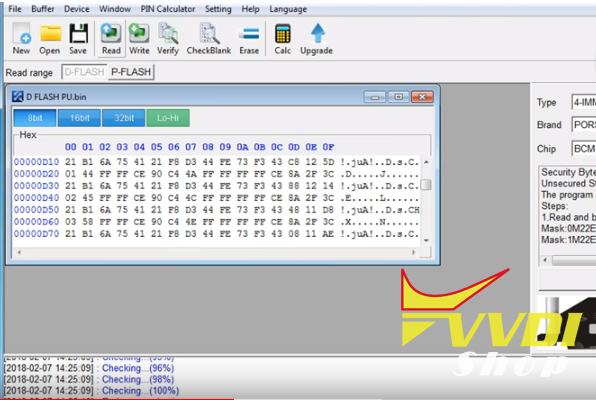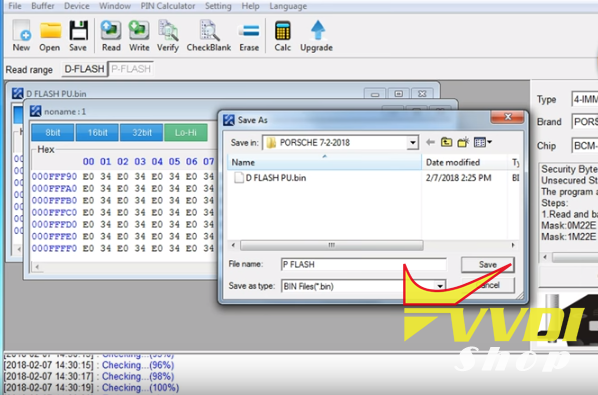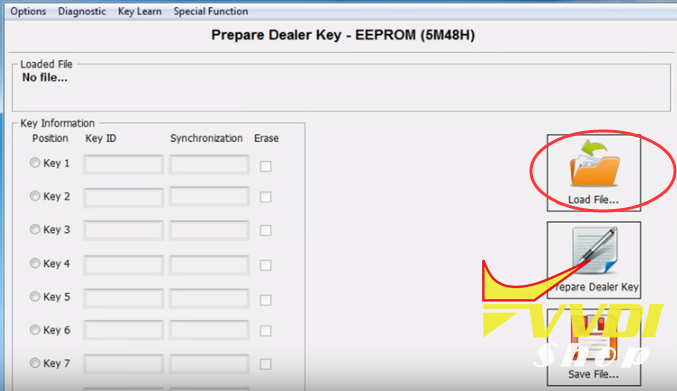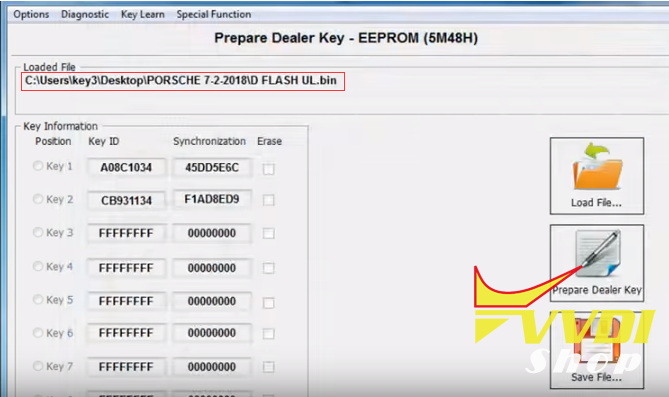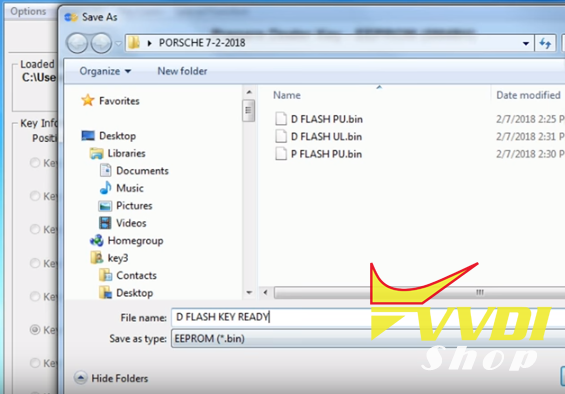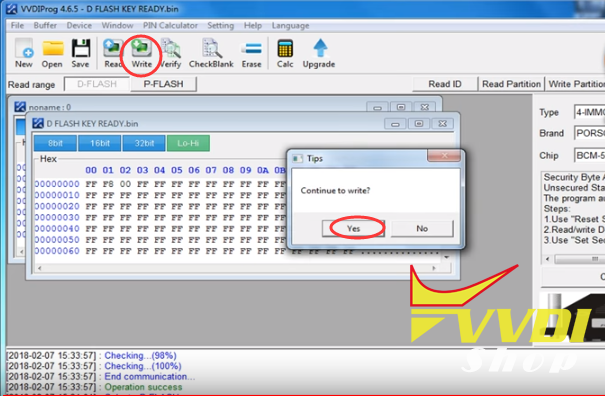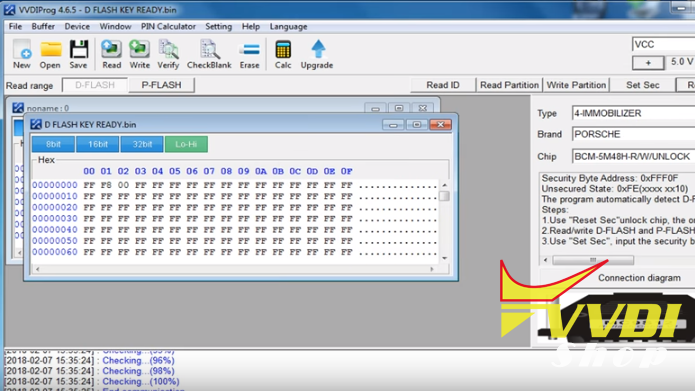How to add Keyless Go Porsche Boxster GTS 2016 smart key with VVDI Prog and VVDI2 key programmer.
Step 1: Read BCM data with VVDI Prog
Remove Porsche PCM module under the steering wheel
Open pcm and connect it with VVDI Prog programmer
Select Type: 4th Immobilizer, Porsche BCM-5M48H backup
Follow VVDI-Prog wiring diagram to make good connection using MC9S12 reflash adapter
Read and then save D FLASH bin file
Read and save P FLASH bin file
Select Chip: BCM 5M48H R/W/UNLOCK
Read and save D Flash unlock bin file
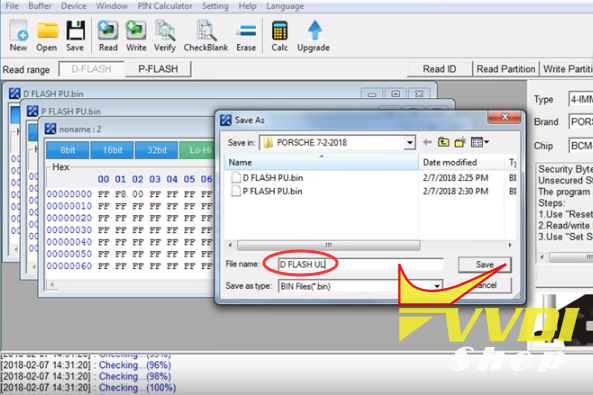
Step 2: Add Dealer Key with VVDI2 Porsche
Open VVDI2 software
Select Porsche
Prepare Dealer Key-EEPROM (5M48H)
Click on Load file and load D Flash unlock bin file
VVDI2 shows key ID and info.
Press OK to save new eeprom dump file as “D FLASH KEY READY”
Add dealer key success. Learn the new dealer key via OBDII or flash the new file into car.
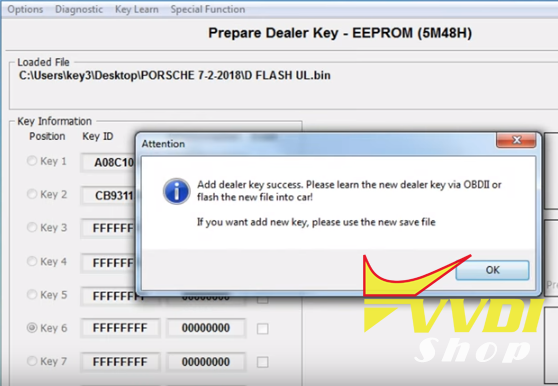
Step 3: Write back data to car
Open VVDI Prog software
Open “D FLASH KEY READY” bin file
Press “Write” button
Operation success
Test the new smart key. Working!!!