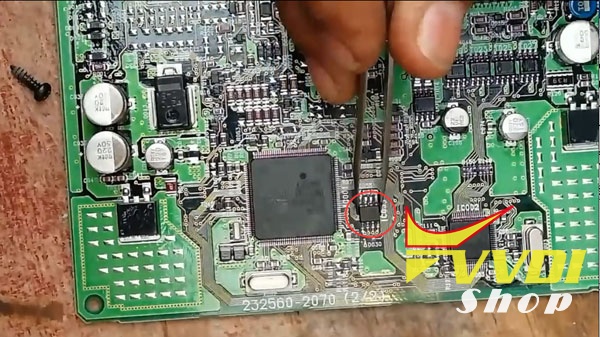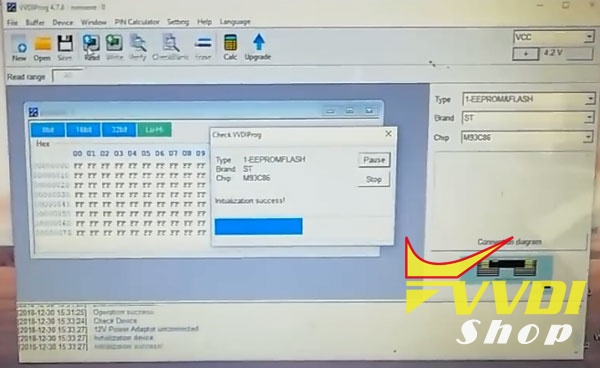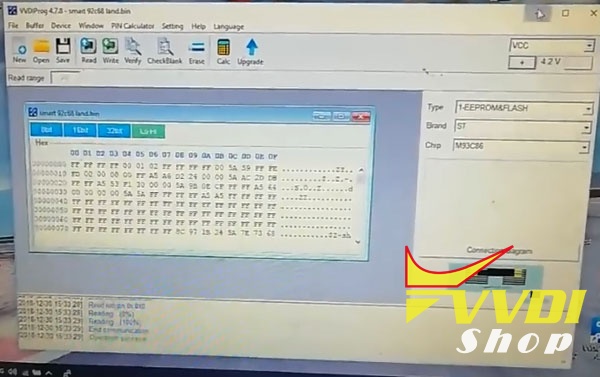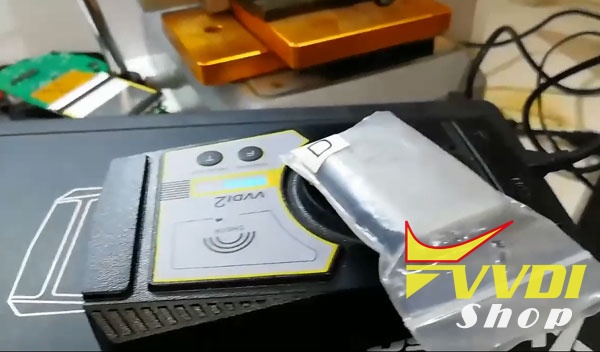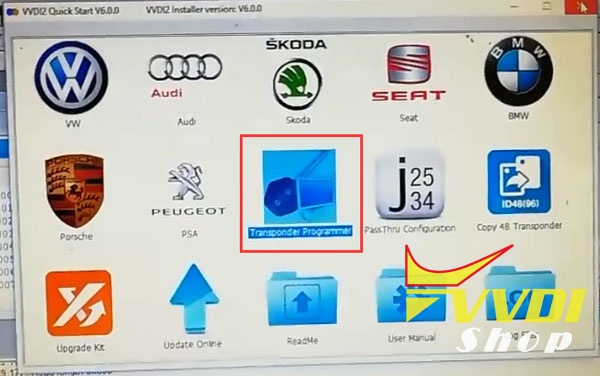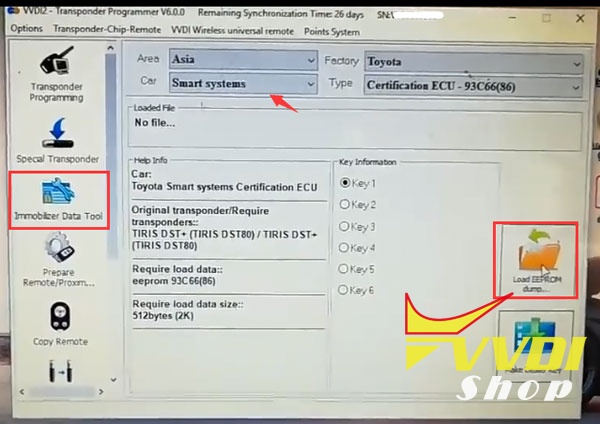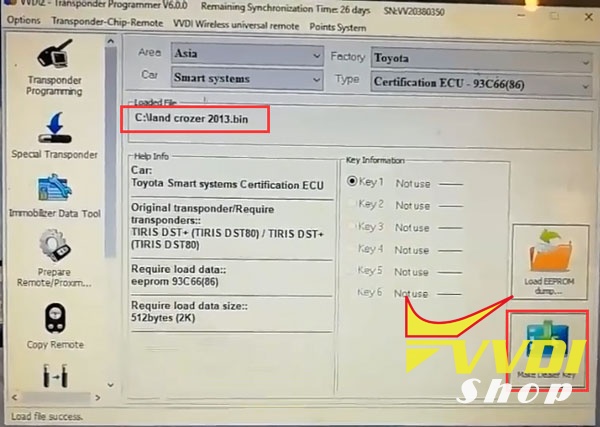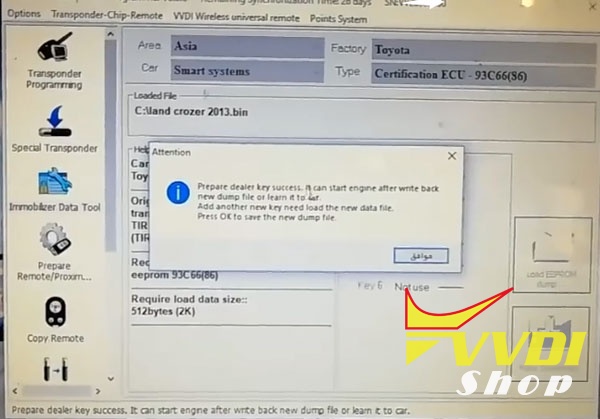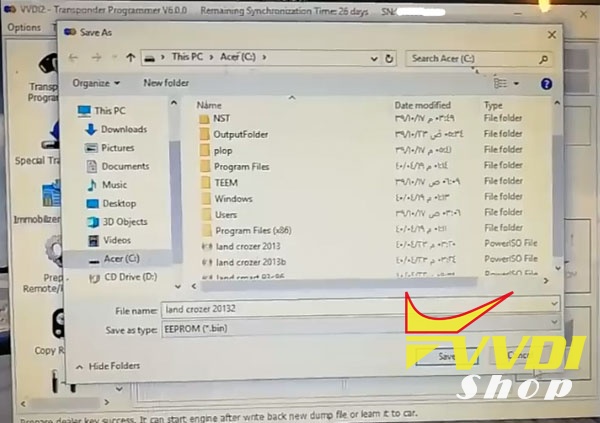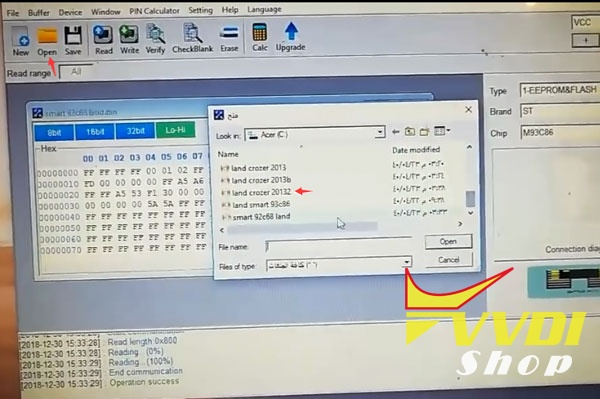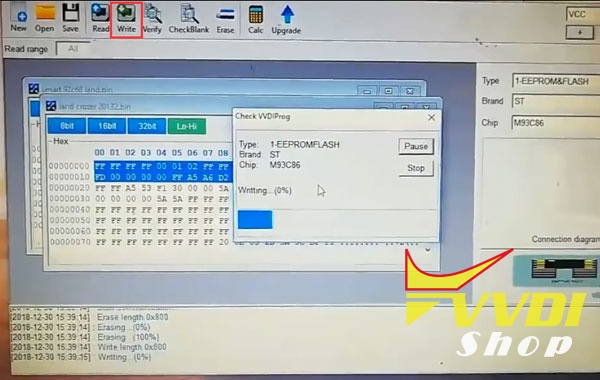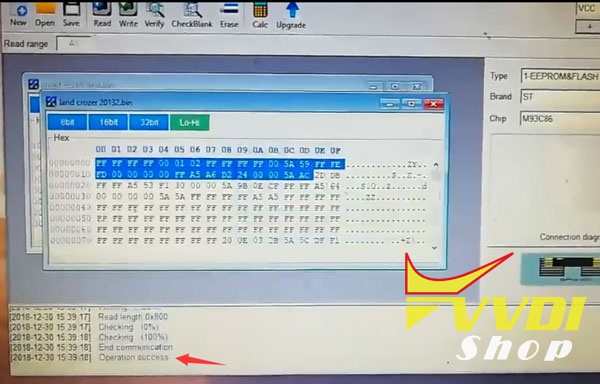Our customer has successfully programmed a smart key to a Toyota Land Cruiser GXR 2013 Middle East model using VVDI2 and VVDI Prog programmer when all keys have lost.
Step 1: Read EEPROM data
Remove IMMO box under dashboard
Desolder IC 93C86 EEPROM chip with a hot gun
Solder the EEPROM chip to adapter and connect vvdi prog with laptop
Open vvdi-prog software
Select EEPROM/FLASH->ST->M93C86
Read and save data. i.e Land crozer 2013.bin
Step 2: Prepare dealer key
Connect Xhorse VVDI2 key programmer with laptop
Open VVDI2 software, select Transponder Programmer function
Select Immobilizer Data Tool->Asia->Toyota ->Smart Systems->93C66 (86)
Load EEPROM Dump just saved by vvdi-prog
Press Make Dealer Key
Prepare dealer key success. It can start engine after write back new dump file or leant it to car.
Add another new key need load the new data file.
Press OK to save the new dump file
Save new dump file, i.e land crozer 20132.bin
Step 3: Write data back
Go to VVDI prog software
Open new dump file land crozer 20132.bin
Press Write
Write success.
Now the new key can start vehicle.