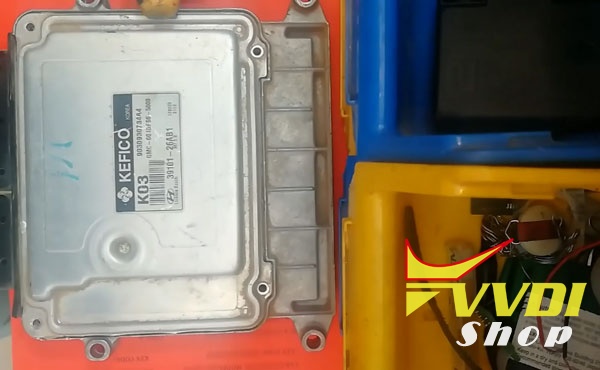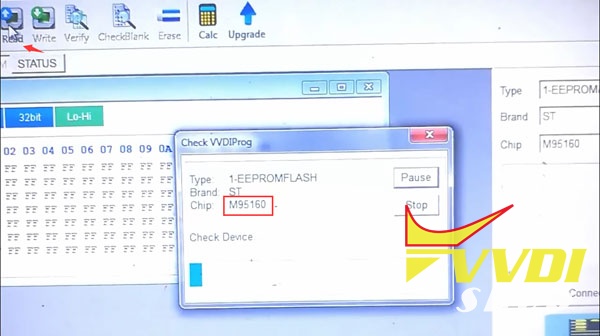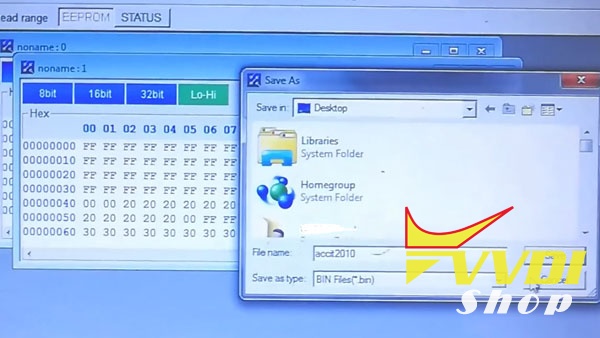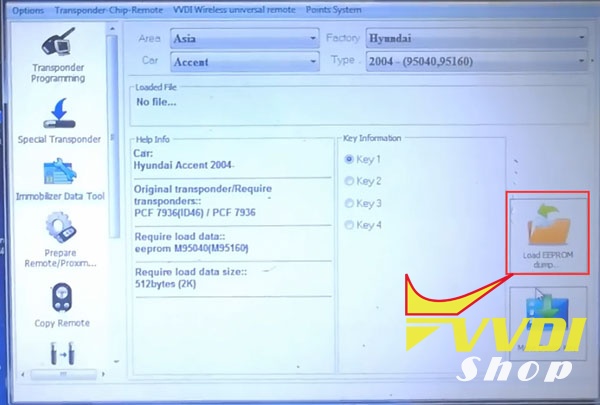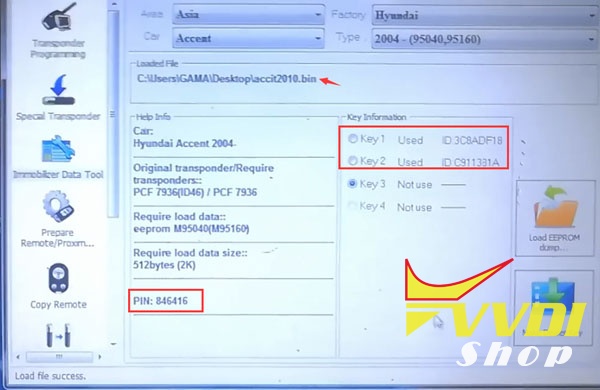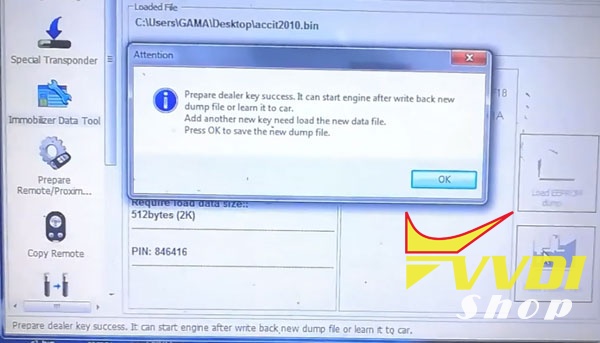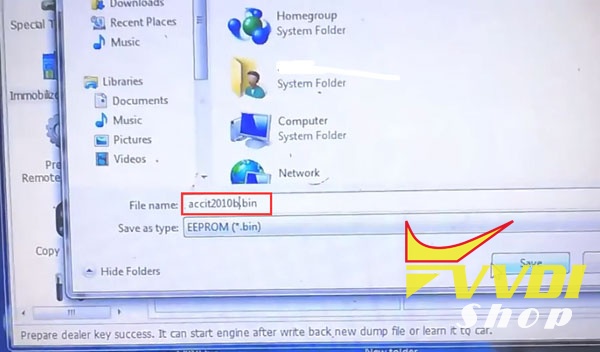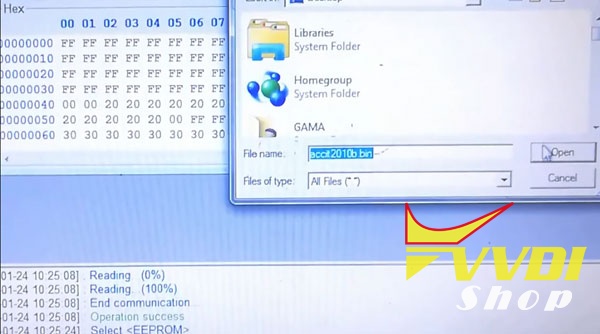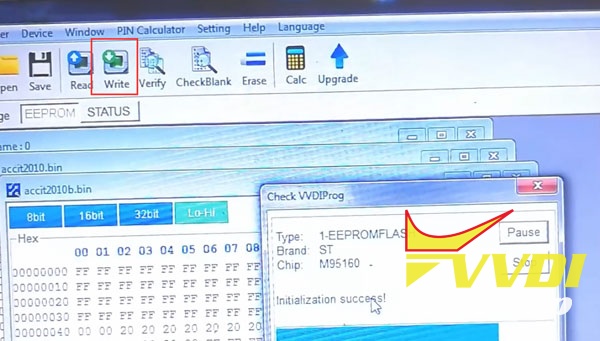How-to: Program Hyundai Accent year 2007 to 2010 M95160 all keys lost using Xhorse VVDI Prog and VVDI2 key programmer.
Step 1: Read dump with VVDI Prog
Remove and disassemble ECU
Desolder eeprom IC chip 95160 and solder it to vvdi-prog
Open VVDI Prog software
Select EEPROM/Flash->ST->M95160
Read and save dump data
Step 2: Make Dealer key with VVDI2
Open VVDI2 software
Select Transponder Function->Immo Data Tool
Select car brands, Asia->Hyundai->Accent->2004- (95040, 95160)
Load EEPROM dump
Read key info and PIN
Insert new key/chip into VVDI2 key programmer
Select Make dealer key
Prepare dealer key success. It can start engine after write back new dump file.
Save new dump file
Step 3: Write data back
Open VVDI-prog software
Open new dump file and write
Write data success
Solder IC chip to ECU and reinstall it to car.
Test the new key.