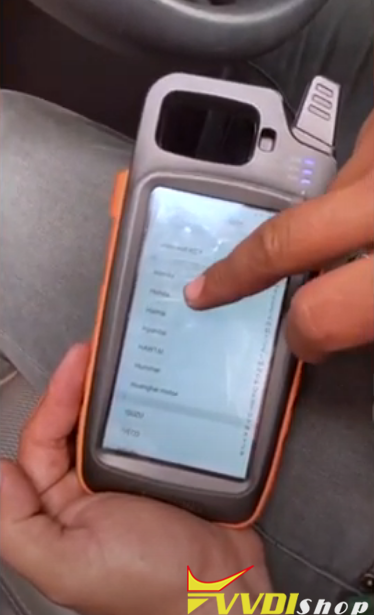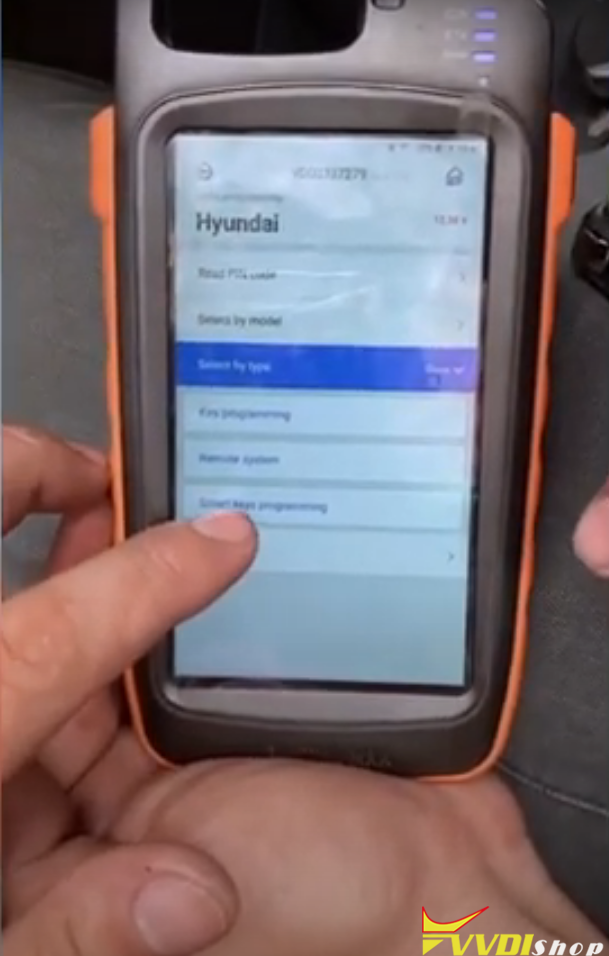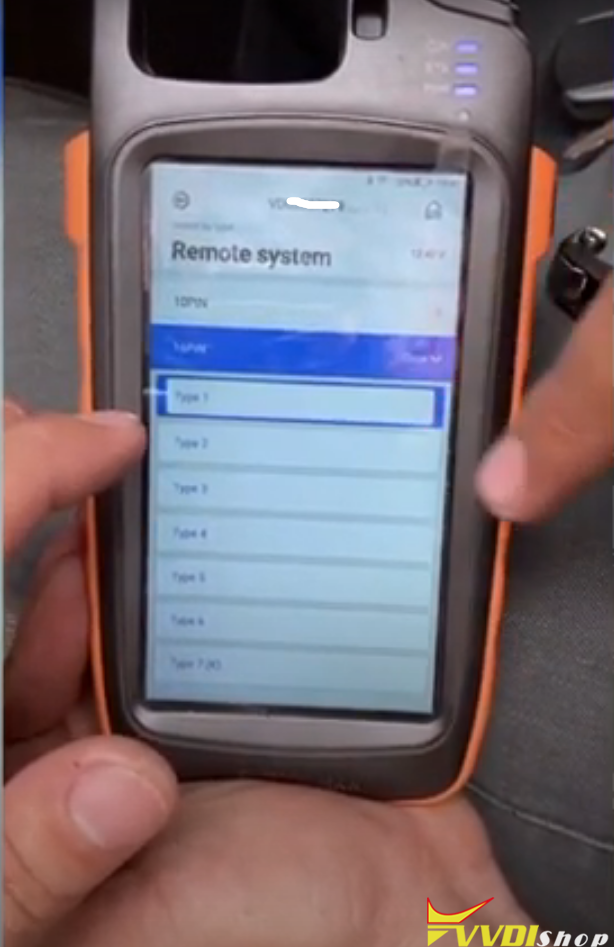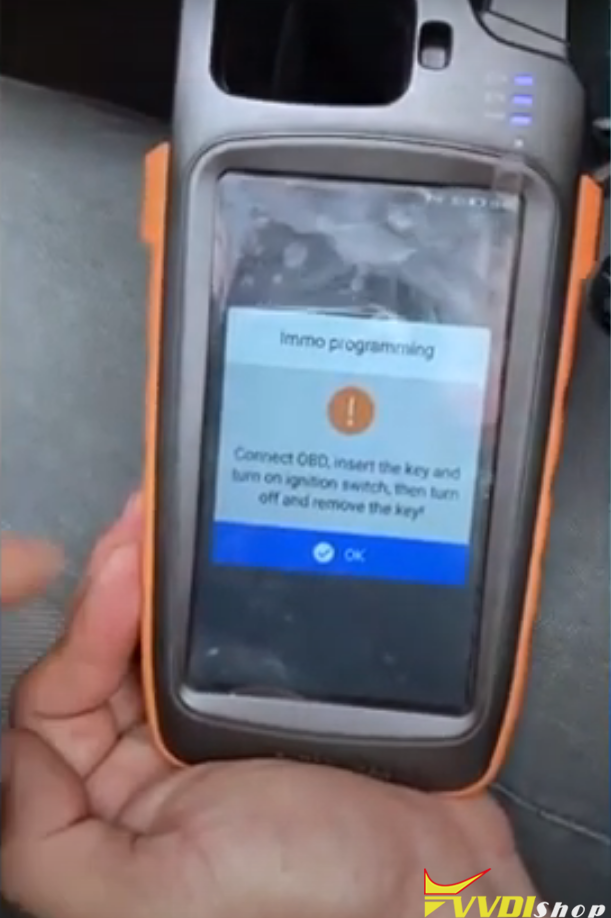I’ve successfully copied Hyundai Starex 2009 car keys using xhorse vvdi Key tool max and Mini obd tool.

Connect xhorse mini obd tool with vehicle via OBD socket
Pair mini obd with key tool max via Bluetooth
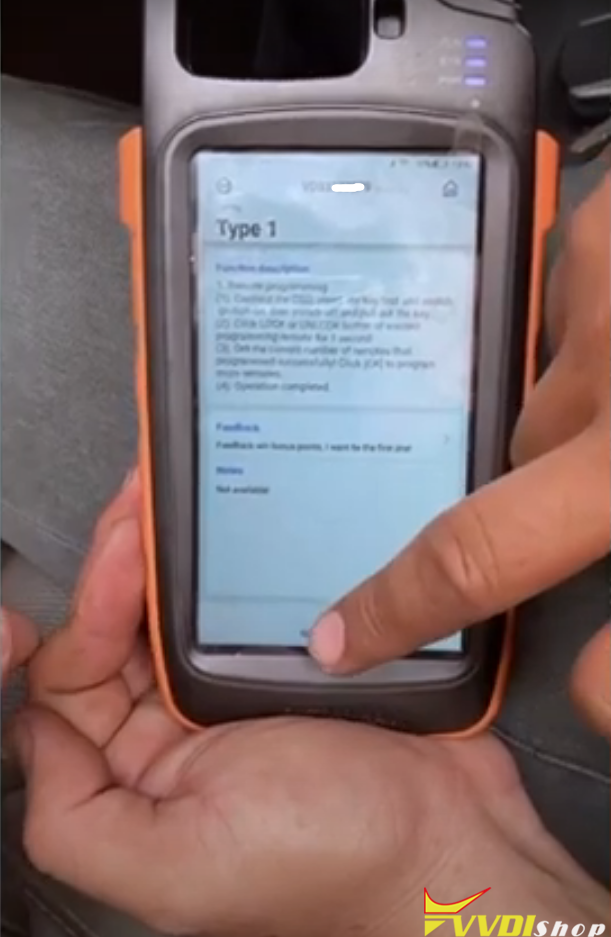
In Mini OBD App, select IMMO Programming- Hyundai – Select by type – Remote System – Type 1- Start programming
Remote matching
Insert working key and turn on the ignition, then turn off and remove key

Press LOCK or UNLOCK button of the remote
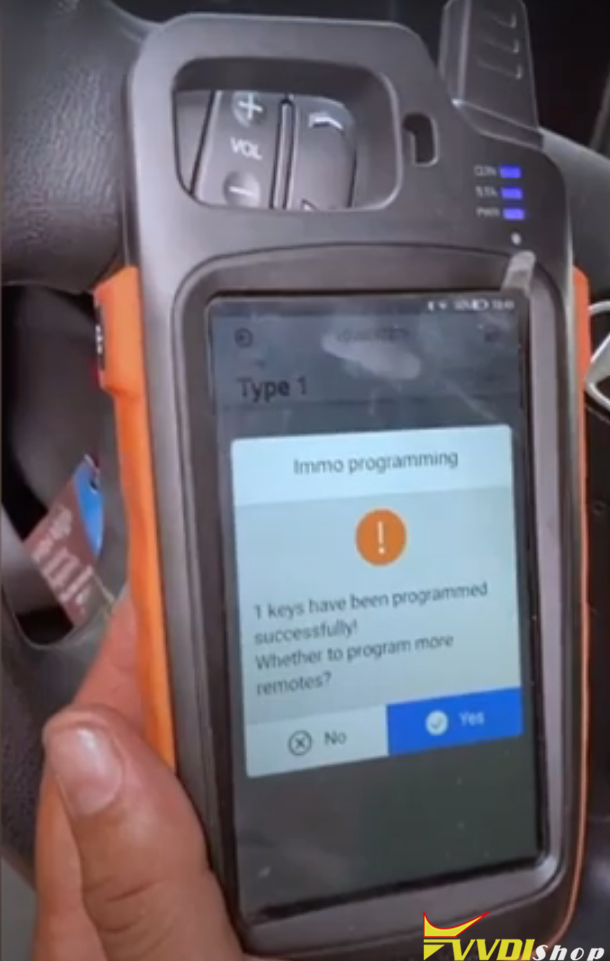
1 key has been programmed successfully
Insert the new key to be programmed and turn on the ignition
Press LOCK or UNLOCK button of the remote
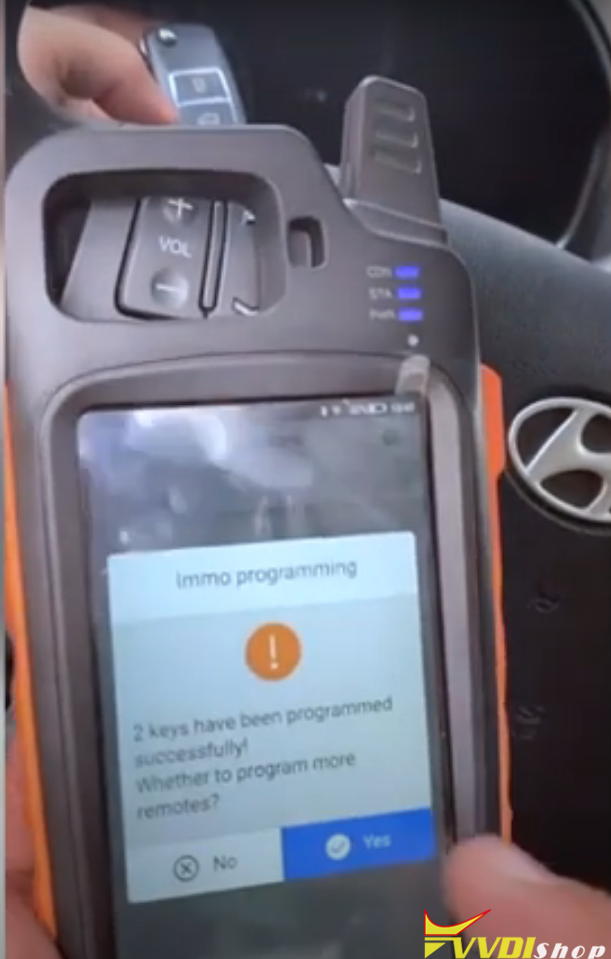
2 key has been programmed successfully
programming completed.
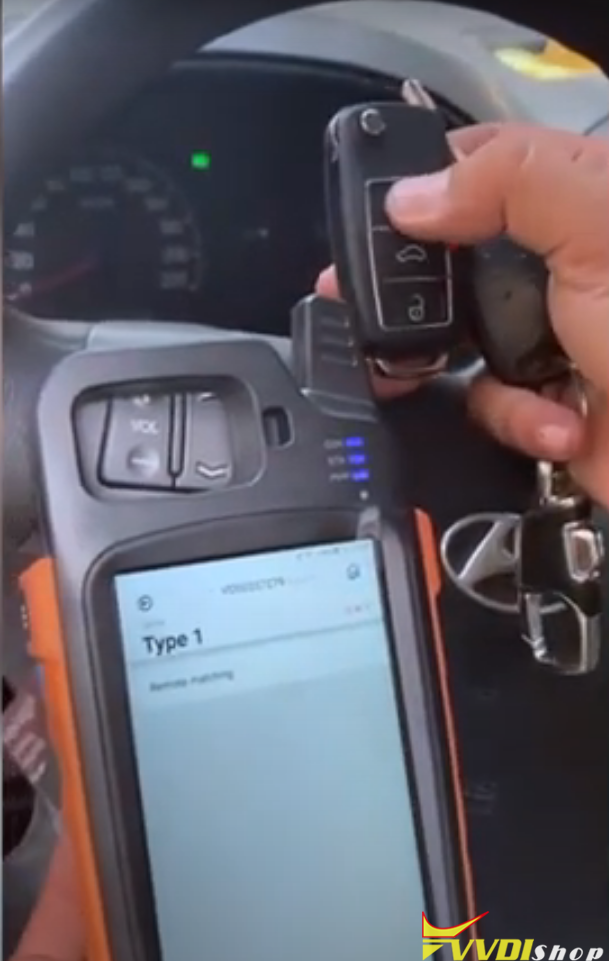
Test remote control and start the vehicle with new key.
Done.