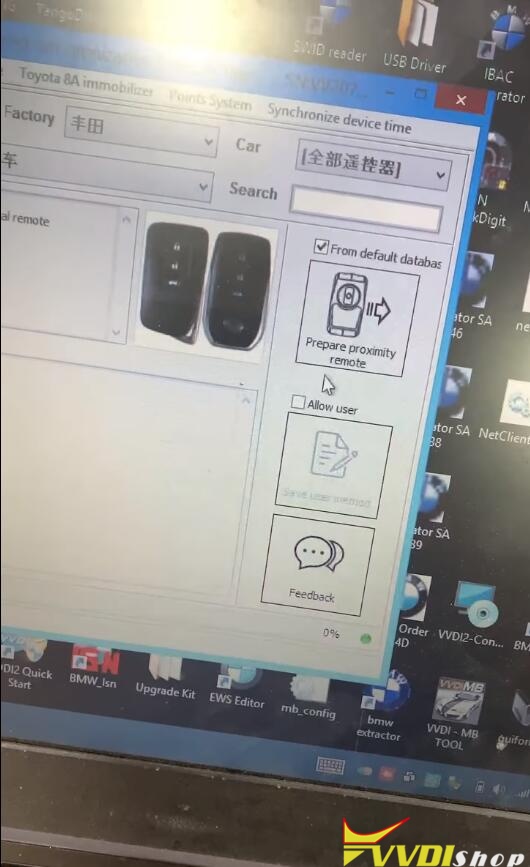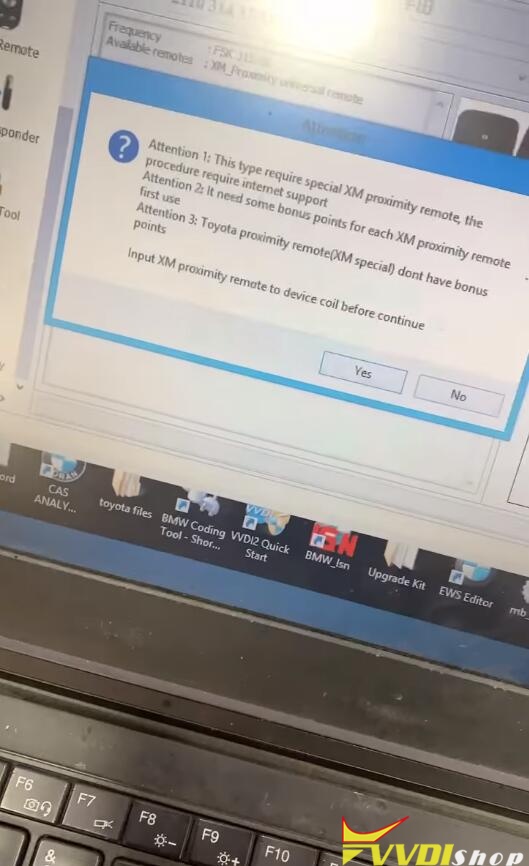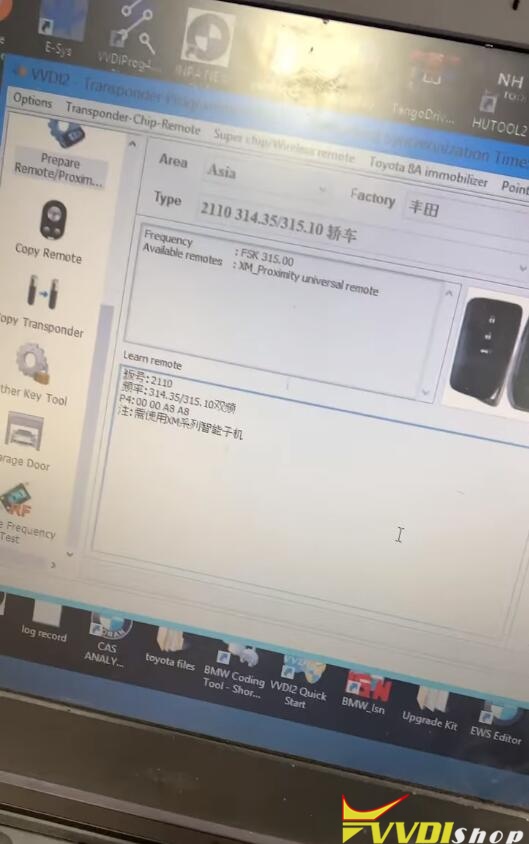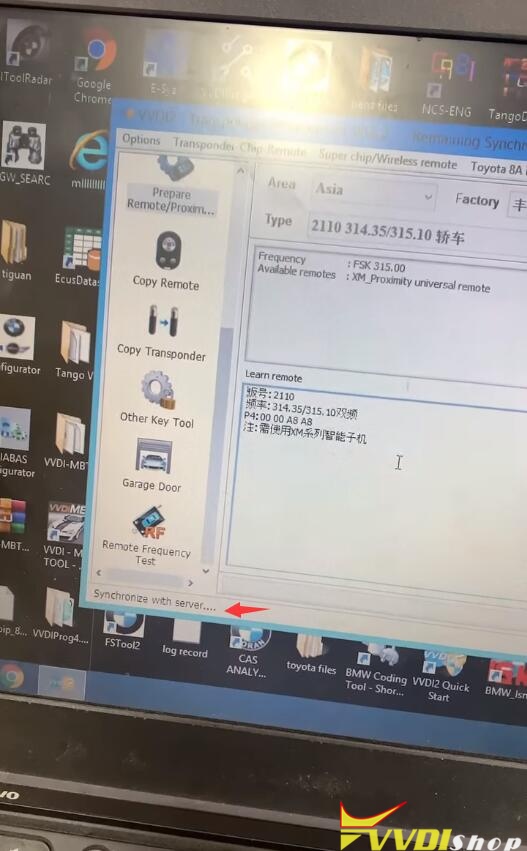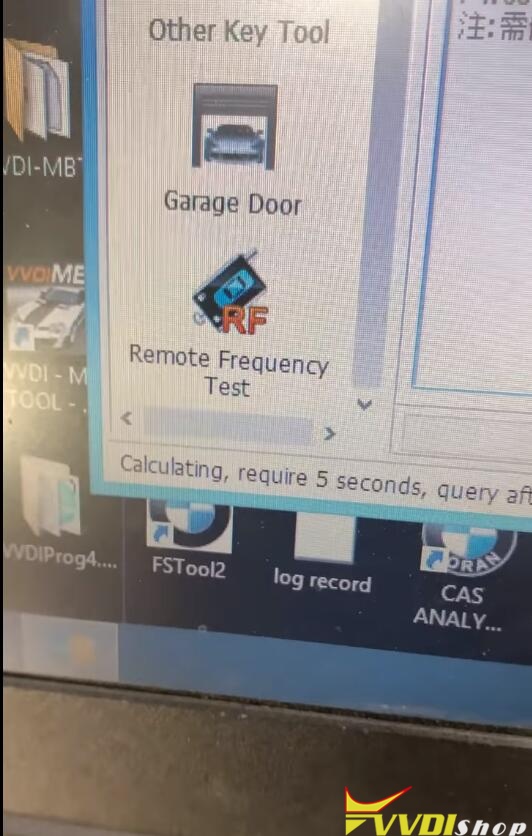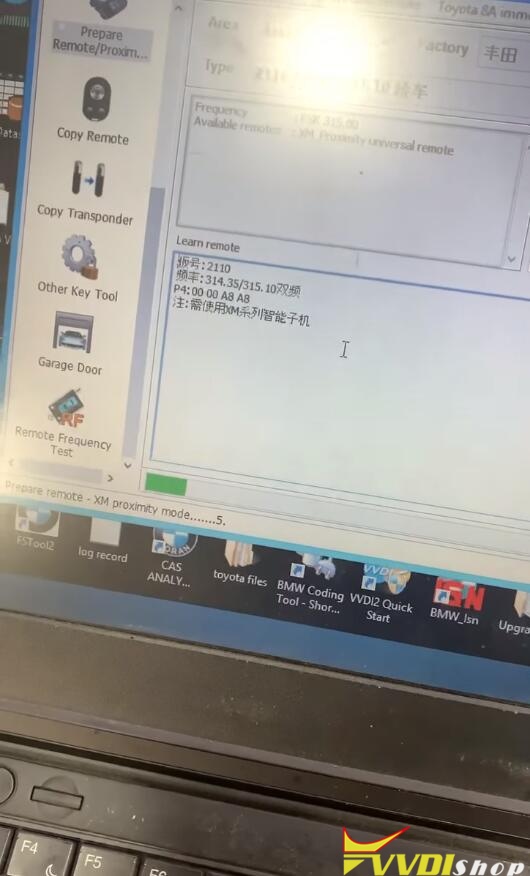How-to: generate Xhorse Toyota XM remote (8A) using VVDI2 key programmer.
The XM smart key does not come with key shell. key shell is available on ebay or aliexpress.
Insert xhorse smart key into vvdi2.
In xhorse vvdi2 software, select Asia->Toyota->All remote-> 2110 314.35/315.10 type, tick From default database and press Prepare proximity remote
Read the following requirement:
The function requires special XM proximity remote and network connection.
It needs some bonus points for each XM proximity first use. (200 points)
Using Toyota proximity remote does not have bonus points.
Insert prox into vvdi2 coil before continue
Identify remote information
Synchronize with server
Calculating requires 5 seconds.
Preparing XM remote until succeeded
Read also:
FAQ Xhorse Toyota XM Smart Proximity Key
Xhorse VVDI Key Tool Plus matches VVDI Toyota 8A Smart Card via OBD