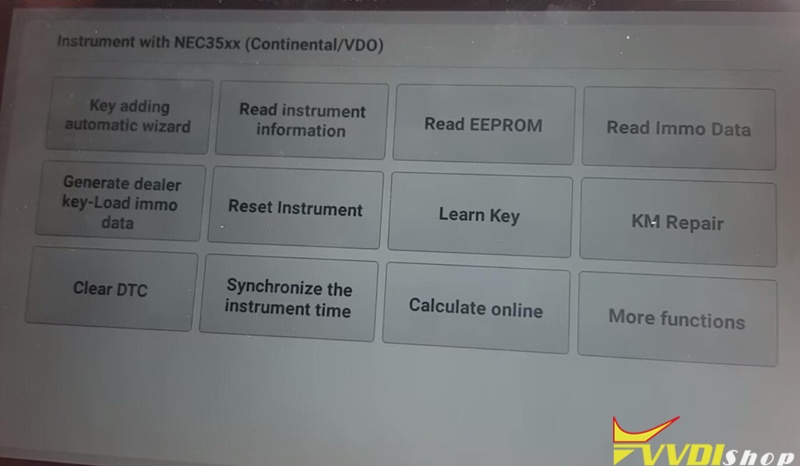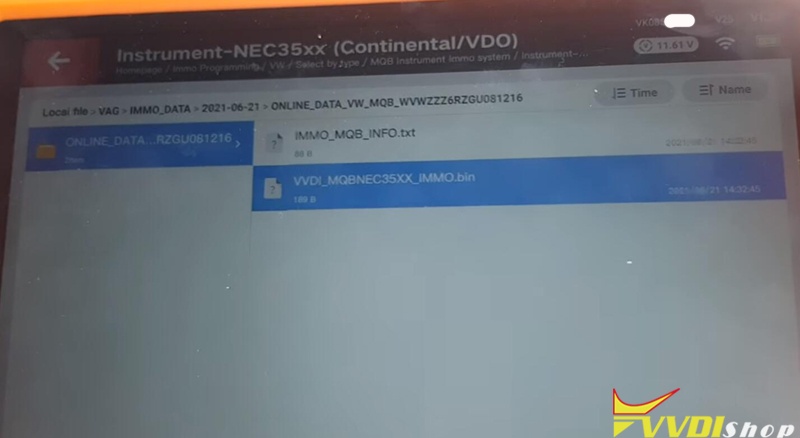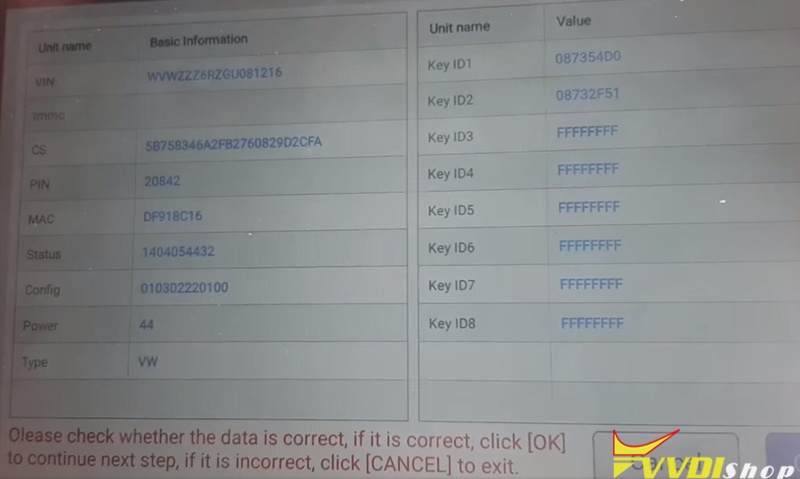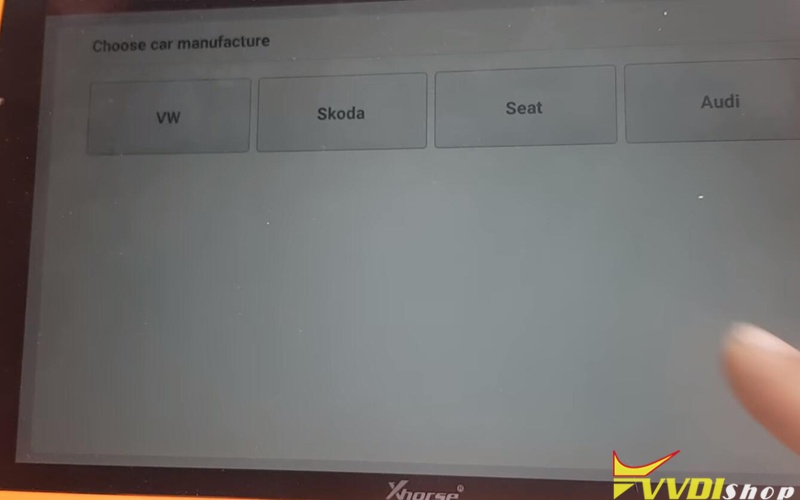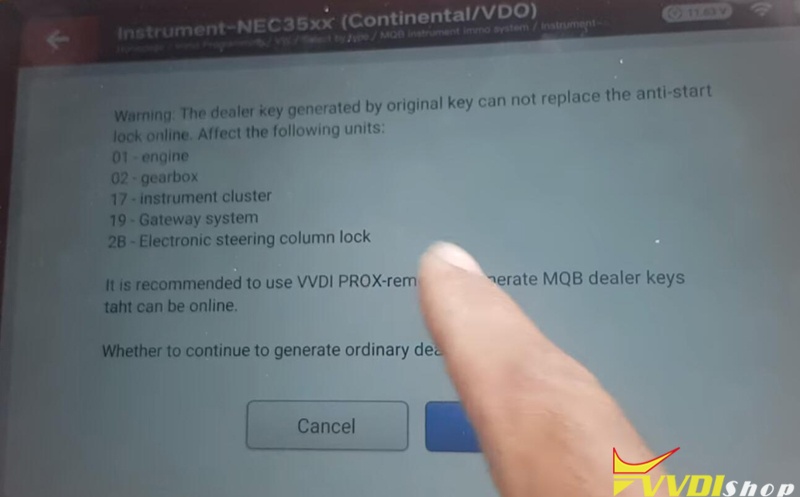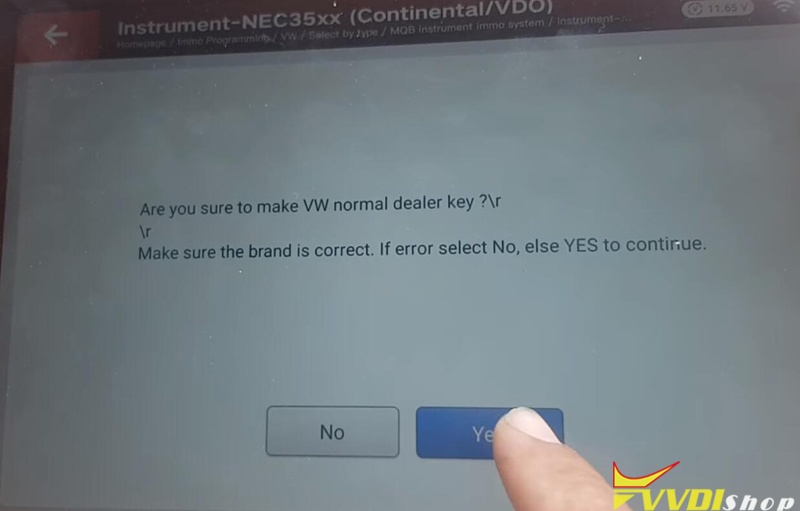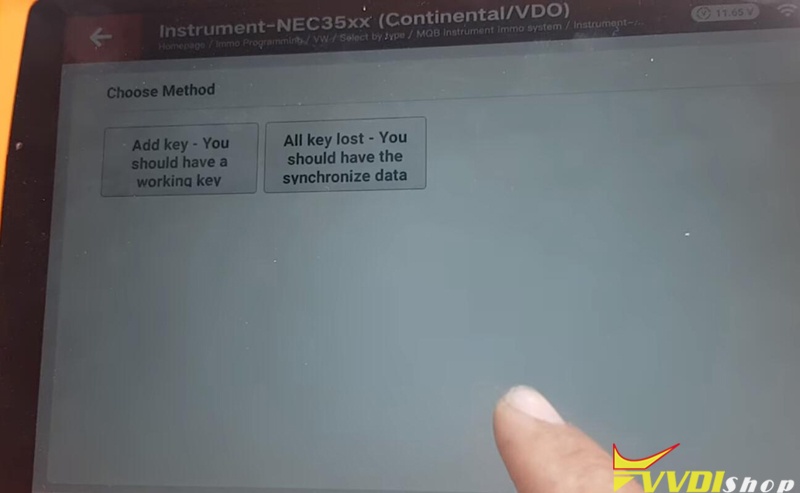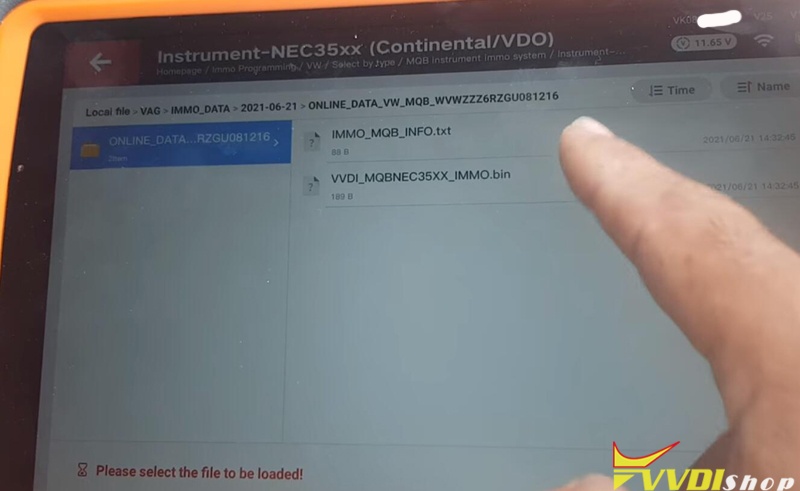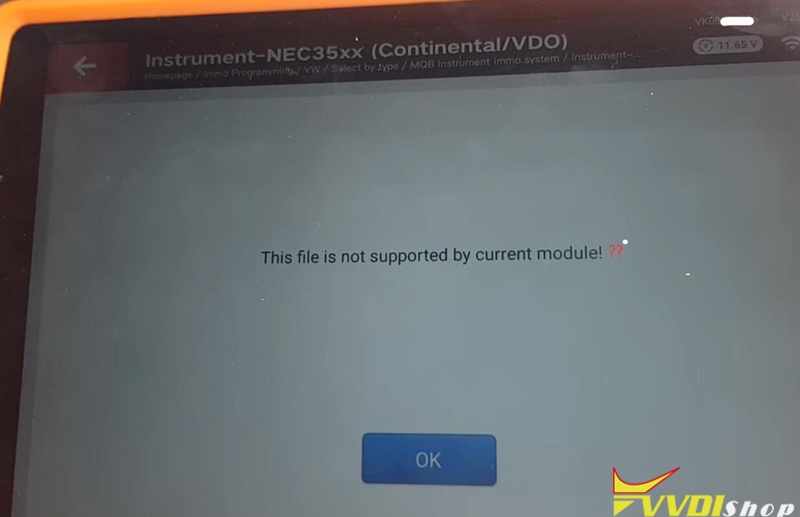Some users may have this error when programming VW MQB all keys lost with xhorse vvdi key tool plus pad. For example, VW polo 2016 akl MQB done online calculation, generate key failed.
the operation goes below, select Generate dealer key, load immo data, select brand, all keys lost -you should have synchronize data, the last step failed. It said file is not supported by current module. Any idea?
Cause & Solution:
You don’t have synch file.
You just have online immo data, to make AKL you need to pay extra to get synch data.
Add key does not need sync data.
How do I obtain the VW MQB AKL sync file?
Xhorse engineer as well as vvdishop.com don’t provide sync file for sale.
You have to contact third party to pay them to get the data.
For example, this guy deals with MQB cars.
https://wa.link/msxhyj (WhatsApp +972 55-991-2746)
Tips:
One can get the synchronization data only from a working key or a third party.
So always save the synchronization file when adding a spare key against unexpected needs.