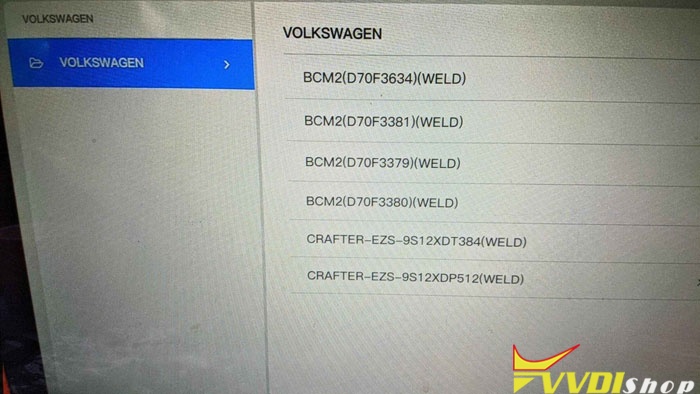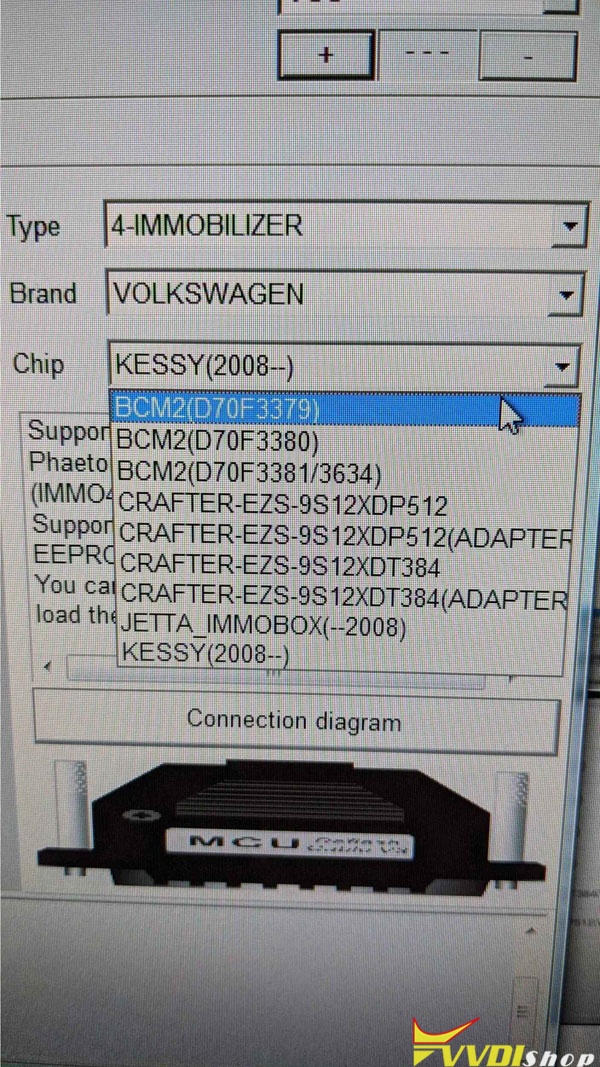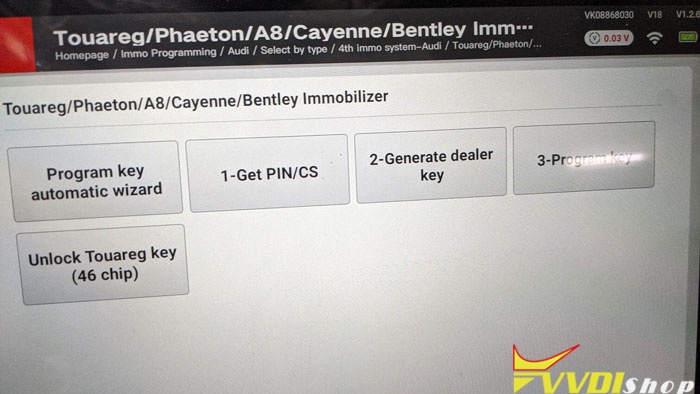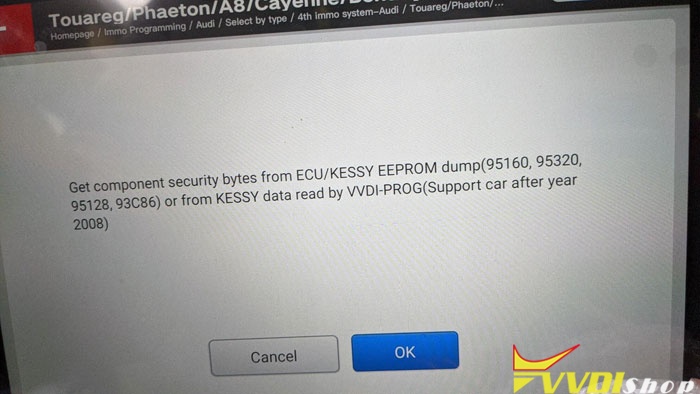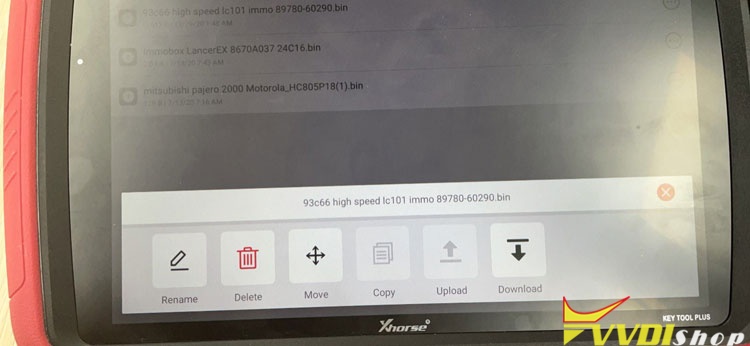Problem:
I am working on a 2010 Bentley Kessy with Xhorse VVDI Key Tool Plus Pad.
In the Key Tool Plus Pad don’t have KESSY (2008 – up). I can read IMMO on VVDIProg and upload to i.xhorse.com (cloud).
And when I go on Key Tool Plus to IMMO programming – 4th IMMO system Audi ….
And go to Least eeprom to get pin/cs
And go to Least eeprom to get pin/cs
I can load file only from internal storage, not from i.xhorse.com (cloud)
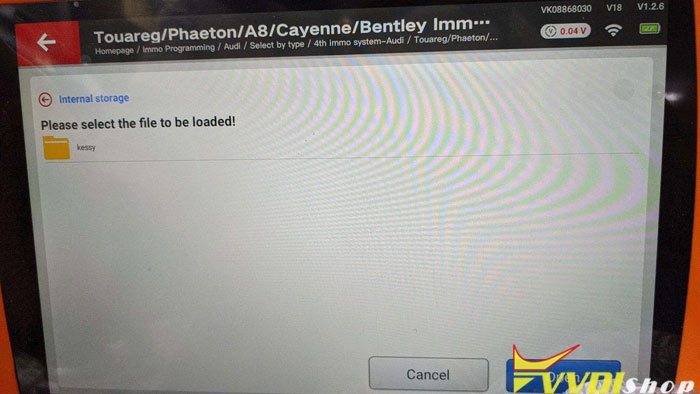
please, help me to resolve me this issues? how to load file to VVDI Pad (local storage)?
VVDISHOP solution:
You need to log in keytool plus and upload data to i.xhorse.com (cloud)
In Xhorse Key Tool Plus, go to Special function >> File management >> Scan code to login
check detail guide here
After upload immo data, you can generate dealer key and learn key.