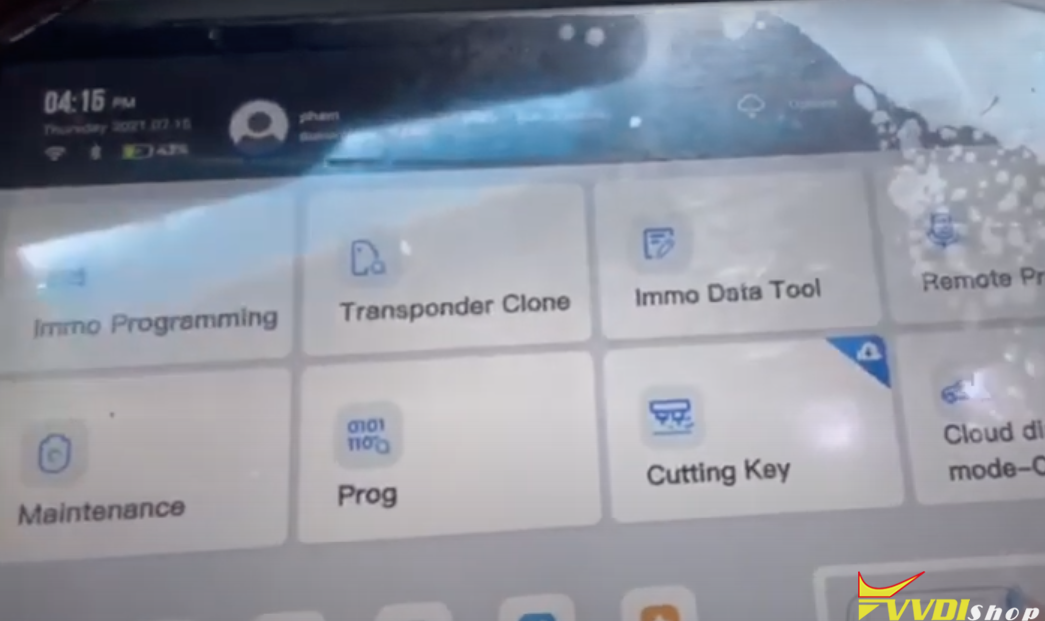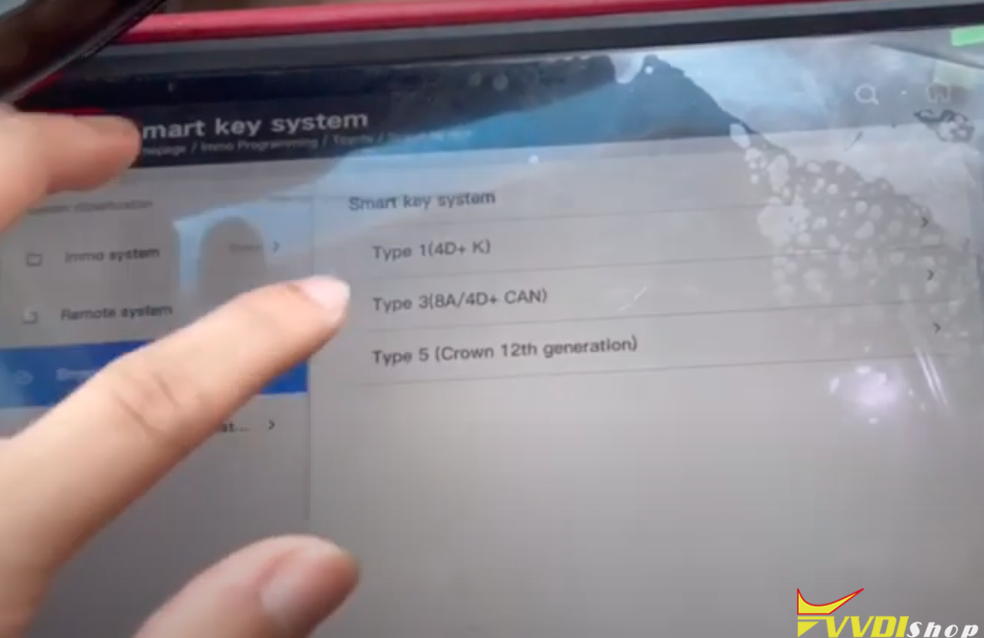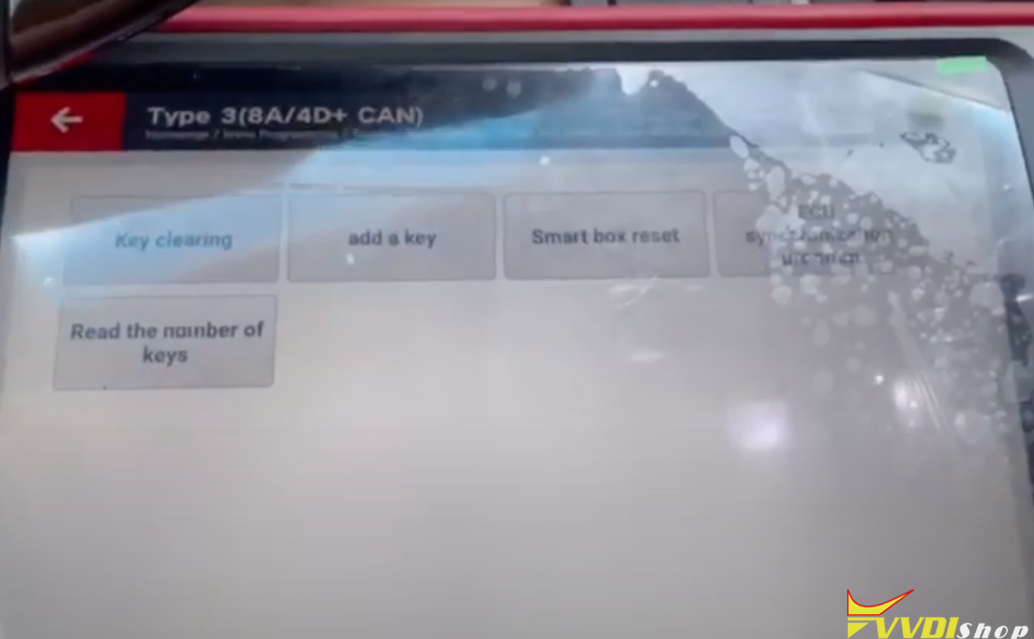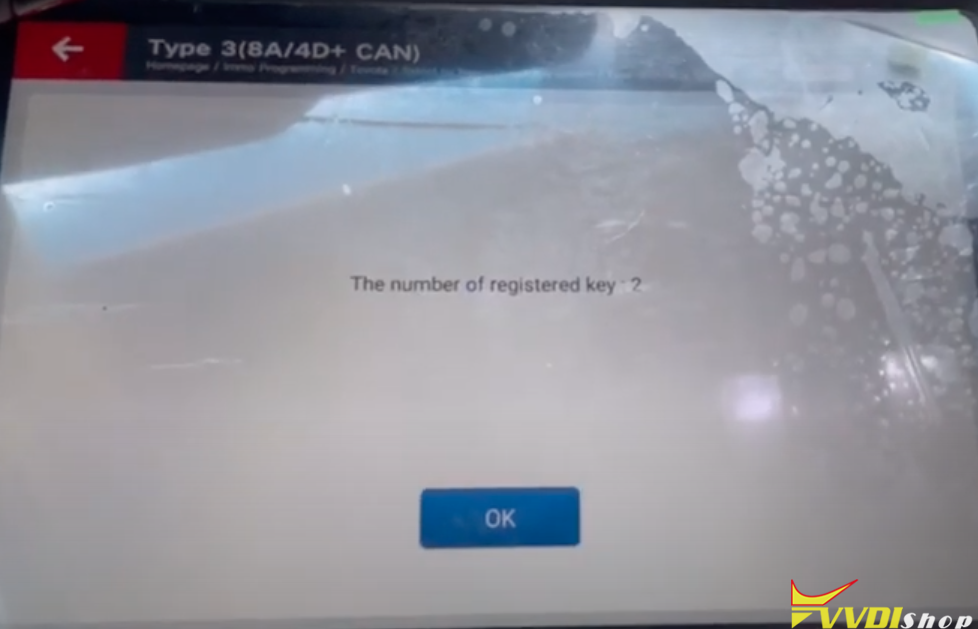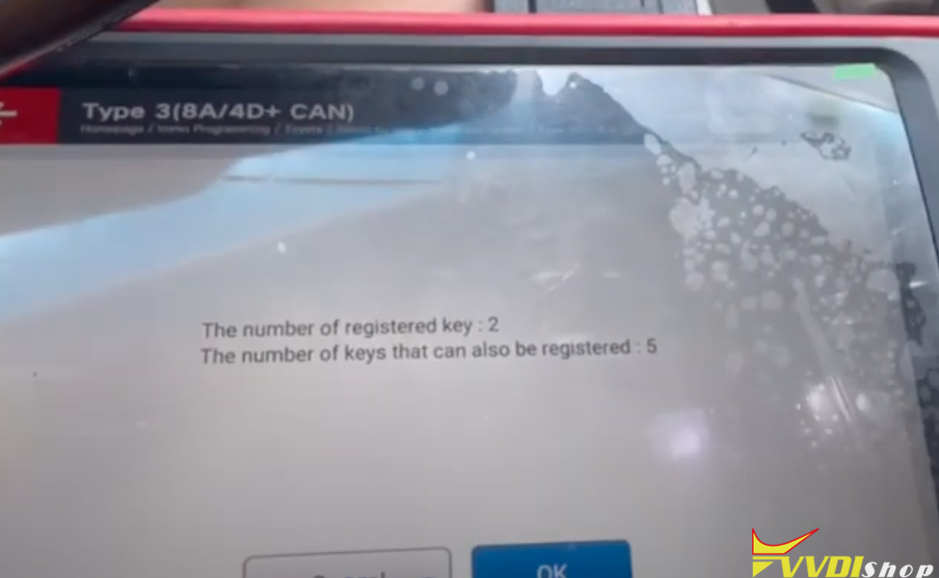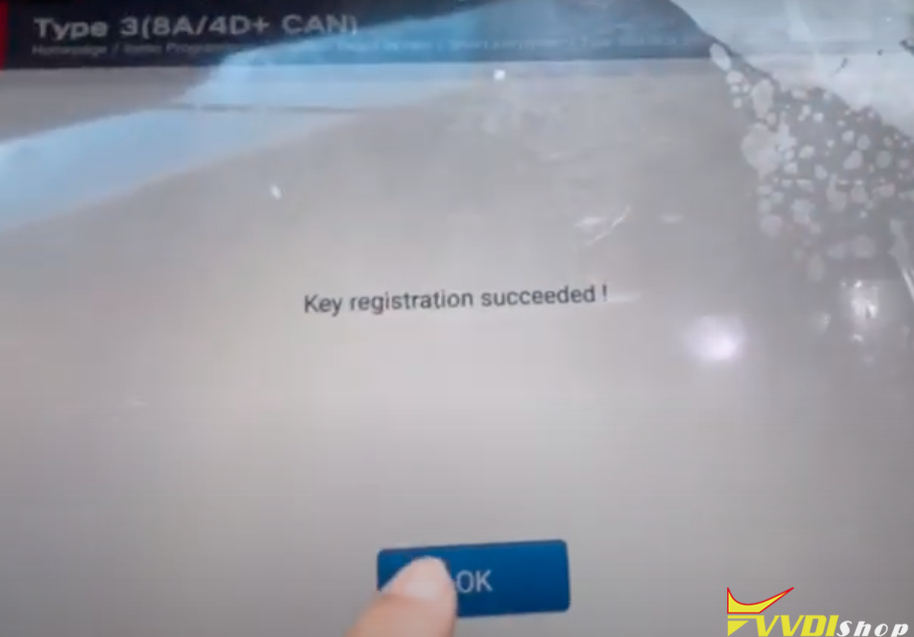Here is the guide on how to register a new smart key on a Lexus GX460 2010 with Xhorse VVDI key tool plus pad.
Prepare a new key and an original key
Turn on ignition switch
Go to IMMO Programming- Toyota- Select by type – Smart key system – Type 3 (8A/4D +CAN)
Try all types if you are not sure which one is correct
Read the number of keys
Turn on ignition switch
Detect 2 registered keys
Select Add key
Turn on ignition switch
Press OK to register new key
Put the registered original key close to the Start button
Complete the operations within 30 s after click on OK
Then put the new key to be registered close to the Start button in 30s
if key beeps once, take the key father away. If the key beeps twice, it is program successfully
Programming key in process
VVDI Key tool plus register key success
Test the new key, it can start engine, remote control works
Done.