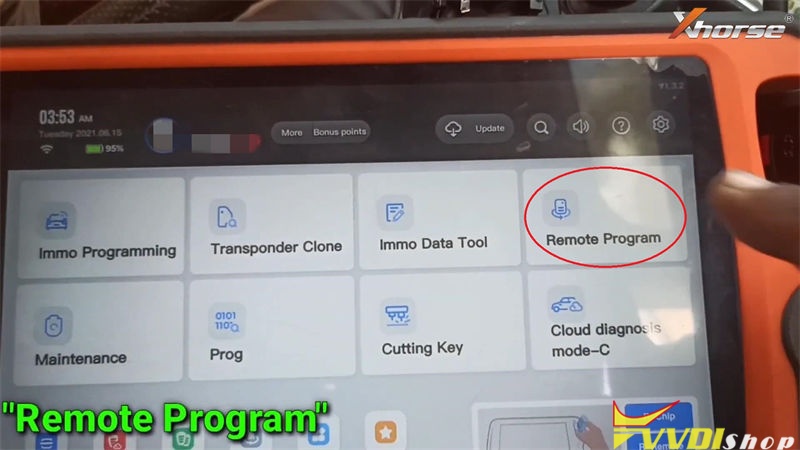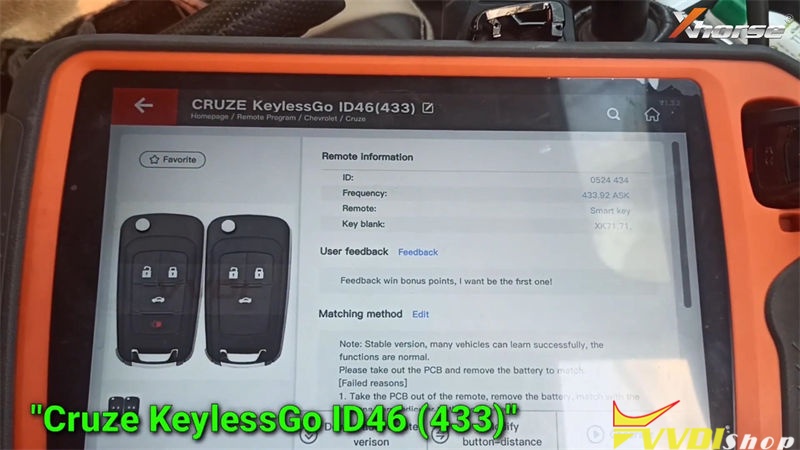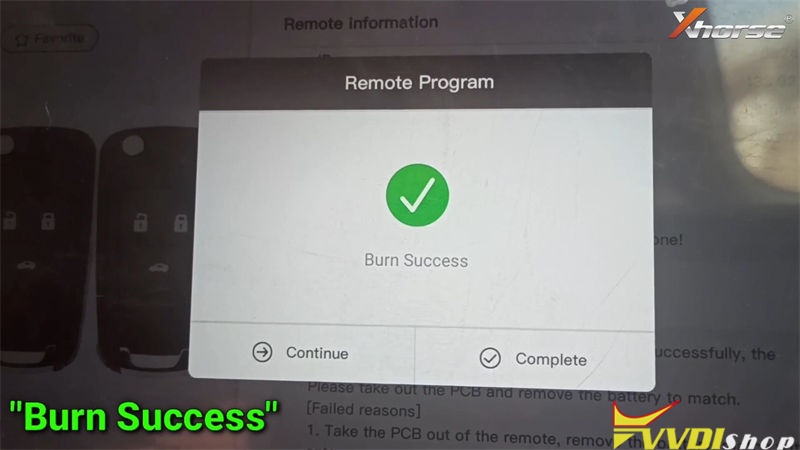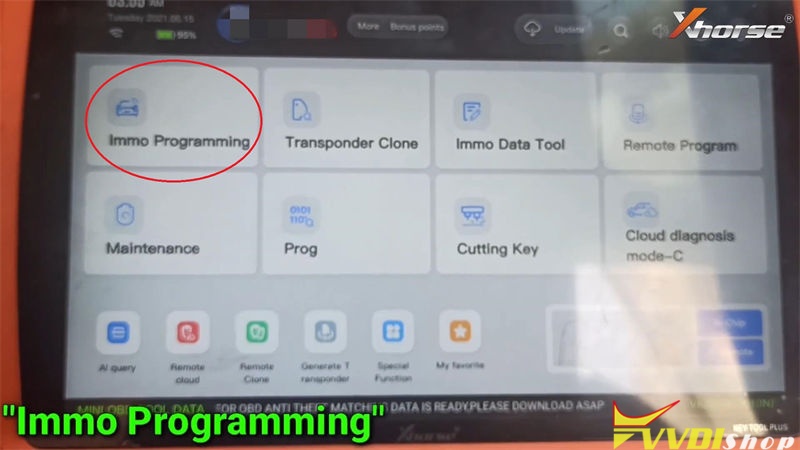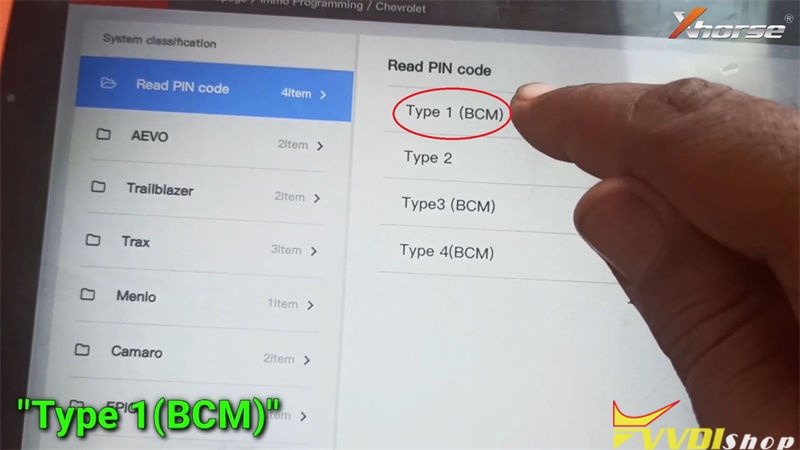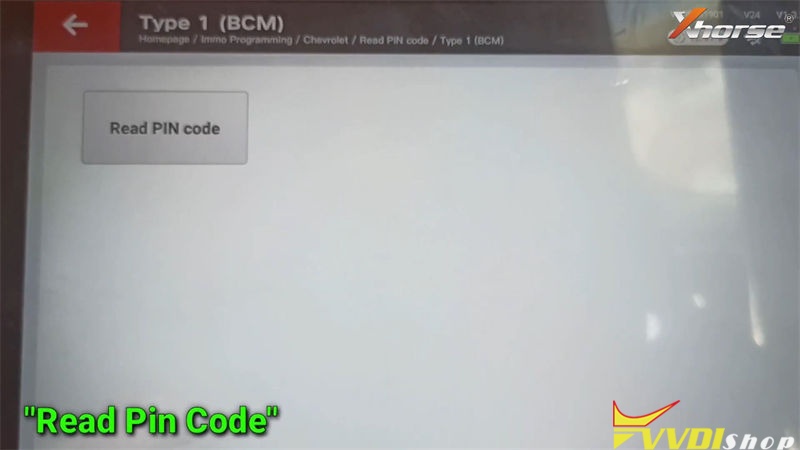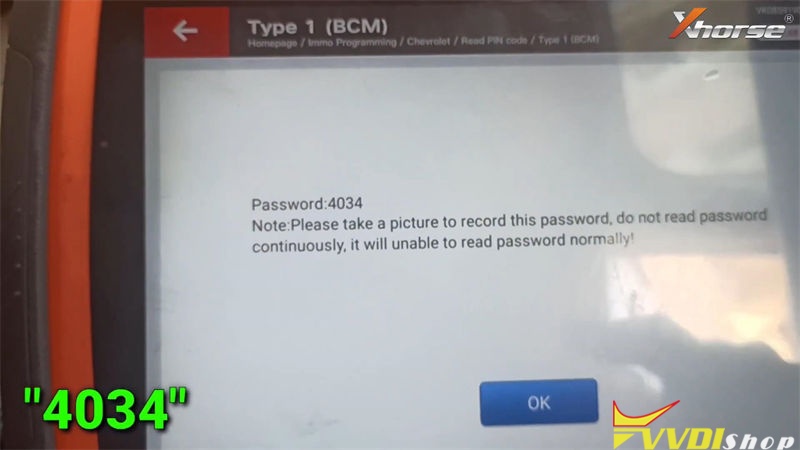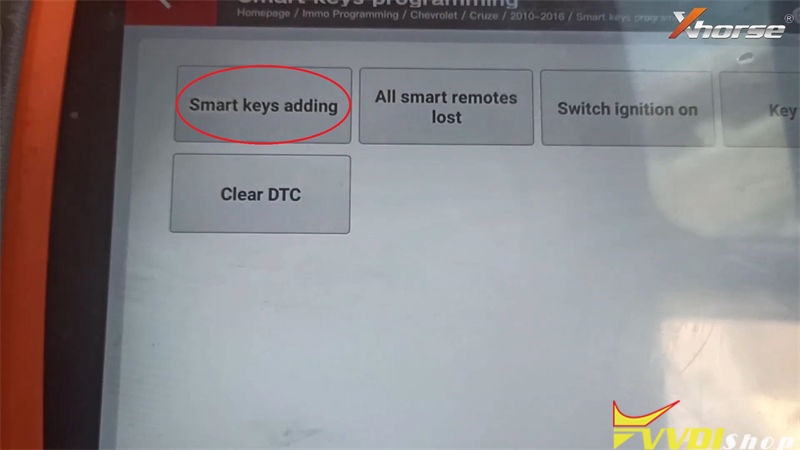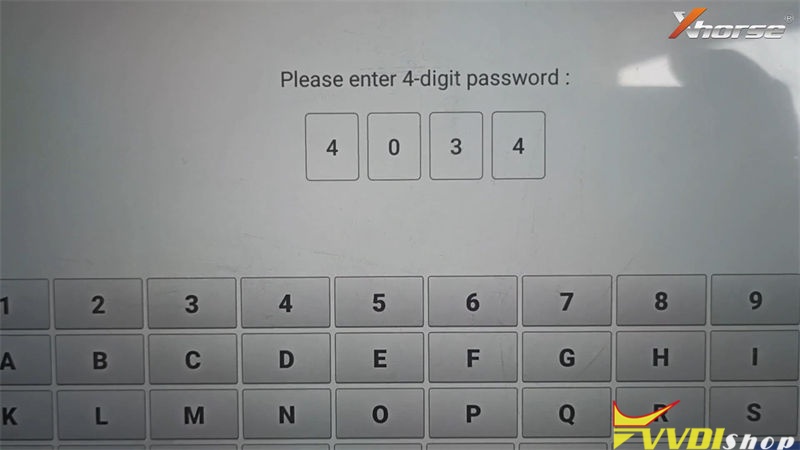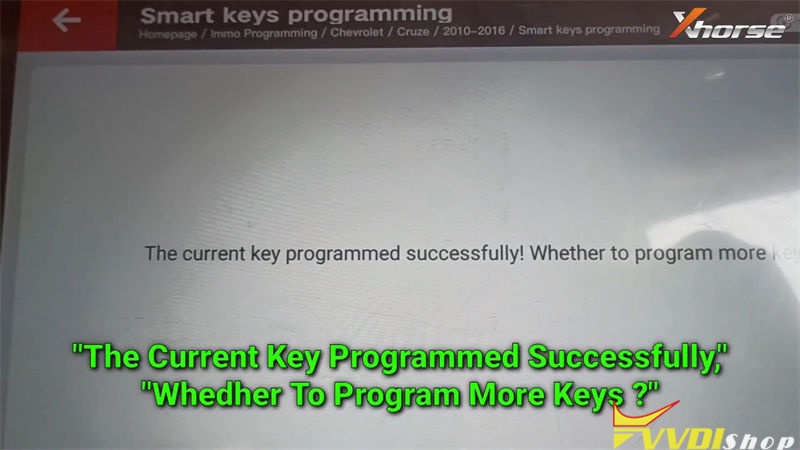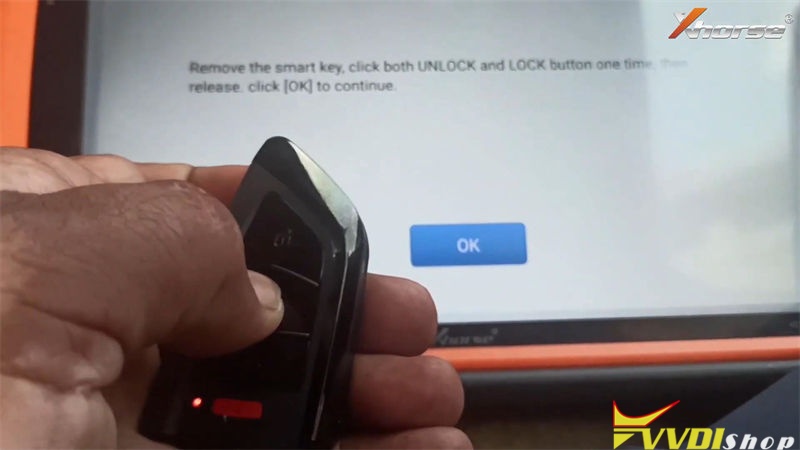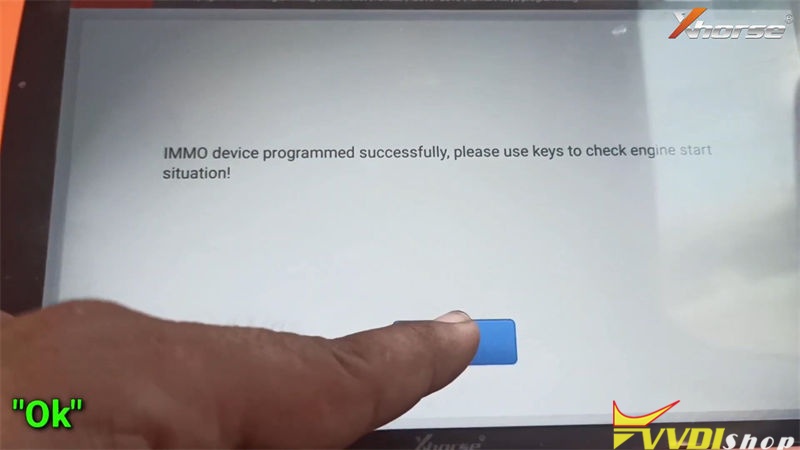How to use Xhorse VVDI Key Tool Plus Pad to add a Chevrolet Cruze 2010-2016 ID46 key by OBD? Following I’ll show the operation process step by step.
Program Remote
Put a XSKF21EN Smart Key into VVDI Key Tool Plus slot, press
Remote program >> Chevrolet >> Cruze >> Cruze KeylessGo ID46(433) >> Generate
Wait writing data until 100%…
Burn success.
Read PIN Code
Immo programming >> Chevrolet >> Read PIN code >> Type 1(BCM) >> Start programming >> Read PIN code
For mechanical key, please switch ignition off and remove the key, then insert the key and switch ignition on!
For smart key, please click START button once.
VIN number was read out, press “OK”.
Record the password: 4034, press “OK”.
Add Key
Go back to previous menu on VVDI Key Tool Plus, press
Cruze >> 2010-2016 >> Smart key programming >> Start programming >> Smart keys adding
Operate according to instructions:
Turn on ignition switch(don’t brake, press start button and hold it for about 8s, until the instrument is lit completely)
Put the XSKF21EN Universal Key in the glove box key slot, take other keys out of the car!
OK >> OK
Enter 4-digit password: 4034, press “OK”.
It’s performing the requested operation, still need to wait for 10 minutes…
Click START button twice for 2s each time within 5s.
The current key programmed successfully!
Press “OK” to program next one, press “Cancel” to complete.
After press “OK”, click START button.
Keep pressing START button for 5s…
Release the START button, press “OK”.
Keep pressing the START button until instrument light up(if instrument does not light, keep pressing START button for about 15s), then release.
Switch ignition off!
Open then close the driver door, make sure all appliances are off.
Remove the smart key, click both UNLOCK and LOCK button one time, then release.
IMMO device programmed successfully, please use keys to check engine start situation!
If the IMMO light is on, please try to power off the battery.
Test the new key, it does work well.
Done!
This is how to add a key for Chevy Cruze 2010-2016 with VVDI Key Tool Plus via OBD.