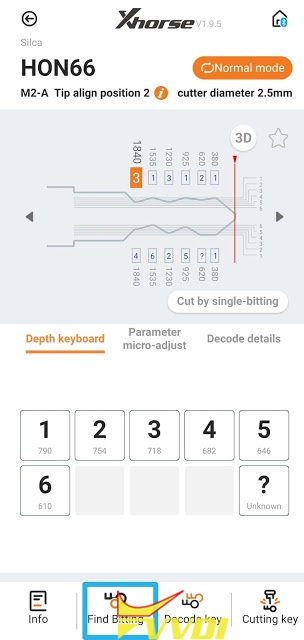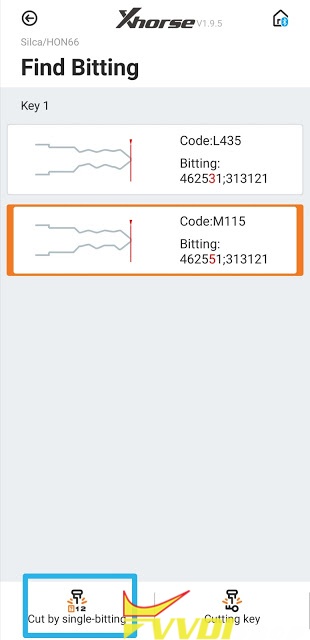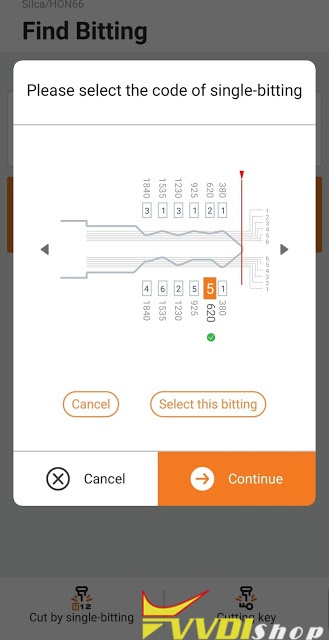The Single-bitting function is mainly designed to solve the problem of repetitive work when we do Find-bitting. We can choose a tooth to process with this function and then obtain the key we want.
OK, Here we go, HON66 on Xhorse DOLPHIN as an example below.
1.Input the depth keyboard and then click Find Bitting
2. Select option 1 and cut the HON66.
3. We need to change the Bitting 3 to Bitting 5 and then click cut by single-bitting.
4.Select the bitting that you want to cut.
5. The operation also will be useful when we deal with the situation of all key lost.
Hope it helps, best regards