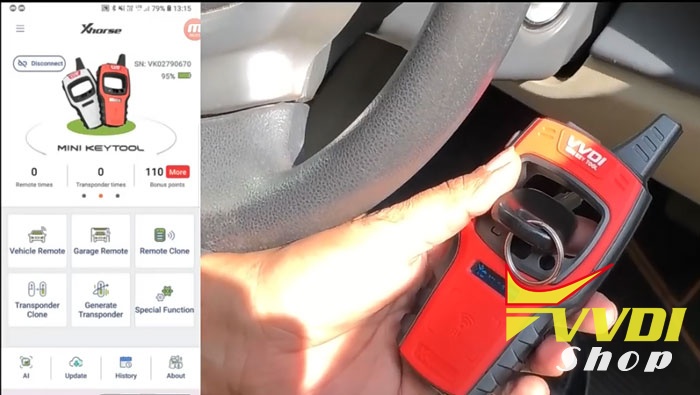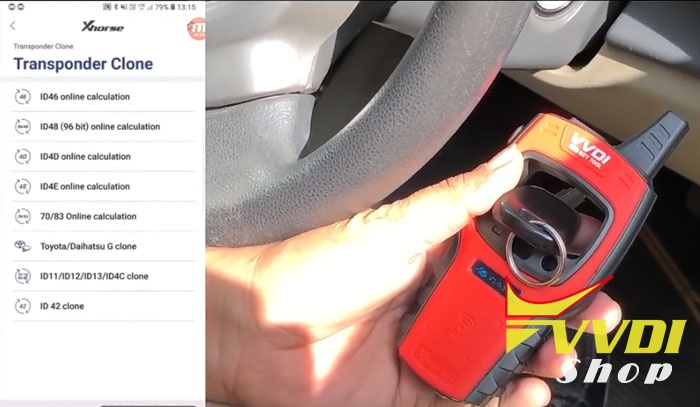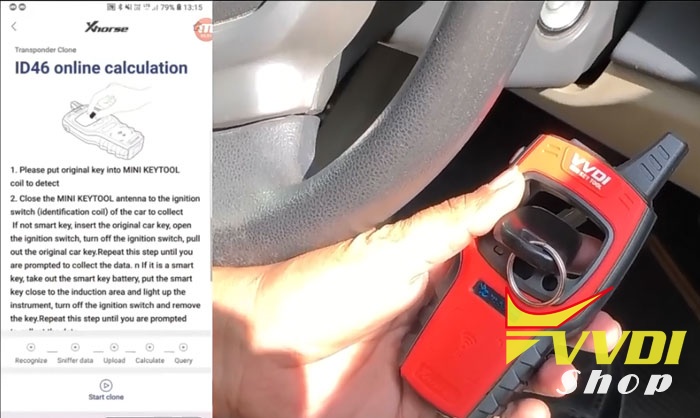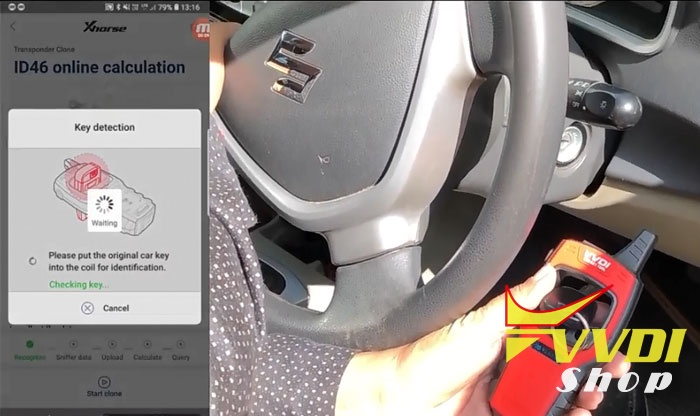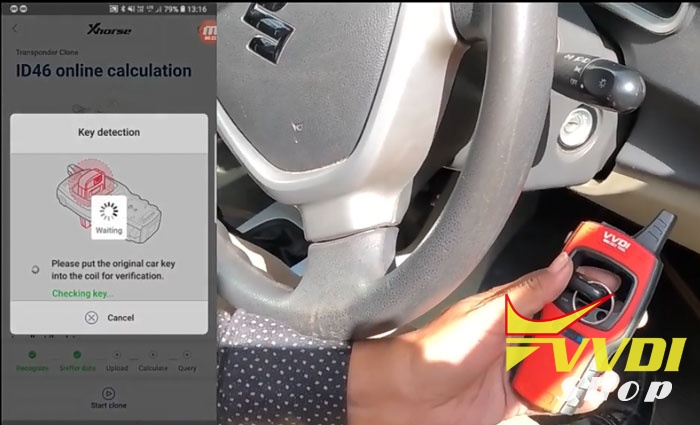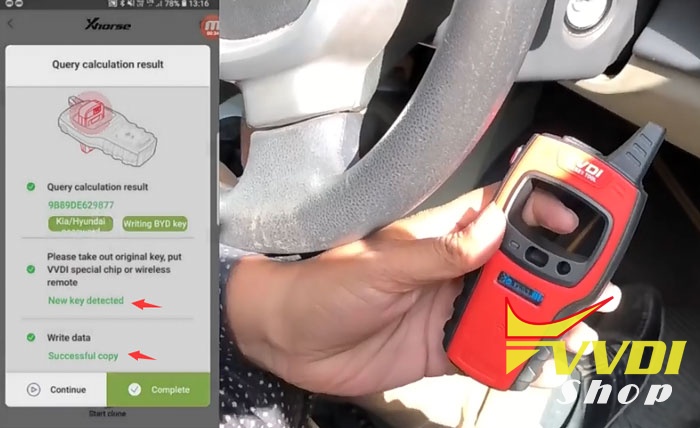How-to demo: copy ID46 chip using VVDI Mini key tool(vvdi mini key tester).
Note: The vvdi key tester is a mobile phone based key copier.
Procedure:
Download App and connect with mobile phone via Bluetooth
Select Transponder Clone function
Insert original transponder into Mini Key tool detetcion coil, shown pictue below
Select ID46 Online Calculation
Close the Mini Keytool antenna to the ignition switch of the car to collect data.
a) If not smart key, insert the original car key, switch on ignition, turn off ignition, pull out the original car key.
Repeat this step until you are prompted to collect the data.
b) If it is a smart key, take out the smart key battery, put the smart key close to the induction coil and turn on the ignition, turn off ignition and remove the key. Repeat this step until you are prompted to collect the data.
Sniffer data
Data acquisition completed
Take out the original key and put new ID46 chip/key into detection coil
Write data and copy key success