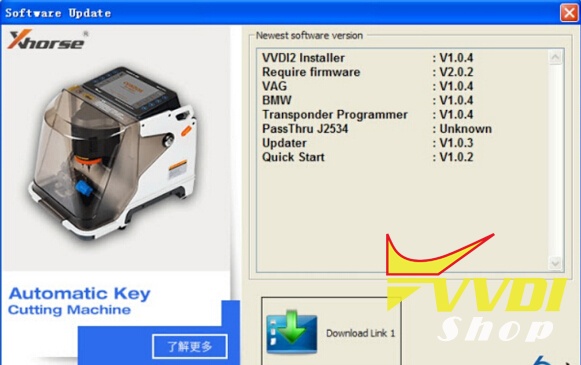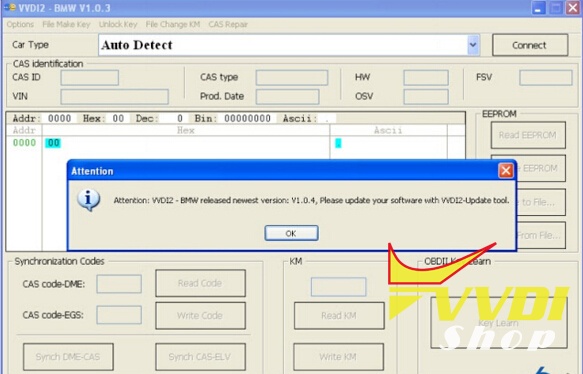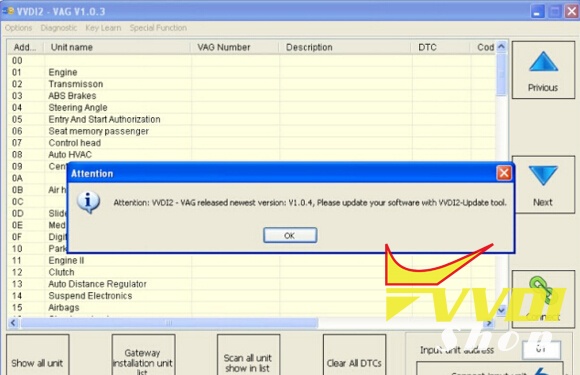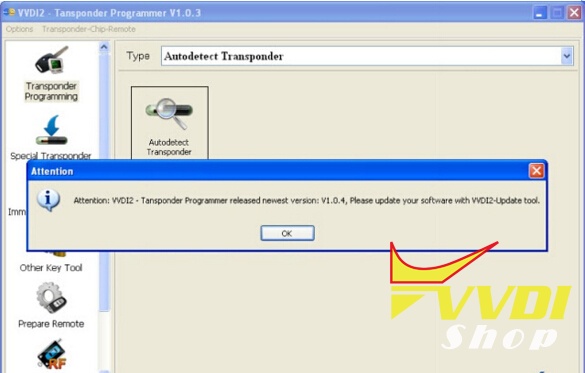Original Xhorse VVDI2 VVDI 2 Commander key programmer software is newly updated to v1.1.0. VVDIShop here provides the free software download link.
How to update VVDI2 VVDI 2 software
Operating system: Windows XP
Language: Chinese/ English
Update Online
After connect VVDI2 to PC and install USB drivers, choose firmware version you want from firmware list. Press “Update Online” button, wait progress finish (about 2 minutes).
Internet connection is required.
Software Update
Internet connection is required.
Click “Menu->Software Update->Software Update” to check VVDI2 latest available software version, the software version requires firmware version support etc