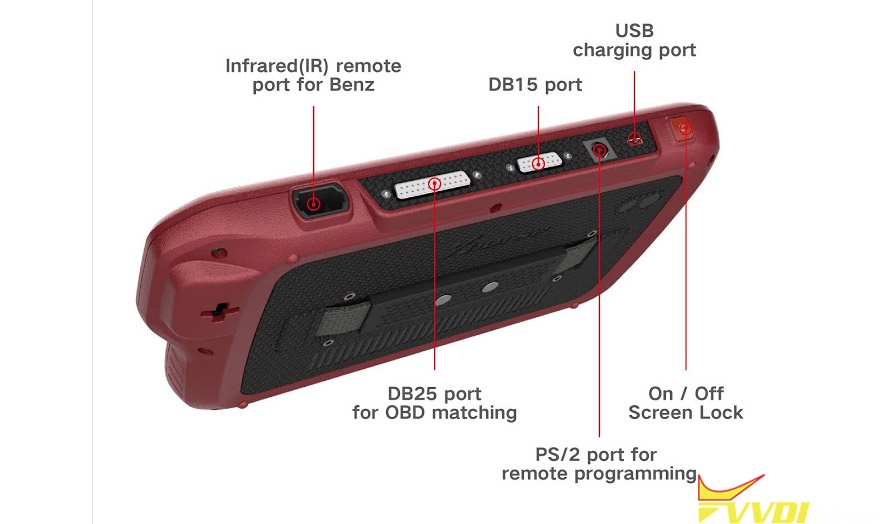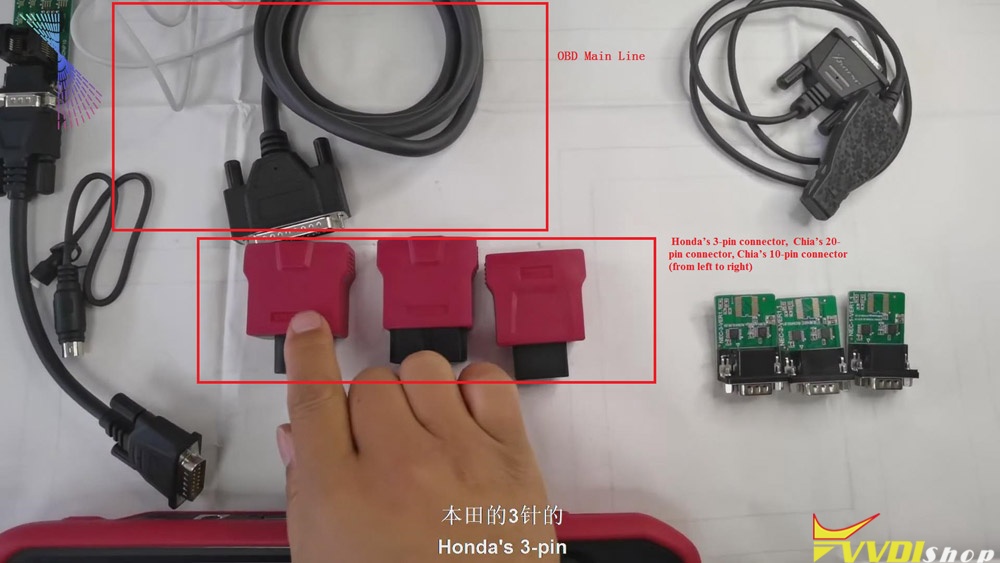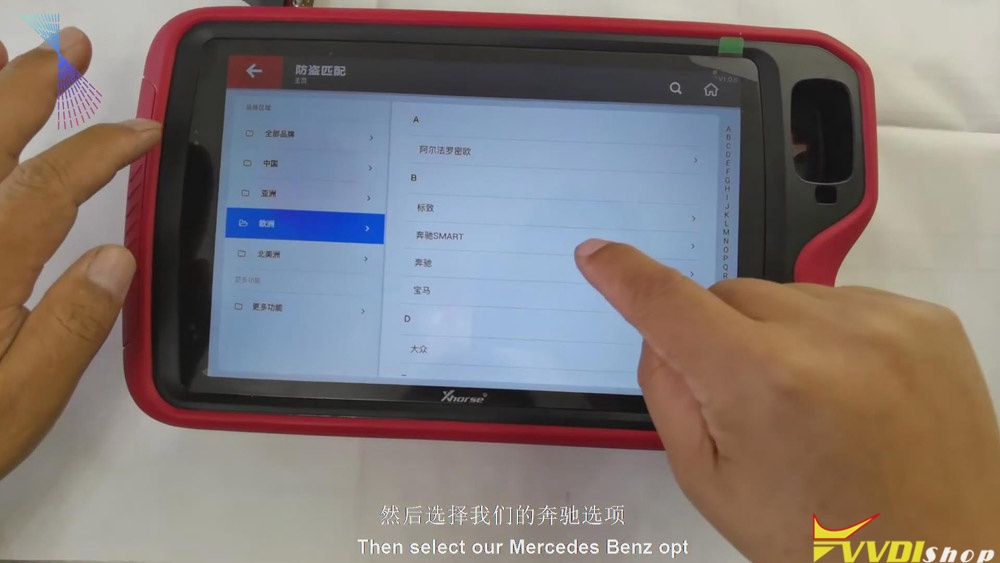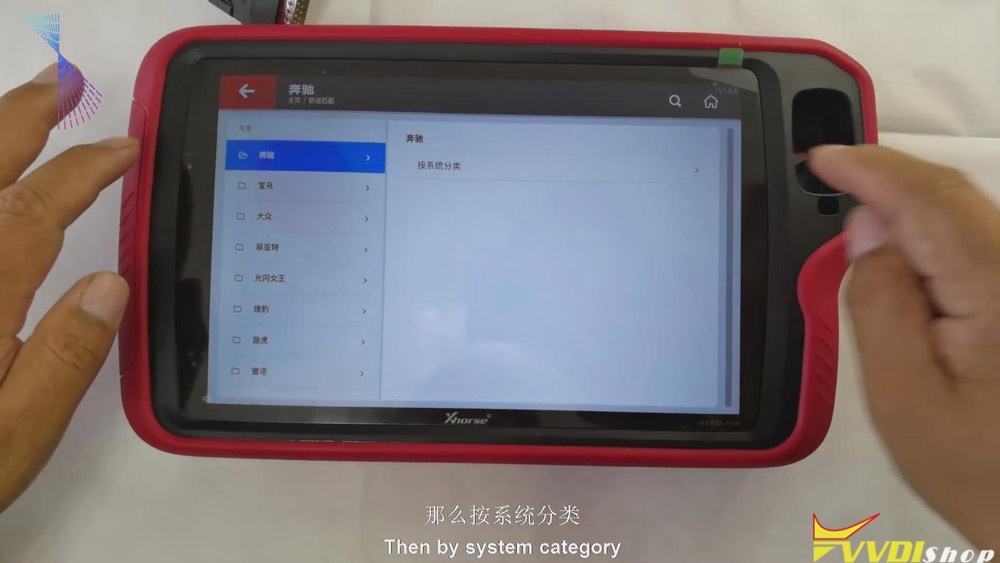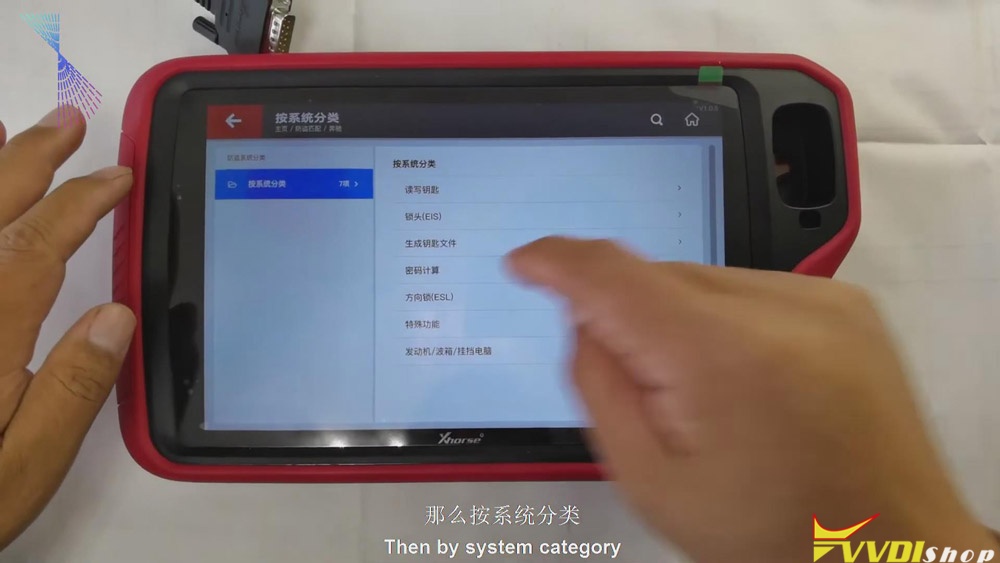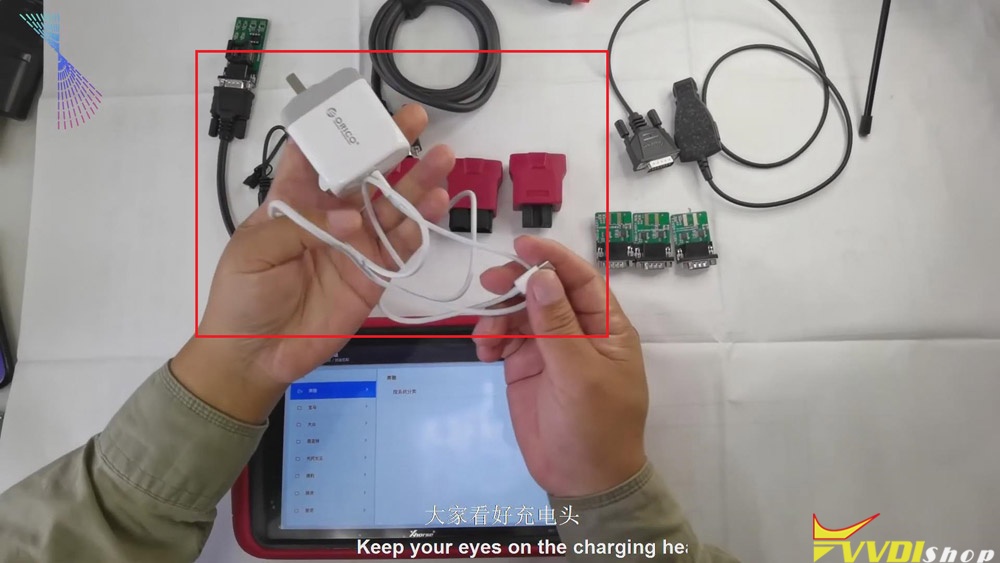For those who want to have a deeper understanding of Xhorse VVDI Key Tool Plus, I advise you to read the following post, which is about this PAD tablet all-function basic configuration.
For the sake of understanding the operating steps attached below better, please look at the following picture of Key Tool Plus to get familiar with its ports.
Xhorse VVDI Key Tool Plus all-function basic configuration
- Extended convertor
Function:
it is used to read and write the CPU and the engine etc.
Operating Steps:
Plug the extended convertor to DB15 port of the tablet and another end to the non-removable board, then you are free to read and write the CPU and the engine.
- The adapter for reading the 8-feet chip.
Operating Steps:
Plug the extended convertor to DB15 port of the tablet and another end to the 8-feet chip reading adapter, then enter “Programmer” of the tablet, and then you can read and write.
- Look at this thin wire in the following image.
Function:
It is used for wired remote generation.
Operating Steps:
Click “Generate remote” and you can enter the directory of remote generating.
- OBD main line.
It can connect with Kia 20-pin connector, Honda 3-pin connector and Kia10-pin connector.
Function:
It is used for Immo matching.
Operating Steps:
Click “Immo matching”, then you can do OBD matching.
- Mercedes adapter
Function:
It has the same function as Mercedes MB.
Operating Steps:
Plug Mercedes adapter to DB15 port of the tablet, and click “Immo matching”>>“Europe”>>“Mercedes Benz”>>“By system”, then you are able to read keys, locks and so on.
- Three Adapters for reading original NEC chip
Function:
Used to write the original key.
- Charging head
Function:
It is used for charging
Operating Steps:
Plug the charging head to USB charging port.
Please be informed: Xhorse VVDI Key Tool Plus all-function basic configuration can basically meet your needs in your daily life. But if you are in want of new types of adapters, please feel free to contact us. We also provide some optional adapters for BMW, Land Rover, Volvo, OBD main line for Chrysler (not yet developed), ElV lockouts and so on. You can purchase them according to your needs.
Contact Information:
Skype: VVDIfactory.com
Whatapp: +86 13559259147
Email: sales@vvdishop.com