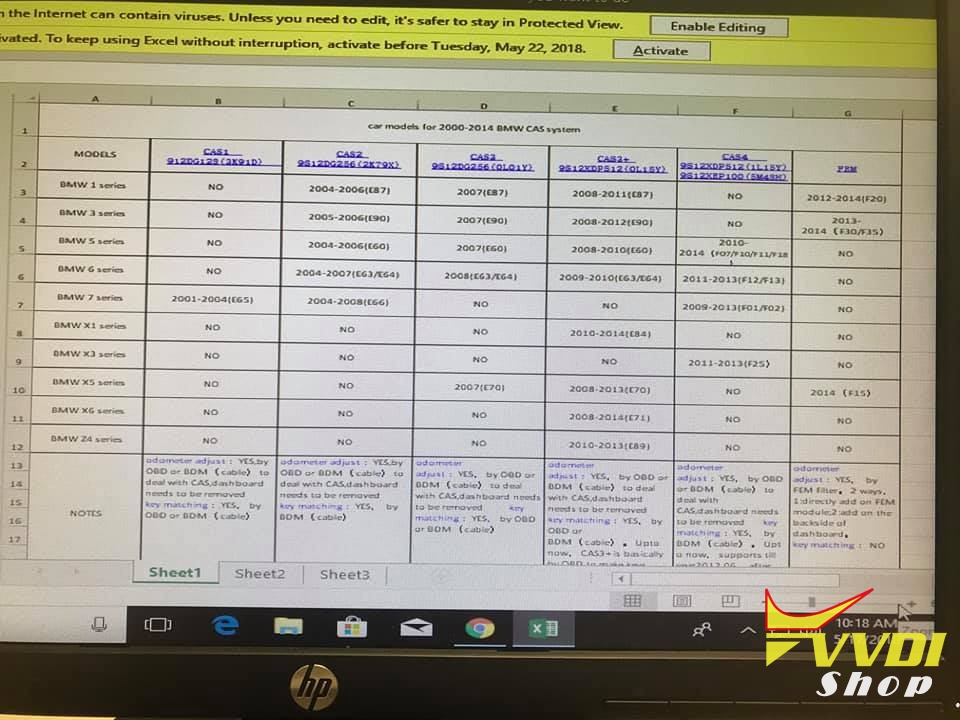What Xhorse tool can you get for programming mini cooper?
VVDI KeyTool? That’s not for programming.
VVDI Key Tool is chip cloning, chip generator, frequency tester, remote generator dan can reset some used remote/smartkeys to the virgin state.
You need VVDI2 for key programming.
But from what i learn from many friends in many forums it’s quite good for BMW Mini Cas 1, 2, 3, 3+ and may be 4.
As far as i know most of them can be done via OBD (with the exception Cas 3+ in which you need to back up the Cas first by reading it on bench – needed VVDI Prog) but in case you are not really so sure make back up first.
We don’t do BMW or European cars here (not so often). Most of the time we deal with Japan cars.
Look here: how does Xhorse VVDI2 BMW program a new key to mini cooper
Car: Mini Cooper Hatch 3 2018
System: FEM / BDC system from BMW
Tip: How to know yours is CAS4 or FEM?
Method: on the table
Steps:
There are 5 steps to program FEM/BDC key:
Attention please!!!
– You can directly backup/restore coding
– You have to pre-setup the FEM/BDC module before deleting/adding keys or resetting keys
– You’ll be told other tools need to be used first to program the FEM/BDC system, then setup FEM/BDC via VVDI2. It happens when you do FEM/BDC key learning, and you don’t have a working software version
– You’d better not close the VVDI2 interface when you pre-setup FEM/BDC
– You need do with 95128(FEM) or 95256(BDC) chip when pre-setup FEM/BDC
Note: there are two 8-pin chips; do not disassemble the wrong chip; better refer to the wiring diagram
– You must restore original EEPROM data, restore coding when pre-setup FEM/BDC. If you fail to restore coding or the remote cannot start or something wrong with the window (or other failures probably) after coding restore and FEM/BDC installation, please use other tools to do re-coding FEM/BDC
– Ask tech support @vvdishop.com for help, if the replay sounds continuously after supplying power to the FEM/BDC. Usually, it needs programming.