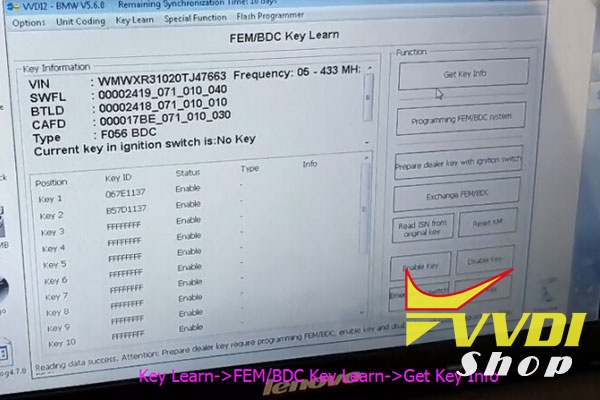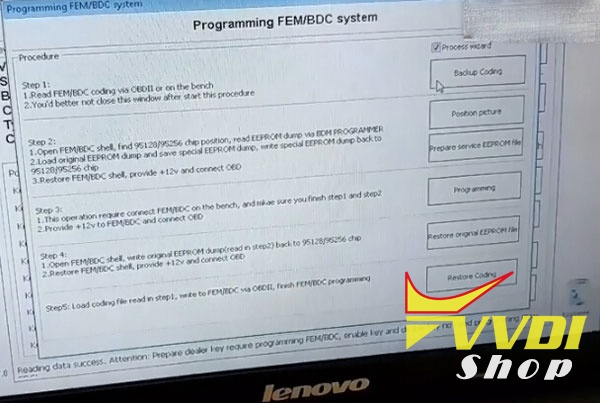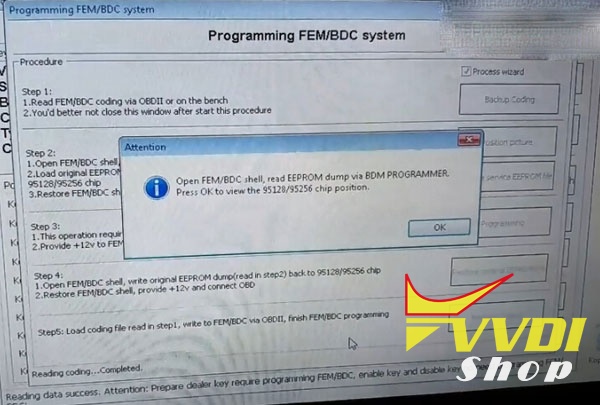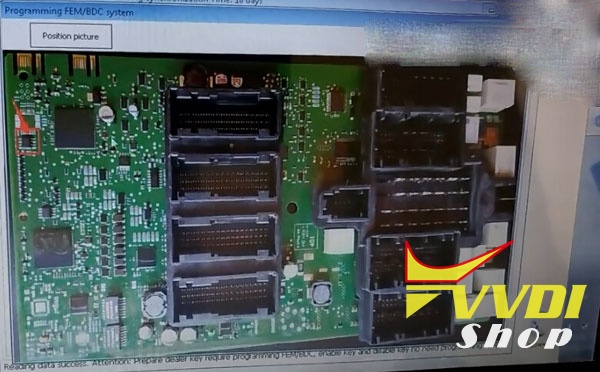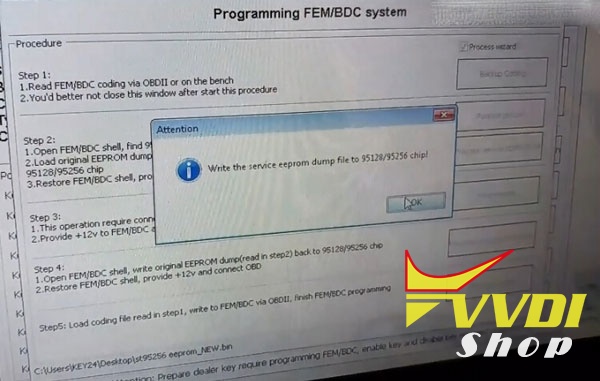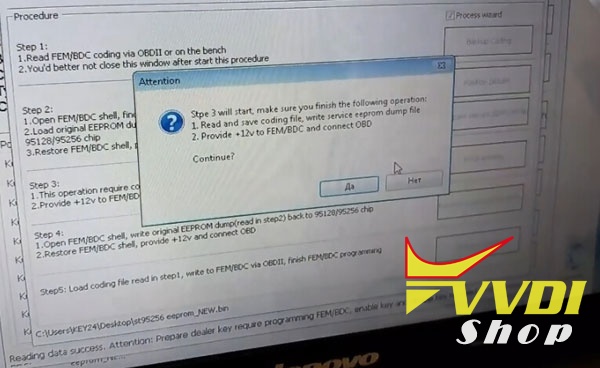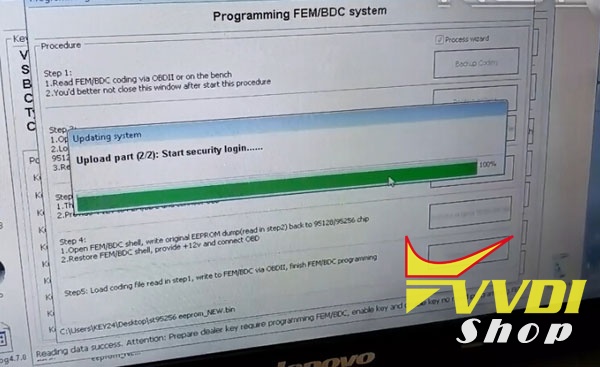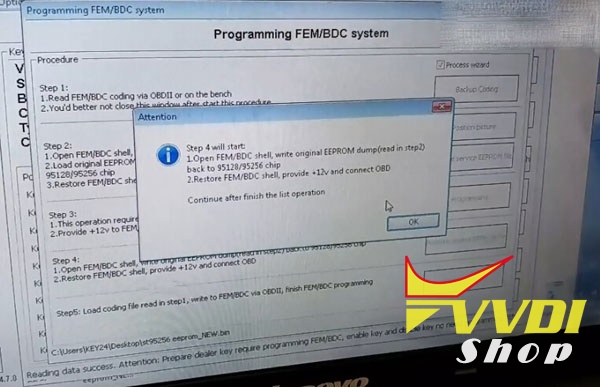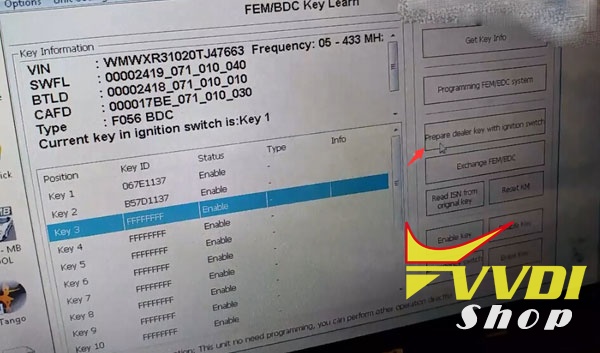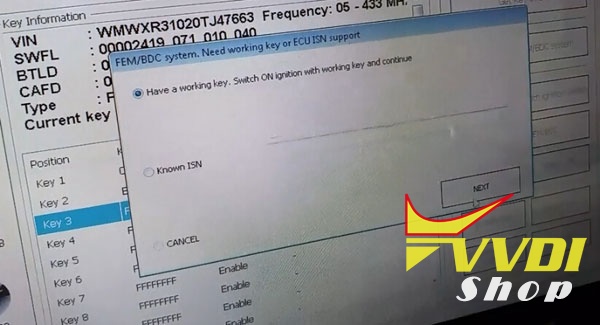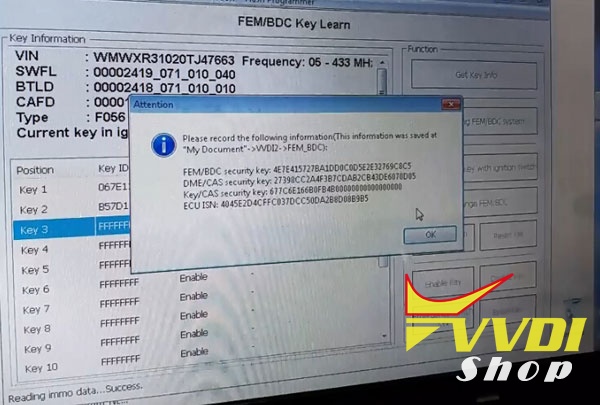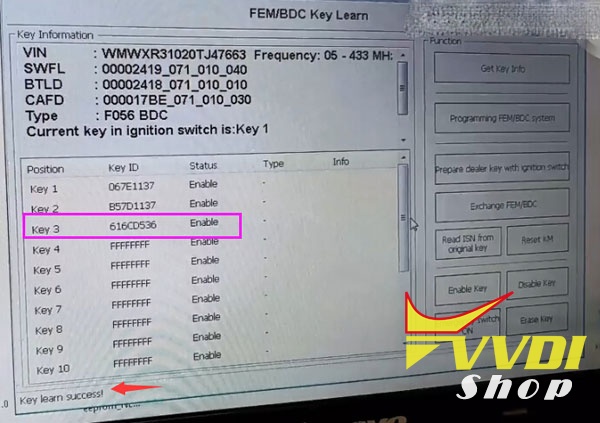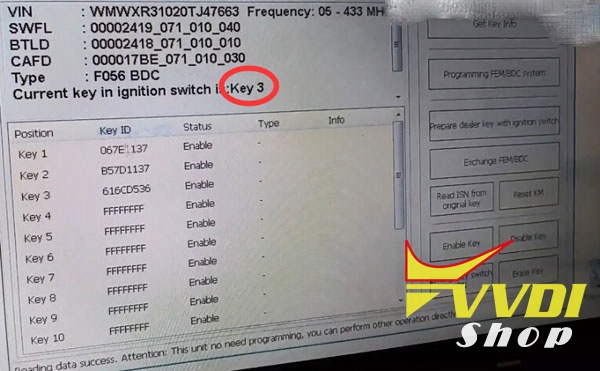Here’s the guide of programming an additional key in a car Mini Cooper Hatch 3 2018 (FEM / BDC system from BMW) on the table by using Xhorse VVDI2 BMW key programmer.
Remove BDC module from vehicle
Connect VVDI2, BDC module and laptop
Open VVDI2 software, select Key Learn->FEM/BDC Key Learn->Get Key Info
No key detected, insert original key into coil, and turn ignition to ON position
1 key was detected
Select Programming FEM/BDC system
There are 5 steps to program FEM/BDC key
Step 1: Backup coding
1.Read FEM/BDC coding via OBDII or on the bench
2. You’d better not clone this window after start this procedure
Reading coding data and save data
Step 2: Open FEM/BDC shell, read EEPROM dump via BDM programmer.
Press OK to view the 95128/95256 chip position.
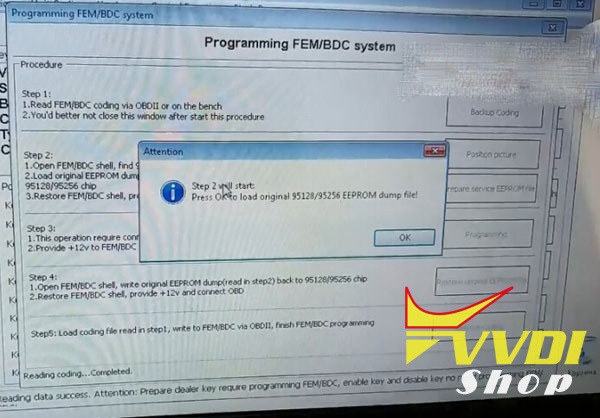
Press OK to load original 95128/95256 EEPROM dump file.
Write the service eeprom dump file to 95128/95256 chip.
Step 3:
Finish the following operation:
1.Read and save coding file, write service eeprom dump file
2.Provide +12V to FEM/BDC and connect OBD
Start security login
Step 4:
1.Open FEM/BDC shell, write original EEPROM dump (read in step 2) back to 95128/95256 chip
2. Restore FEM/BDC shell, provide +12V and connect OBD
Select an unused key position, Key 3 and select Prepare dealer key with ignition switch
Select Have a working key. Switch ON ignition with working key and continue
Insert working key to ignition switch and press OK
Record vehicle information FEM/BDC security key, DME/CAS security key, Key/CAS security key, ECU ISN code (was saved at “My Document”->VVDI2->FEM_BDC)
Insert new key/chip into ignition coil
Cannot detect blank key form ignition coil
Try next key
Follow the same procedure to program new key
Key learn success
Mini Cooper Hatch 3 2018 BDC new key programming success.