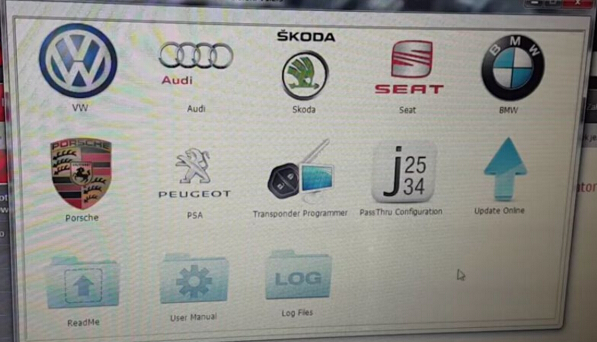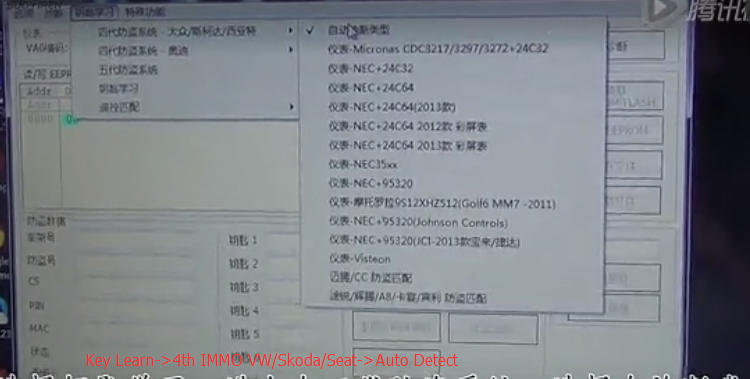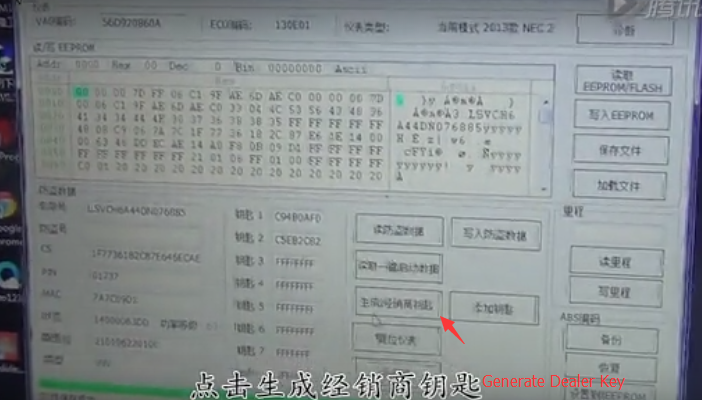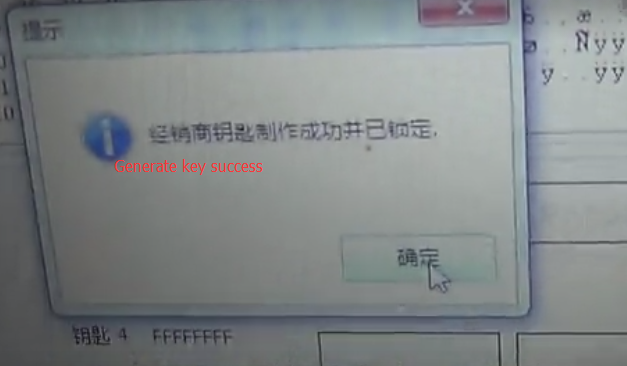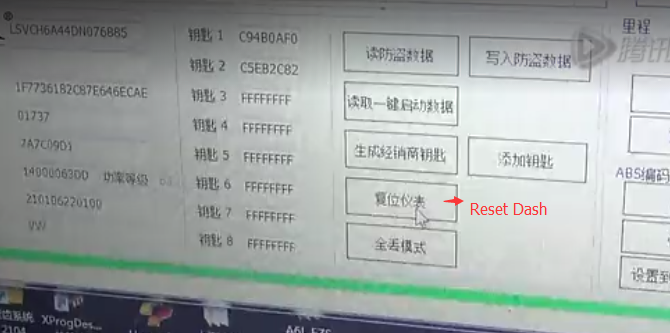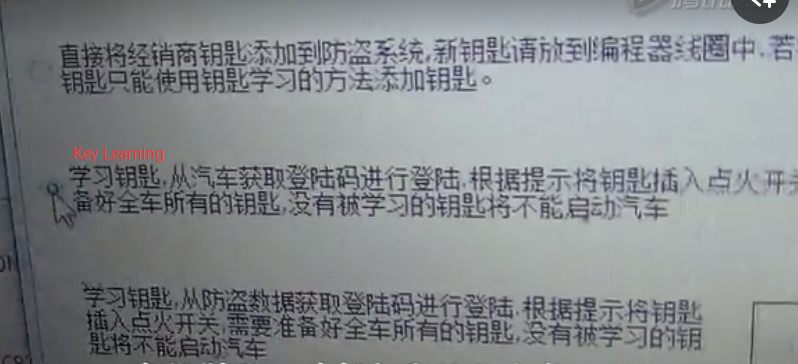Here is the guide to use Xhorse VVDI2 VAG key programmer to add key for Passat 2013 with VDO NEC+24C64 dashboard by OBD.
VVDI2 adds Passat 2013 Key Guide:
Go to VVDI2 software-> select VW car brand
Select Key Learn->4th Immobilizer system-VW/Skoda/Seat->Auto detect type
VVDI2 read VIN ECU and dash type: NEC+24C64
Click on Diagnosis
Click on Read EEPROM/FLASH
Select Read eeprom, click on Next
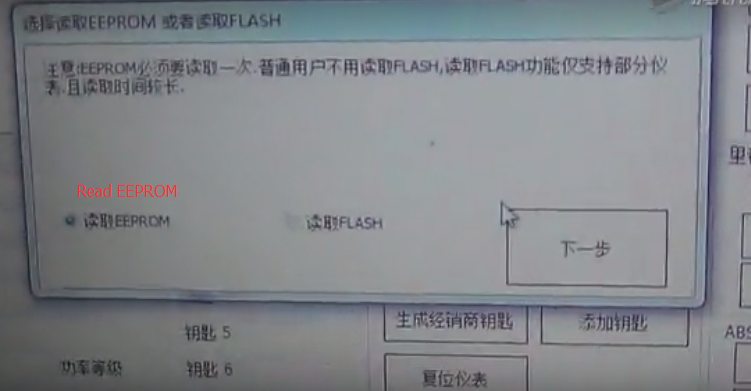
Turn ignition to ON position (If it is smart key, turn ignition OFF then turn it ON)
Dash instrument screen is in black, it is normal
Follow VVDI2 key programmer prompts:
1.Dashboard is in black, complete following steps to activate the dash:
2.Read and save eeprom data
3.Read and save IMMO data
4.Generate a dealer key (if has working key and does not need to add a key, skip to Step 7)
5. Reset dash
6.Key learning from immo data
7. Other functions
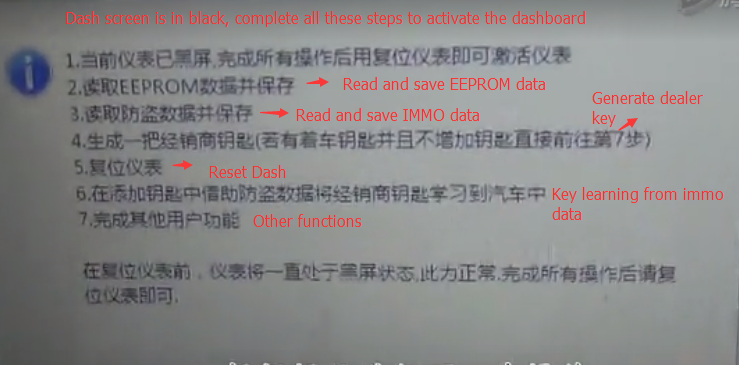
Reading eeprom data
Dave eeprom data
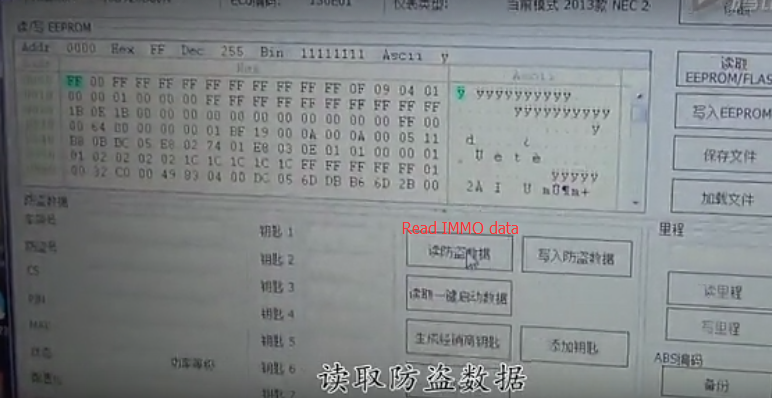
Read Immobilizer data
Save immo data
Click on Generate Dealer Key
Choose car manufacture->VW
Select Prepare normal dealer key
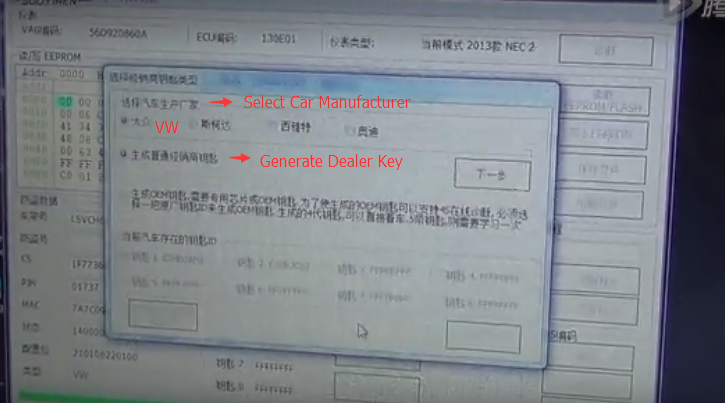
Insert car key into vvdi2 VW
click Next
confirm YES to generate VW normal dealer key
Generate dealer key success
all preclude done
Reset dash
Reset success. Dash activated.
Select Add key
(Make sure you have backup both eeprom and immo data)
Select 2nd option to do key learning and enter key numbers to to learned
click on Next
Turn ignition to ON position (If it is smart key, turn ignition OFF then turn it ON)
Confirm if it is smart key
If the dash display 1-2, insert next key into VVDI2’s coil
Insert second key within 5 seconds, turn ignition ON for 2 seconds, dash displays 2-2
Key Learning success
Start engine with the new key.
Done!