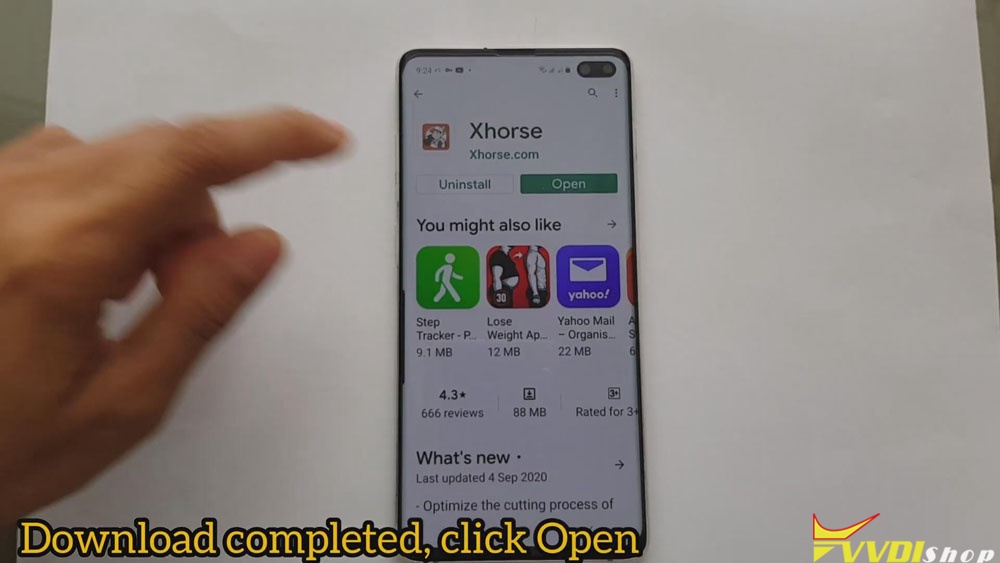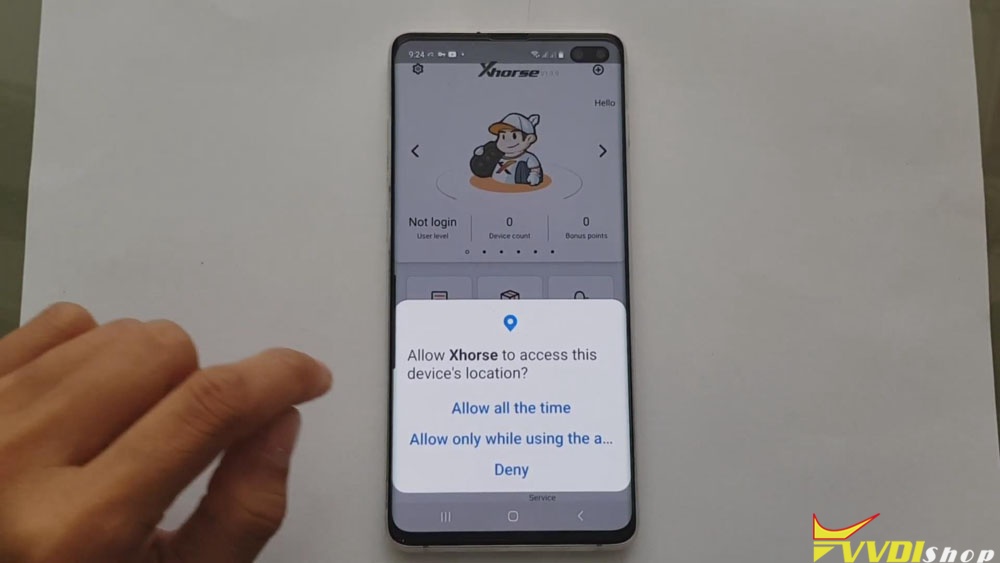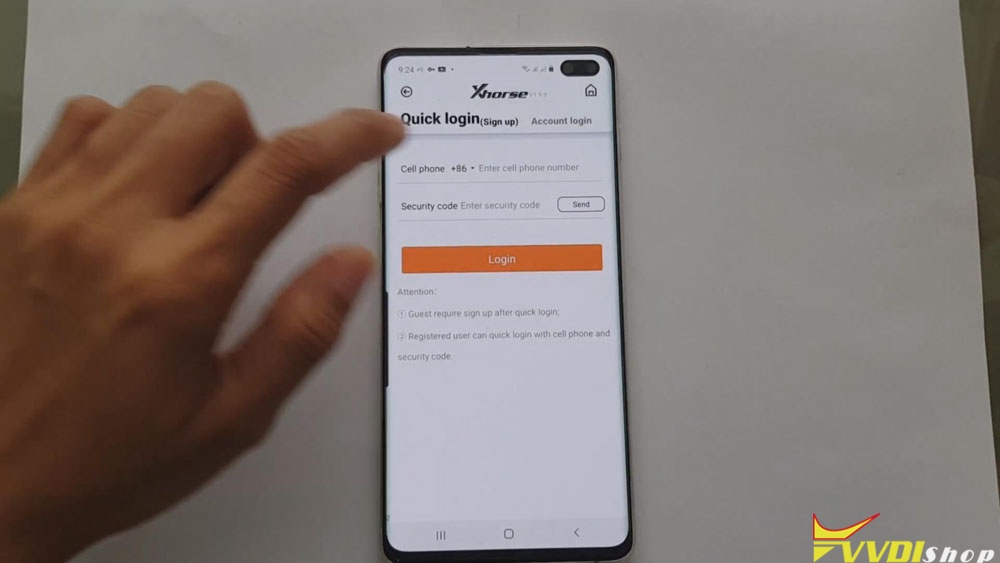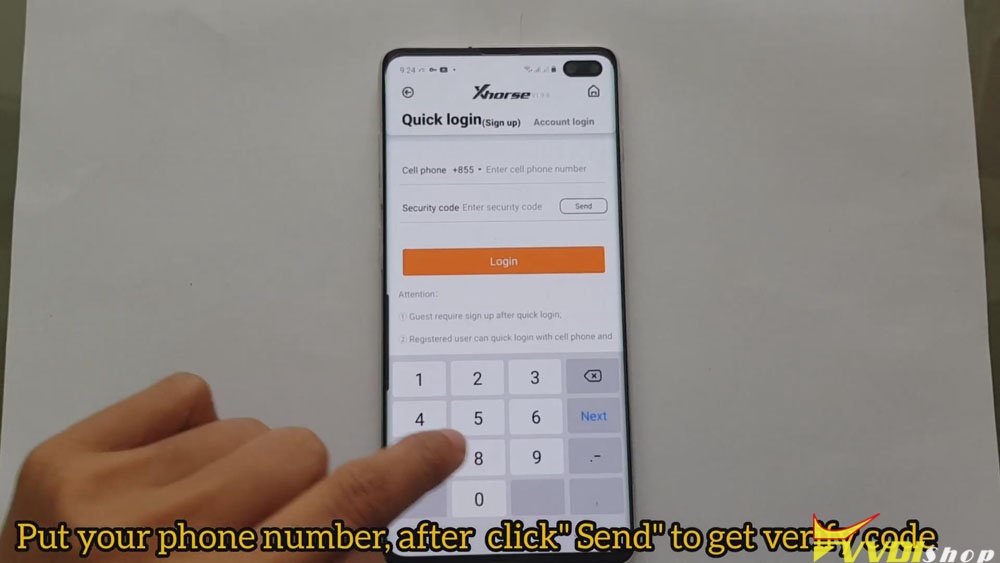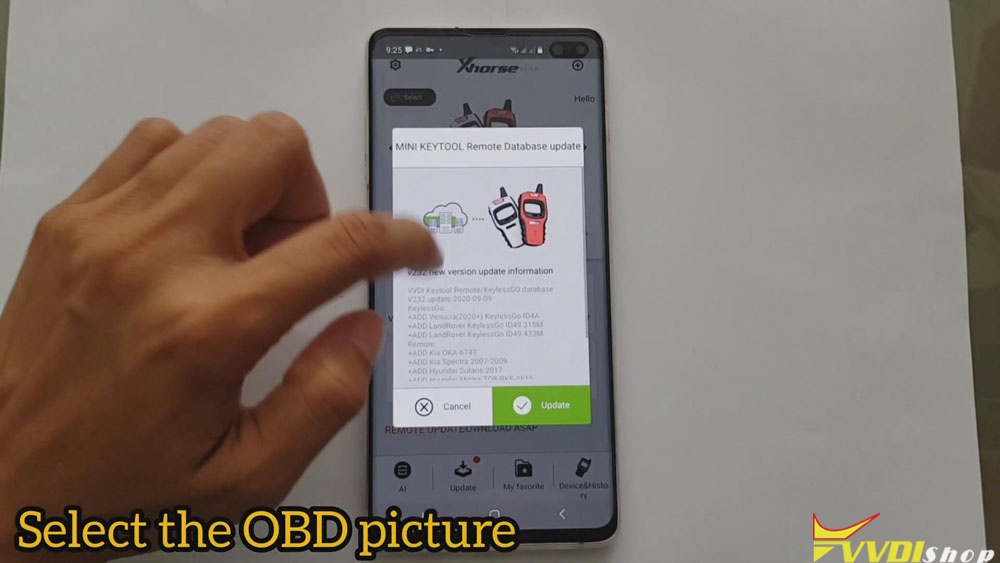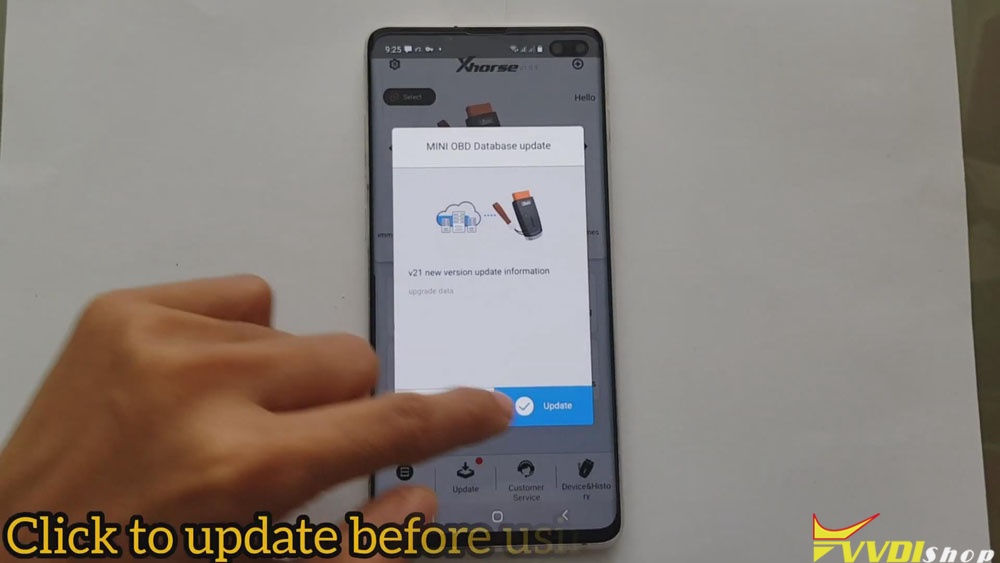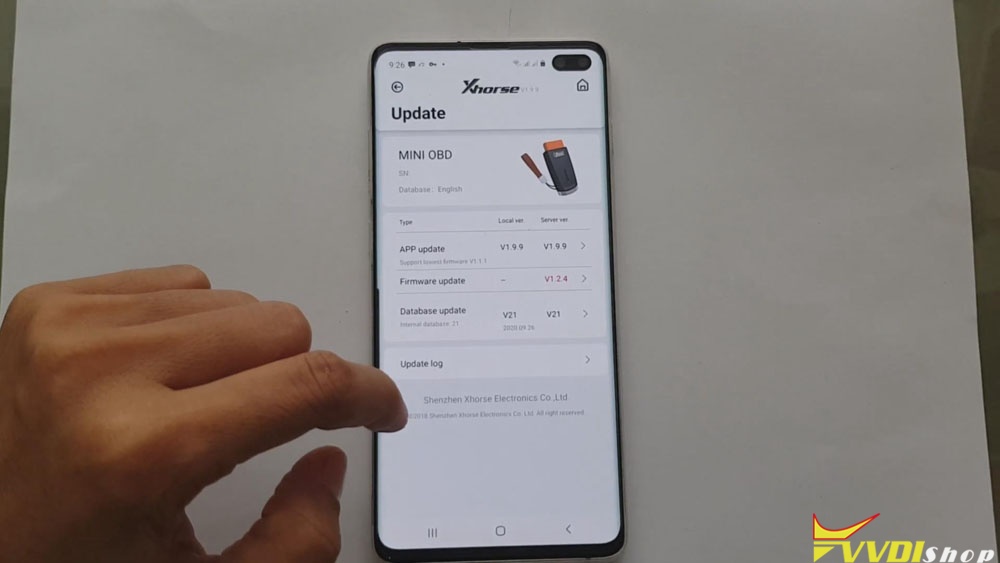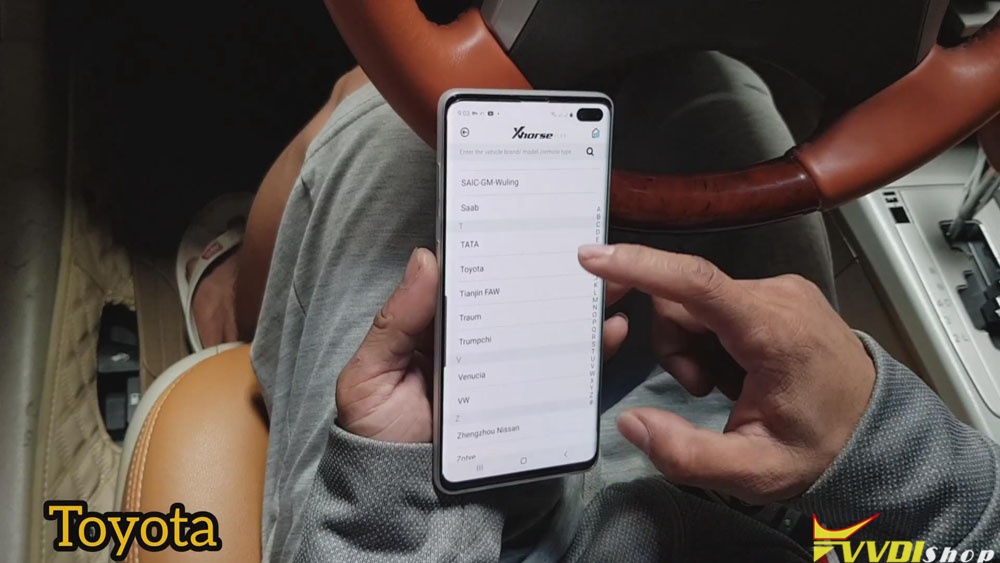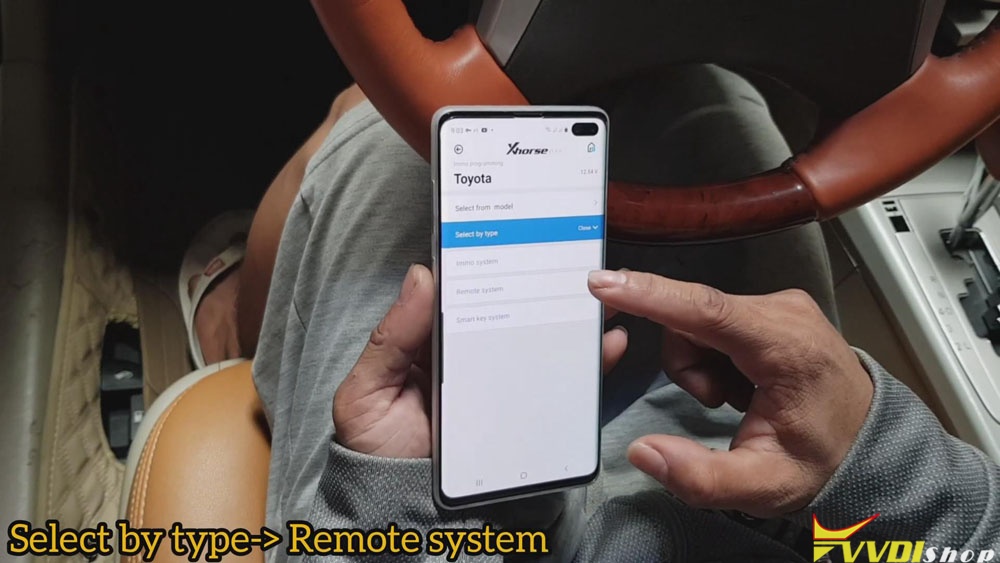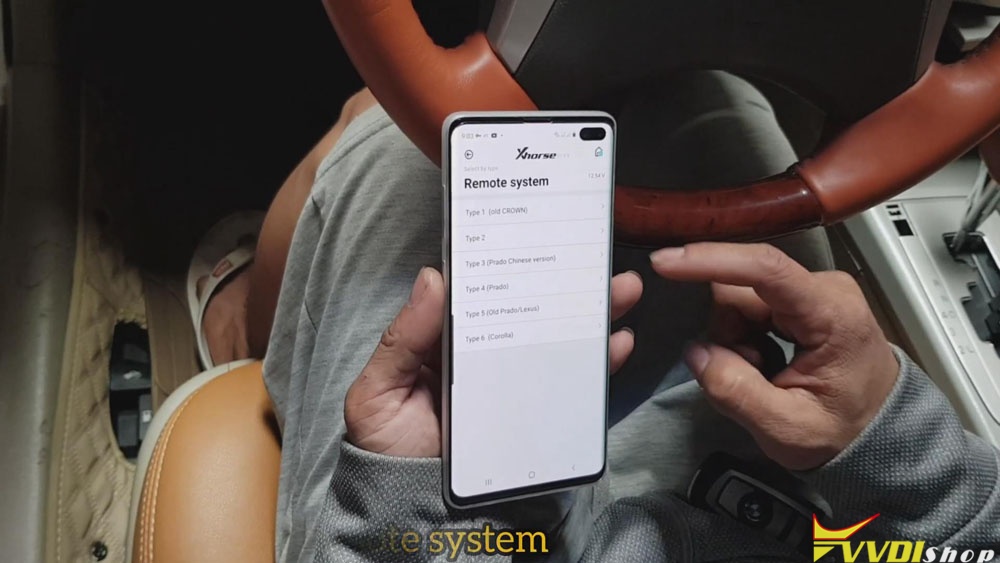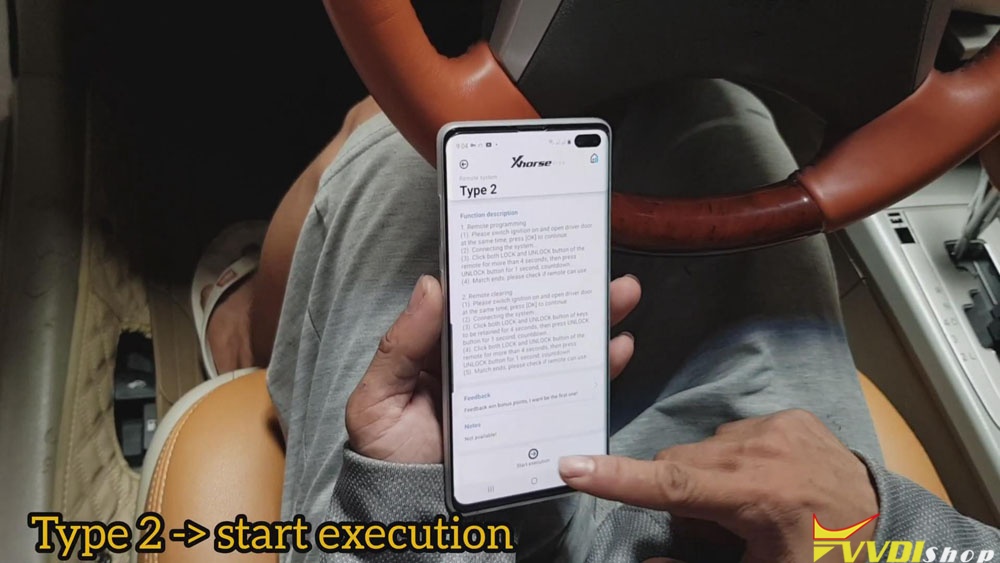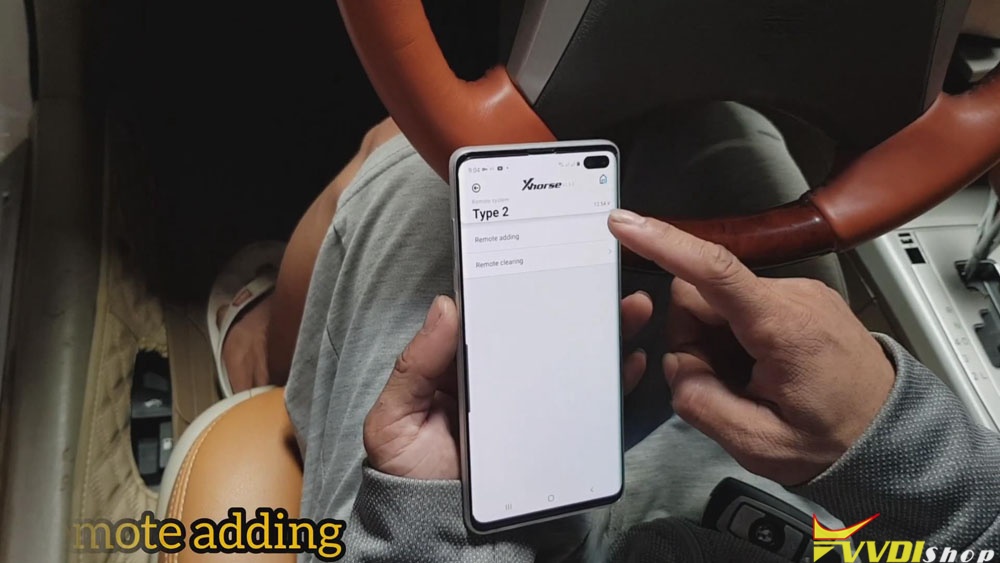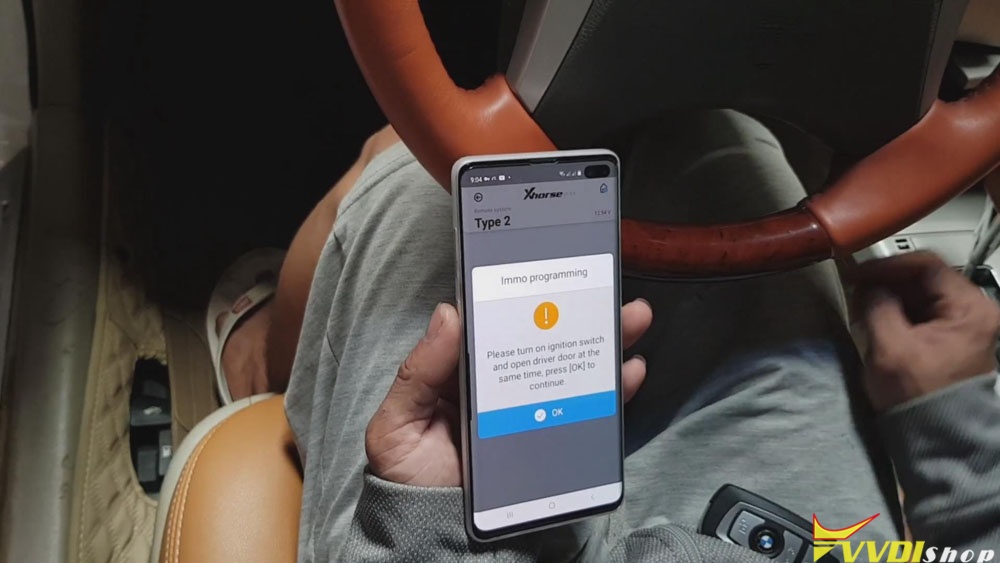Question: How to install app Xhorse and program remote Camry 2007 with Xhorse VVDI MINI OBD TOOL?
Answer: Please look at the following steps.
- Go to app store and enter “Xhorse”, then click “Install”. When download is completed, click “Open”
- Click “Allow all the time”
- Click “Account”>>Click “Please login”>>“cell phone +86” drop-down button >>“your country calling code i.e+855(Cambodia)”

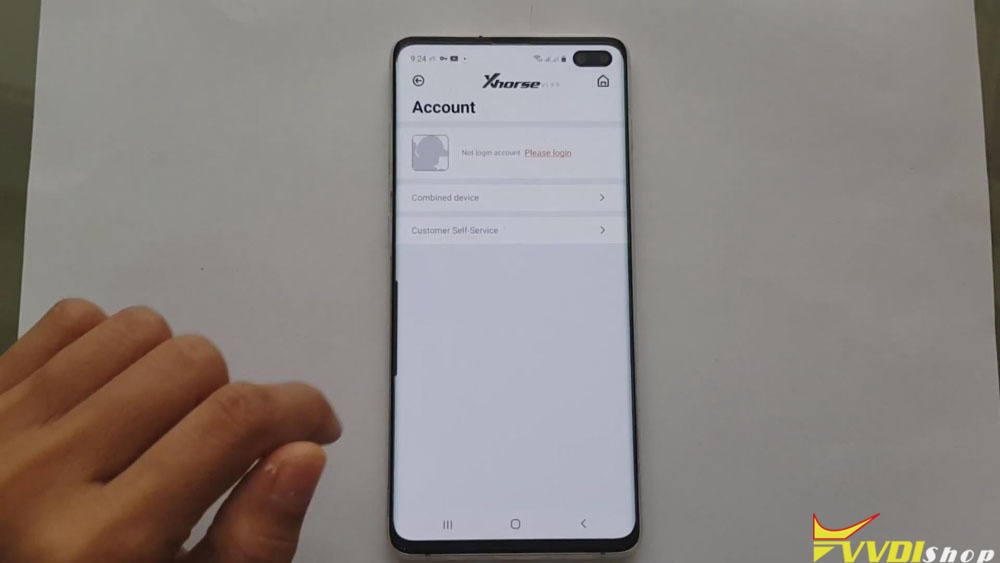
- Enter your phone number, click “send” to get verify code. Get the code from Xhorse Company and enter it, then click “Login”
- Click the Return button.
- Select the Mini Key picture >>“cancel”>>OBD picture>>“Update”>>“OK”>>“Update” >> “return back” button
- Plug new remote Camry 2007 into the car, and turn on the phone Bluetooth to connect the VVDI Mini OBD Tool.
- Click “VD03330826” and click “OK”
- Click “Immo programming”.

- Choose “Toyota”.
- Choose “Select by type”>>“Remote system”
- Choose “Type 2”>>“start execution”>>“remote adding”.
- Turn engine on and open the driver door, then click “OK”
- Click “OK” again.
- Start to program remote by following what the device tells.
- Programming is completed when the car has sounded.
- Click “OK” once more.
- Test the remote.
Job is finished.
More VVDI Mini OBD Tool Details:
https://www.vvdishop.com/wholesale/vvdi-mini-obd-for-key-tool-max.html