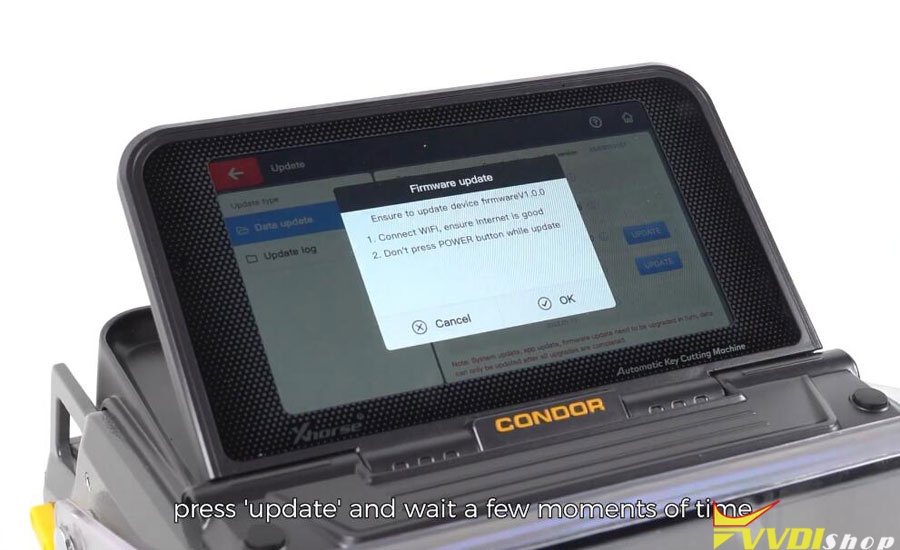To update the previous Xhorse condor mini, condor mini plus, dolphin xp005, xp005l key cutting machines, you should download Xhorse upgrade kit and update machines on PC via USB connection. But the new xhorse condor xc-mini plus II (Condor II) allows users to update the system, app, firmware and database on the machine directly without PC.
It is much easier and more intuitive for anyone using the condor key cutting machine.
Make sure you have WiFi network connected
Enter Update Screen
Connect machine with WiFi
Enter update screen again
Press ‘Update’ and wait a few seconds
Upgrade success, the xhorse condor ii will restart and load new firmware/software/database automatically.
https://www.vvdishop.com/service/update-xhorse-condor-ii-software-and-software.html