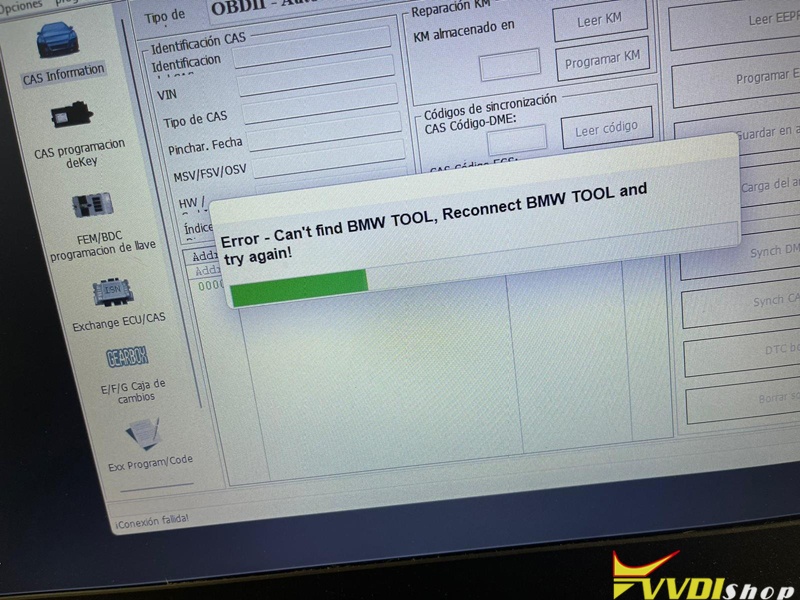Problem:
I need help! Laptop cannot find my Xhorse vvdi bim tool pro,
Check error images here:
Error “Can’t find BMW Tool, Reconnect BMW Tool and try again”
Solution:
These are common solutions to cannot find VVDI tool problems.
Disconnect and reconnect BIM Tool Pro.
Install device driver.
Change another USB port
Change another laptop and try again.
Hardware and software have to be the same firmware.
V1.8.0 VVDI BMW Tool software download
Feedback: I just did it. open update kit – change the language (far right top button) AND perform firmware update
Read also: