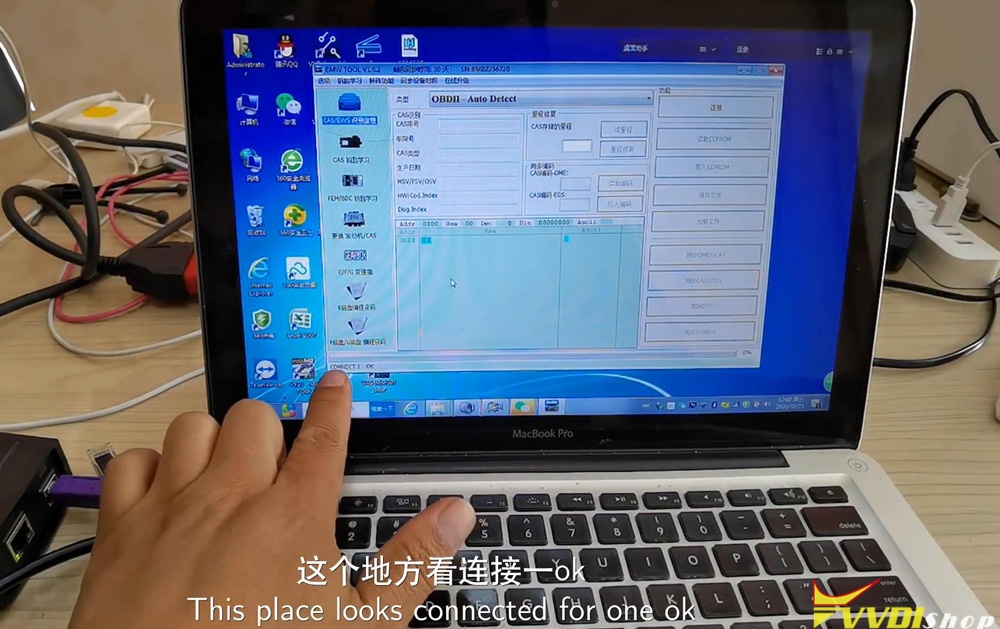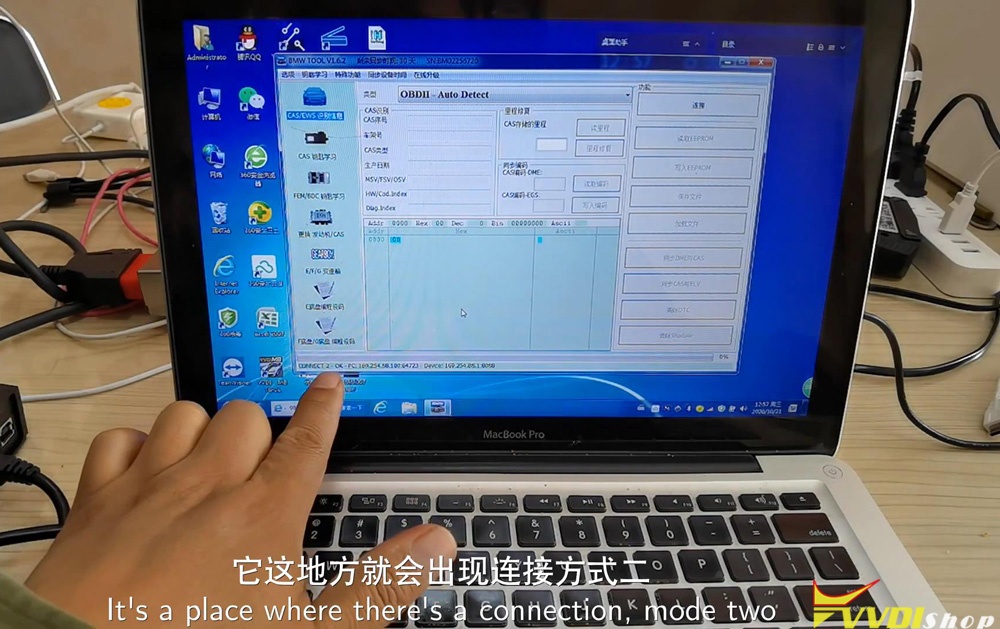The main feature of Xhorse VVDI BIM Tool Pro differs from VVDI BWM is adding an DOIP port connection way to extremely increase coding and programming efficiency. Today vvdishop.com will quickly introduce how the 2 connection ways working.
As you can see, there are 2 connections ports on VVDI BIM tool, the left bigger one is DOIP port, the right one is USB port. How do we connect it?
If your computer has only one USB port, then connecting it via USB. Double click BMW tool software, wait a while for connecting… When the bottom bar is showing “Connect 1 OK”, which means VVDI BIM tool has connected with computer successfully.
If you require to use DOIP port, please notice do not plug the wires into 2 ports at the same time. So let us remove the cable and re-plug it into the DOIP port. The other port should be connected with a car for power on. I am now using a test platform instead, the light is on.
Close BMW tool software to restart again. The bottom bar is showing “Connect 2 OK” with its address, which means connection is succeed.
The speed of programming and download data will be much faster when using DOIP connection. Technicians can even finish to program a single module in 15-20 minutes.
VVDI BIMTool Pro not only allows to perform key programming for locksmith, but also provide maintenance and diagnosis features for car repair shops. All those can be done via USD & DOIP connection ways.