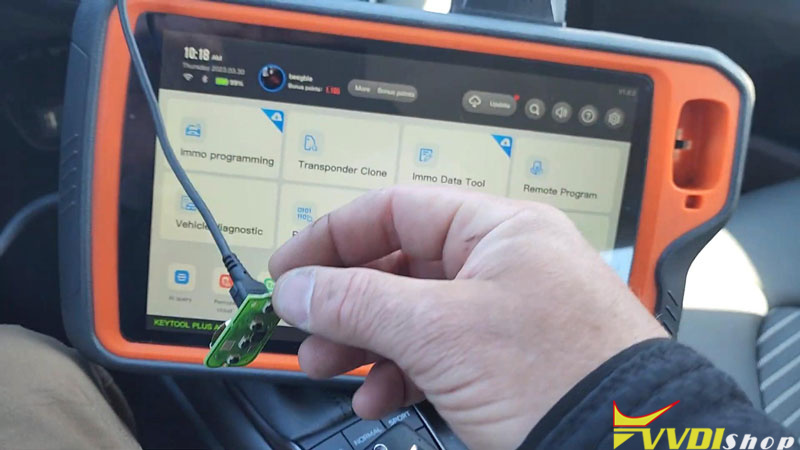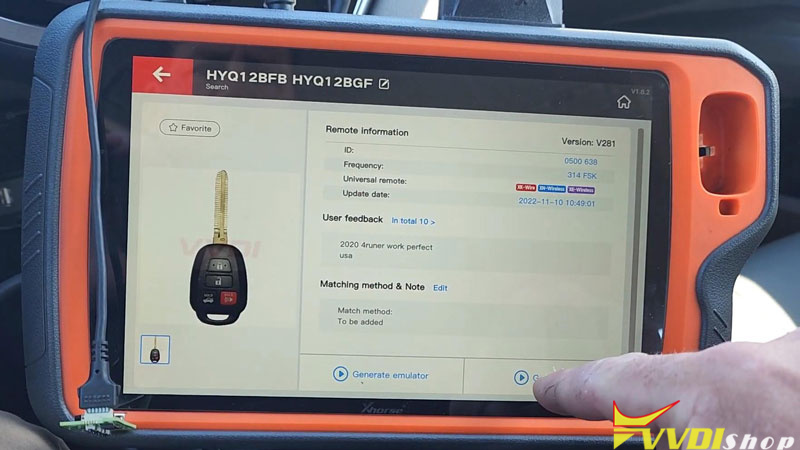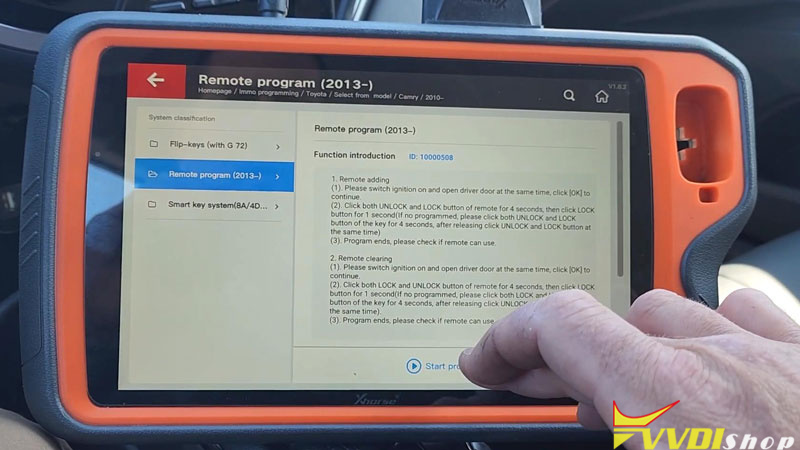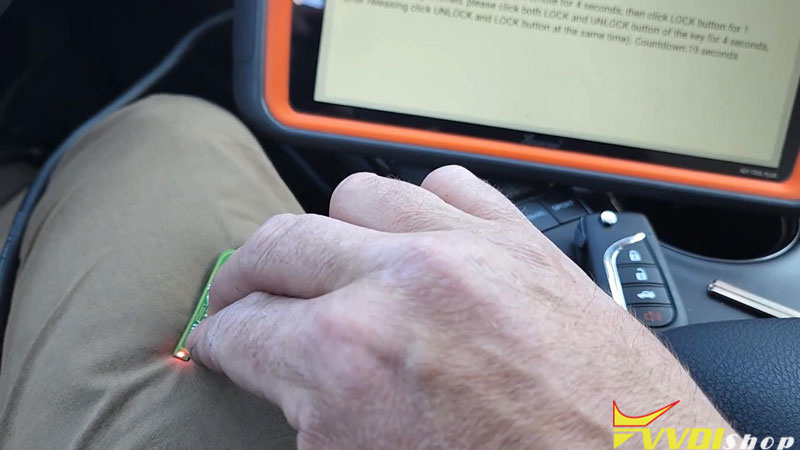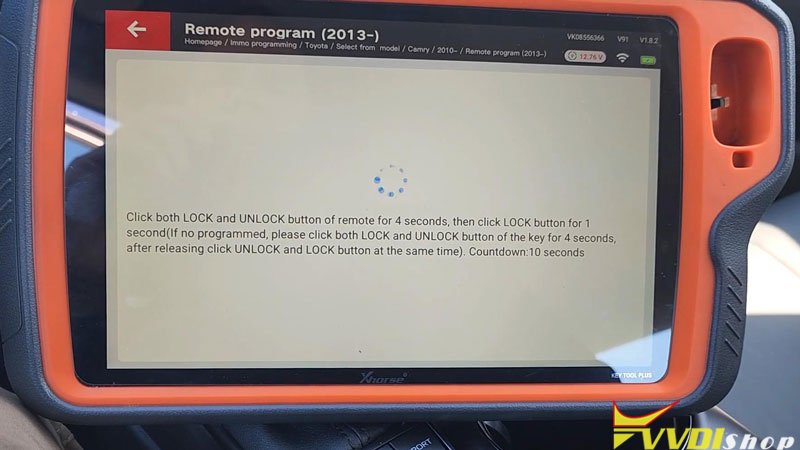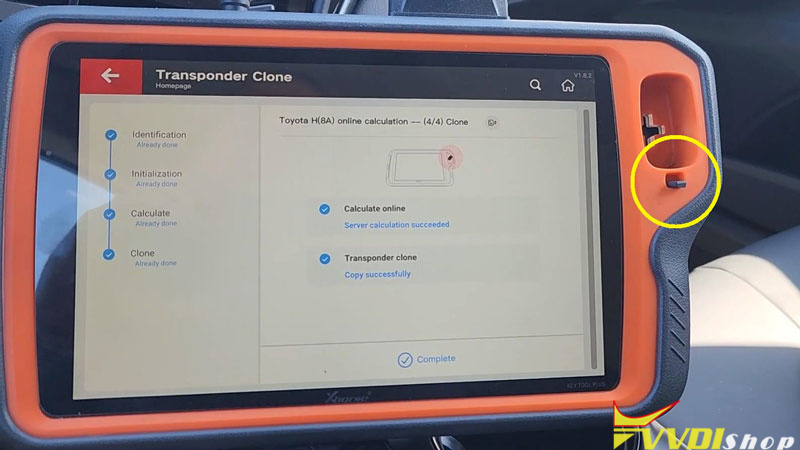I’m already having a FCC key and gonna do add key for this 2023 Toyota Camry. What I would consider the easiest way is using Xhorse VVDI Remotes. As I can program the key no problem without any codes in 4 minutes.
What is required
Step1. Generate Remote
Plug circuit board into VVDI Key Tool Plus. You can do this with a Mini Key Tool in same way. Be noted to install a battery for it.
Remote program >> Search: HYQ12BGF >> Generate
Step2. Add Remote
Disconnect the circuit board, enter
Immo programming >> Toyota >> Select from model >> Camry >> 2010- >> Remote program(2013-) >> Start programming >> Remote adding
Switch ignition on, open driver door at the same time.
Please complete in 30s, you’ll hear the system beep after done:
Click LOCK & UNLOCK button for 4s, then click LOCK button for 1s.
(If no programmed, click LOCK & UNLOCK for 4s, after releasing click UNLOCK & LOCK meanwhile).
Step3. Transponder Clone
Insert working key into Key Tool Plus coil.
Transponder Clone>> Read Transponder >> Transponder Clone >> Start clone
Take out working key and put a VVDI Super Chip instead.
Transponder copy successfully.
Easy done!