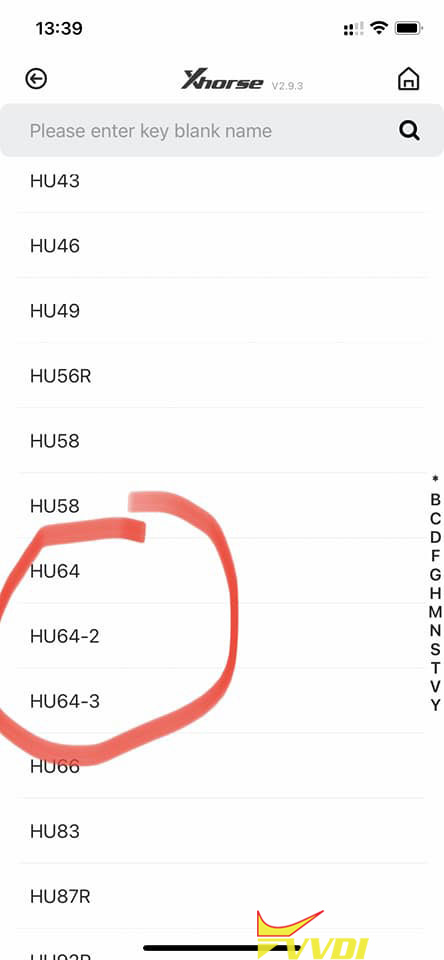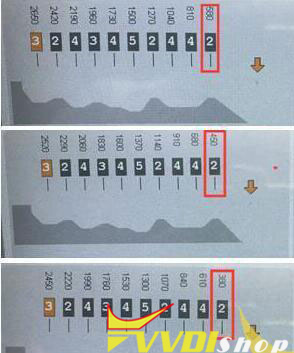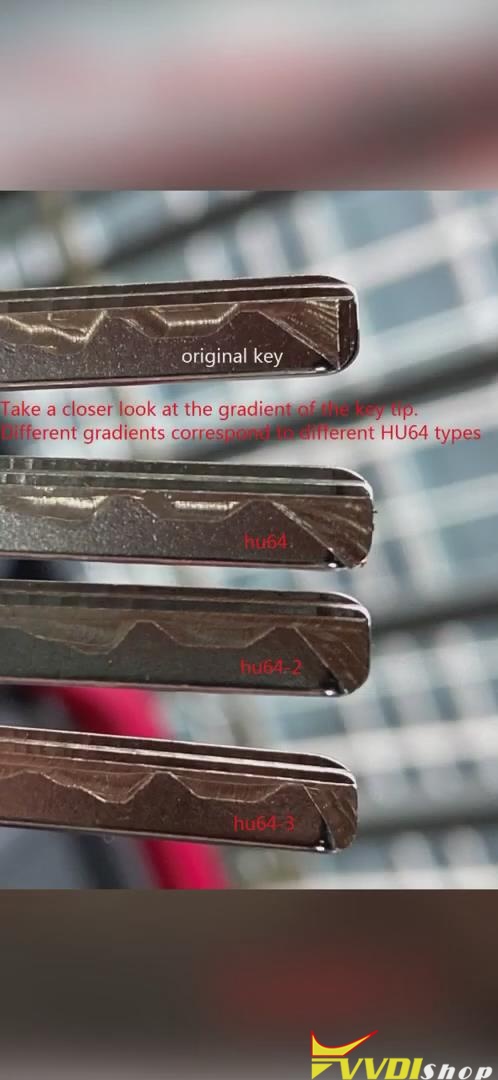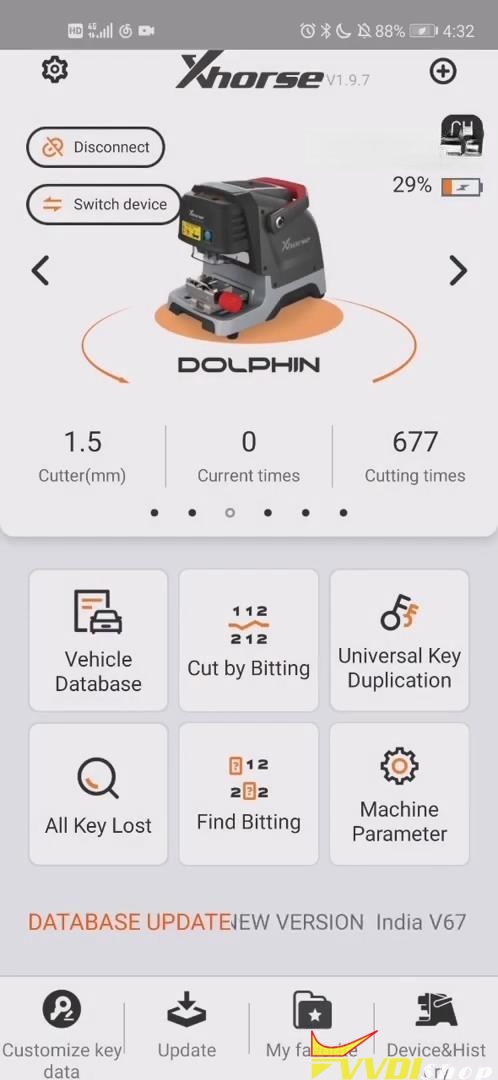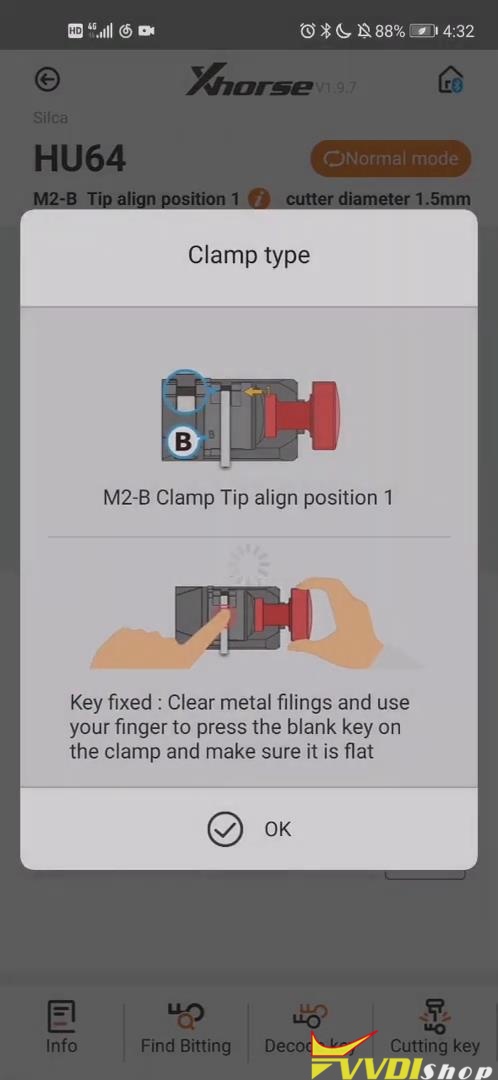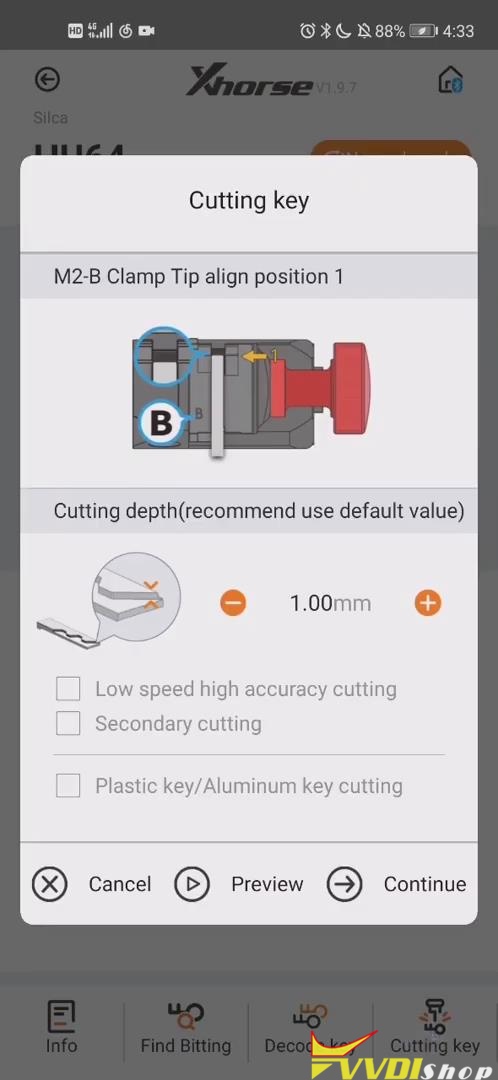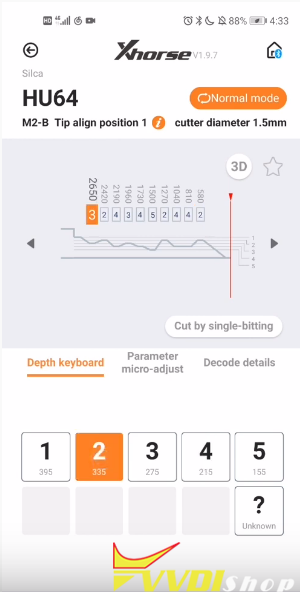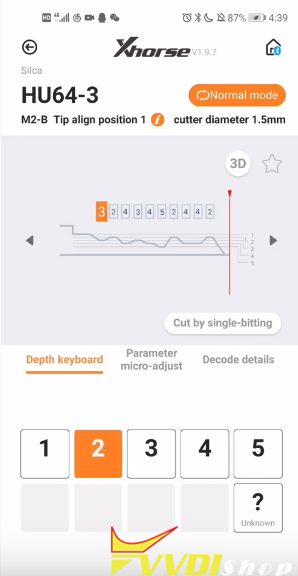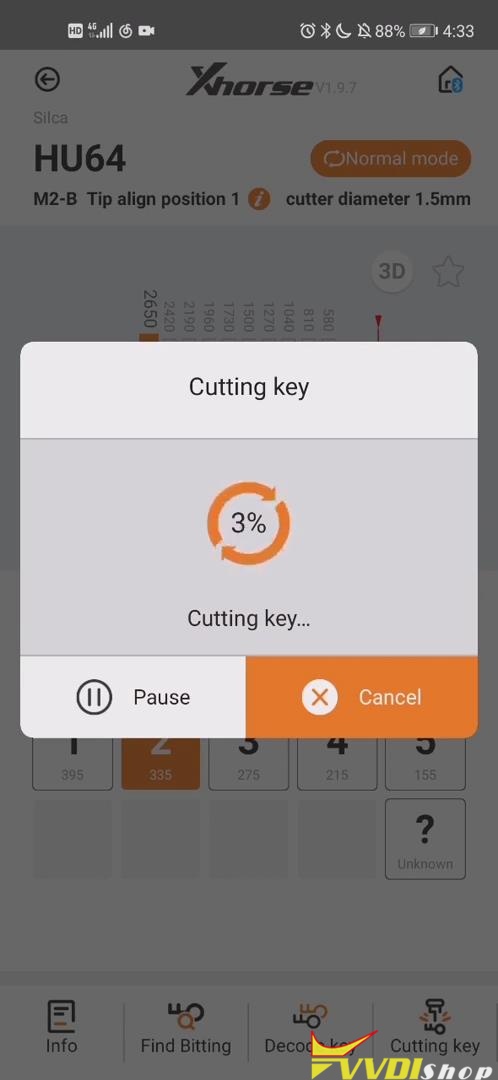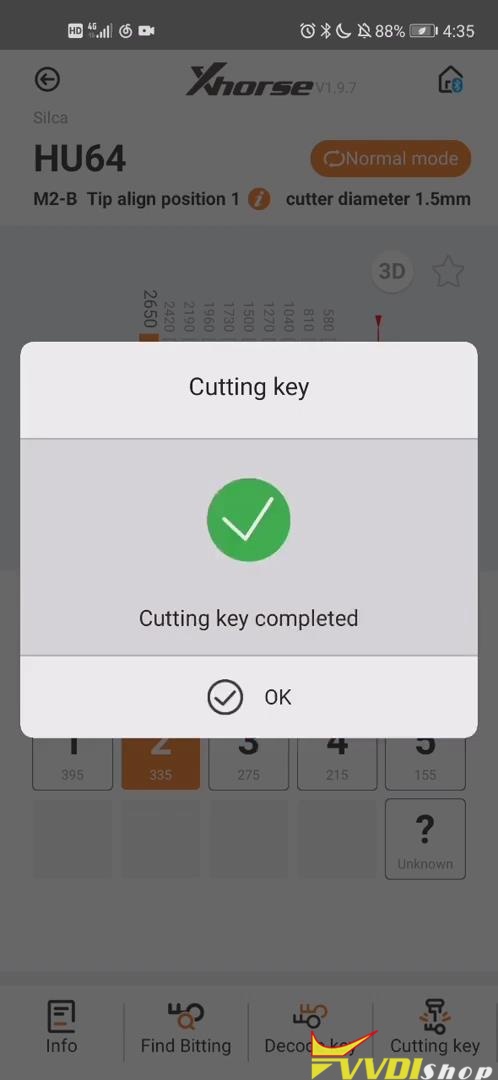A few Xhorse DOLPHIN XP005 users reported that they had no idea about the differences of HU64, HU64-2 and HU64-3.
Hence, for a better understanding of customers, the post, which is available with the disparities of the three keys, is attached below.
The new MB keys are divided into three types(Cut by Bitting → HU64),there is different key data on the different type which is shown on the picture below.
Analysis: Please observe the red box in the picture,where the values are 580(HU64), 450(HU64-2),380(HU64-3).The three values represent the distance between the 10th Bitting and key tip.You can choose the appropriate cutting option according to the original key.(the larger the value,the smaller the slope)
Hu64 there are 3 versions. Read original blade. Watch as probe reads bitting, if probe it not hitting each bit accurately, try next version hu64. 1 of the 3 will decode correctly.
It is easier to measure where the first bit of the original key is and directly determine what type it is.
Now please take a closer look at the gradient of the key tip. Different gradients correspond to different HU64 types. Compared with HU64, whose gradient is minimum, and HU64-2 whose gradient is slightly larger, HU64-3 is with the maximum gradient.
Steps:
- Connect the device to Bluetooth
- Select “Cut by Bitting”
- Then you will enter the interface of key blank names, please select the key blank names you want (if you want to cut HU64, please select “HU64”; if you want to cut HU64-2, please select “HU64-2”; if you want to cut HU64-3, please select “HU64-3”)
- Select “Clamp Type: M2-B Clamp Tip align position 1” and fix the key (namely, clear metal filings and use your finger to press the blank key on the clamp and make sure it is flat)
- Select cutting depth (recommend use default value) and the key will be cutting and make the key cutting until 100%
Job is completed!
Video: How to cut make the right HU64 key with Xhorse Dolphin XP005