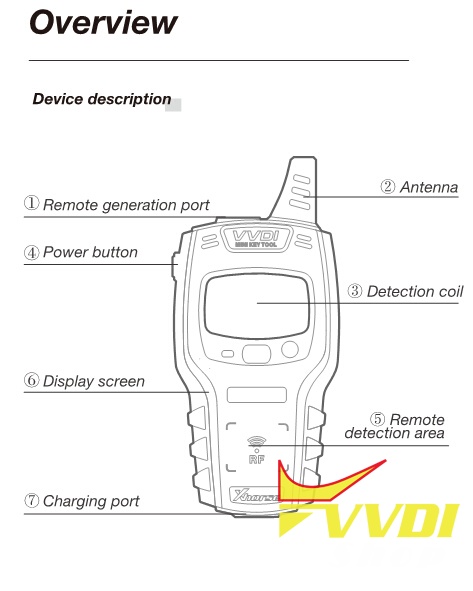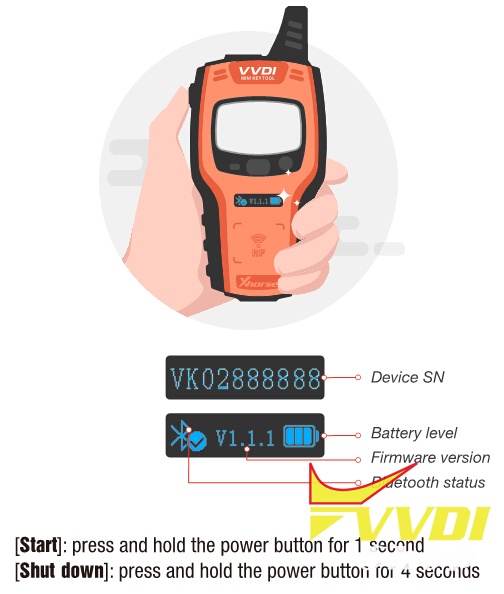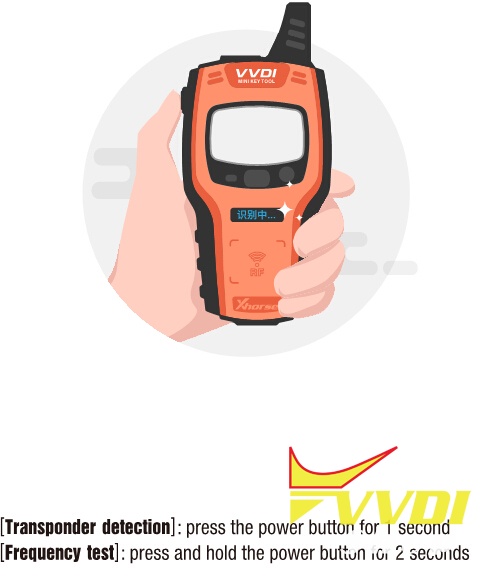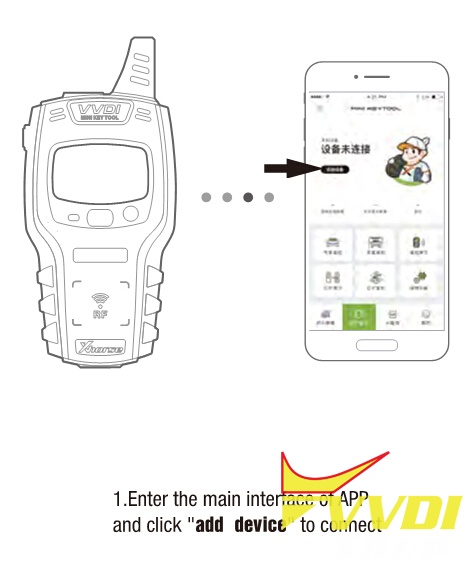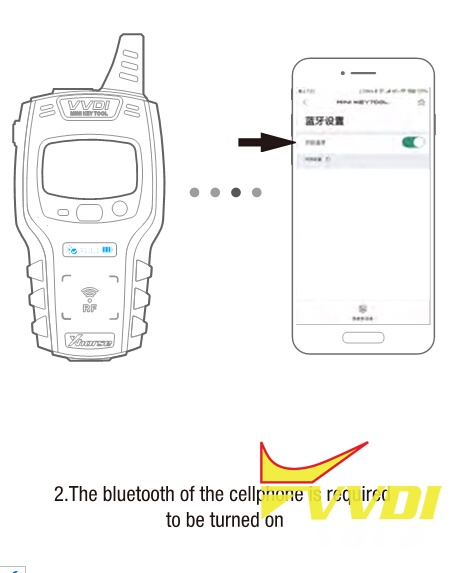Here’s the quick guide of Xhorse VVDI Mini Key Tool Remote Maker.
Function & Feature:
Transponder Clone
Transponder Generation
Remote Generation
Remote Cloning
Bluetooth connection
Based on Mobile App
Test frequency within 30cm
Free 48 96bit transponder activation & 1 year free token (1 token each day)
Free Toyota H transponder generation function activation
VVDI Mini Keytool quick guide
Outlook & Buttons
Device S/N & LCD screen with Bluetooth/Firmware version/Bluetooth status
Transponder detection & frequency test (stand-alone, no need Xhorse App)
Search and download Xhorse App from Google Play Store or iOS App Store
Check: Download,install and register new Xhorse App
Enter the main interface of App, click on “Add device” to connect
Enable bluetooth connection on your mobile phone
Search for new device and pair the mini keytool according to SN.
Related Post:
FAQ Xhorse VVDI Mini Key Tool Remote Maker