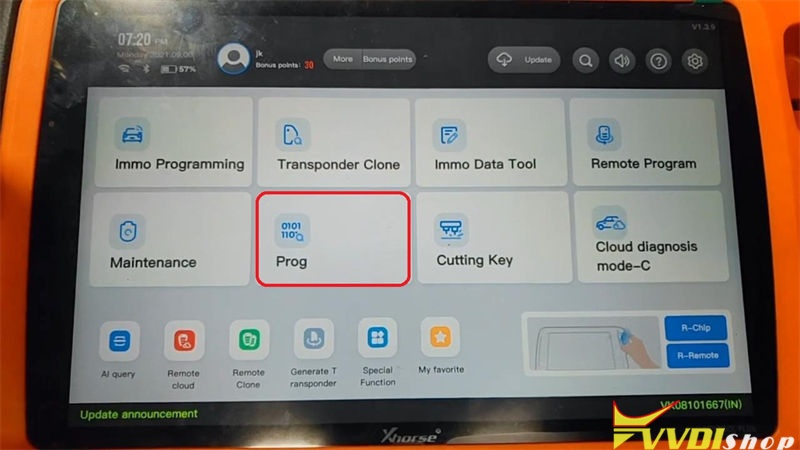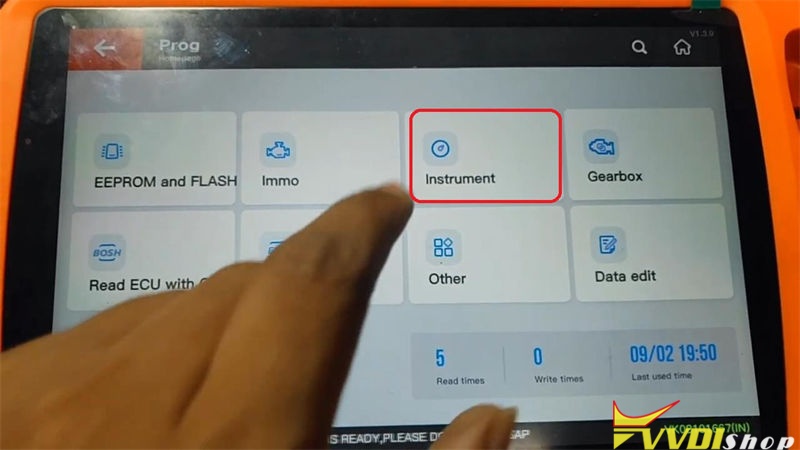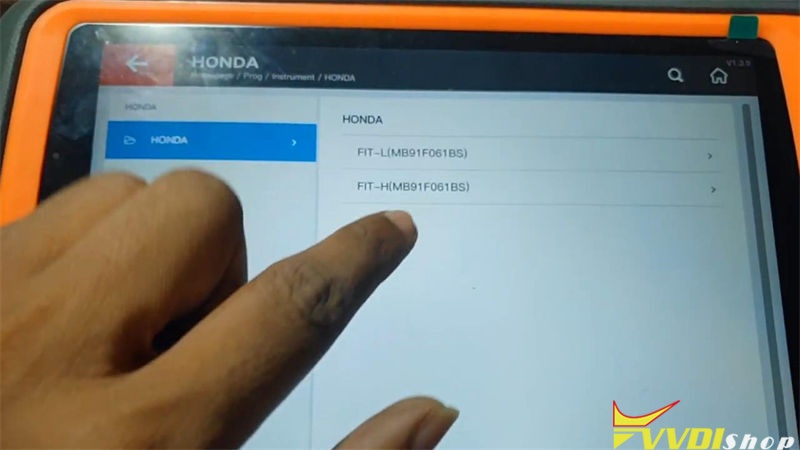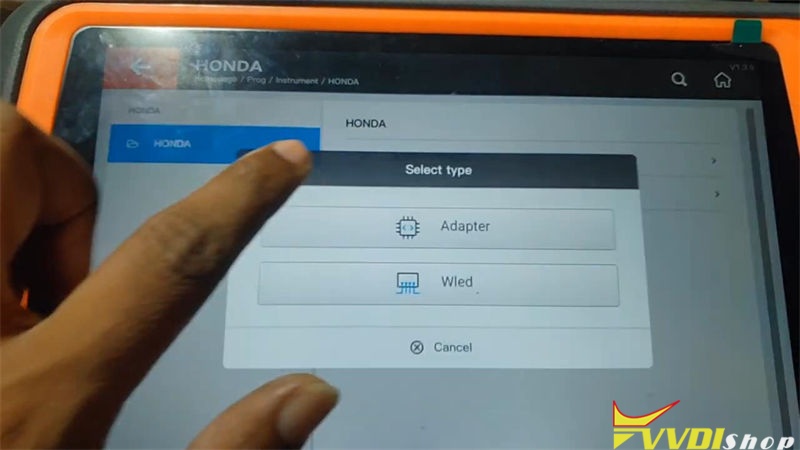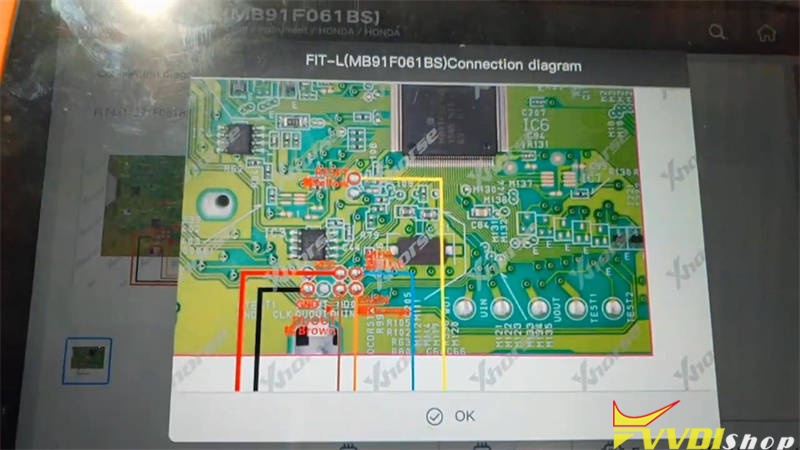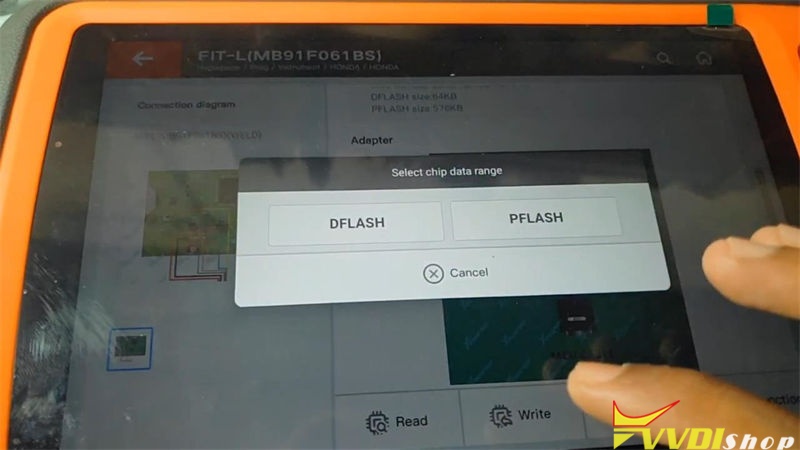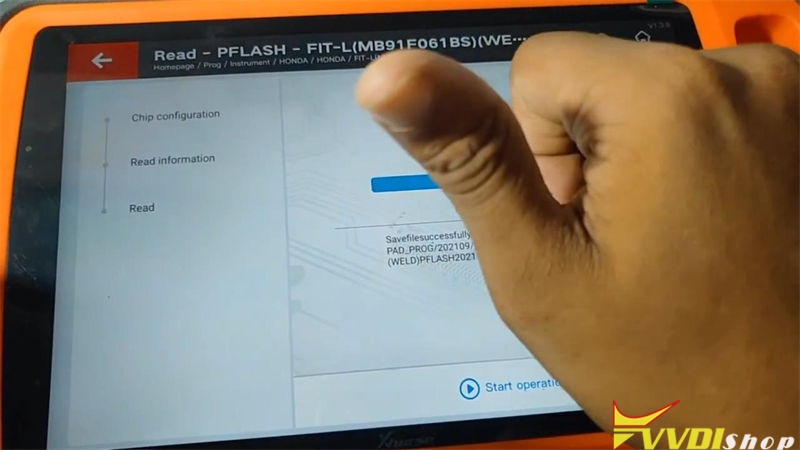Xhorse VVDI Key Tool Plus can read Honda Amaze FIT-L cluster (MB91F061BS) data D-flash & F-flash successfully in minutes. Following I’m gonna show how to read on bench.
Take the instrument panel apart, go to
Prog >> Instrument >> HONDA >> FIT – L(MB91F061BS) >> Wired
Here I can select Adapter or Wired.
Xhorse has Solder Free Adapters to read instrument cluster for Honda FIT-H & Fit-L. As I haven’t got them, I’ll use a XDNP34 MCU Cable instead.
Connect MCU Cable with the module according to the diagram on VVDI Key Tool Plus.
Read >> DFLASH >> Begin >> Continue >> OK
Read successfully.
Read >> PFLASH >> Begin >> Continue >> OK
Read successfully.
All done! Very fast.
If I used an Instrument Cluster Adapter directly, it’ll save me more time.