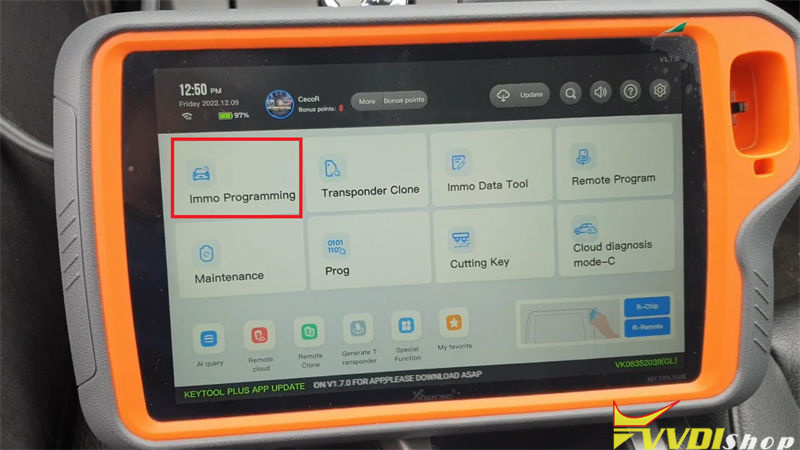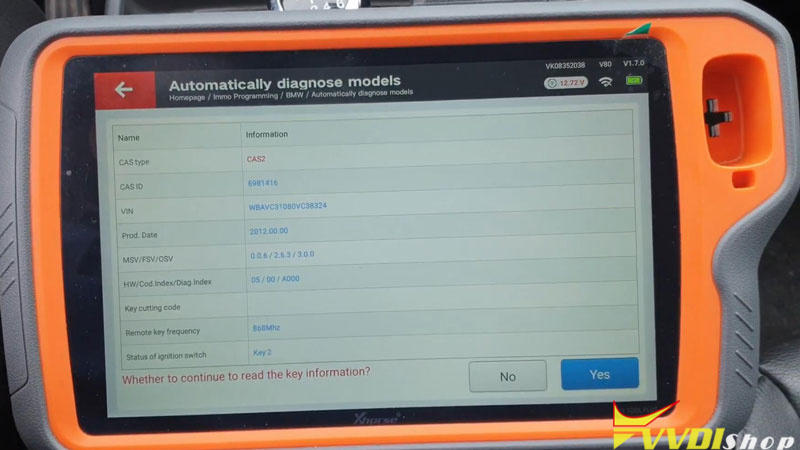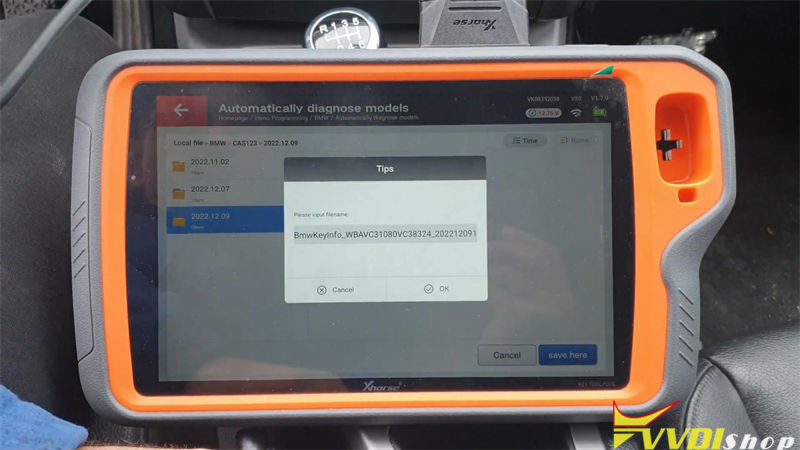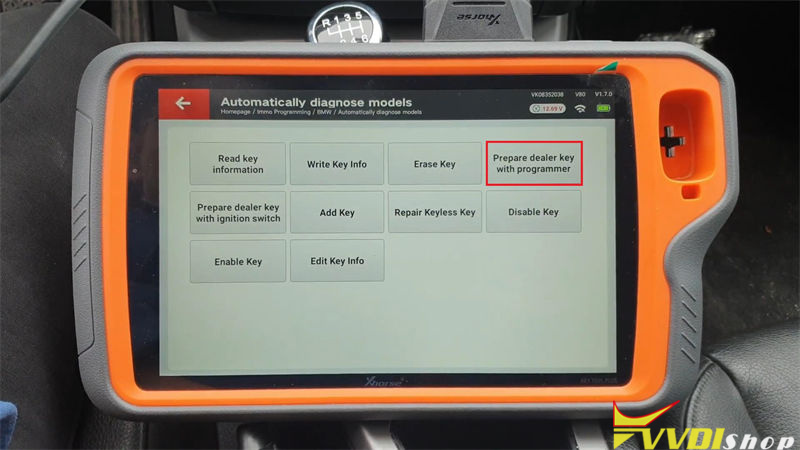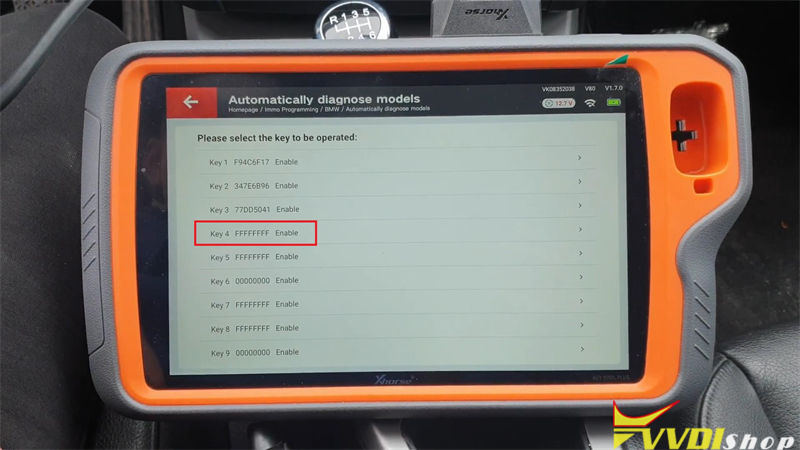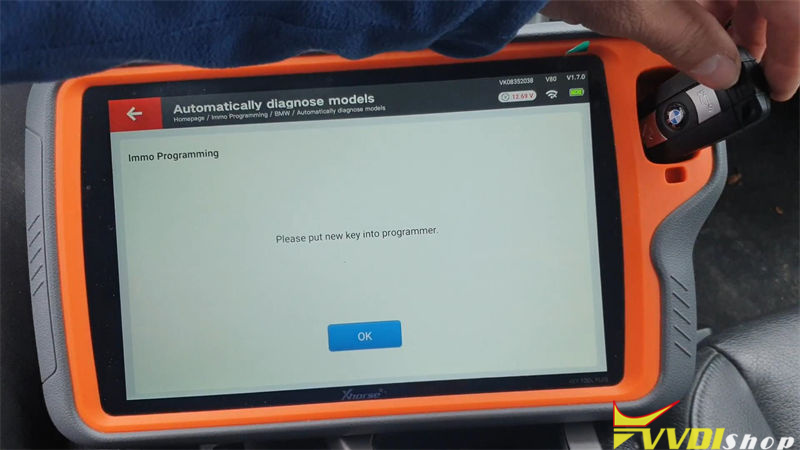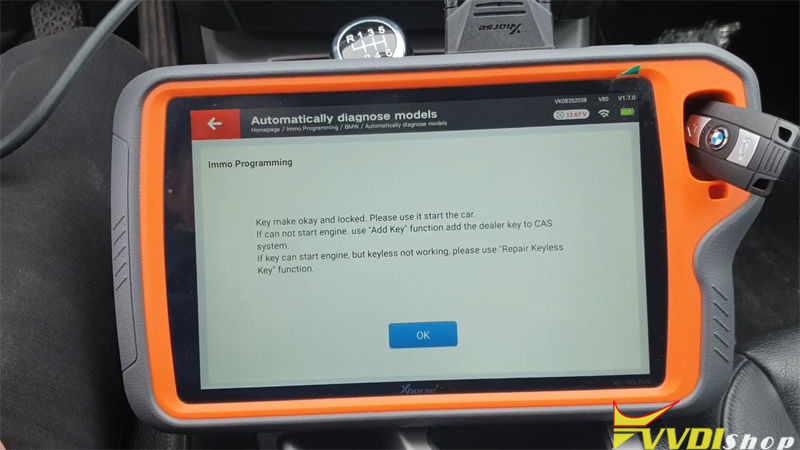How to use Xhorse VVDI Key Tool Plus to add a key for 2005 BMW E90 320D CAS2 by OBD? Following the steps below to learn.
Plug connector into OBD2 port,
IMMO Programming >> Europe >> BMW >> Automatically diagnose models >> Start programming
The current system type is detected as CAS2,
About to enter the system operation interface, please …
Read key information >> Yes
Insert the ignition key into ignition switch and connect the vehicle and device well.
Press “Yes” to continue.
The dealer key should be taken away from ignition switch.
If key is keyless, please move it out of car.
If there’s no key in ignition, continue anyway.
Press “OK”.
Save data file.
Prepare dealer key with programmer >> Select a blank key position: Key4
Please put new key into VVDI Key Tool Plus programmer.
Is the current key the smart key? No
Key make okay and locked. Please use it start the car.
If cannot start engine, use “Add key” function add the dealer key to CAS system.
If key can start engine, but keyless not working, please use “Repair keyless key” function.
Test the new key. It can start the engine normally.
Done.