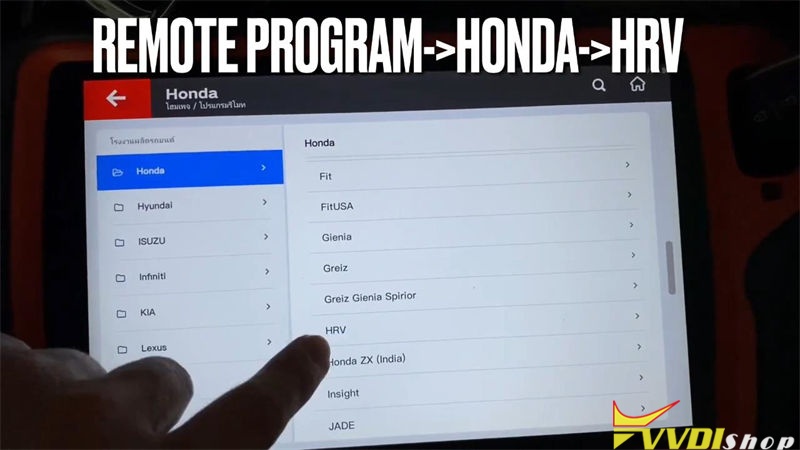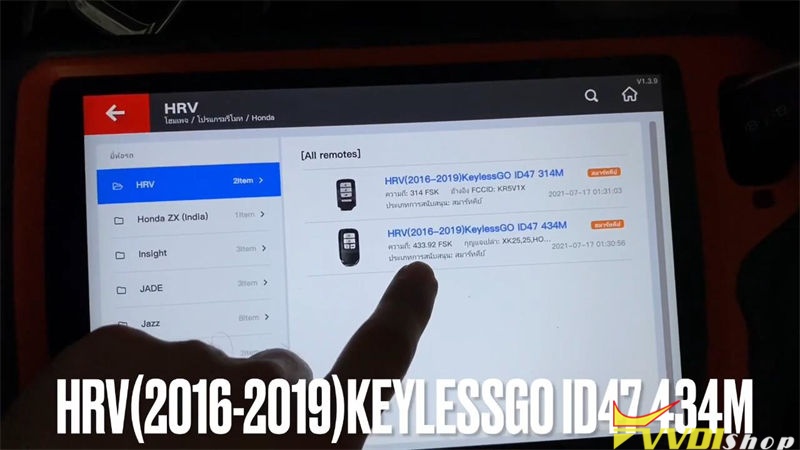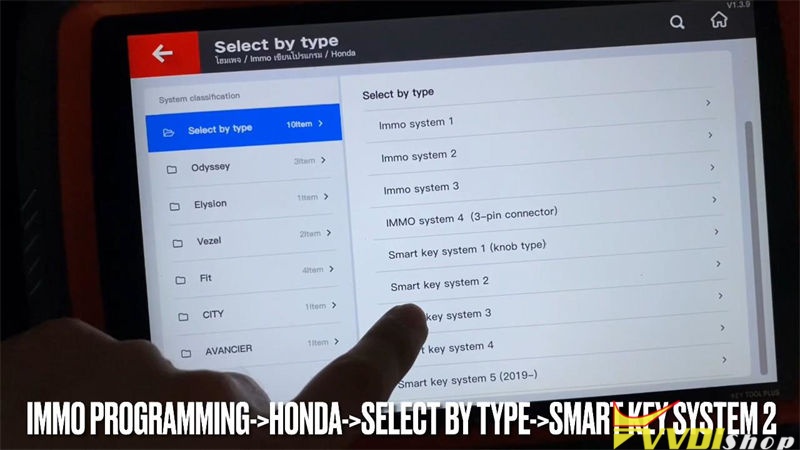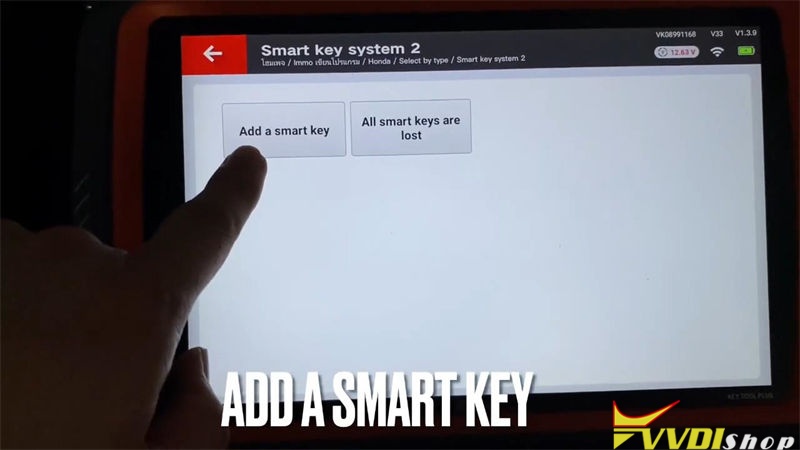Xhorse VVDI Key Tool Plus Tablet can add a smart remote key for Honda HR-V 2017 via OBD successfully. Work with XSKF01EN Smart Key for programming.
Original remote info:
Frequency: 433MHZ FSK
Chip: 47PCF 79338
Generate Remote
Put the new smart key into VVDI Key Tool Plus coil, go to
Remote program >> Honda >> HRV >> HRV(2016-2019) KeylessGo ID47 434M >> Generate
It’s writing data, wait 1-2 minutes..
Burn success.
Program Key
IMMO programming >> Honda >> Select by type >> Smart key system 2 >> Start programming >> Add a smart key
Follow the instruction to operate:
Turn off ignition switch.
Switch ignition on.
Key number: 1
Take all smart keys out of the car.
Put a programmed smart key inside the car.
Take all smart keys out of the car.
Put the new smart keys in the car.
It’s identifying key…
The LED on new remote will blink.
Turn off ignition switch.
Switch ignition on.
Turn off ignition switch.
Turn on ignition switch.
Whether indicator light is out? Yes
Turn off ignition switch.
Switch ignition on.
Turn off ignition switch.
Switch ignition on.
Key number: 2
Smart key registration completed!
Test the new remote, it’s OK.
It can start the engine as normal.
Done!