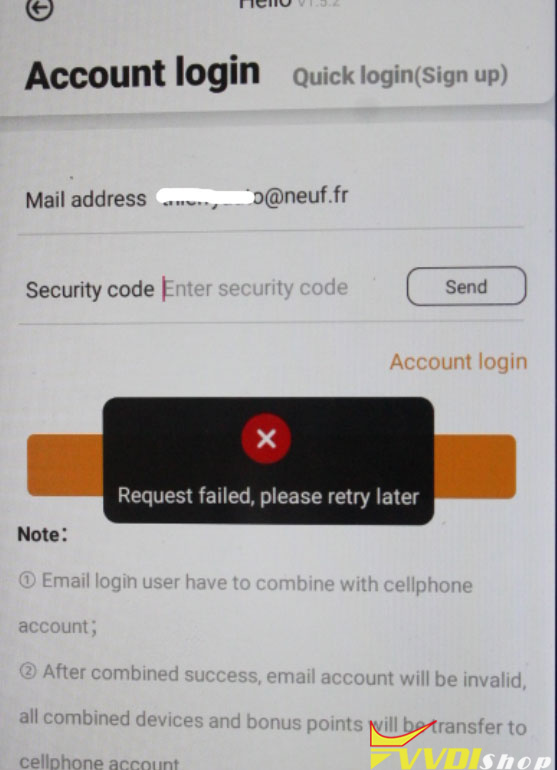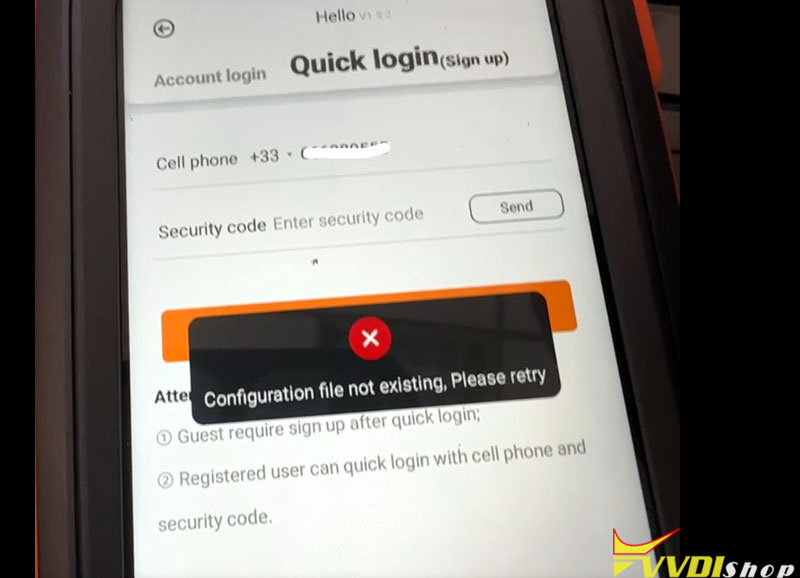Here comes the common problem. Some users reported they did not receive the login verification code when registering xhorse account. Error request failed.
1.Better use gmail or hotmail instead of other email address.
2. Change a good network and try again.
3. Check spam folder to see if security code is there
NOTE: If use quick login via mobile phone but did not receive the security code, send your mobile number to www.vvdishop.com to get the verification code.
If quick login displays error “Configuration file not existing”, in this case, need to reset tool to the facroty setting, then try again.