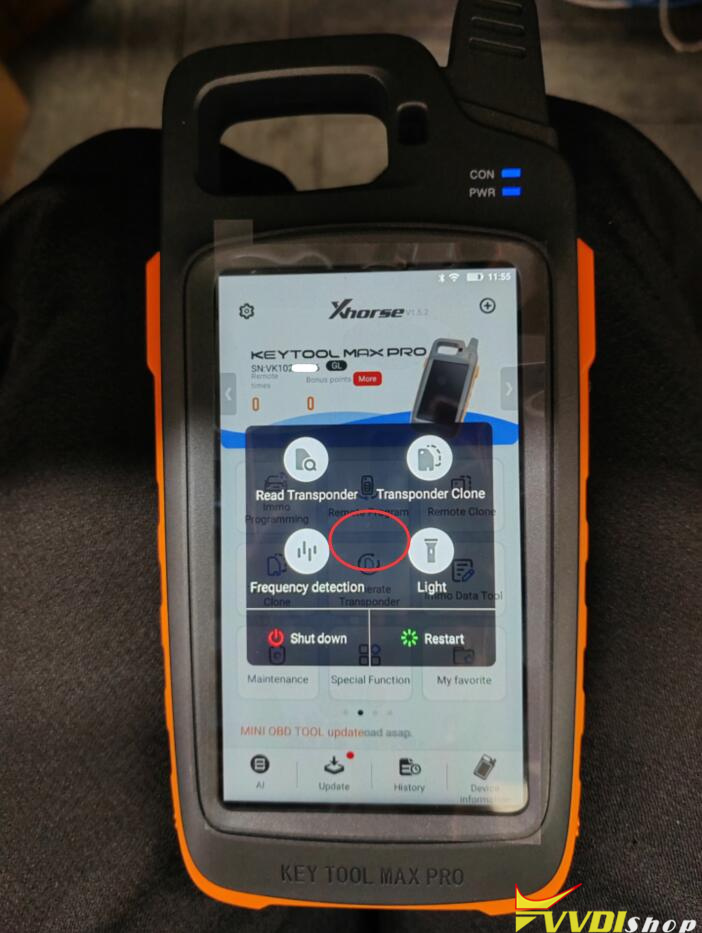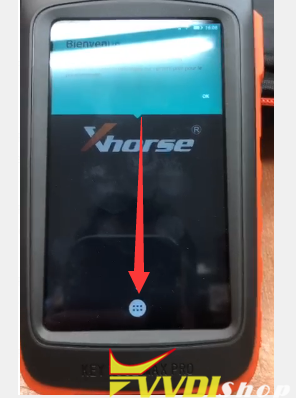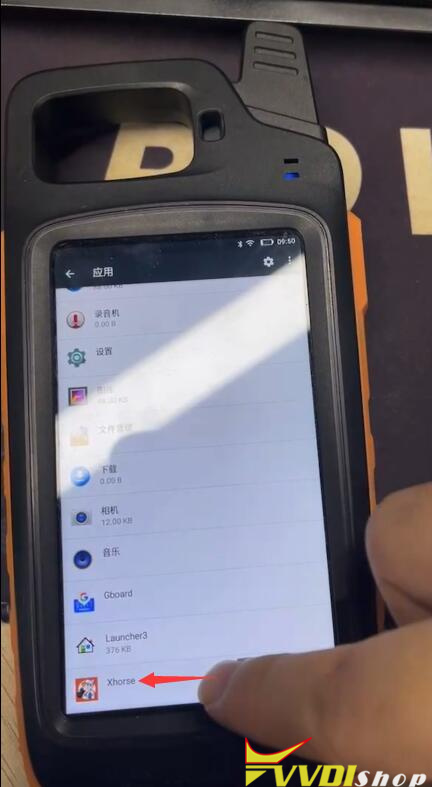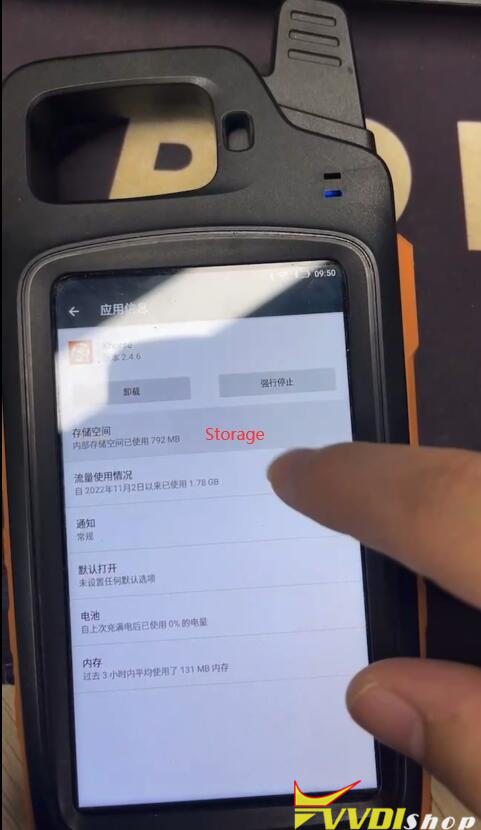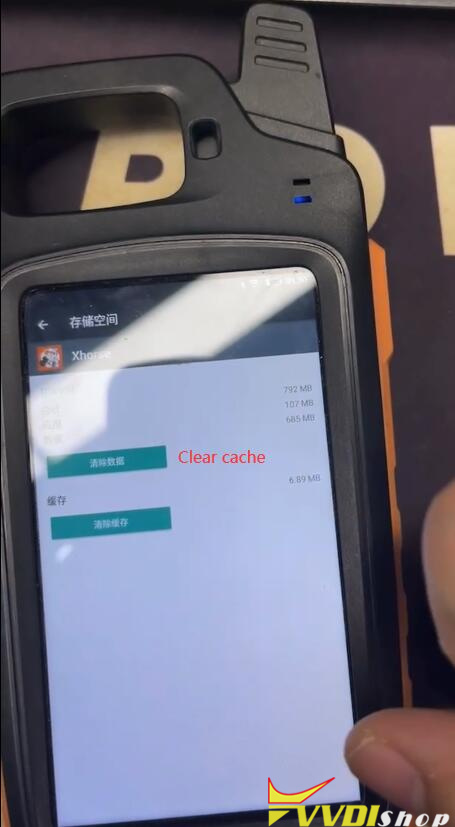Question: how to reset the Xhorse VVDI KEY TOOL MAX, the touch screen does not work.
Follow steps below to reset key tool max/key tool max pro:
Long press power button on the left side of the key tool max pro or key tool max.
Long press middle area for 2 minutes to reboot device
Back to main screen, press this button
Select Setting->Application->Xhorse app->Storage->Clear cache
After clear cache, log in app again.