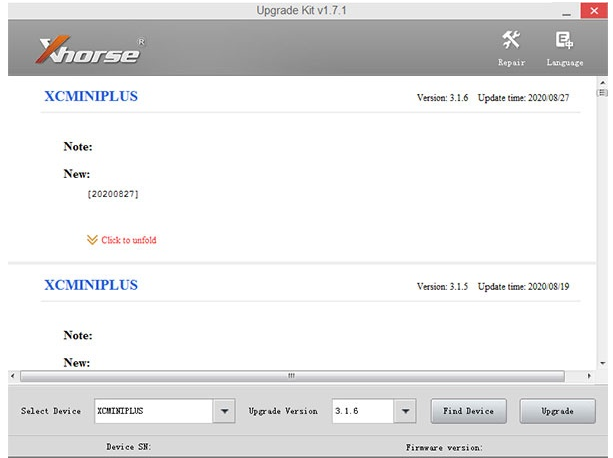A question from a customer:
Recently, I have bought a fresh Xhorse Condor XC-Mini Plus. However, it couldn’t link with Bluetooth using a mobile phone. The unit couldn’t be found, either. As soon as I connected the device to the power, it fell asleep in 2 seconds. Besides, the computer wasn’t capable of communicating through USB. How to solve this problem?
Solution:
The reason lies in the breakdown of the software. As long as you update the software by virtue of Xhorse upgrade kit software without booting the machine, then the problem can be solved easily.
The detailed steps are listed below:
- Link Xhorse Condor XC-Mini Plus with the computer by resorting to the USB cable a
- Download the latest Xhorse upgrade kit software and update it to the newest version, then work it.
- Launch the update software and select Condor Mini.
Notice: whether to select KM03 or KM02 depends on your serial number. Hence, before making the choice, please find out your serial number first. If your serial number is KM03****, then you should select KM03. If not, please select KM02.
- Choose “check device”. When the device is recognized, choose upgrade.
As soon as the update process is finished, then it means that job is done.