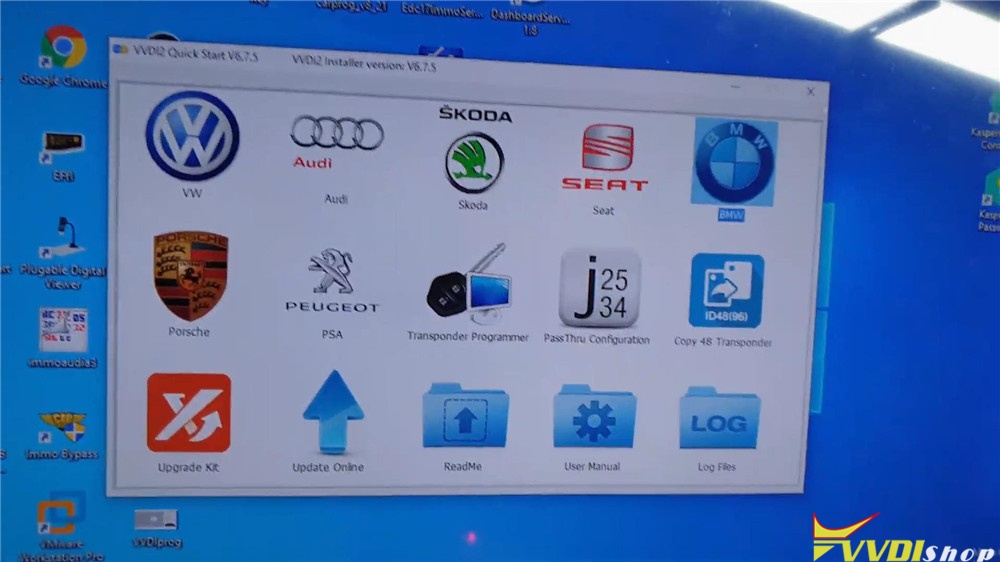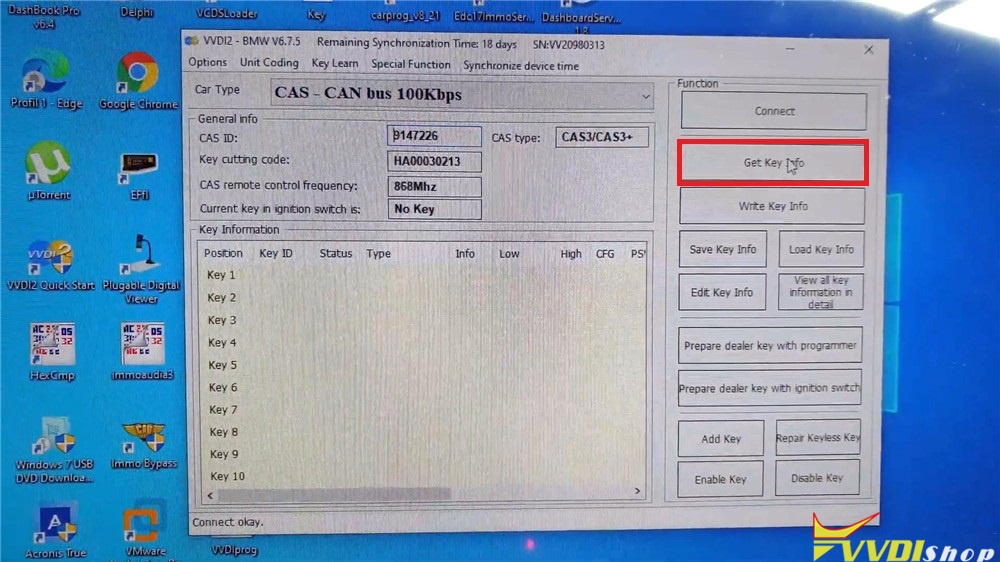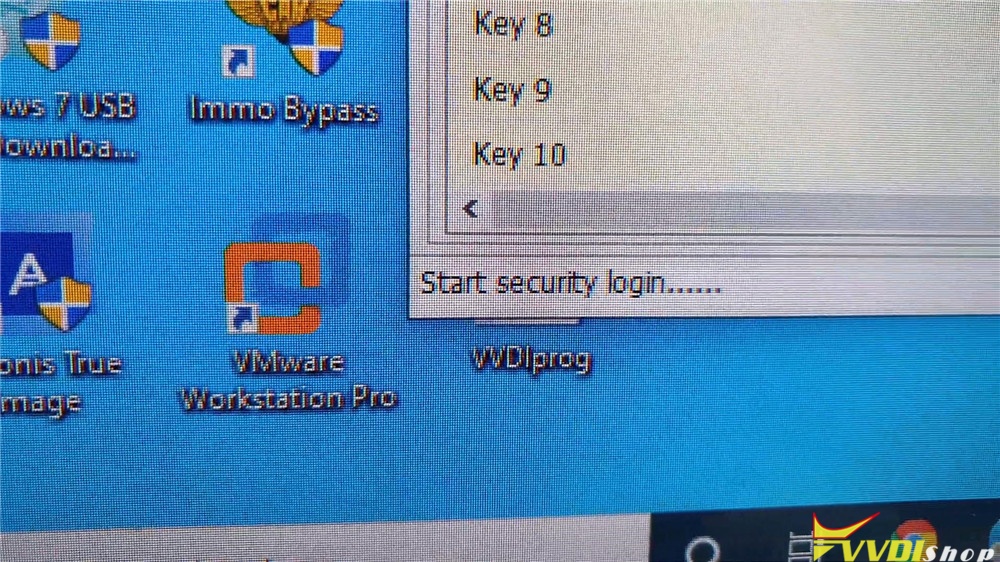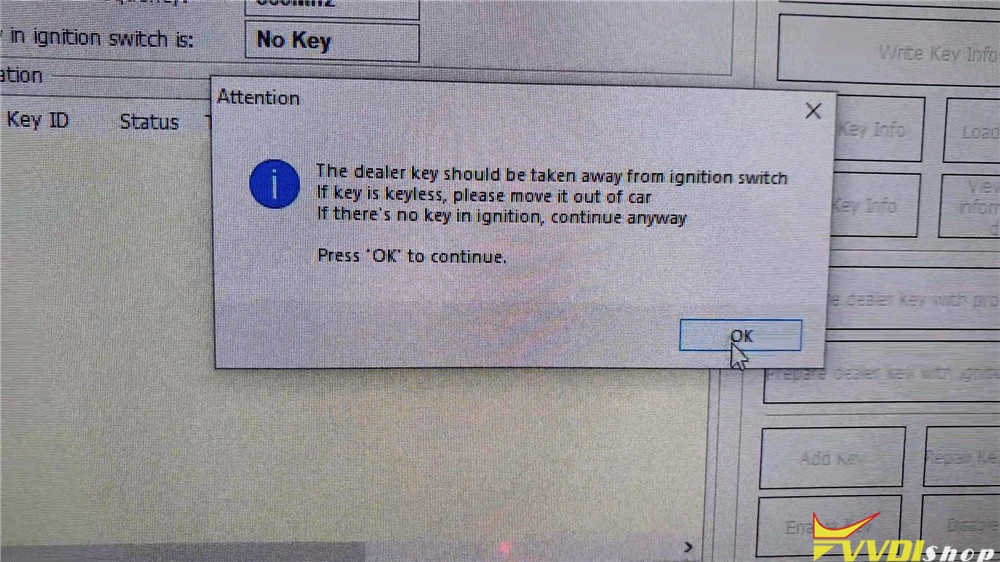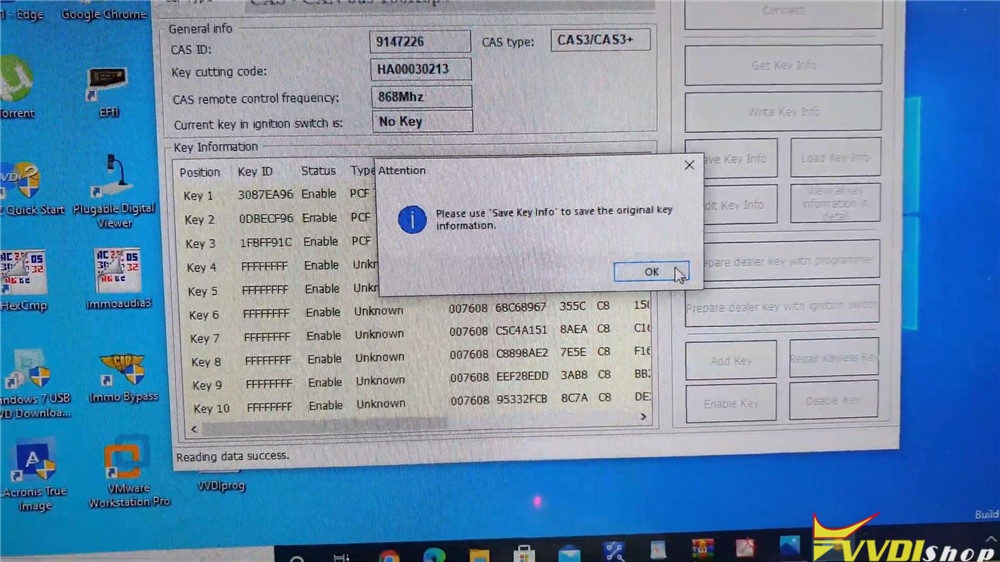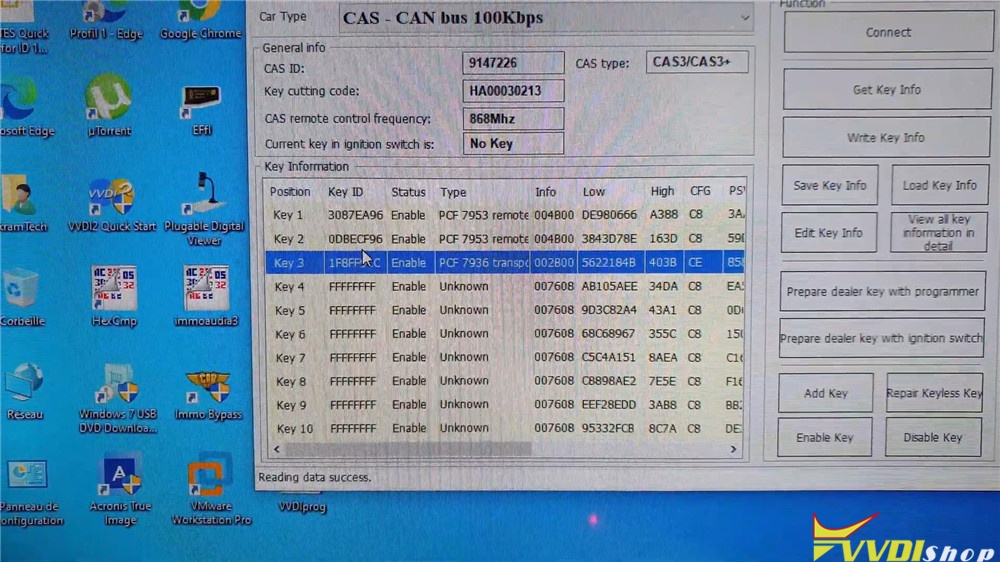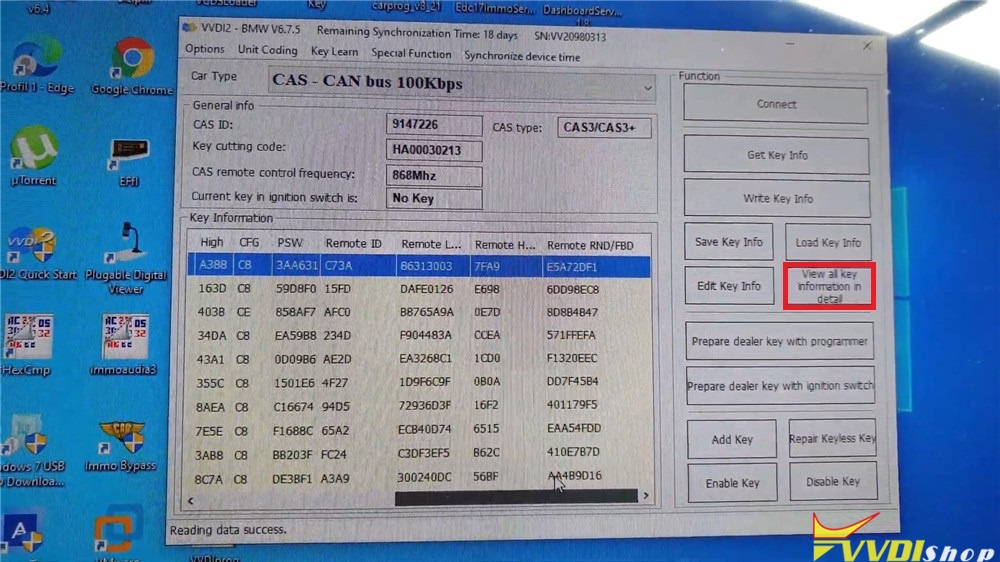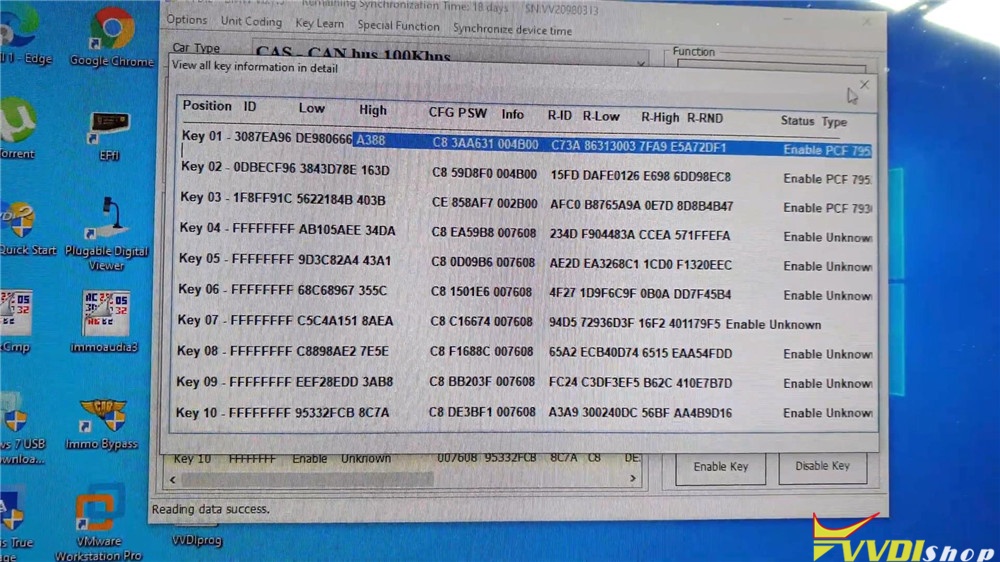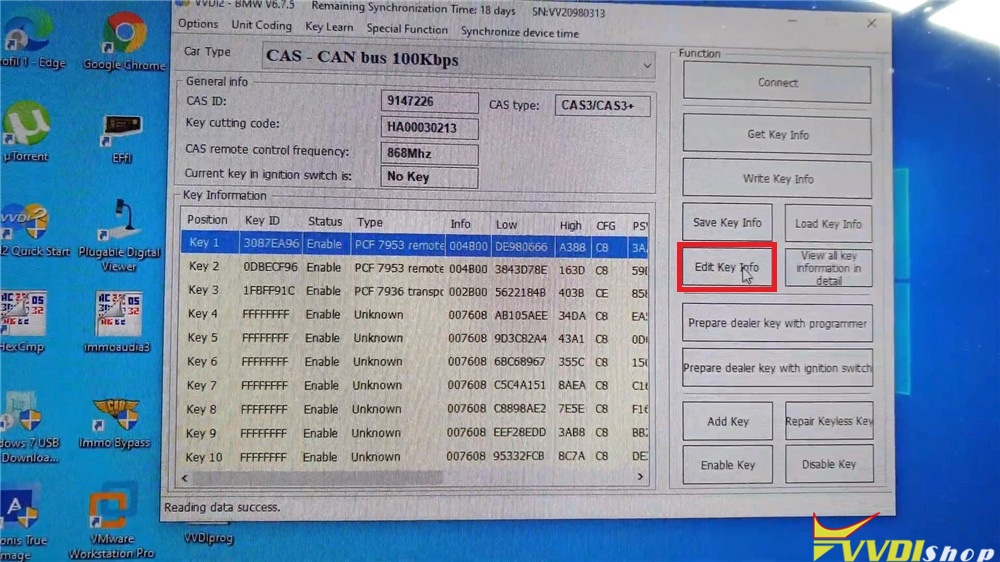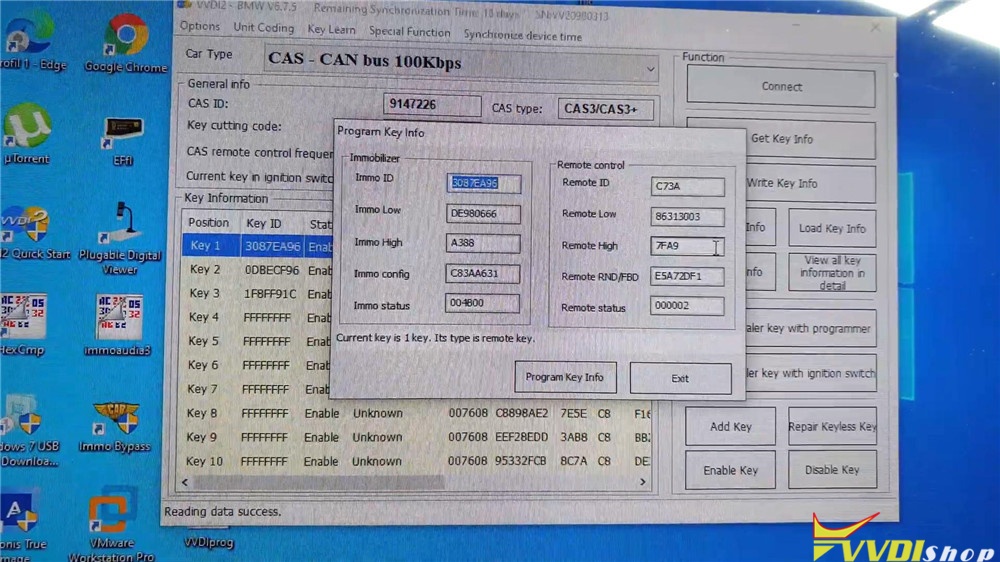How to use Xhorse VVDI2 Key Programmer to read & edit BMW CAS3 key information on bench? Now I’m gonna show you.
This is BMW CAS3 module, it has been connected to OBD connector with power on and VVDI2.
So let’s start up VVDI2 software on computer. Click “BMW” >> “Connect”
It is connecting to device, please wait…
Connect successfully. The CAS information comes out.
Get key info >> Add key >> Next
Note: you should insert a working key into ignition and connect device with car before continue.
Start security login…
The dealer key should be taken away from ignition switch. If key is keyless, please move it out of car. If there is no key in ignition, continue anyway.
Click “OK” to continue.
Please use “Save key info” to save the original key information. Click “OK”.
Alright, all key information comes out, there are 3 keys including key ID, status, type, and other remote details.
To check full information, click “View all key information in details”.
To edit key, selected one key, then click “Edit key info”.
As it is said, we can program immobilizer and remote control details of the selected key.
This is a quick operation tutorial of reading & editing BMW CAS3 key info via VVDI2 Full BMW Version tool. Hope it will help.