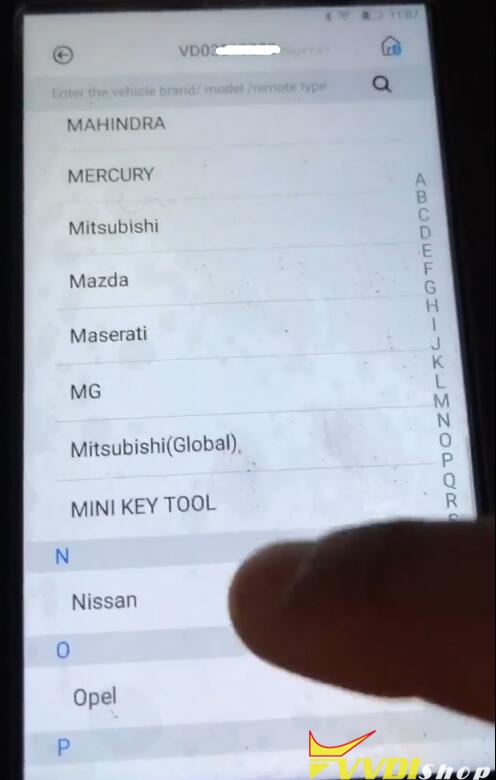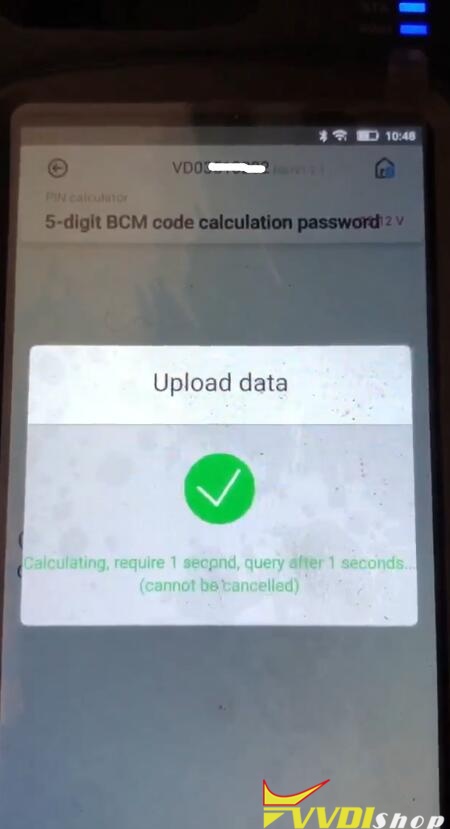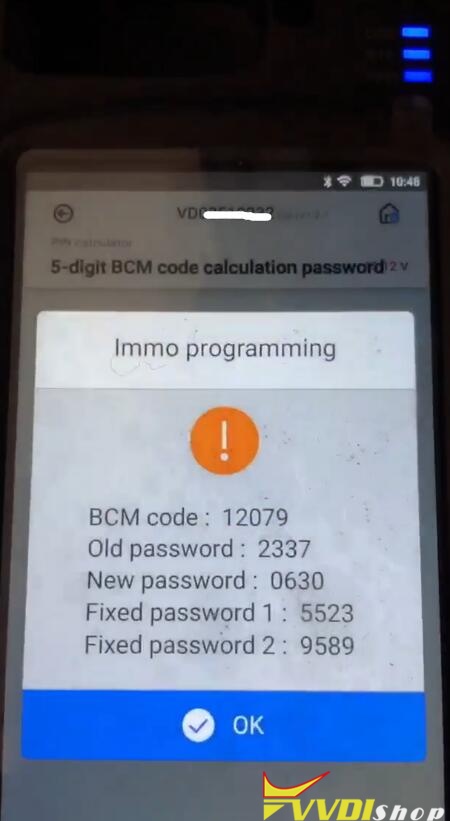Customer test report & feedback:
Yet another example of the VVDI Mini OBD Tool (with key tool max) adding key to a Nissan Sentra B16.
I had the warning and head lights turned on to see if my setup was going to be able to get the voltage above 13.
Once you get BCM and pin codes I went and selected the Classify by System option and added three keys.
My car is from 2012 so the pin is the one that days new password.
Procedure:
In Xhorse App, go to Mini OBD Tool, select Immo Programming->Nissan->Read BCM Code and Release ELV
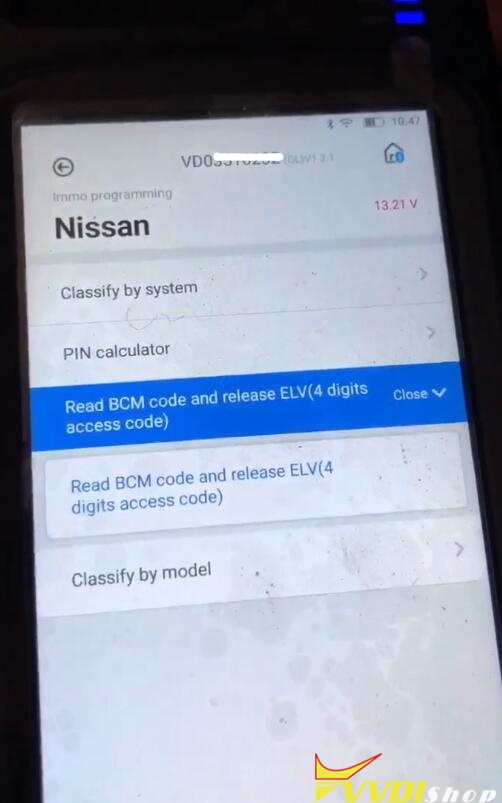
Follow system prompts to read BCM code and calculate password
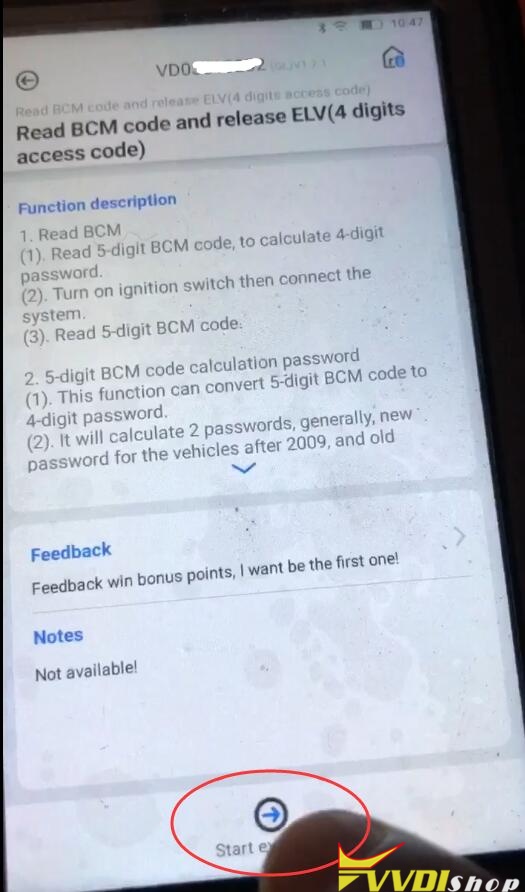
Press Start execution
Select Read BCM code

Turn on the ignition switch. Press OK to continue

Read 5-digit BCM code success. Use the BCM code to calculate password.
(this function requires online)
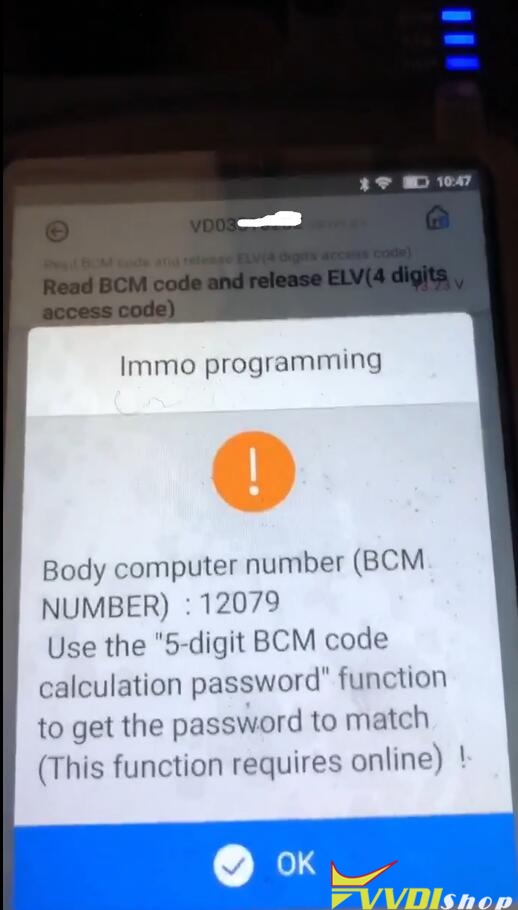
Go back to Nissan menu
Select PIN calculator->5-digit BCM code calculation password
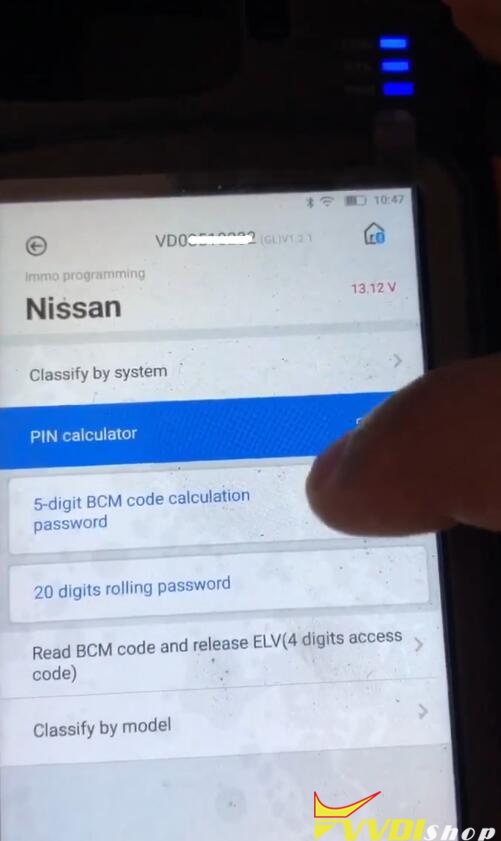
Follow Start excursion to calculate pass
This type is suitable for IMMO password calculation of all vehicles before 2013 that equipped with BCM modules.
Read the BCM password first, the use “5-digit BCM code calculation password” to calculate the password.

Enter 5-digit BCM code read in step 1 to continue
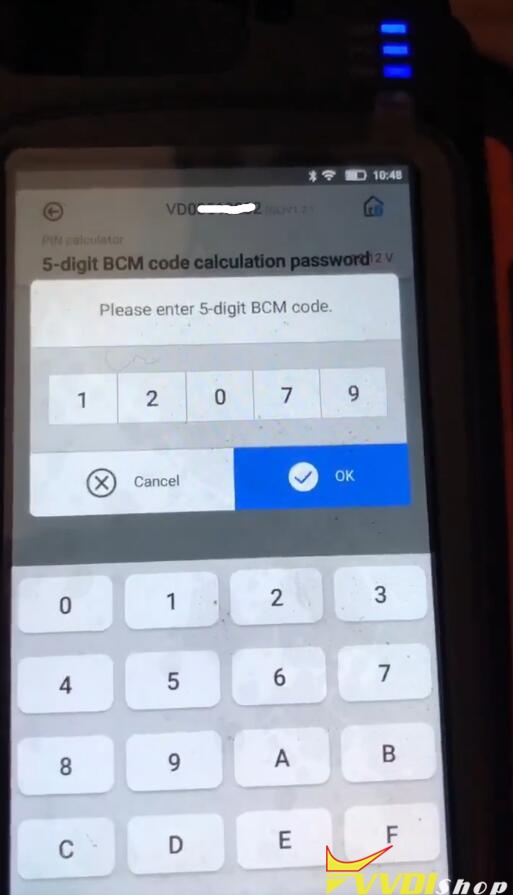
Calculate the authorization code online..

Data successfully uploaded.
Calculating in process
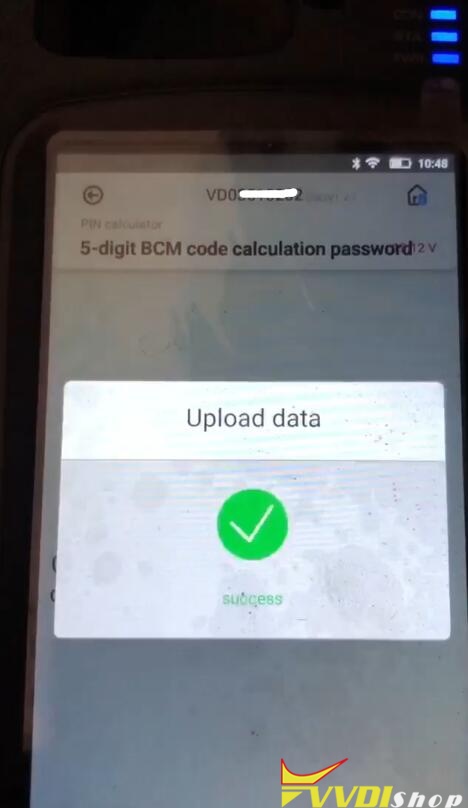
Calculate success
VVDI Mini OBD calculates 2 BCM codes., new code and old code.