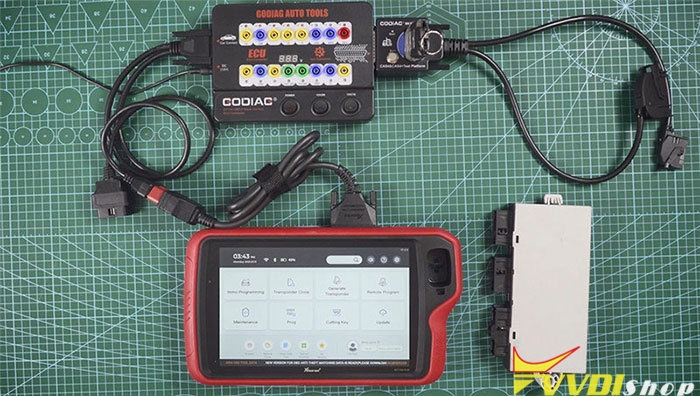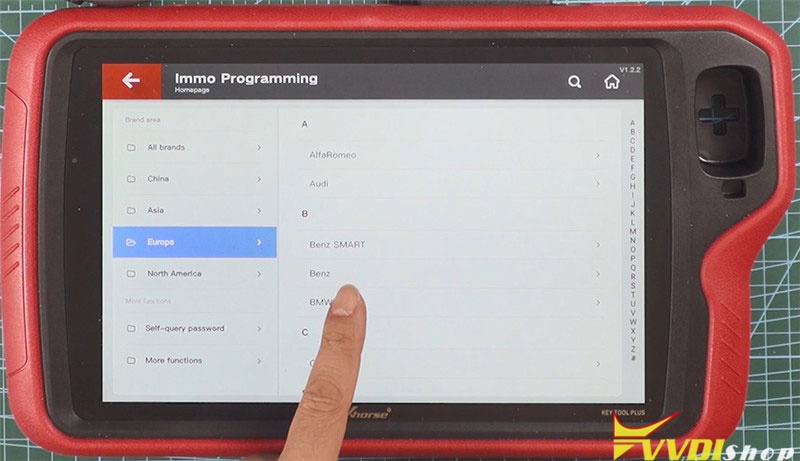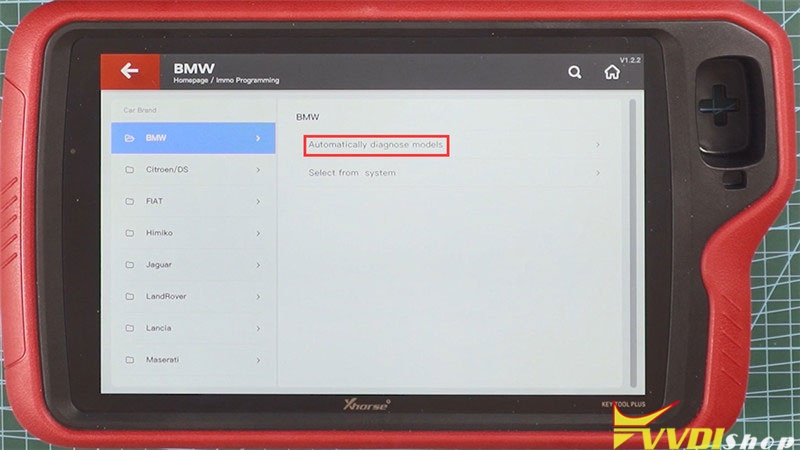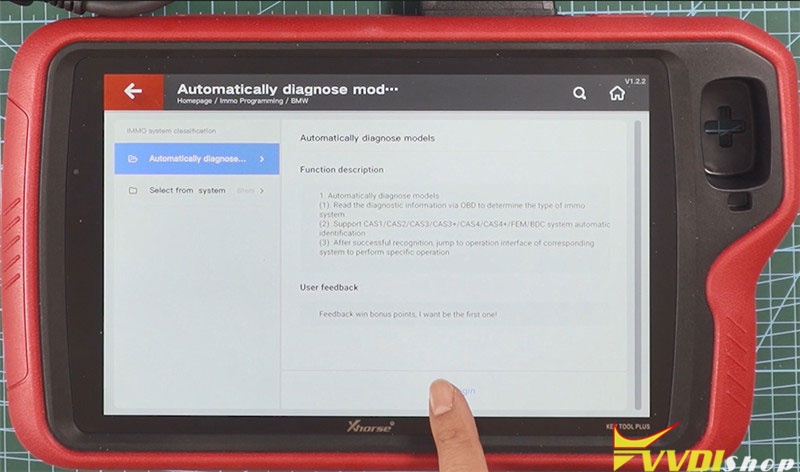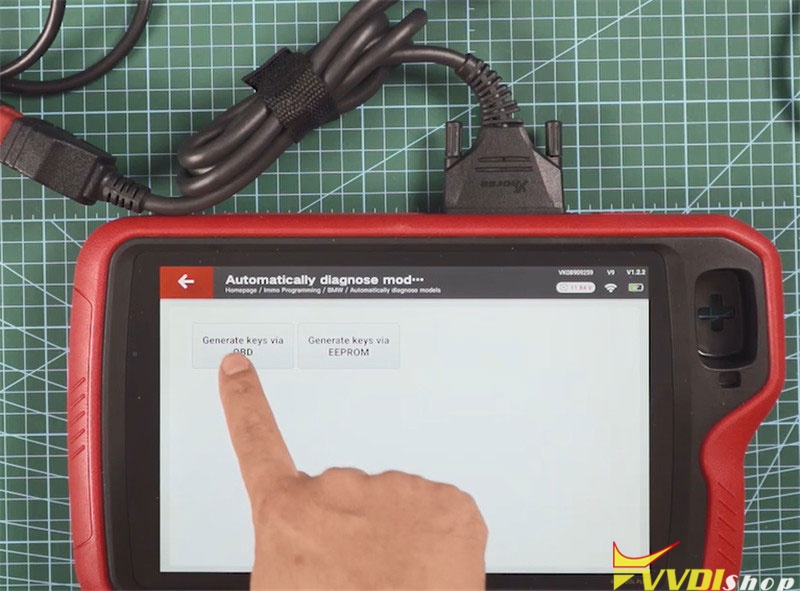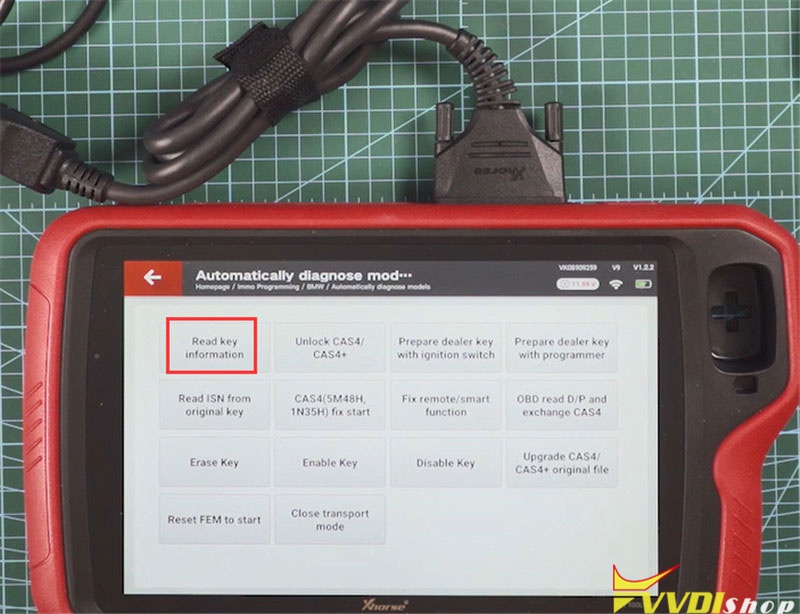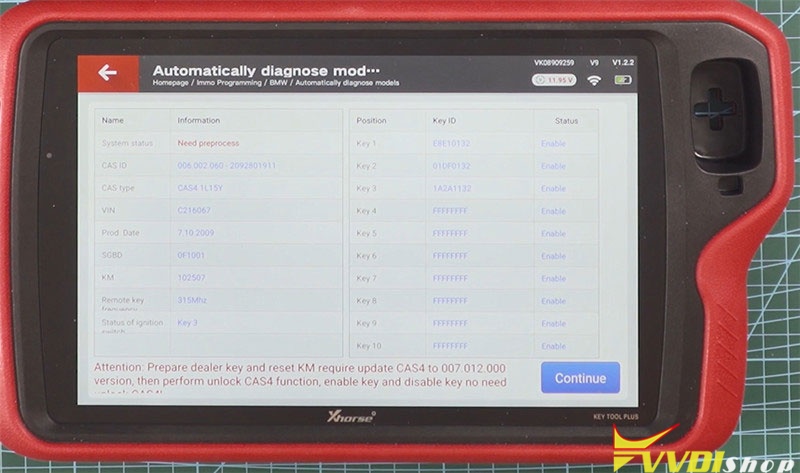Xhorse VVDI Key Tool Plus Pad has the capacity to program CAS1 to CAS4+ key, both add key and all keys lost.
Here’s the guide to program CAS4 CAS4+ key using the Key Tool Plus Pad, GODIAG GT100 & GODIAG CAS4 CAS4+ Test Platform.
All devices need:
GODIAG GT100 ECU Connector + GODIAG CAS4 Test Platform
One CAS 4/CAS4+ key
CAS4/CAS4+ DME module
Connection:
Firstly, plug GODIAG BMW CAS4 Test Platform to GODIAG GT100
Next, connect GODIAG GT100 with VVDI Key Tool Plus with the main cable
Finally, connect CAS4 module with GODIAG CAS4 test platform
Main operation steps:
Step 1: Turn on GT100 power button and 12V button
Step 2: Put the CAS4 or CAS4+ key into the hole of the GODIAG test platform, then press the switch button, the dash indicator will turn blue.
Step 3: Go to VVDI Key Tool Plus
Tap “IMMO Programming”-> “Europe”-> “BMW”-> “Automatically diagnose models”
Read the function description and tap “Begin”
Connecting to CAS system…
The CANL and CANH indicator lights will flash during the operation.
Select “Generate keys via OBD” -> “Read key information”
Then follow the prompt to program key until success.