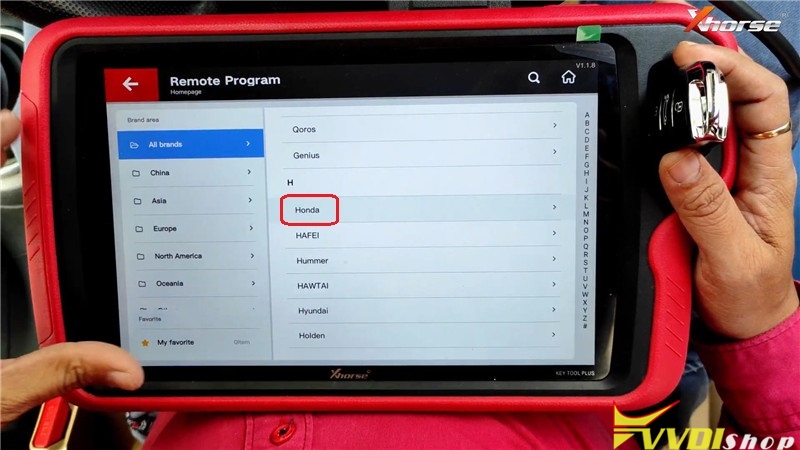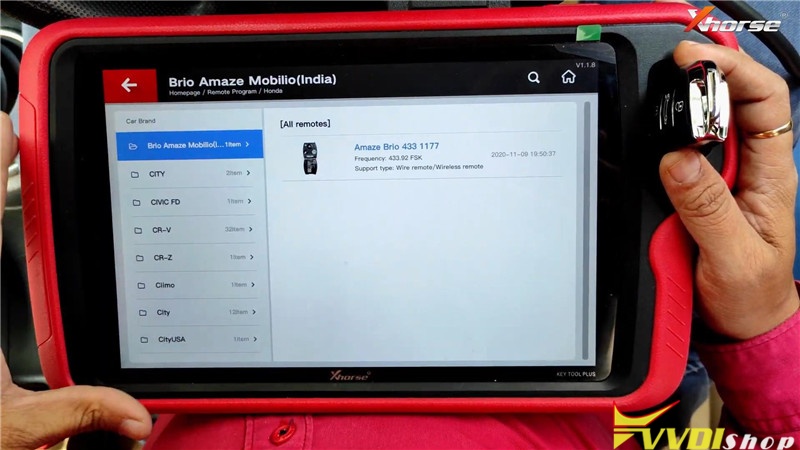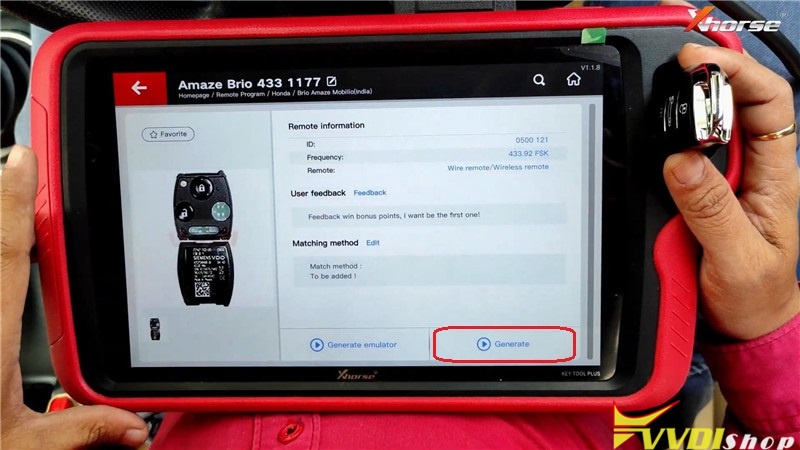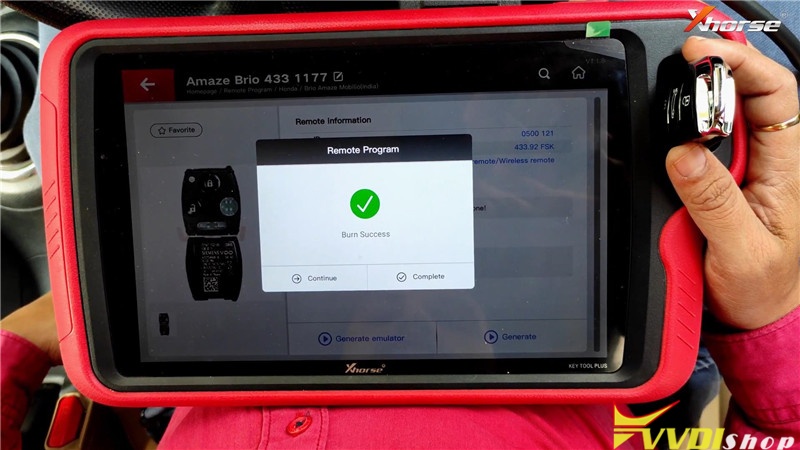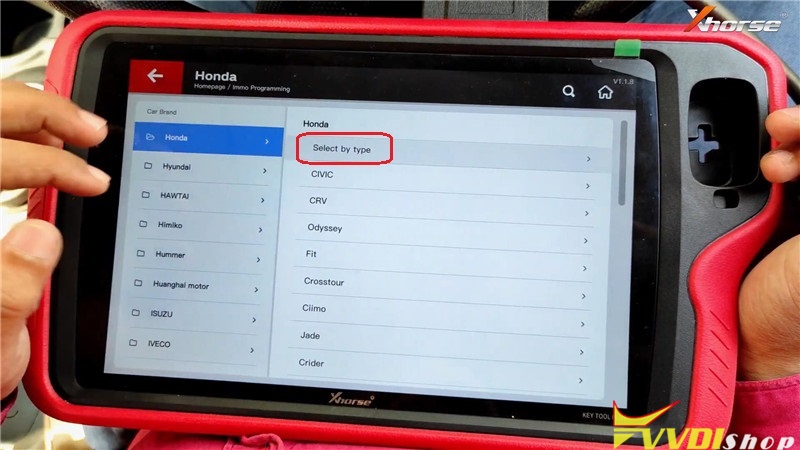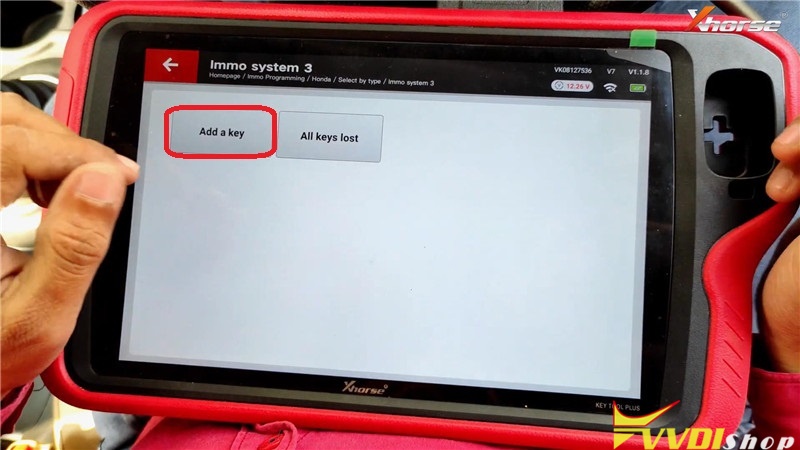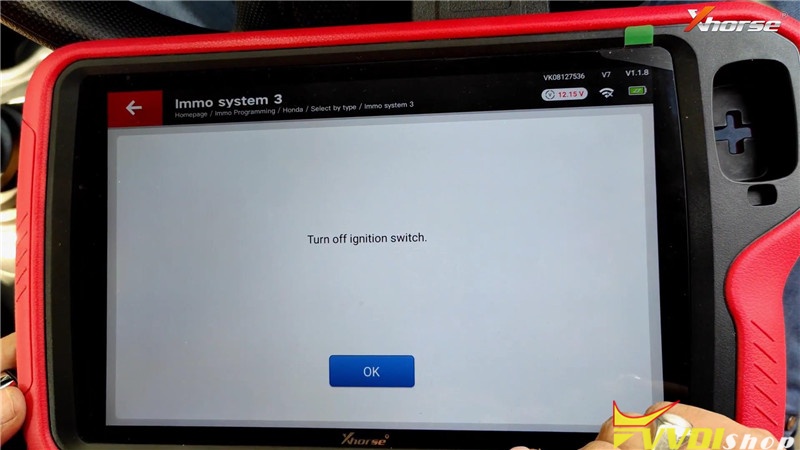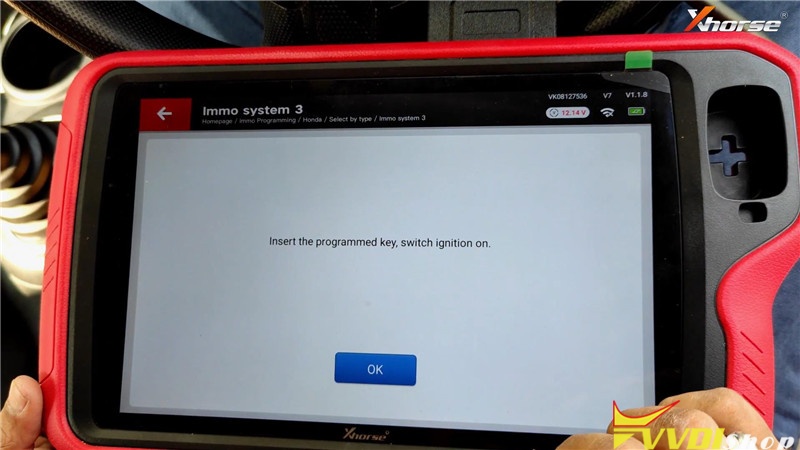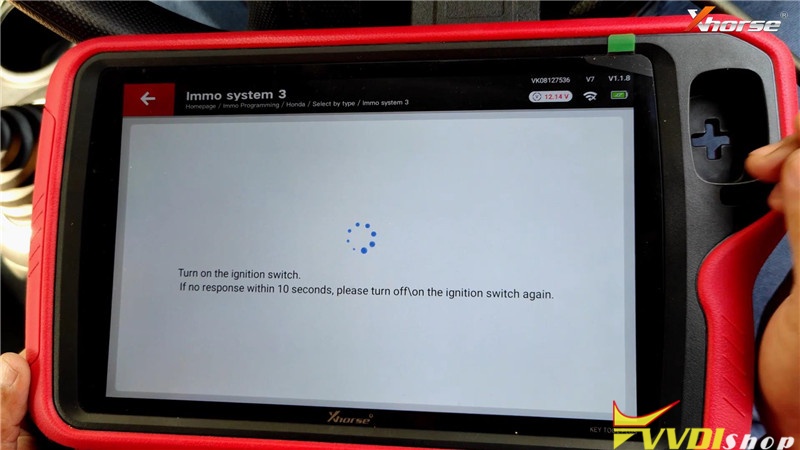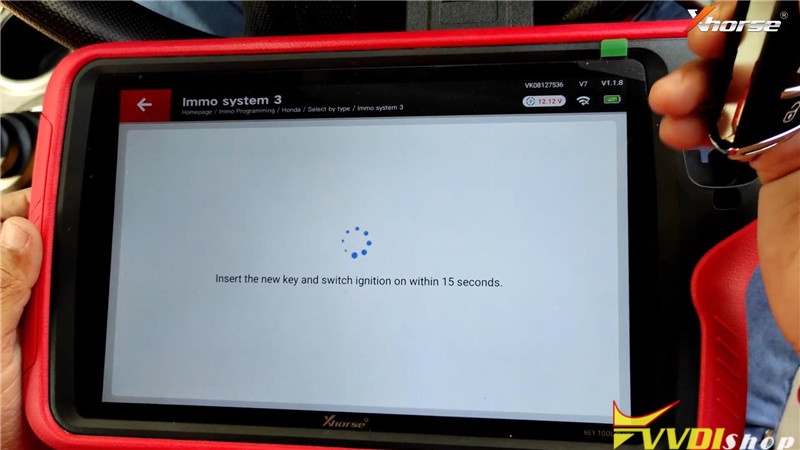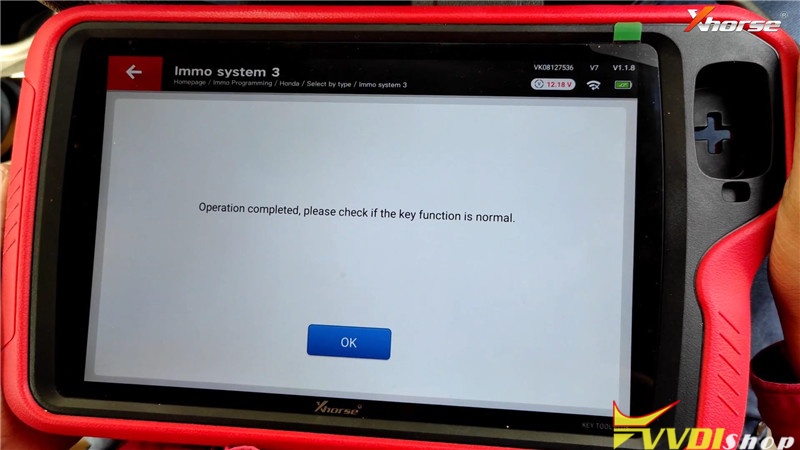Today I’m going to do key programming & remote generation for Honda Brio ID46, using with new arrival Xhorse VVDI Key Tool Plus Pad. This is the new Xhorse universal smart key to be programmed.
Generate Remote
Put the new smart key into VVDI Key Tool Plus Pad slot
Remote program >> Honda >> Brio Amaze Mobilio(India) >> Amaze Brio 433 1177 >> Generate
Writing data, please wait…
Burn success, press “Complete” to finish.
Program Key
Connect Xhorse Key Tool Plus Pad with OBD, using the working key to turn ignition on.
Immo programming >> Honda >> Select by type >> Immo system 3 >> Begin >> Add a key
Follow the prompts to operate:
Turn off ignition switch, press “OK”.
Switch ignition on. Press “OK”.
Turn off ignition switch…
Turn on the ignition switch.
If no response within 10 seconds, please turn off/on the ignition switch again.
Turn off ignition switch.
Insert the new key and switch ignition on within 15 seconds.
Continue to operate as prompted:
Turn off ignition switch…
Switch ignition on.
Turn off ignition switch.
Switch ignition on.
Whether the immo indicator is off?
If the immo light is not off, please turn off again. Switch ignition on and observe.
The indicator is off, so press “Yes”.
Turn off ignition switch.
Switch ignition on.
Operation completed, please check if the key function is normal. Press “OK”.
Let me try the new key, it can start the ignition normally. But the remote does not work.
Switch the ignition on, press LOCK button on new key, then switch off again. Repeat for several times. The new key remote can work now.
Done!
Using VVDI Key Tool Plus Pad to generate remote and add a key for Honda Brio ID46 successfully!