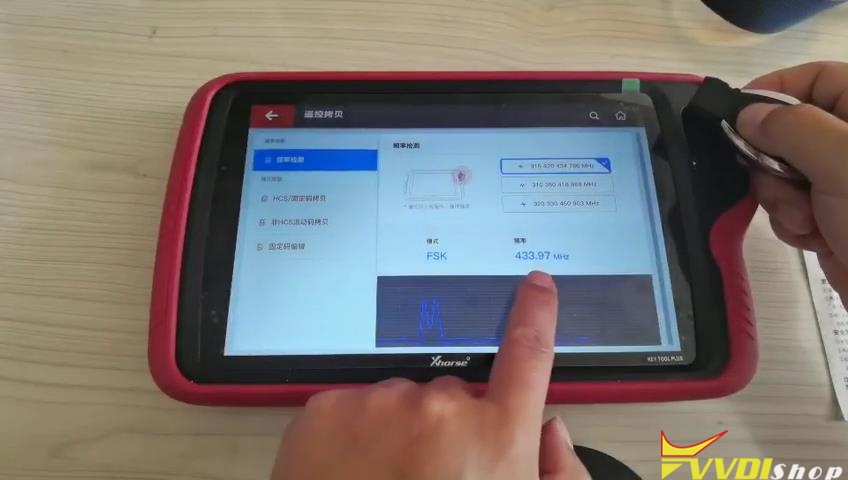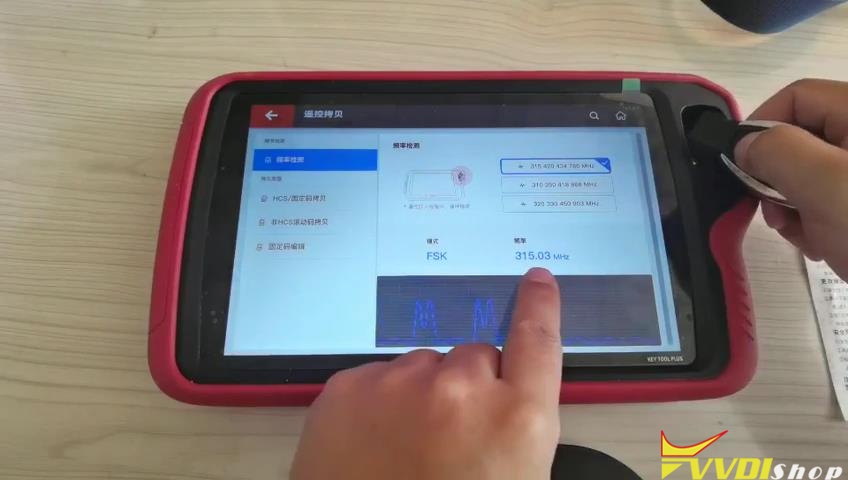How to use Xhorse VVDI Key Tool Plus Pad to change a Mercedes Benz FBS3 Smart Key frequency? Today we’ll gonna make a quick demonstration to show you.
Procedure
Step 1. Detect Frequency
Go to “Frequency Detection” in “Remote Copy” function, hold the Benz smart key close to VVDI Key Tool Plus Pad slot, press Lock button to detect its frequency. It is a FSK 433.97 MHz smart key.
Step 2. Change Frequency
Lock the smart key again, hold and press Lock button and Trunk button meanwhile until the indicator lights constantly red.
Press Unlock button on smart key, the indicator turns to flashing red. Wait for a second, the indicator light will go, which means the frequency has been changed.
Step 3. Check Frequency.
Press Lock button to detect its frequency again, alright, it is a FSK 315.03 MHz smart key now. The frequency has successfully been changed.
VVDI Key Tool Plus also supports to copy and clone transponder, identify transponder, re-programming transponder and generate a new remote key. This is a tutorial of using it to change a Mercedes Benz smart key frequency.
Any questions welcome to contact us.