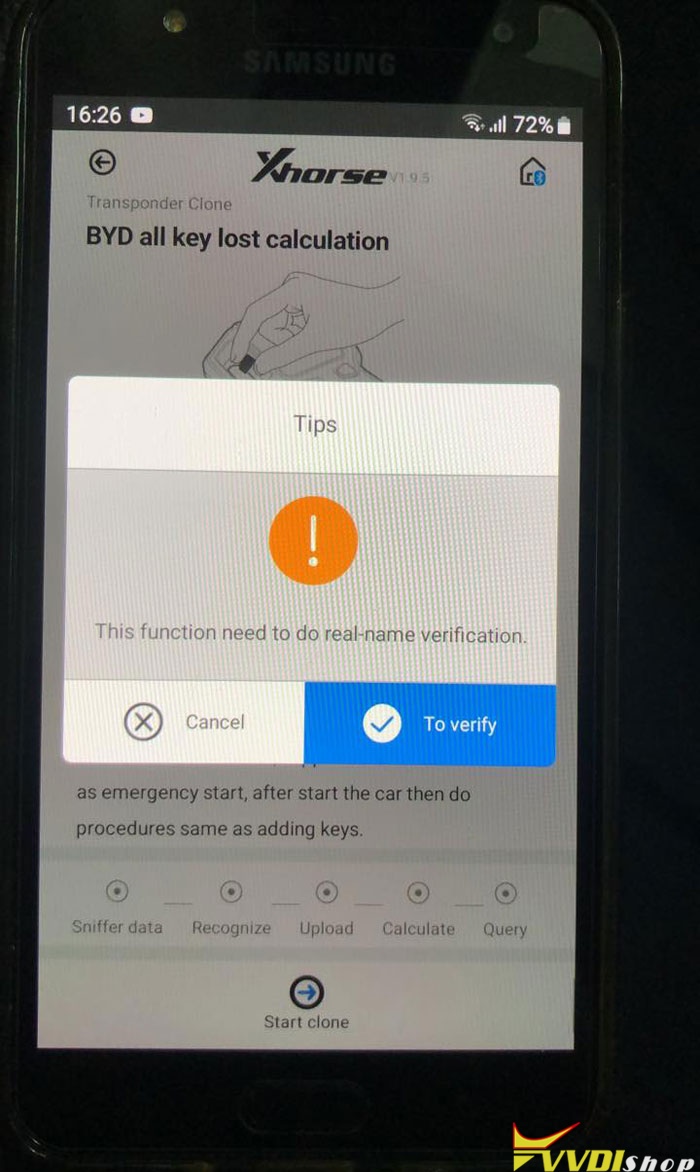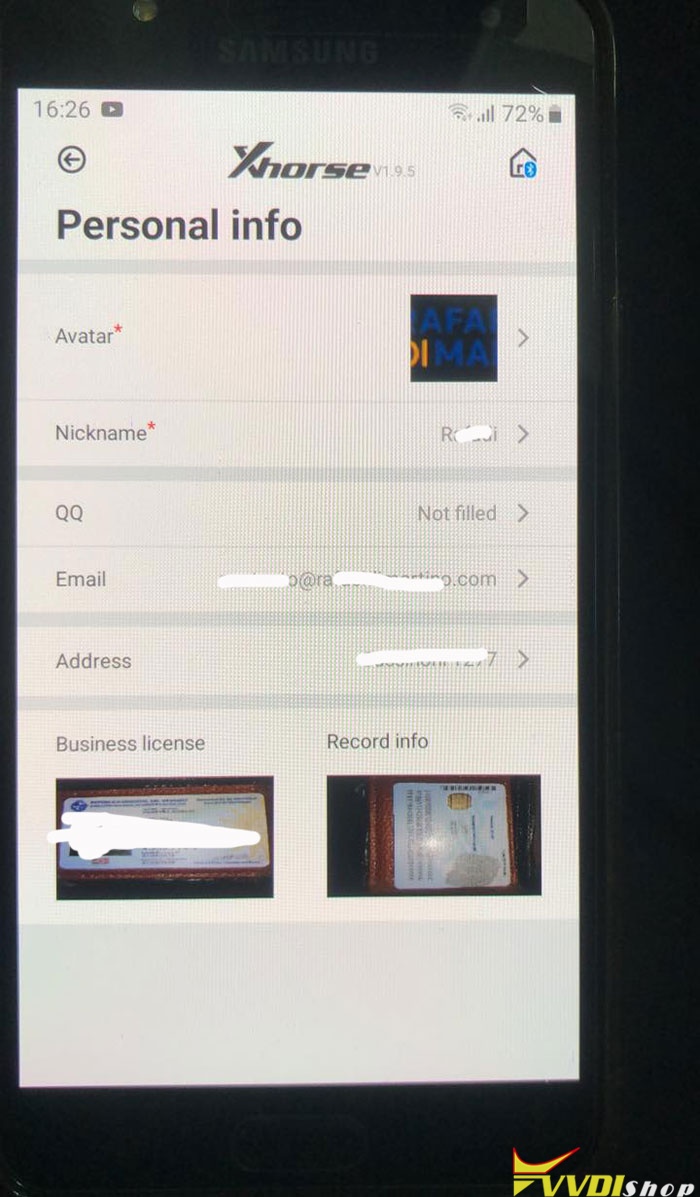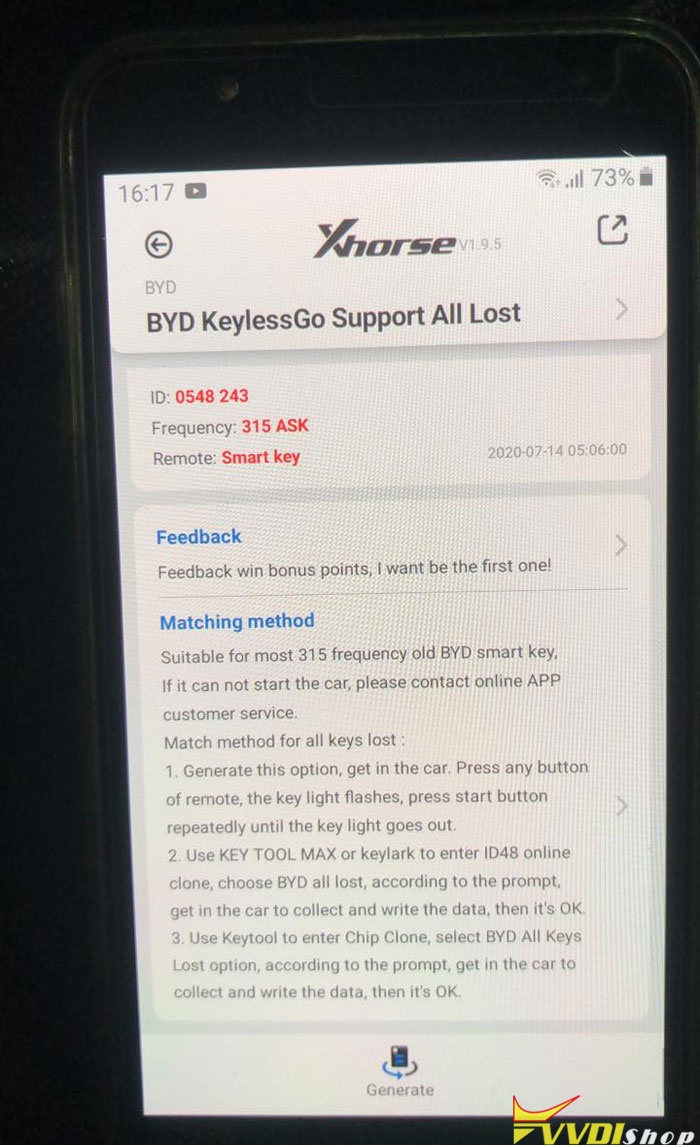Question:
How to use the vvdi key tool max function of BYD all key lost?
I would like to know why our Key Tool MAX does not have “BYD ALL KEY LOST” enabled?
Solution:
BYD all keys lost function requires real-name verification.
Press “To Verify” and complete personal information, i.e Avatar, nickname, email, address, record info. etc
The BYD AKL function verification is easy for Chinese customers. For overseas customers, if don’t receive reply, please contact Xhorse engineer via Skype directly
Skype: Xhorse-support.
How to program BYD all keys lost with VVDI Key Tool Max?
Suitable for most 315MHz old BYD smart key.
1. Generate this option, get in the ca. Press any button of remote, the key light flashes, press Start button repeatedly until the key light goes out.
2. Use key tool max or mini key tool to enter ID48 online clone, choose BYD all keys lost, according to the prompt, get in the car to collect and write the data, then it’s OK
3. Use key tool to enter Chip Clone, select BYD all keys lost option, according to the prompt, get in the car to collect and write the data, then it’s OK/