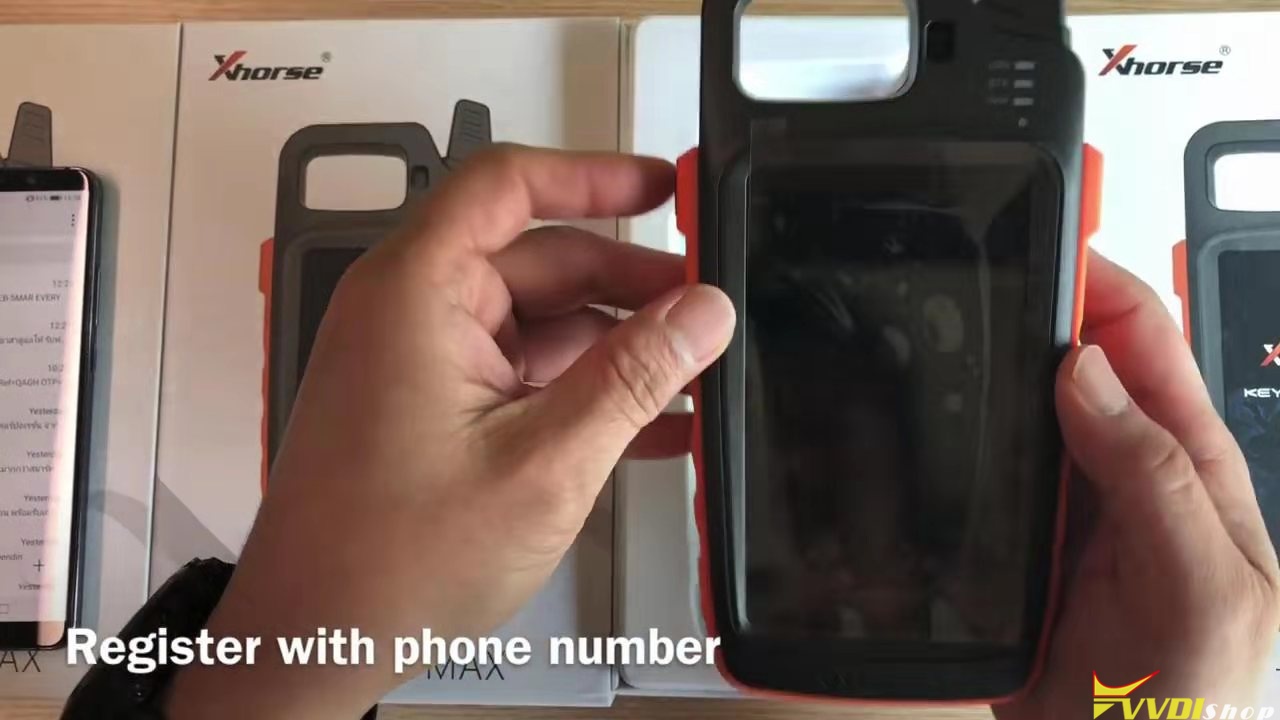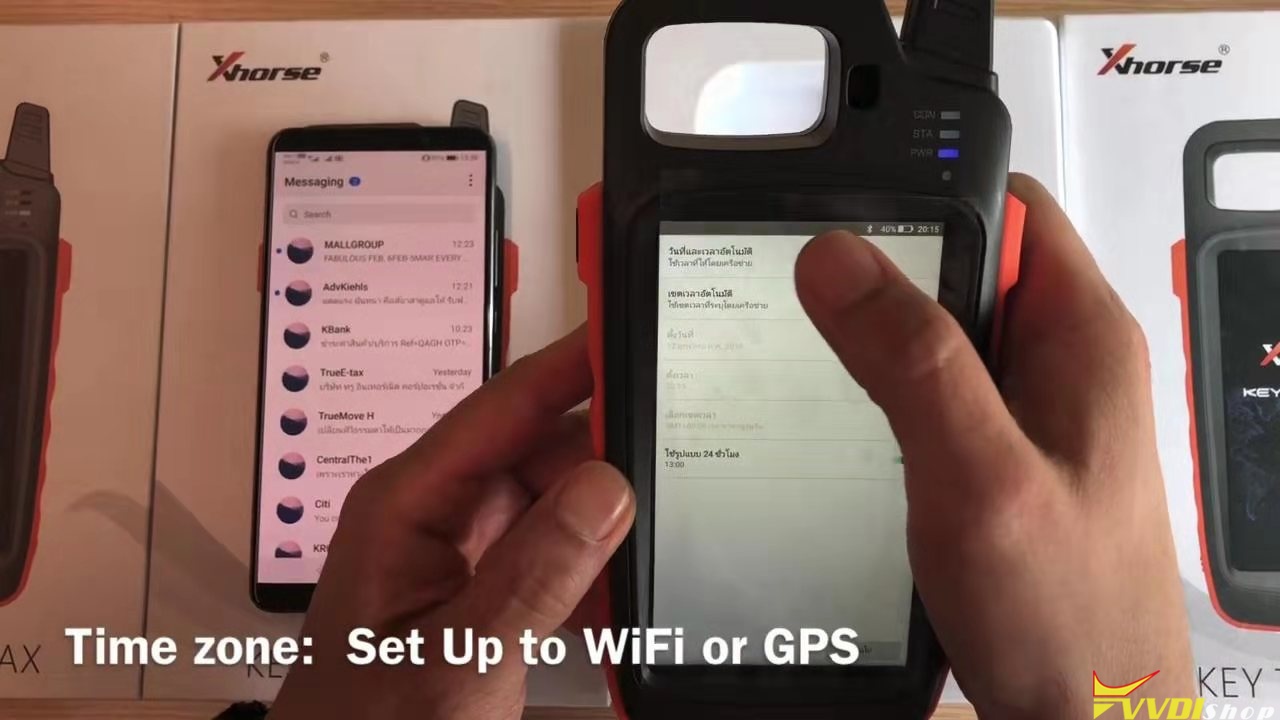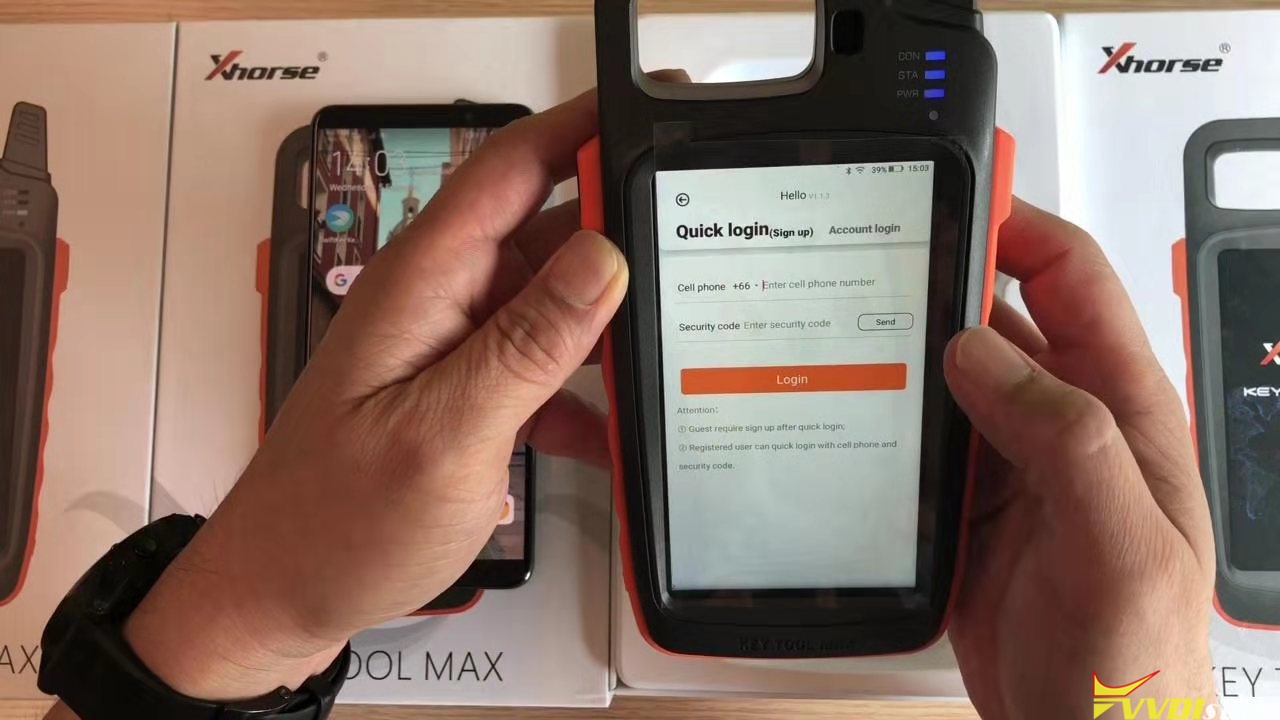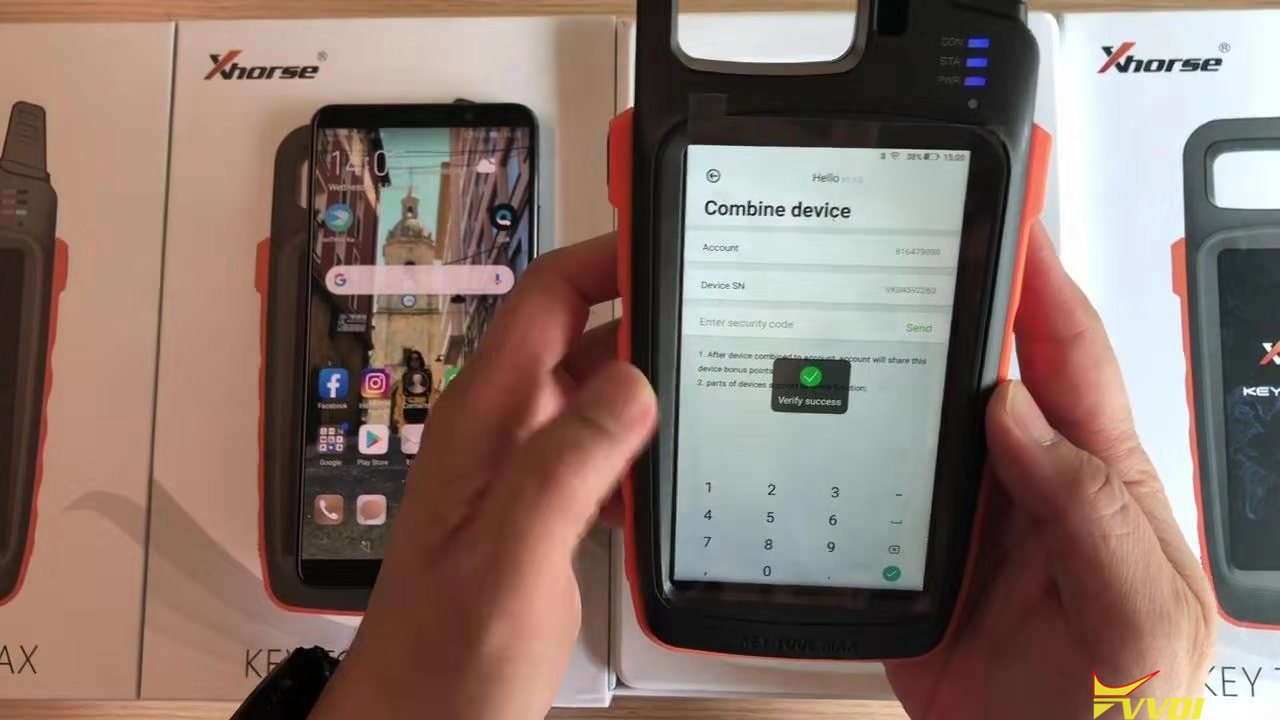This article is available with the procedure on how to register vvdi key tool max with phone number.
Turn on power.
Choose your language: Japanese, Chinese (simple), Chinese (Traditional), Chinese(Hong Kong), English (United Kingdom), English (United States) etc. 
Time zone: set up to Wifi or GPS.
Show time: 24 hours.
Disclaimer press [agree] to enter.
Start to Set.
Set Wifi
Quick login with cell phone and security code, and then set a password.
Personal information.
Combine device, press “Send” to get the security code.
Setting complete.
Get windows message “App update”.
Job is done.
vvdi key tool max tech support: www.vvdishop.com