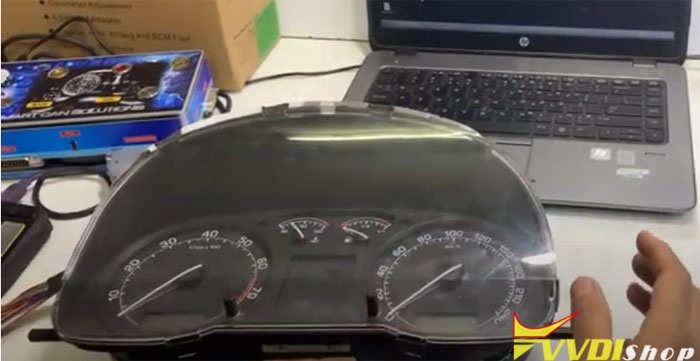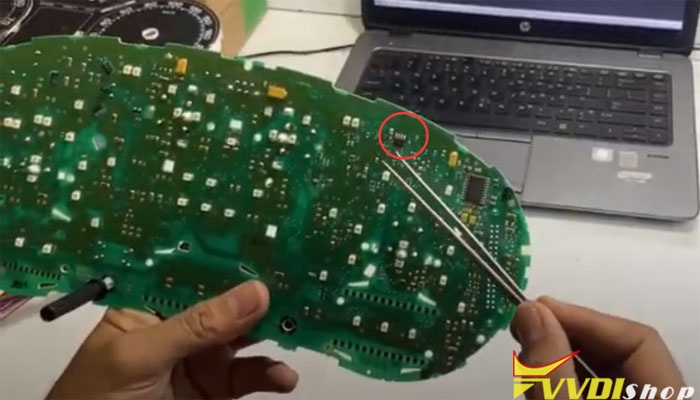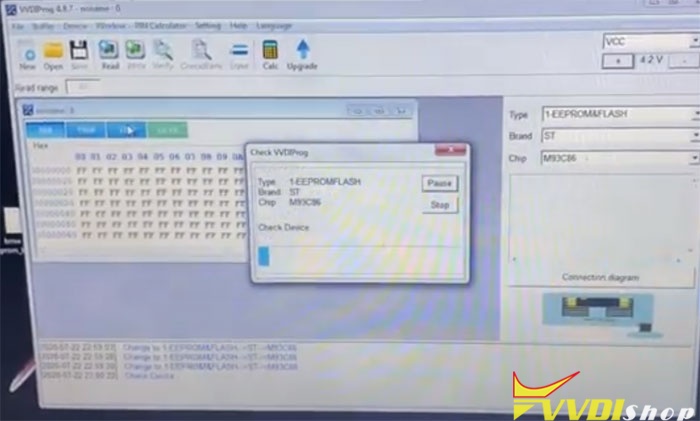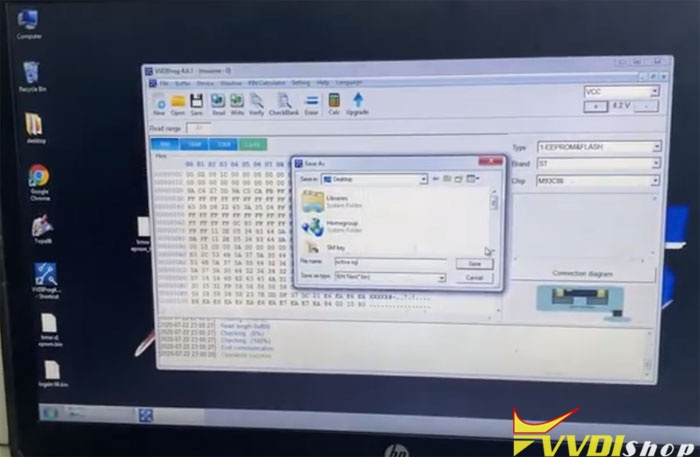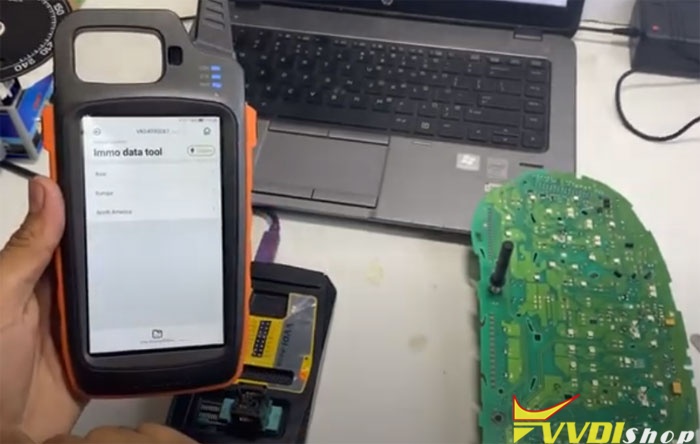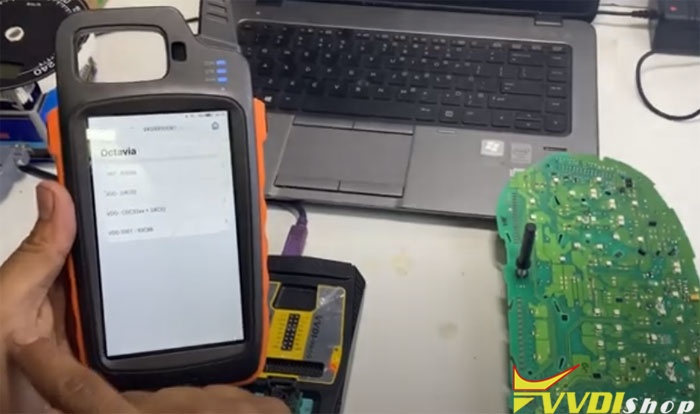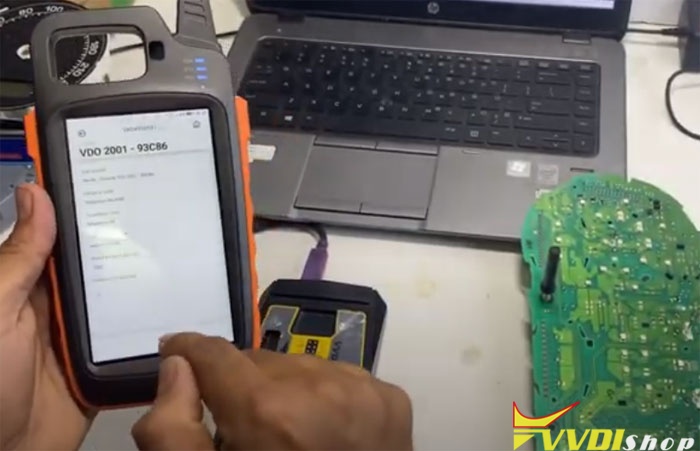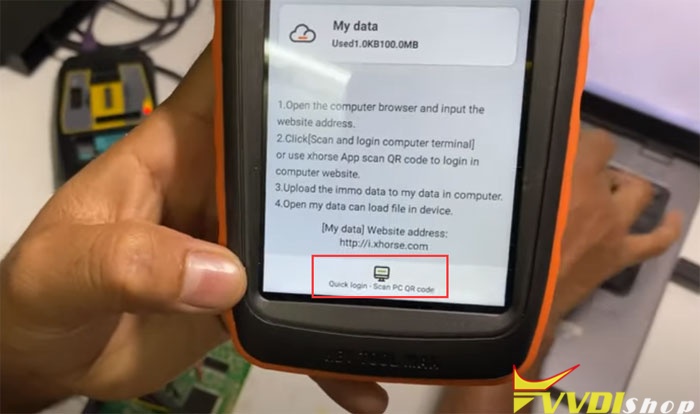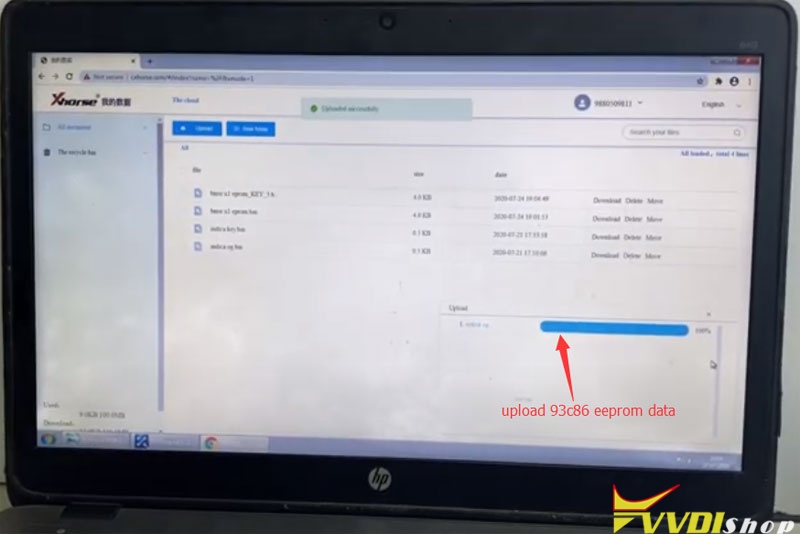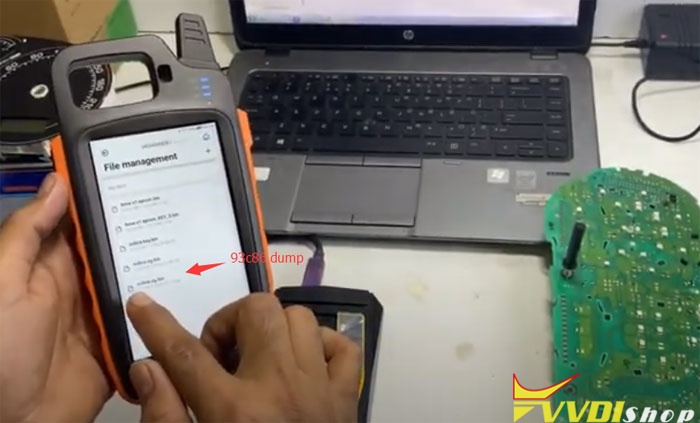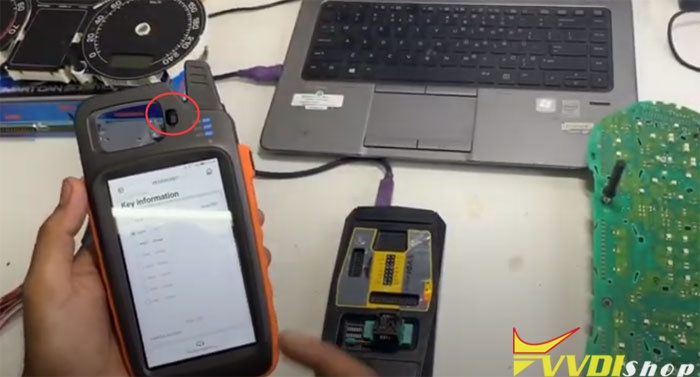How-to: program Skoda Octavia 2001- 93c86 key using Xhorse Vvdi Key Tool Max and Vvdi prog.
Step 1: Read dump
Remove dashboard and desolder 9C386 chip
Solder 93c86 chip to vvdi prog adapter and connect adapter with vvdi-prog
In VVDI Prog software, select EEPROM->ST->M93C86
Read and save eeprom data, i.e 93c86 eeprom.bin
Step 2: Prepare dealer key
In VVDI Key Tool Max, select Special Function->IMMO Data Tool->Europe->Skoda->Octavia->VDO 2001- 93C86
Now you will see File Management menu
Open windows browser on PC and login “My Data”, website address http://i.xhorse.com
or scan PC QR code to quick login
Login data center, upload 93c86 eeprom to the center
Now you can see 93c86 eeprom on keytool max File management, select the eeprom
Insert a new key or transponder chip into keytool max induction coil
Select an unused key position and press Prepare Dealer Key
Prepare dealer key success
Solder 93c86 chip back and reinstall dashboard
Test the new key
Done.
Check also: VVDI Key Tool Max File Makes BMW X1 CAS3+ Key