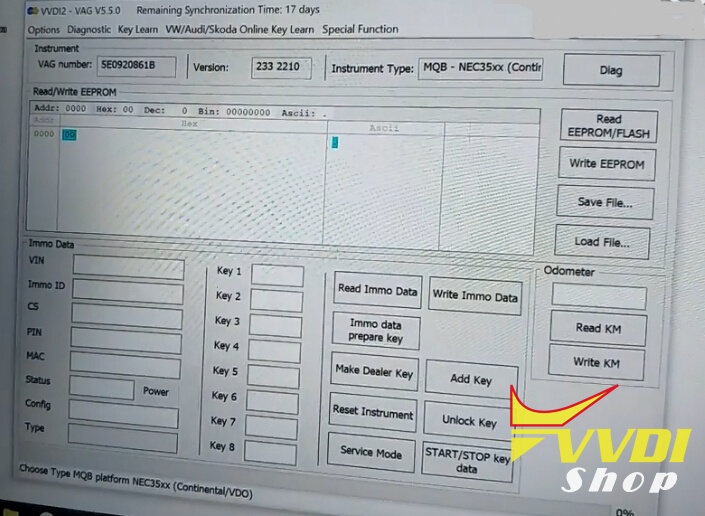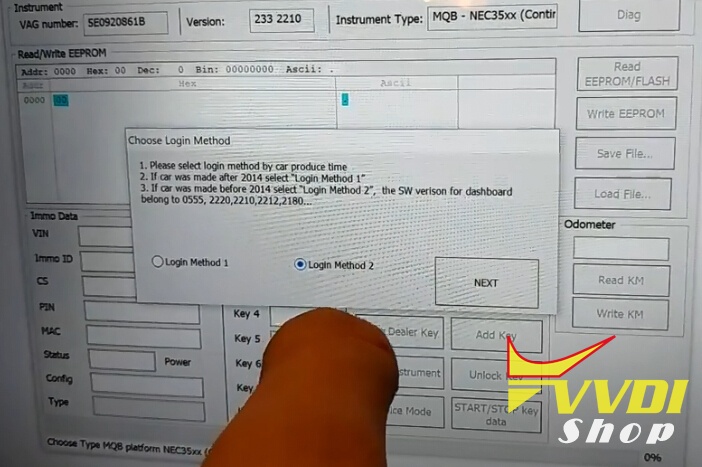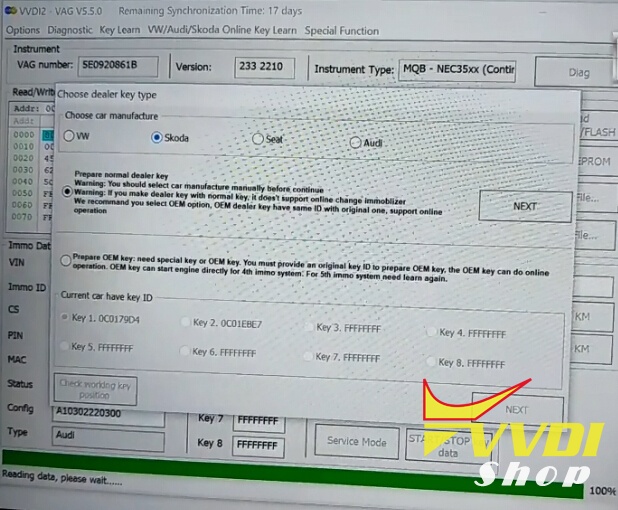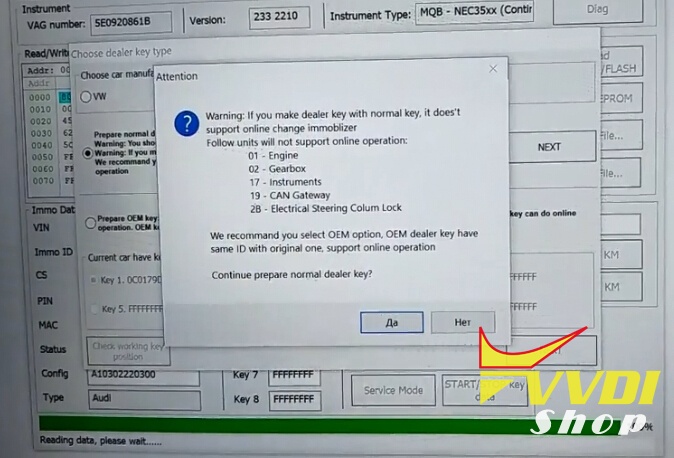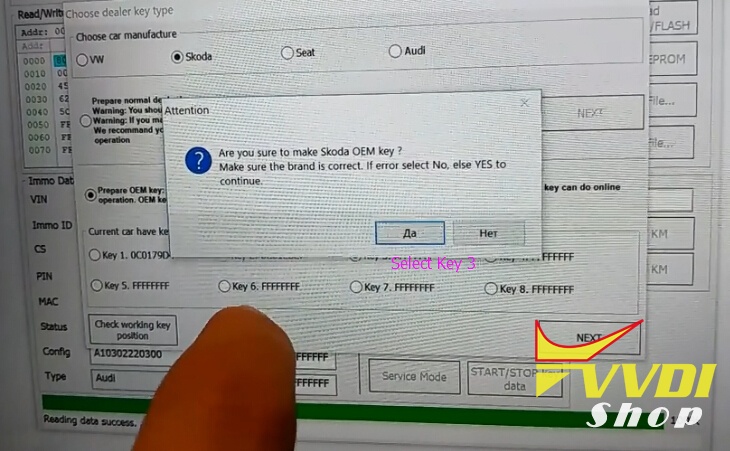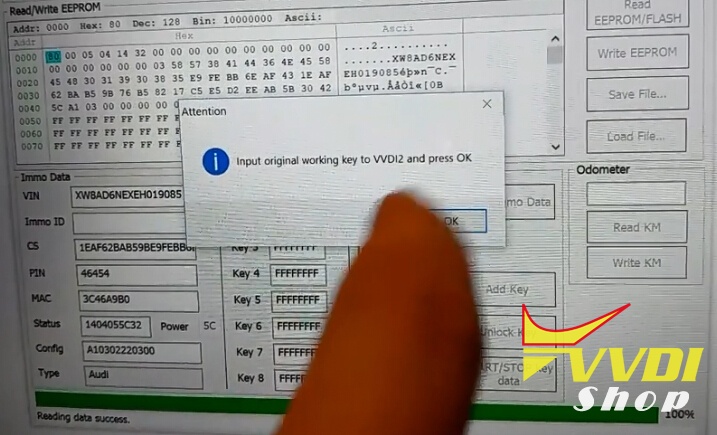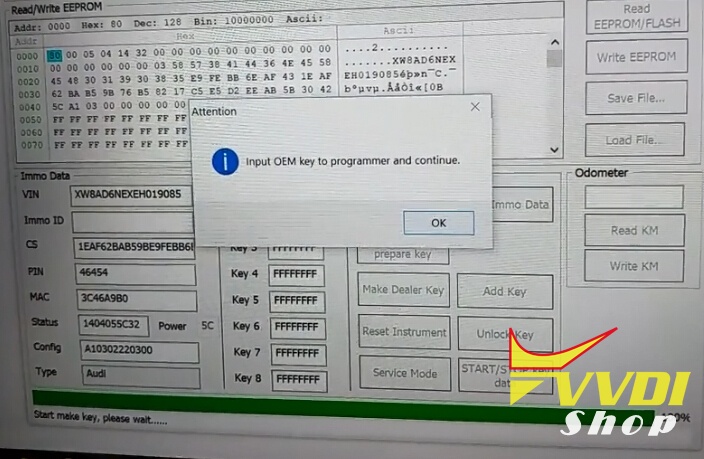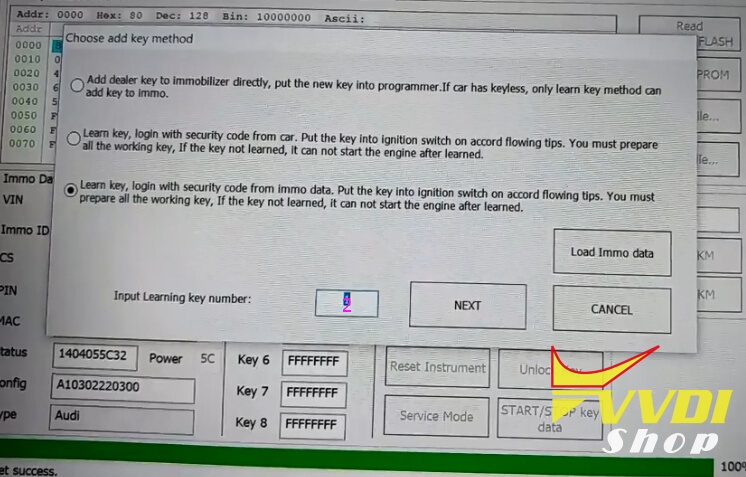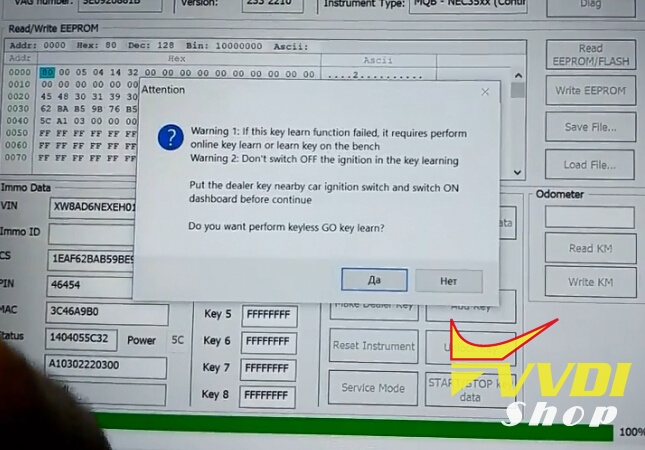Here’s an example of programming a smart key in the car Skoda Octavia 2015 (MQB platform VAG) using Xhorse VVDI2 VAG key programmer.
Check<<<: Xhorse MQB keys
Open VVDI2 VAG software
Select Key Learn->MQB platform instrument immobilizer->Instrument with NEC35xx (Continental/VDO)
Click on Diag to load vehicle information
Instrument version 2210
Instrument type: MQB NEC35xx Continental VDO
Read EEPROM data and save
Switch on with working key before press ok
If car has keyless Go, put the working key nearby car coil and switch on
Choose Login Method 2, the car software for dashboard belong to 2210
Press Next to continue

1. The dashboard is dark when you see this tips. You need finish all operation before reset instrument.
2.Read EEPROM and save it.
3.Read IMMO data and save it.
4. Prepare a dealer key (You can go to step 7 if have working key aslo
don’t want to add key)
5. Reset instrument
6. Add key use immo data to learn the new dealer key to car
7. Finish other customer requests.
Save eeprom
Click on Read Immo data and then save it
Select Maker Dealer Key->Skoda
If prepare normal dealer key, follow instructions below:
Here we select Prepare OEM key
Prepare OEM key: need special key or OEM key. You must provide an original key ID to prepare OEM key. The OEM key can do online operation. OEM key can start engine directly for 4th immo system.
For 5th immo system need learn again.
Select key position 3
Press Next to continue
Input original working key to VVDI2 and press OK
Input OEM key to VVDI2 key programmer and continue.
Use “Reset instrument” to active instrument after all the operation is finished.
Click on Add key
Select Learn key, login with security code from immo data. Put the key into ignition switch on accord flowing tips. You must prepare all the working key.
Select key number to learn: 2
Press Next
Confirm car has keyless.
Put the dealer key nearby car ignition switch and switch ON dashboard before continue
First key learn succeed
Learn second key with VVDI2
Test the remote control and start car.
Success.