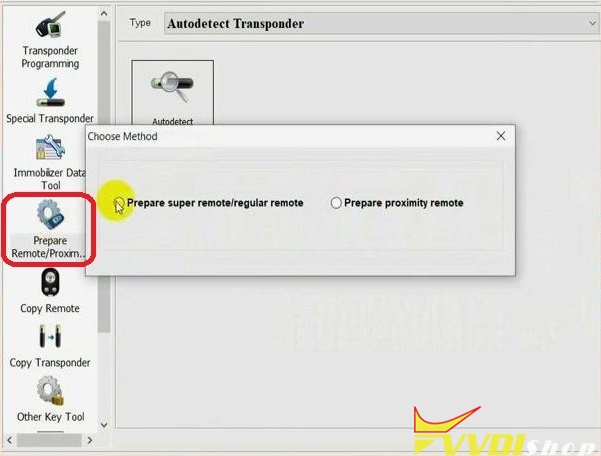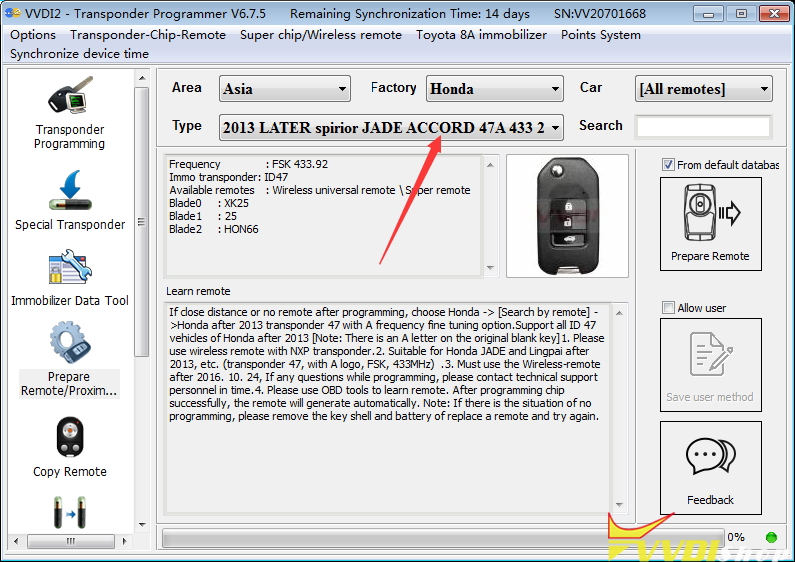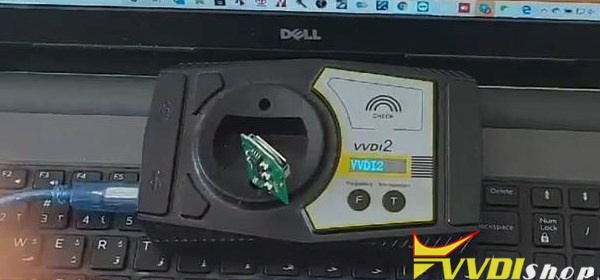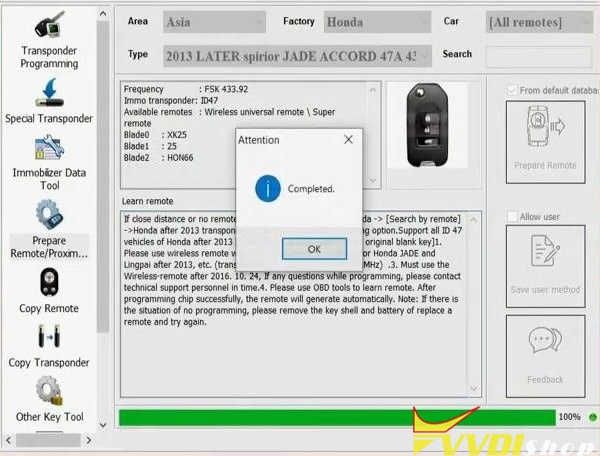Here is the tutorial of how to generate remotes using Xhorse VVDI2 key programmer software.
Car key info:
Area: Asia
Factory: Honda
Type: 2013 Later superior Jade Accord 47A 433 2
Frequency: FSK 433.92
Immo transponder: ID47
Available remotes: Wireless universal remote \ Super remote
Blade 0: XK25
Blade1: 25
Blade2: HON66
- Click on “Transponder Programmer” in Xhorse VVDI2 quick start.
- Click on Prepare Remote/Proximity Key >> Prepare super remote /regular remote(Choose to Prepare proximity remote if having smart keys).
- Select vehicle information, click Prepare remote to continue.
- Open the outer shell of the super remote, install battery, place remote-PCB to VVDI2 as the pic showed.
- Click on Next to go on.
- Wait a moment, completed!