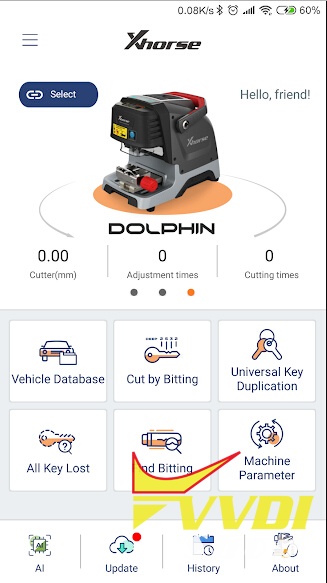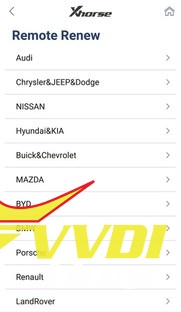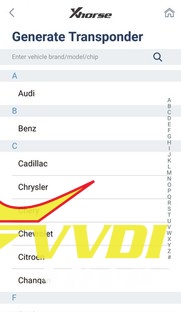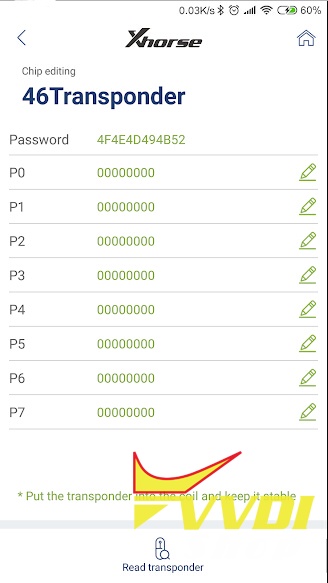Q1: Can we use new vvdi app with Condor xc-mini key cutting machine?
A1:
Sorry, you CANNOT use the new Xhorse app with Condor Mini/VVDI2/VVDI MB.
This is an APP special for VVDI MINI KEY TOOL and Condor DOLPHIN device through Bluetooth.
It can be used for key blade, car remote control and chip related operations and provides data retrieval and customer service as well.
Software have bonus points mall, customer service, other funciton depend on the device that connected.
When MINI KEY TOOL device connected, it can transponder generating, transponder cloning ,transponder editing, remote generating, remote cloning, upgrade bulletins,etc.
When DOLPHIN device connected, it can decode key, cut key, universal key duplication, query key bitting etc.
Q2: Can i exchange tokens in this new app?
A2: Yes.
Q3: Polish language is available in the new app?
A3: It supports English and Chinese languages. Xhorse company will add more language options in future. You are allowed to change language you desired in app.
Q4: It’s supposed to support Android system only?
A4: No, it supports iOS as well.
Q5: Please tell me this supports Android 9 Pie?
A5: Yes. But need to remove old app and then new app worked good. Done Id48 online clone today with new app and went fine. Samsung S9+.
Q6: Where can i download the new Xhorse app?
A6: You can scan the QR code here to download
or visit Google Play Store https://play.google.com/store/apps/details?id=com.xhorse.assembly&hl=en
Q7: How to install the new Xhorse App and register mini key tool?
A7: Check step-by-step guide in previous post .
How to install new Xhorse App and Register Account step-by-step?
Xhorse app menu display: