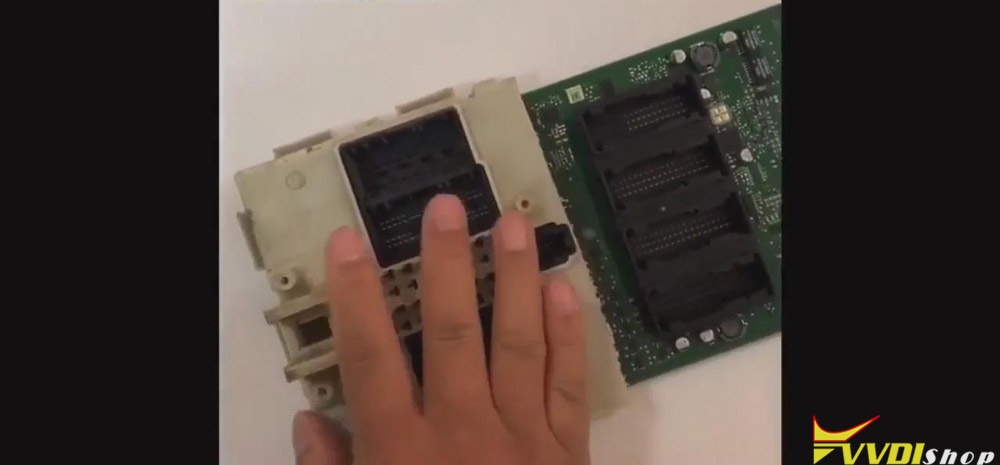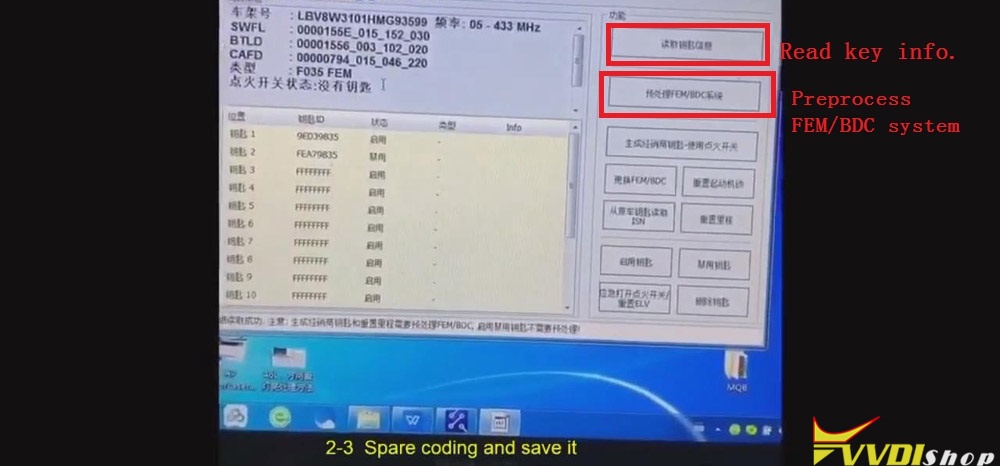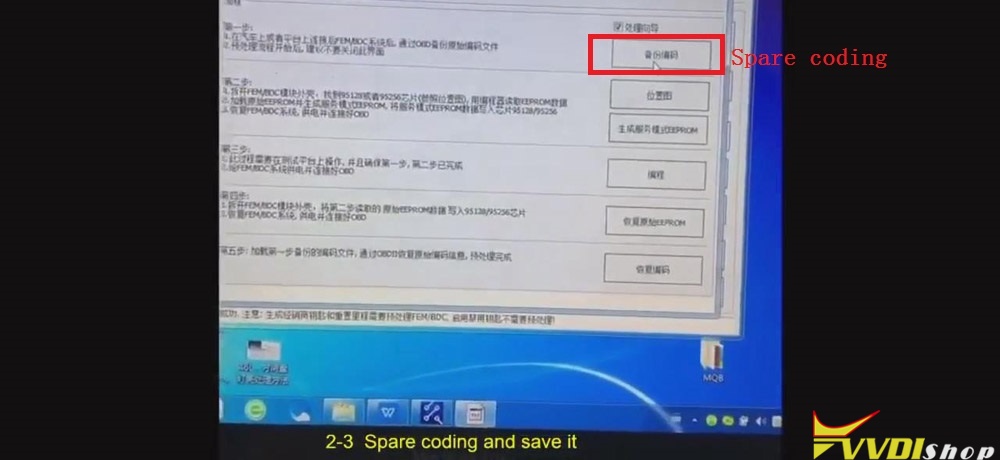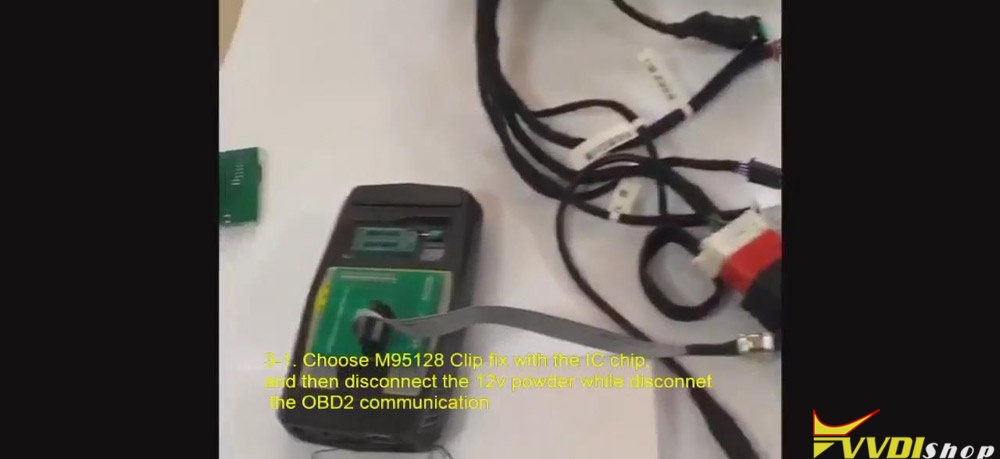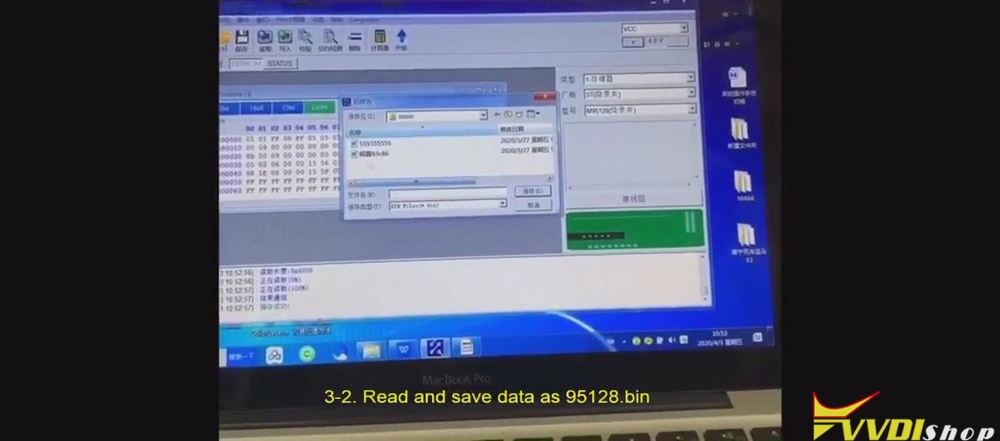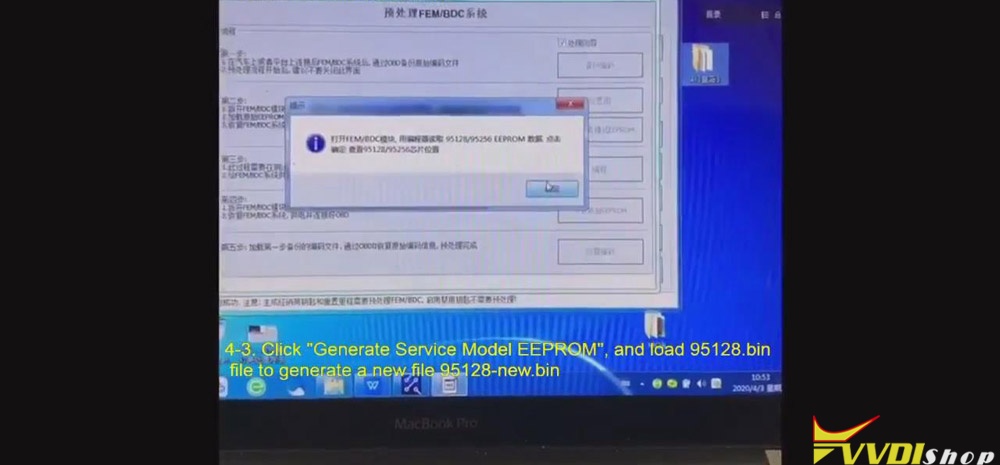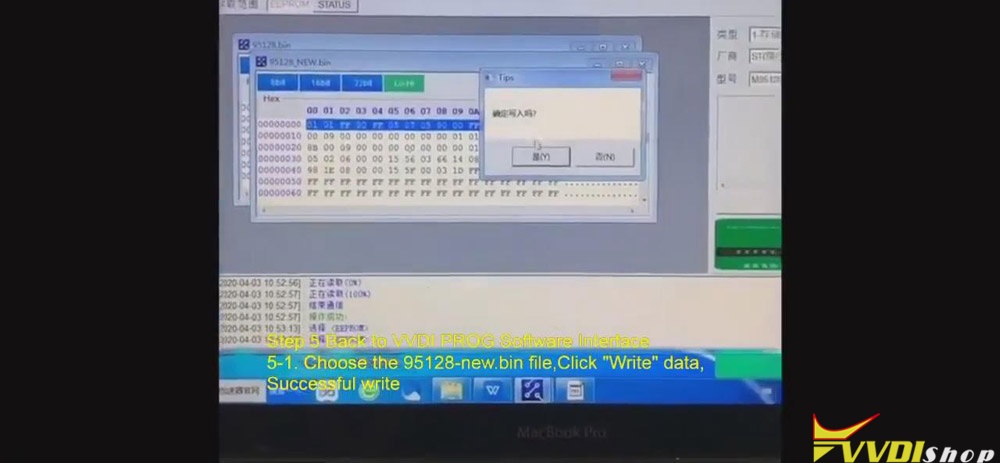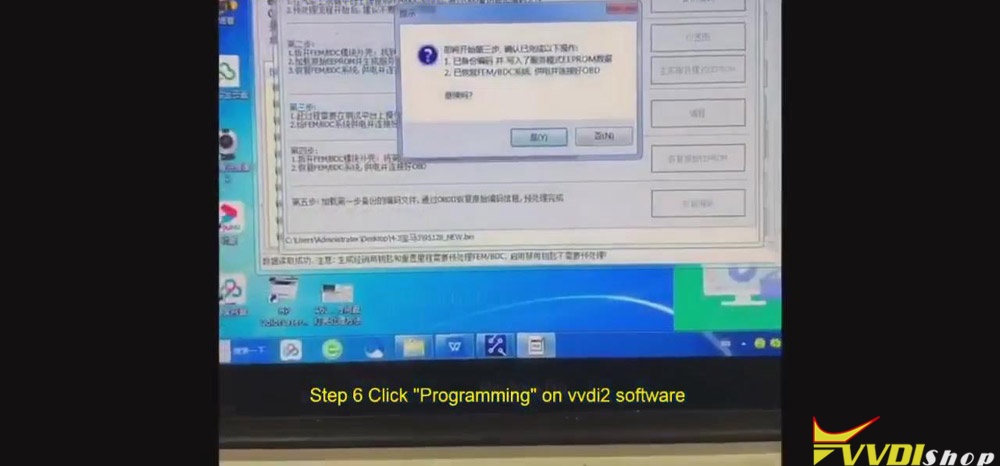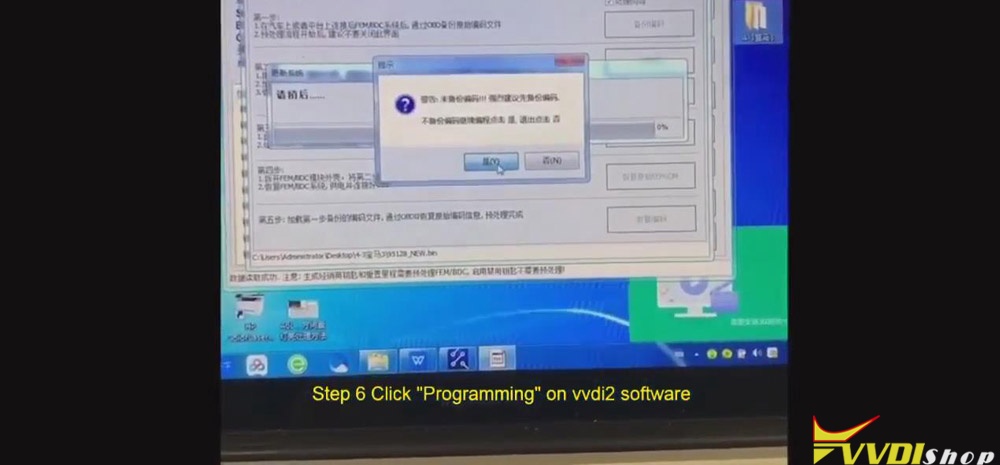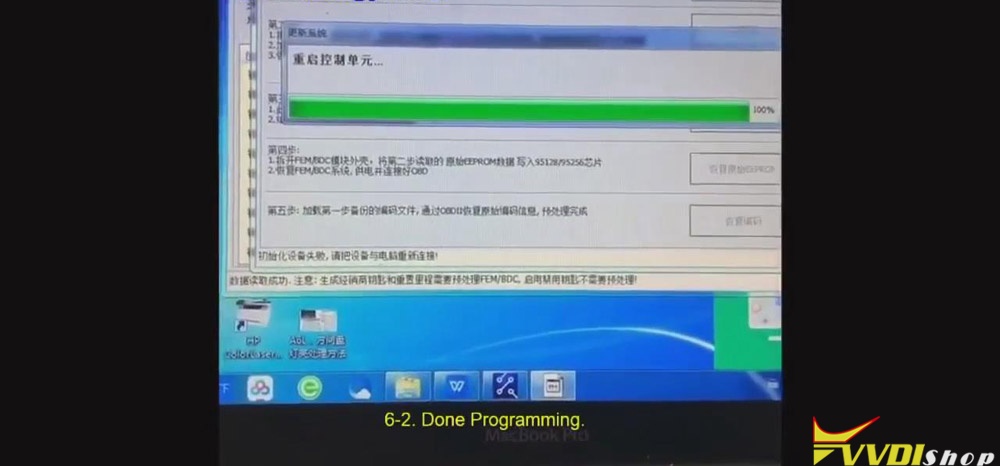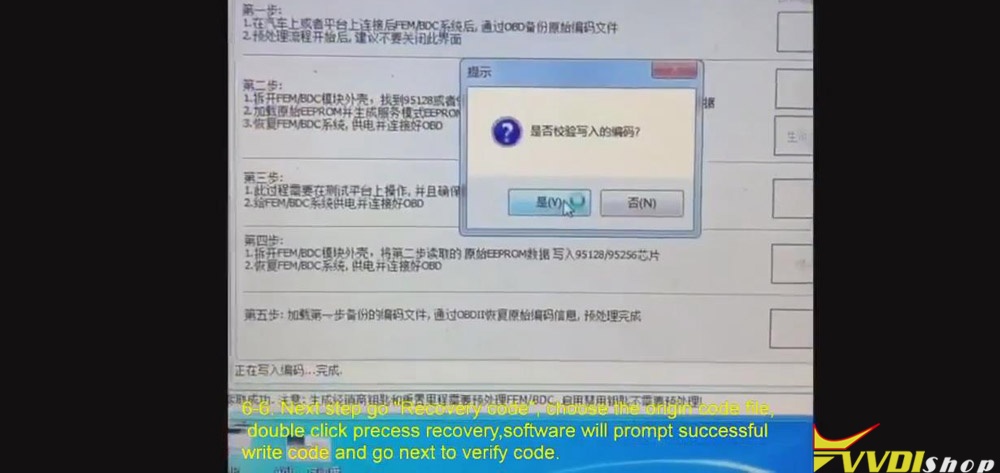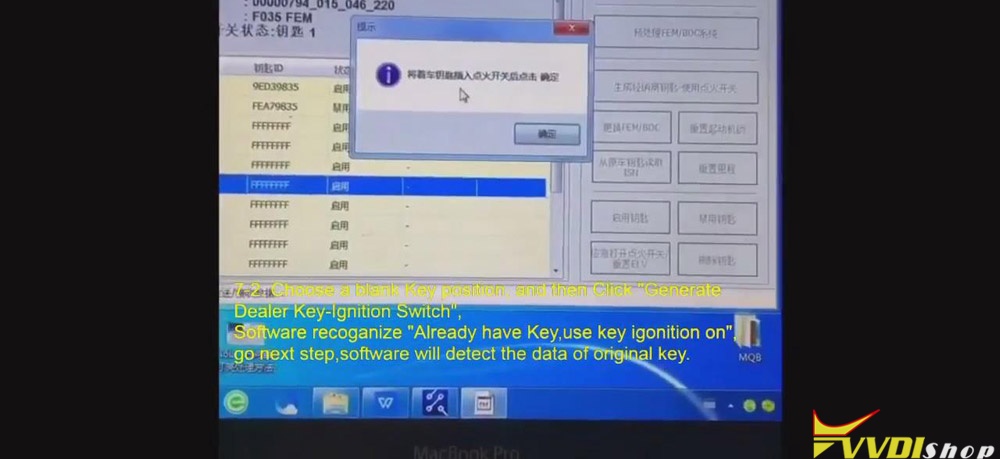As for how to add BMW FEM Key through VVDI2 and VVDI Prog, Xhorse engineers will tell you step by step with images in the following post. Now, please read it carefully.
Step 1:
Step 2: Prepare the BMW FEM Testplat cable OBD2, connect to VVDI2 and the 12v power.
Step 3: Use VVDI Prog and M95128 Clip to get data from FEM board.
Step 4: Back to the software of VVDI2 interface
Step 5: Back to VVDI Prog software interface.
Step 6: Click “Programming” on VVDI2 software.
Step 7: When Preprocessing FEM/BDC is finished, back to the software page of FEM/BDC Key Learn.
Step 8: Recover FEM PCB Board
1-2. Use the tool to pull out the fuse unit from FEM Box one by one.
1-3. Disassemble the FEM case and clear the waterproof glue.
1-4. Cover the circuit board with a used half part of FEM case.
1-5. Plug the fuse unit according to the original position.
Step 2: Prepare the BMW FEM Testplat cable OBD2, connect to VVDI2 and the 12v power.
2-1. Read key info.
2-2. Preprocess FEM/BDC System.
2-3. Click “Spare coding” and save it.
Step 3: Use VVDI Prog and M95128 Clip to get data from FEM board.
3-1. Choose M95128 Clip to fix the IC chip, and then disconnect the 12v power and OBD2 communication.
3-2. Read and save data as 95128.bin.
Step 4: Back to the software of VVDI2 interface.
4-1. Reconnect OBD2 and the power adapter with FEM Platform and VVDI2.
4-2. Click “Preprocessing FEM/BDC System”.
4-3. Click “Generate Service Model EEPROM”, and load 95218.bin file to generate a new file 95218-new.bin.
Step 5: Back to VVDI Prog software interface.
5-1. Choose the 95218-new.bin file and click “Write” data.
Step 6: Click “Programming” on VVDI2 software.
6-1. Confirm that the steps above have been done, go ahead the next step “Programming”.
6-2. Done confirming.
6-3. Disconnect OBD2 and the power adapter between FEM Platform with VVDI2, connect M95128 clip to IC Chip of FEM Board again.
6-4. Open VVDI Prog software, click “Open”, choose 95218.bin file, and then click “Write”.
6-5. Writing is finished. Now disconnect M95128 Clip with IC chip, and reconnect VVDI2 OBD2 and the power cable with FEM board.
6-6. Next step click “Recovery code”, choose the original code file, double click precess recovery, then the software will prompt successful writing code and go next to verify code.
Step 7: When preprocessing FEM/BDC is finished, back to the software page of FEM/BDC Key Learn.
7-1. Put the original key to the emergency start coil, click the button of “Start/Stop”.
7-2. Choose a blank key position and then click “Generate Dealer Key-Ignition Switch”. When the software recognizes “Already have key, use key ignition on”, go next step, the software will detect the data of the original key.
7-3. Remove the original key, put a new blank key to the position of Emergency start coil, and keep the key stable and learning key.
7-4. Learning key is finished. Test the remote and the smart sensor. Fine work!
8-1. Remove all cables from FEM board. Unplug the fuse unit from FEM case, and back fuse to correct position of the original FEM case.
Use VVDI2 to add BMW FEM key, done work!