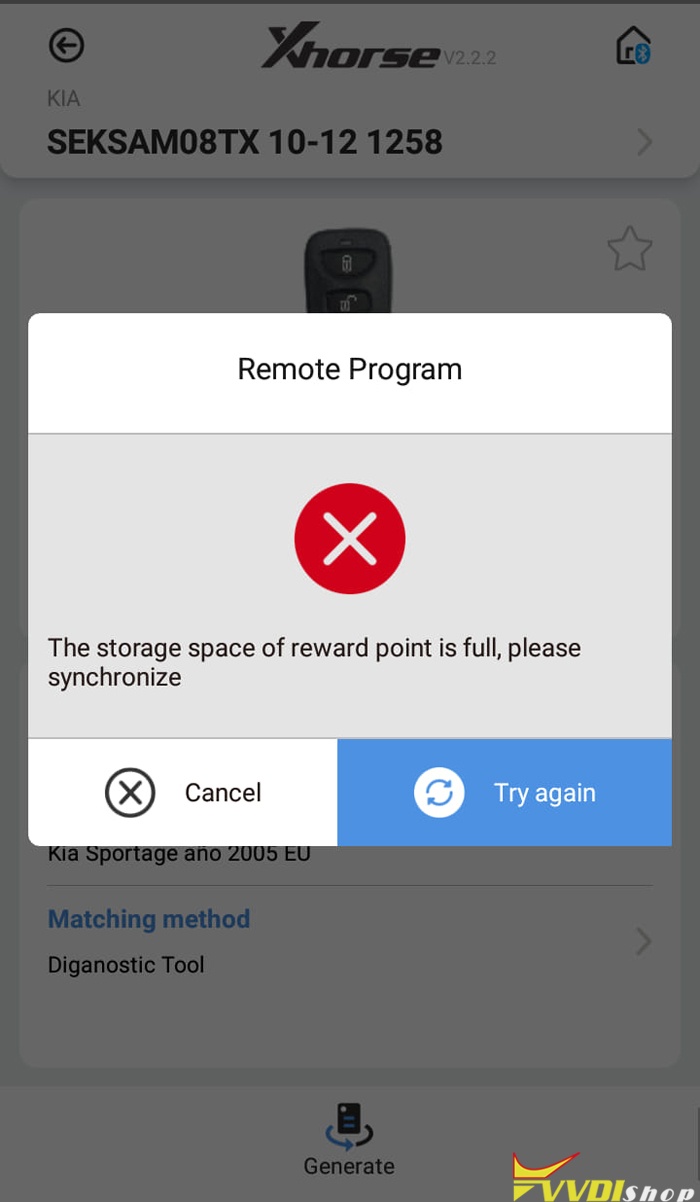Error:
I have a vvdi mini key tool when trying to make remote says storage full. any ideas how to delete storage?
Error: the storage space of reward point is full, please synchronize
Solution:
Run a firmware upgrade will solve the problem.
Update through PC software.
1.Connect Xhorse MINI KeyTool with computer via USB cable.
2.Start xhorse update kit software, and choose VVDI Lark, click find device.
3.After find device, click upgrade.
4.Finish.
5.Update xhorse app VVDI MINI Key Tool database.
Start VVDI MINI Key Tool, connect with xhorse app via bluetooth.