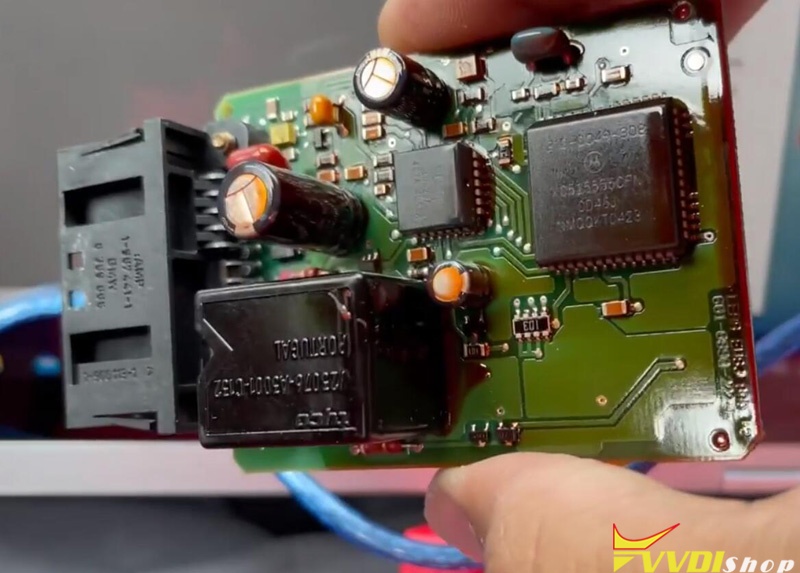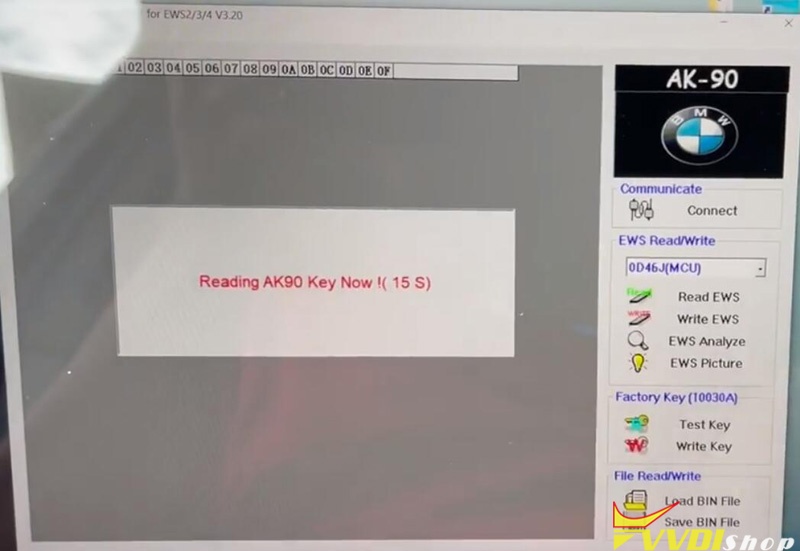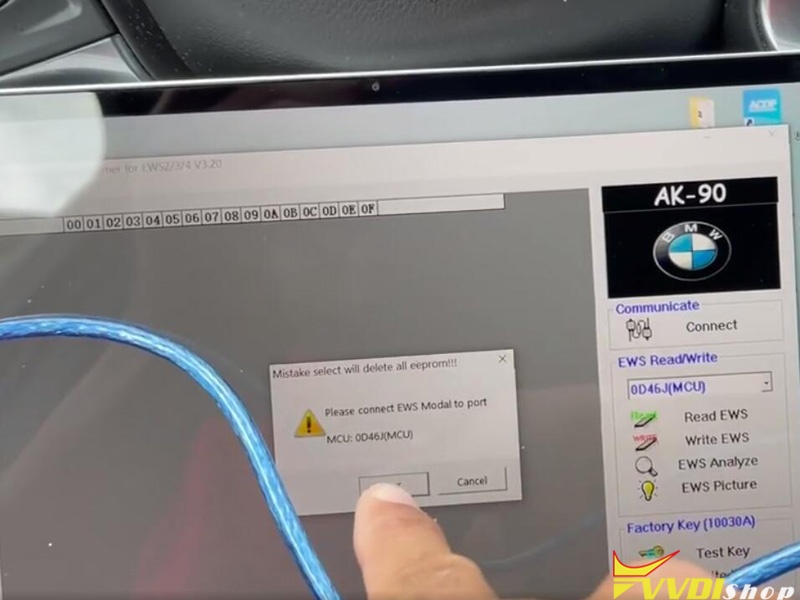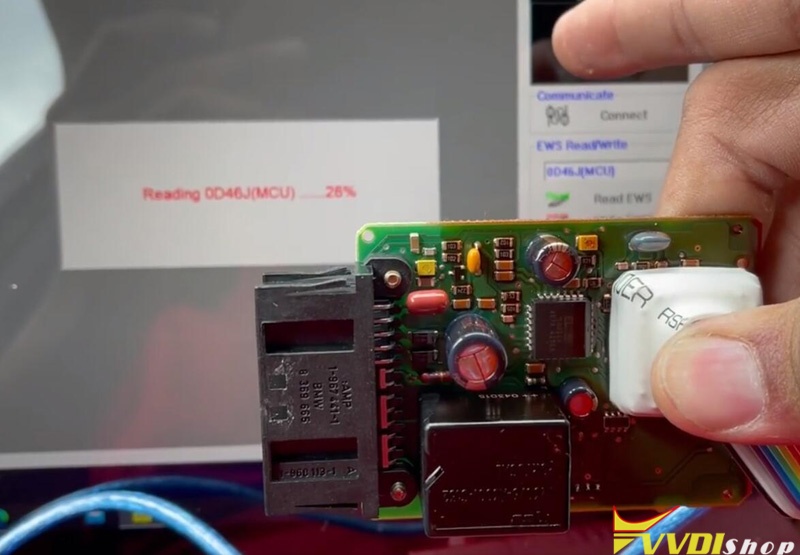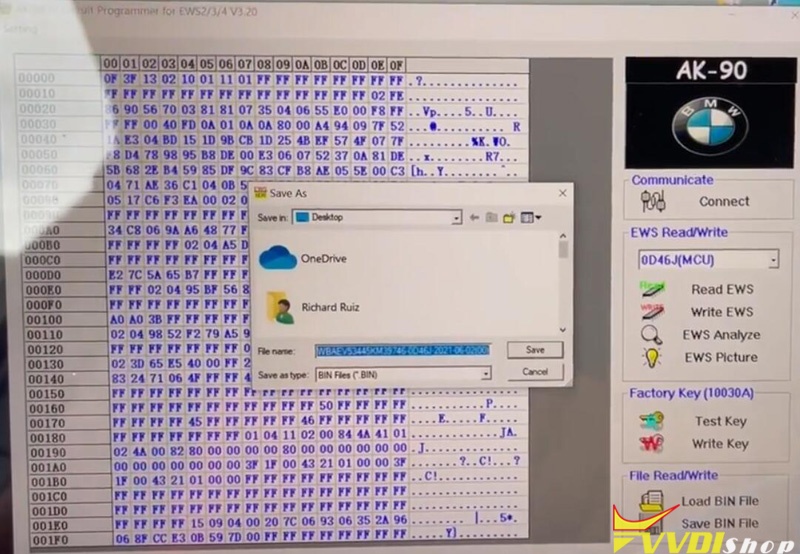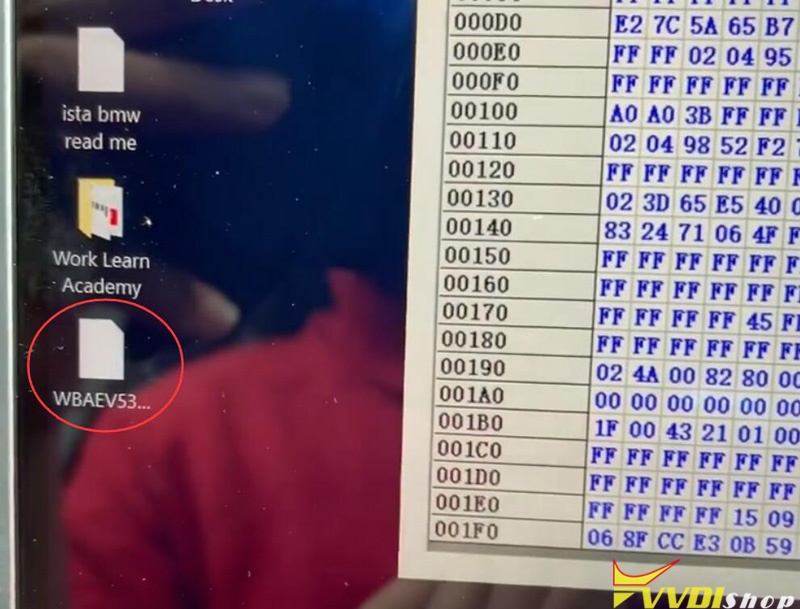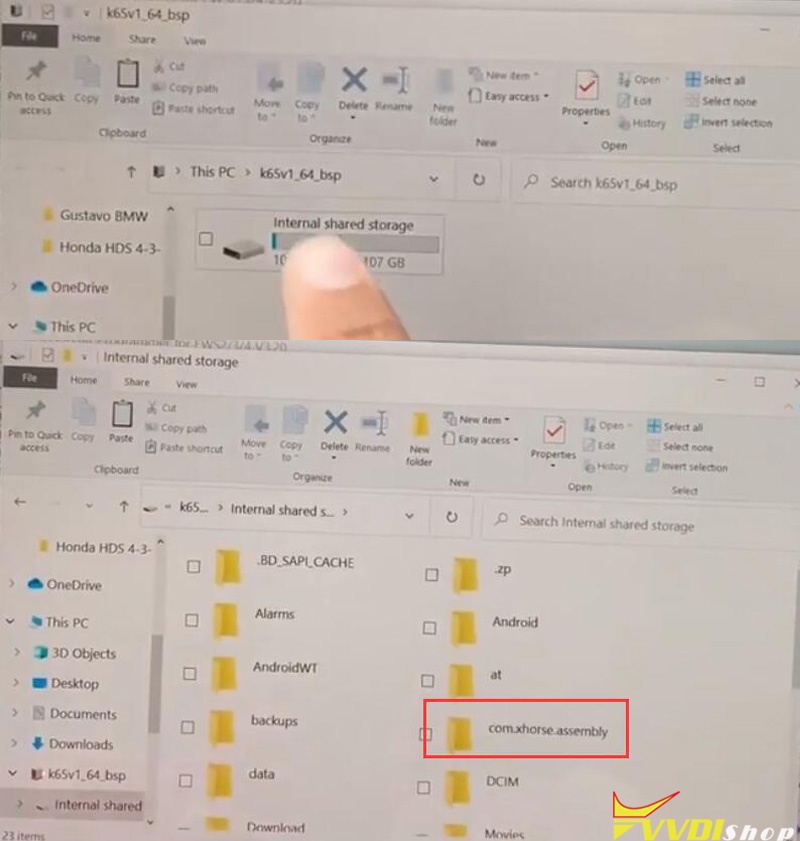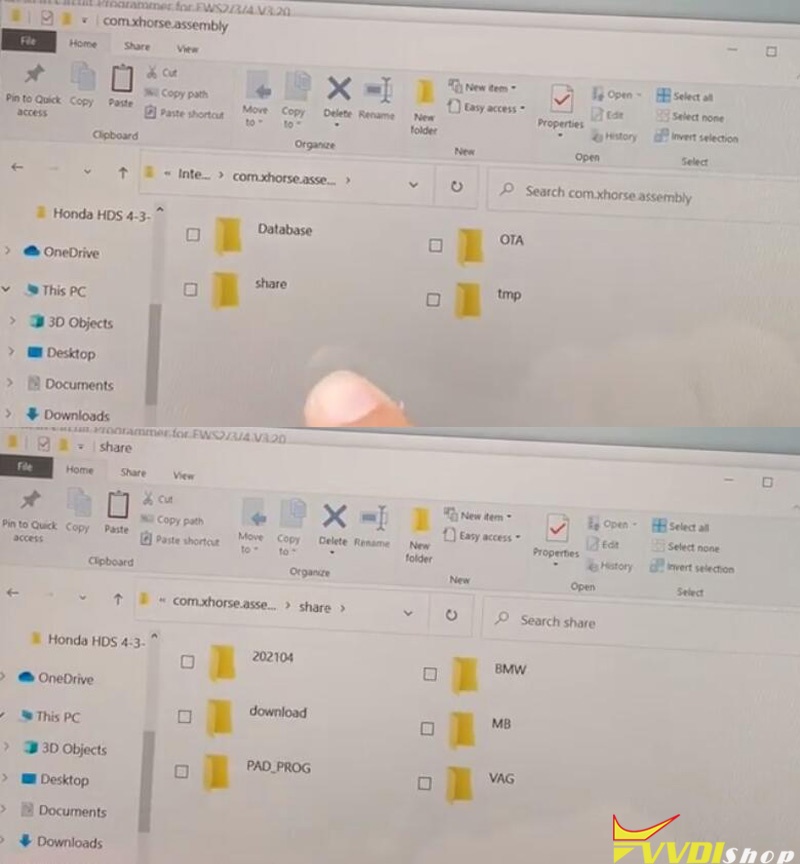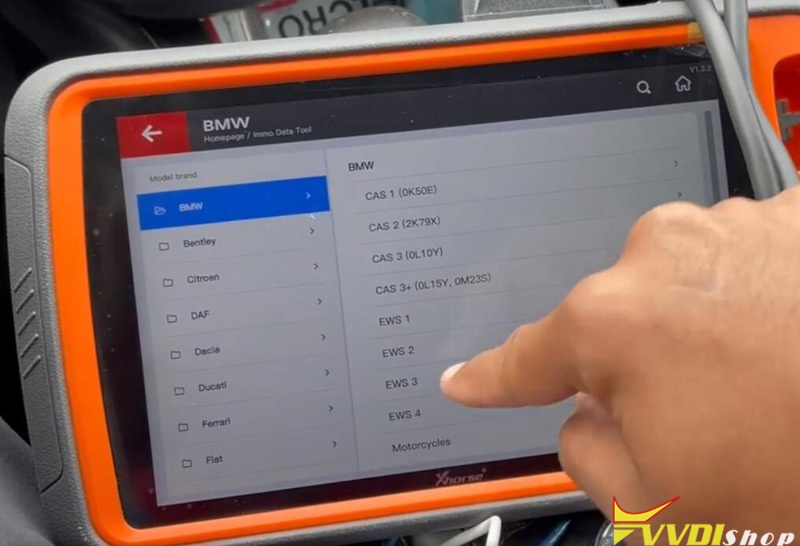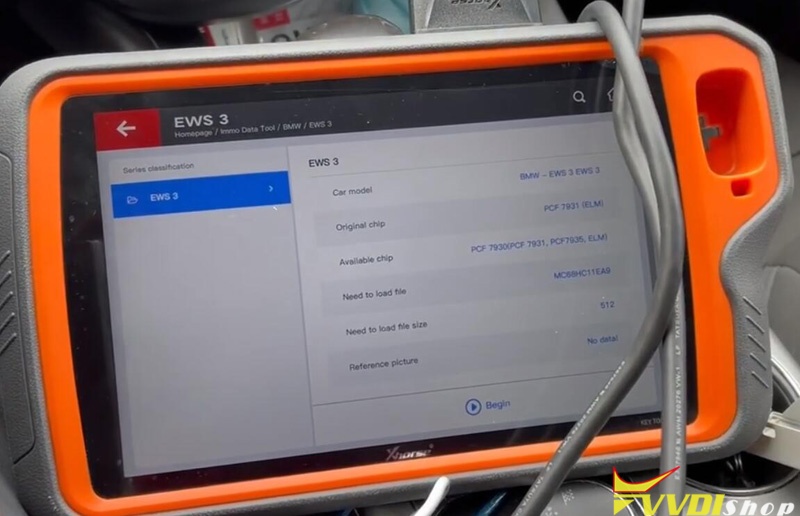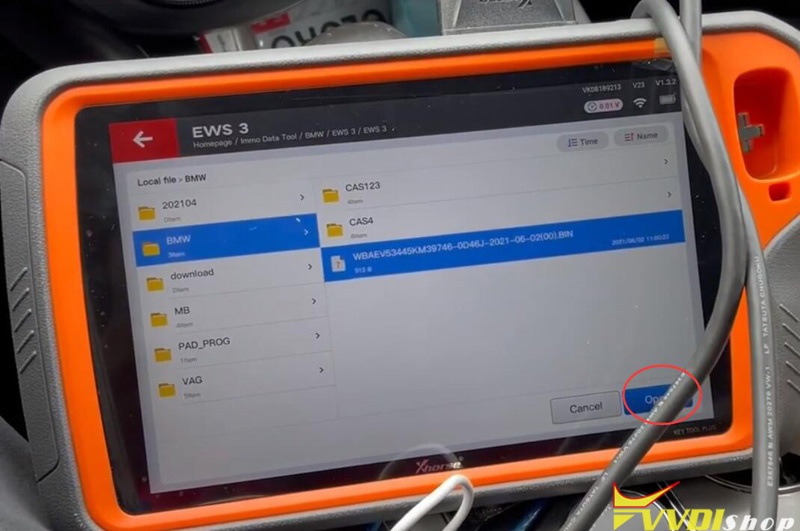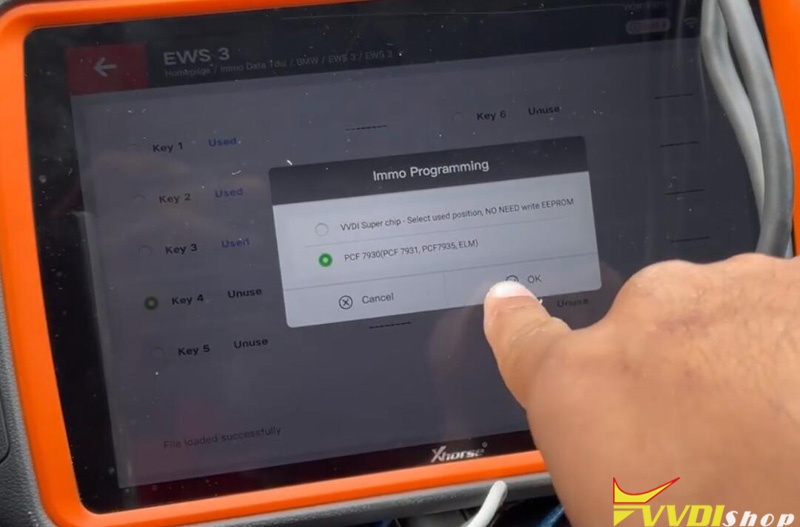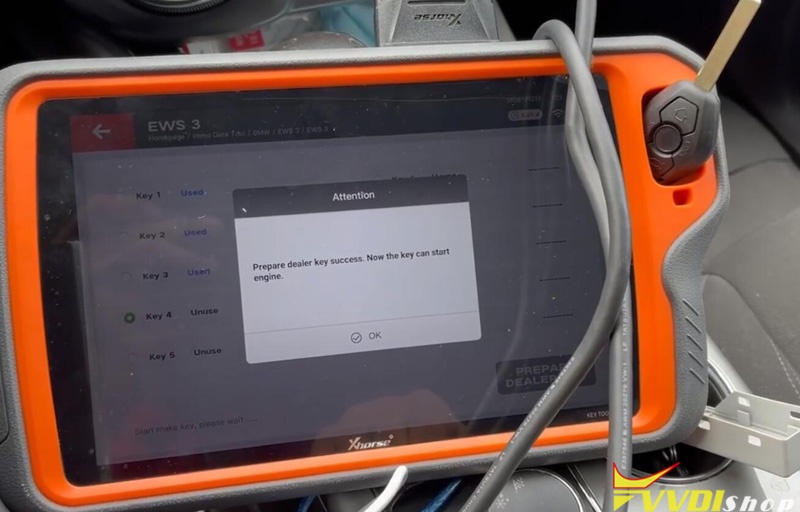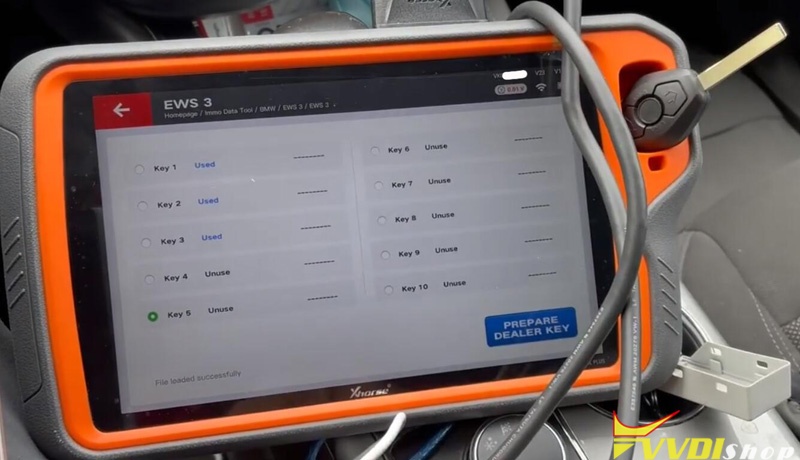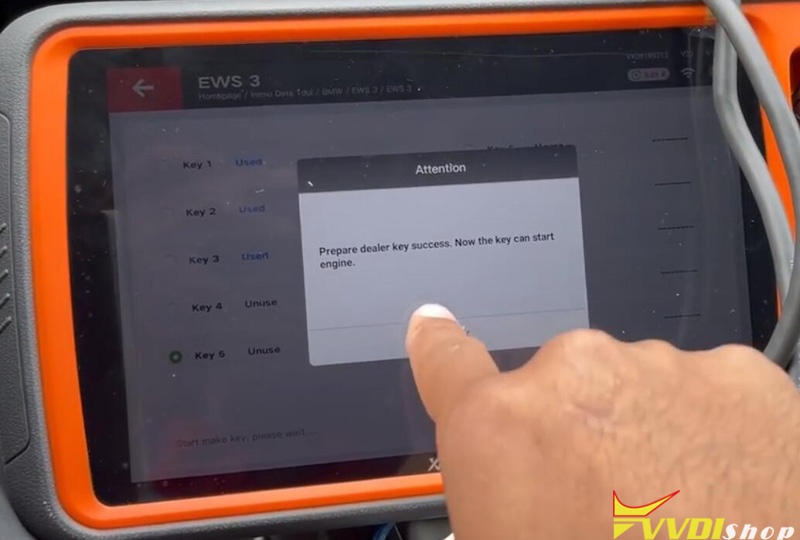Having a little fun with the Xhorse VVDI Key Tool Plus. Generating Dealer Key with Extracted EEPROM file from AK90.
1.Read EWS 0D46J eeprom with AK90
2. Export data to xhorse key tool plus
Connect keytool plus with computer via USB cable
Copy and paste eeprom data in step 1 to keytool plus internal storage/com.xhorse.assembly/share/BMW folder
3.Make key with vvdi key tool plus
Go to IMMO Data Tool->BMW-EWS3->Begin
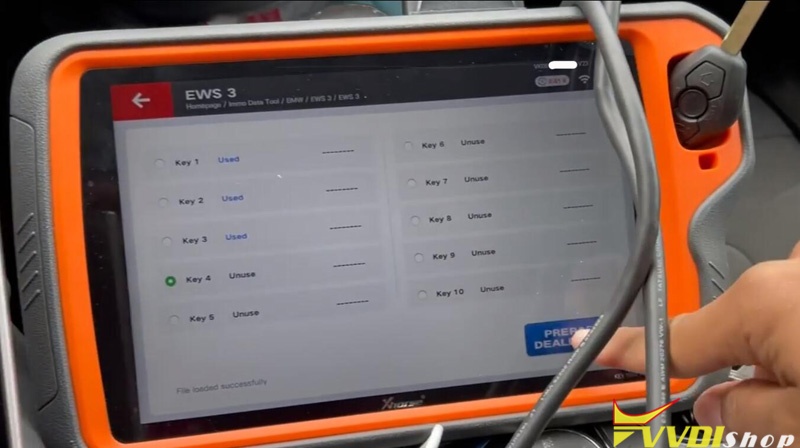
Select the immo data where you have stored
Insert a new key into the induction coil and choose an unused key positon, press Prepare dealer key
Prepare dealer key success
Repeat above step if need prepare another key, otherwise exit the program
Get key cut by xhorse dolphin xp005 key cutting machine
The key can start the engine now.