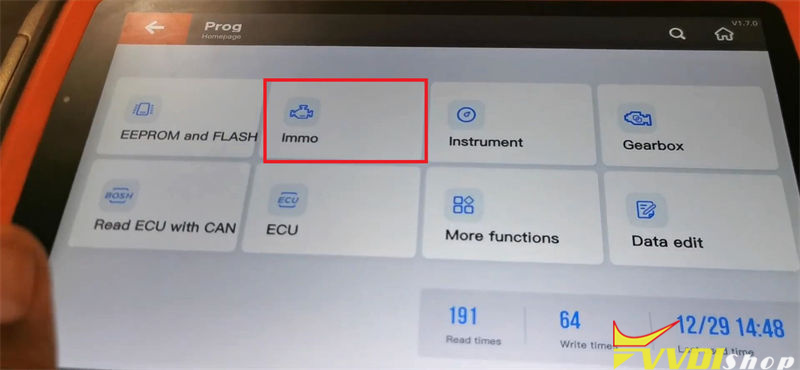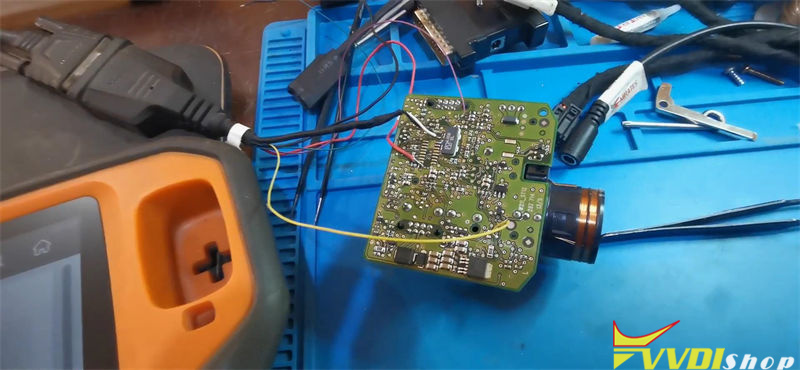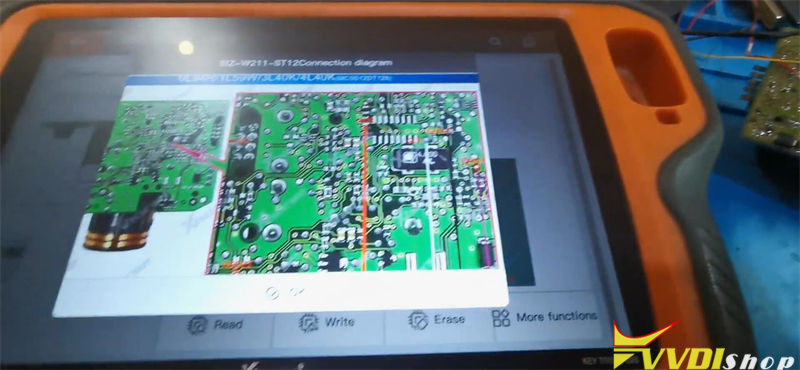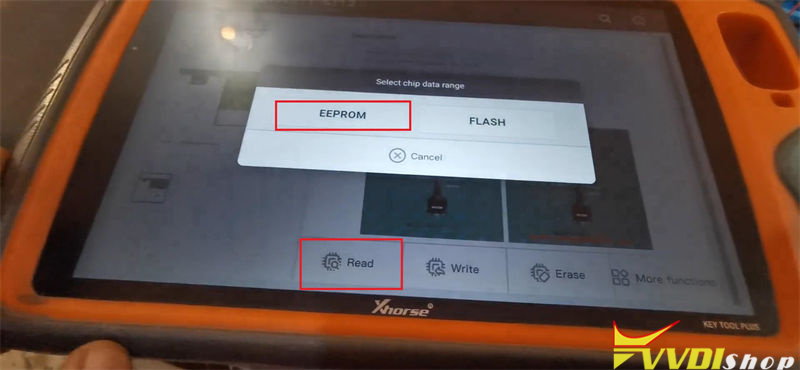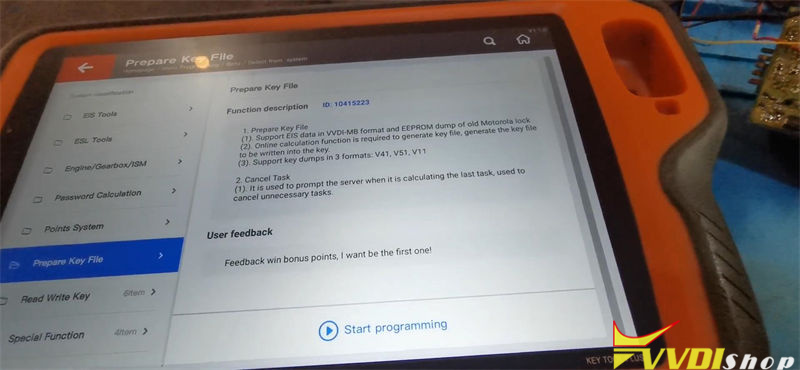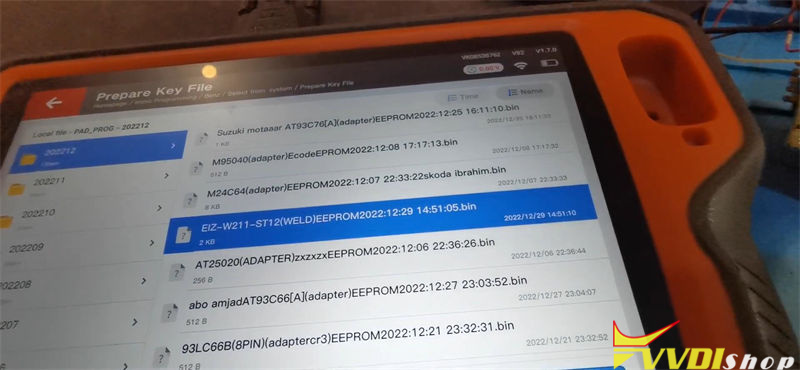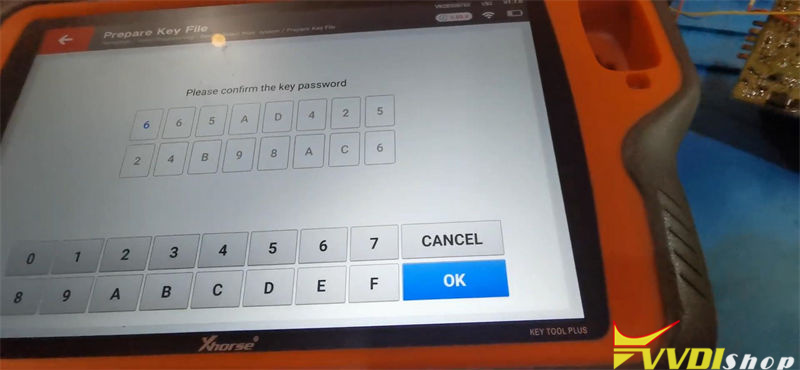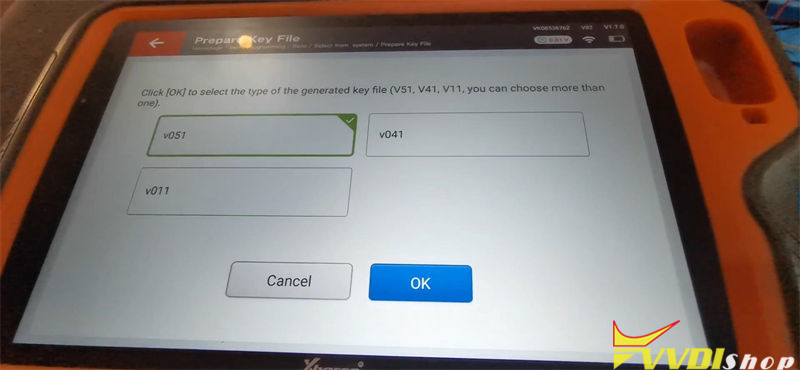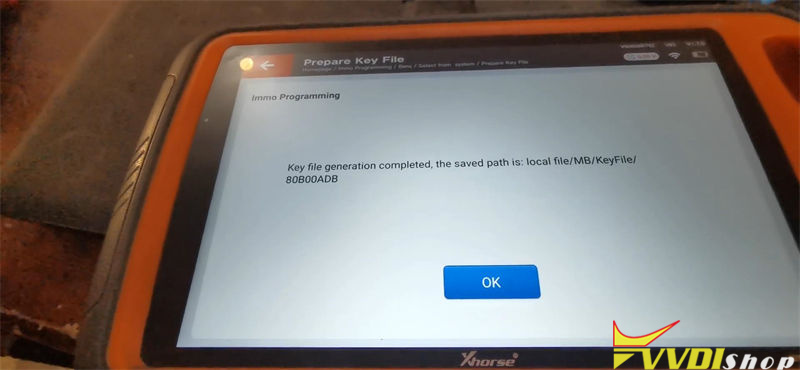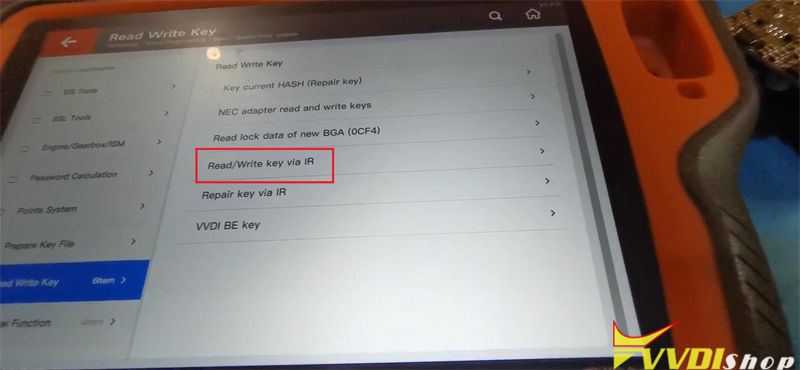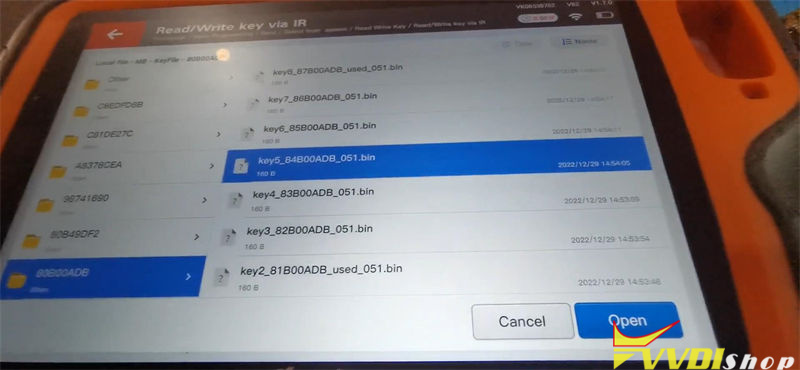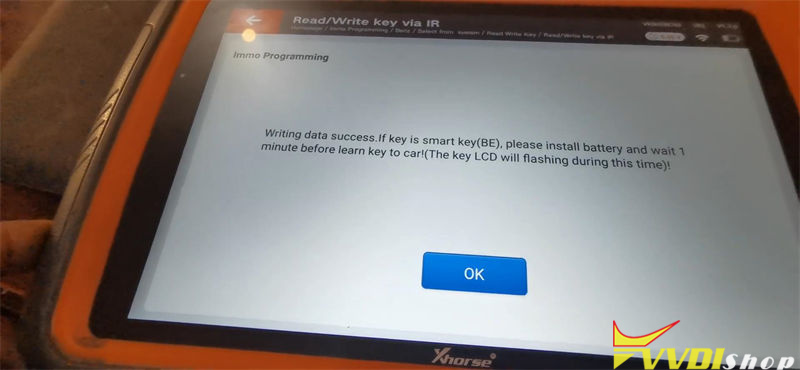It’s very easy to program Mercedes Benz W211 all keys lost with Xhorse VVDI Key Tool Plus Pad in minutes. Following I’m gonna show how to do.
- Read EEPROM
Since I don’t have Benz EZS/EIS Adapter that may definitely save much time. So I will go on welding, in this case ST12 adapter is required if you had one.
Prog >> Immo >> BENZ >> EIZ-W211-ST12 >> Weld
Here we can check the wiring diagram.
Read >> EEPROM >> Begin >> Continue
Save EEPROM data file.
- Prepare Key File
Immo programming >> Europe >> Benz >> Select from system >> Prepare key file >> Stat programming >> Prepare key file
Click “OK” to load the EIS with password(support Motorola EEPROM data).
Selected EEPROM data file >> Yes >> OK >> v051
Calculating require 30s…please wait
Save the file.
Preparing 1 key…8 key
Key file generation completed.
- Write BE Key
Insert VVDI BE Key into Key Tool Plus IR interface.
Read write key >> Read/write key via IR >> Start programming >> Write BE key >> Load key file >> OK
Writing data… please wait
Writing data success. If key is smart key(BE), please install battery and wait 1 minute before learn key to car!(The key LCD will flash during this time!)
The activatation key generally directly inserted into the car to activate, if you cannot activate, please try the following methods:
- Manual activation by Select from system >> Read write key >> Read/write key via IR >> Activate;
- Read EIS data again and generate key file again;
- Try to unplug the OBD connector, insert the BE key into EIS to activate.
Completed.