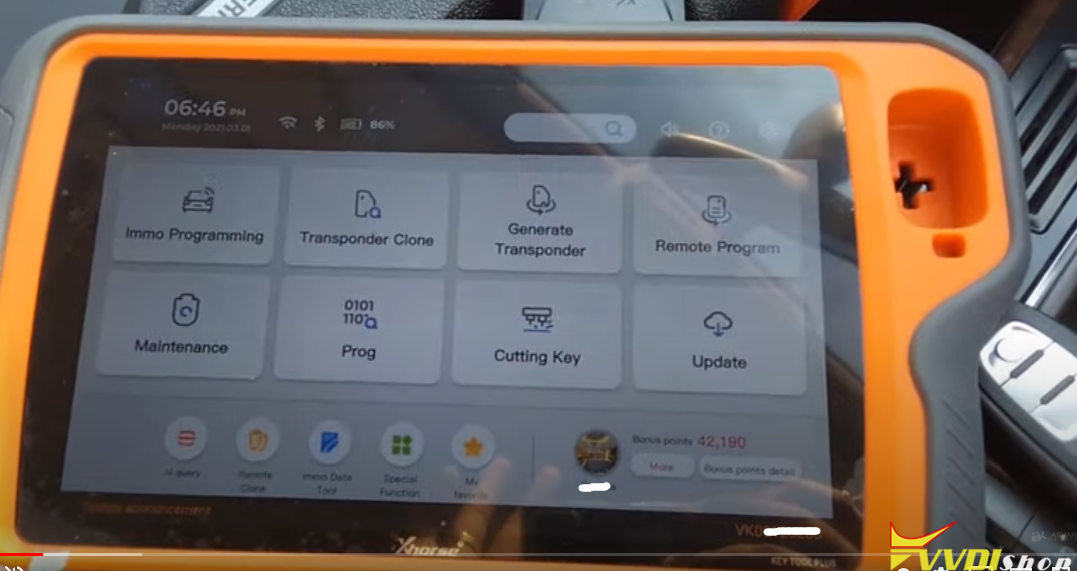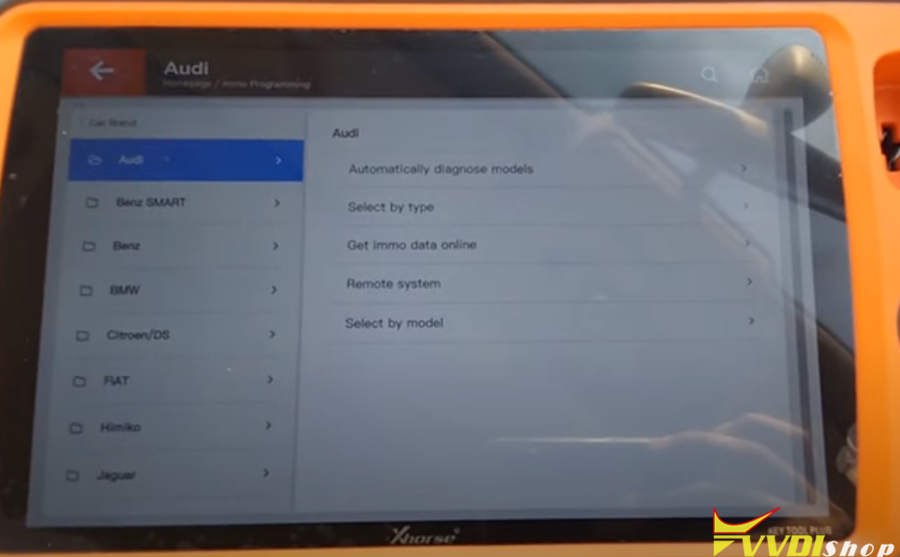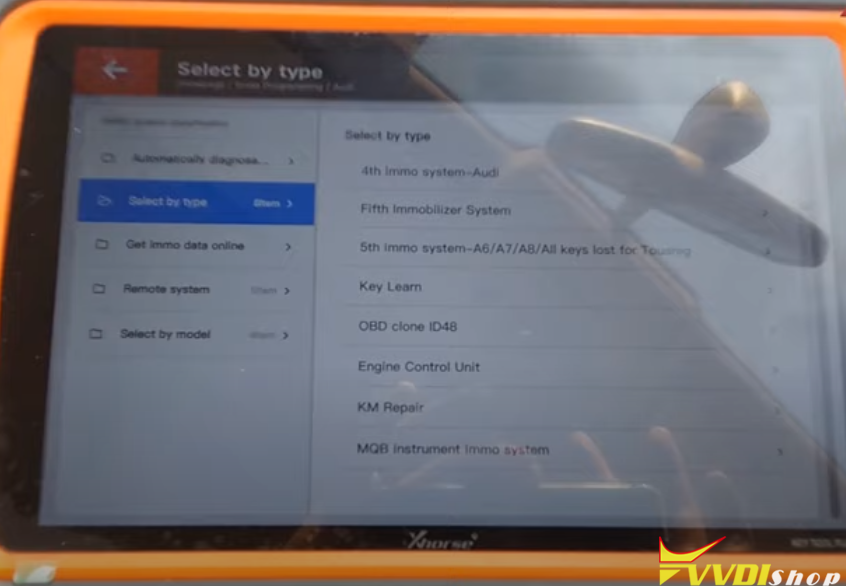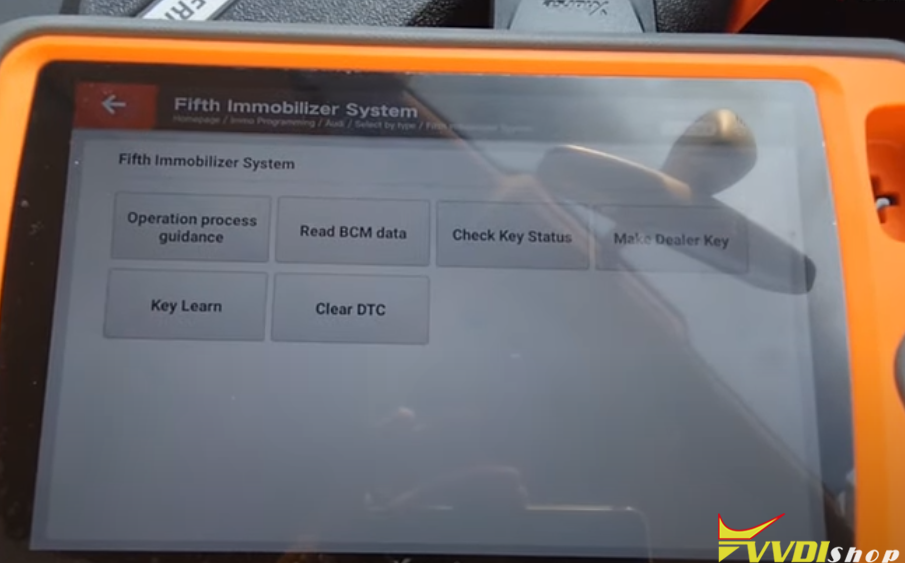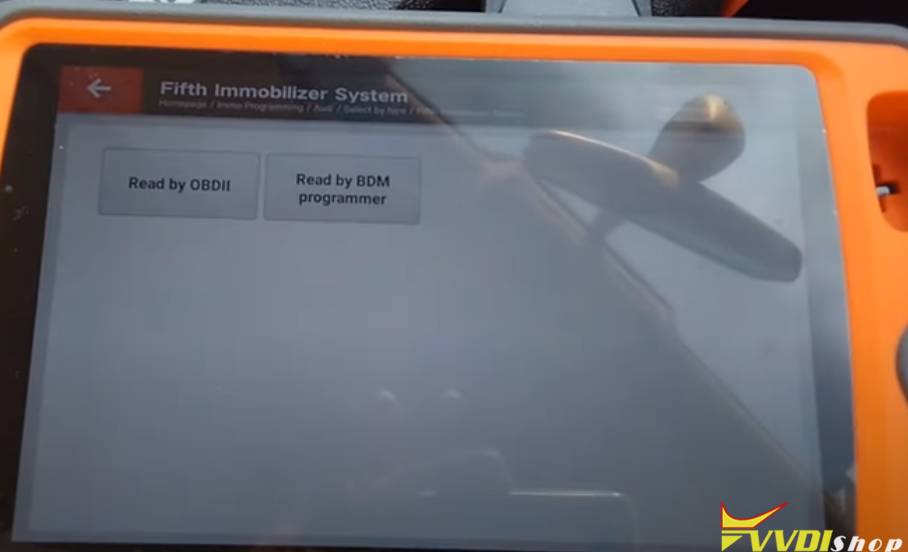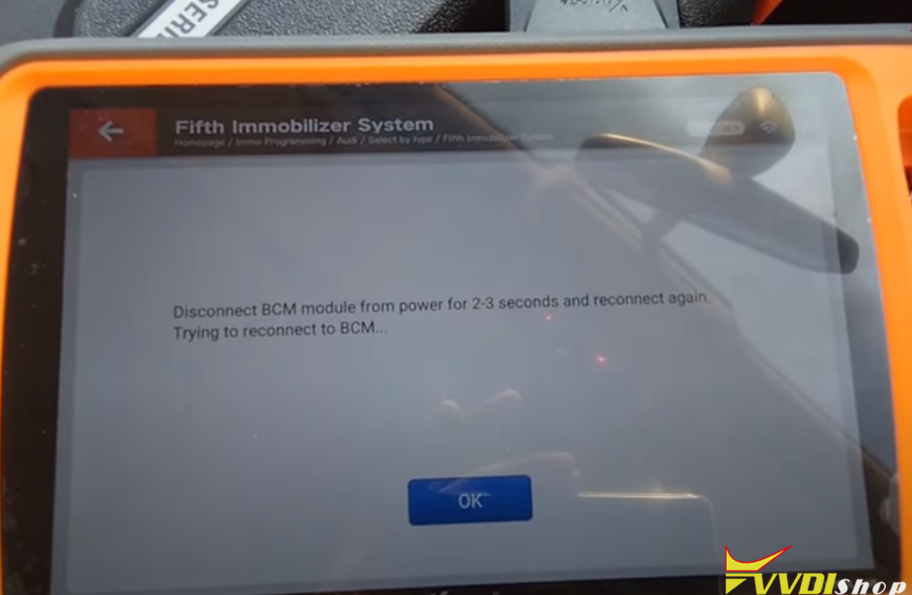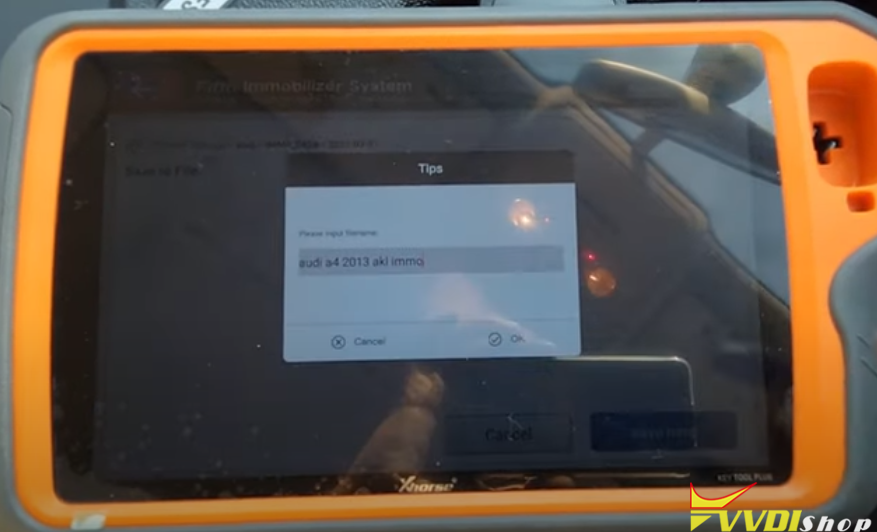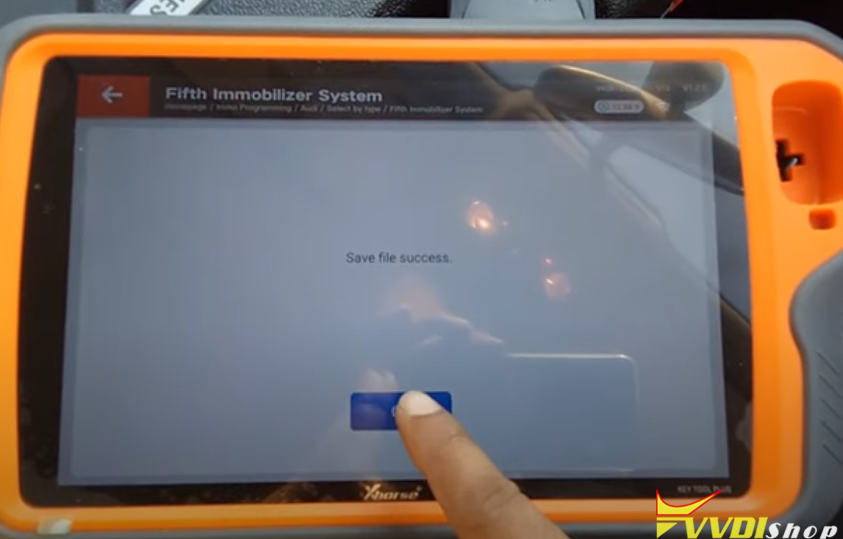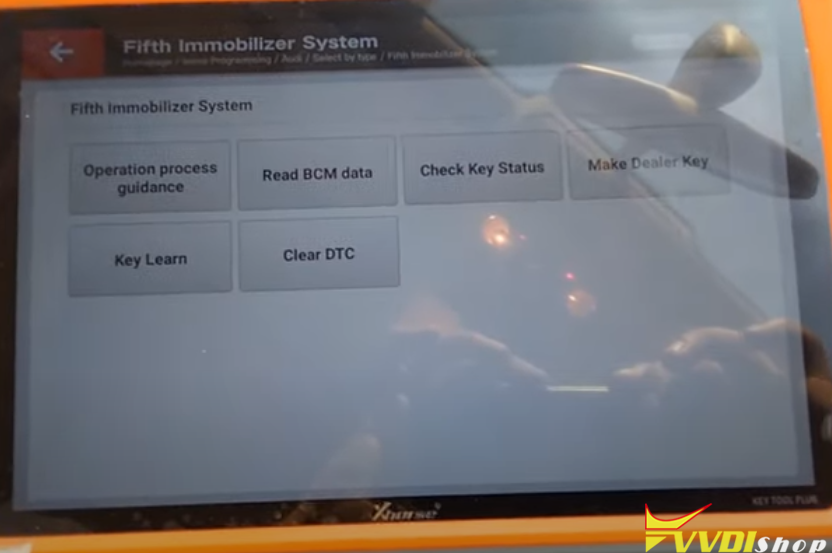Audi A4 2013 5th generation immobilizer BCM2 all keys lost programming successfully done by Xhorse VVDI Key tool Plus pad.
- Read IMMO Data
- Make Dealer Key
- Learn Key
Step 1. Read IMMO Data
IMMO programming->Europe->Audi->Select by Type->5th Generation Immobilizer System
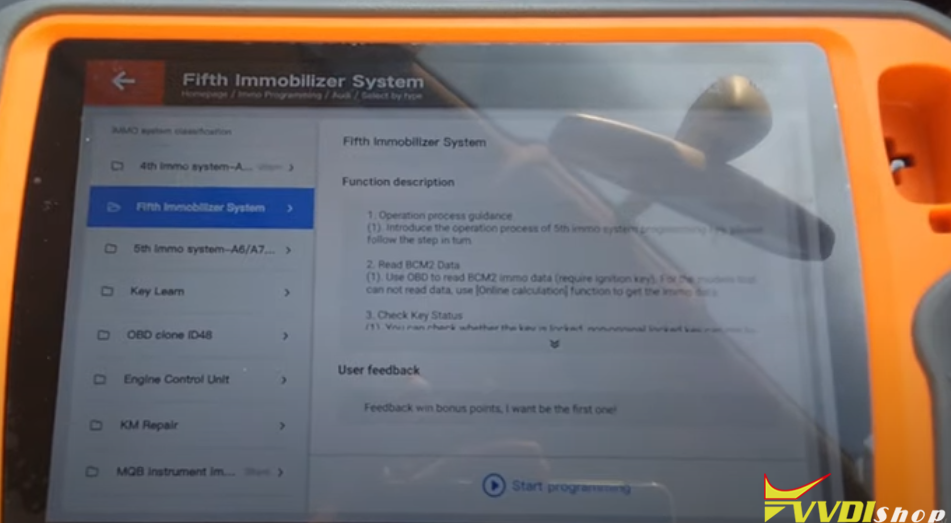
Press Start programming
Select Read BCM data->Read by OBDII-> Read BCM2 data (OBDII)
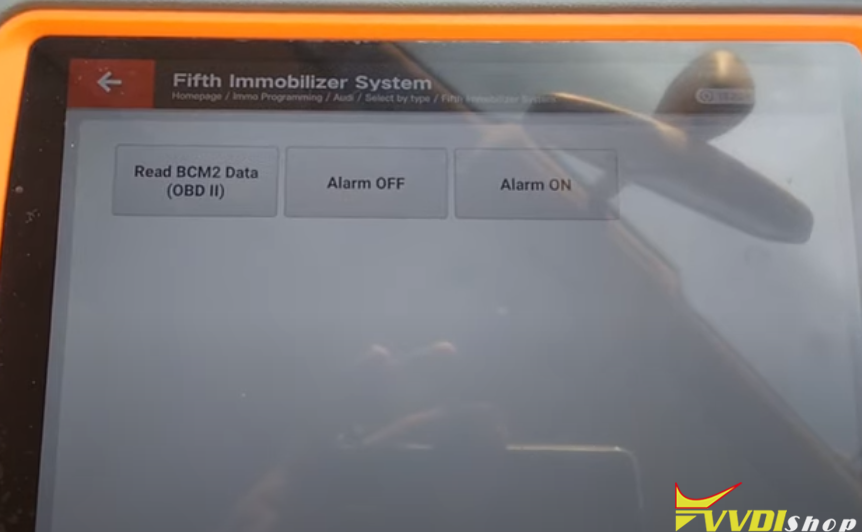
Insert working key into ignition and switch on before continue
If working key is already in car, take out and insert in again (also switch START/STOP button).
If lost all working key, open the headlight, and step on the bake before continue.
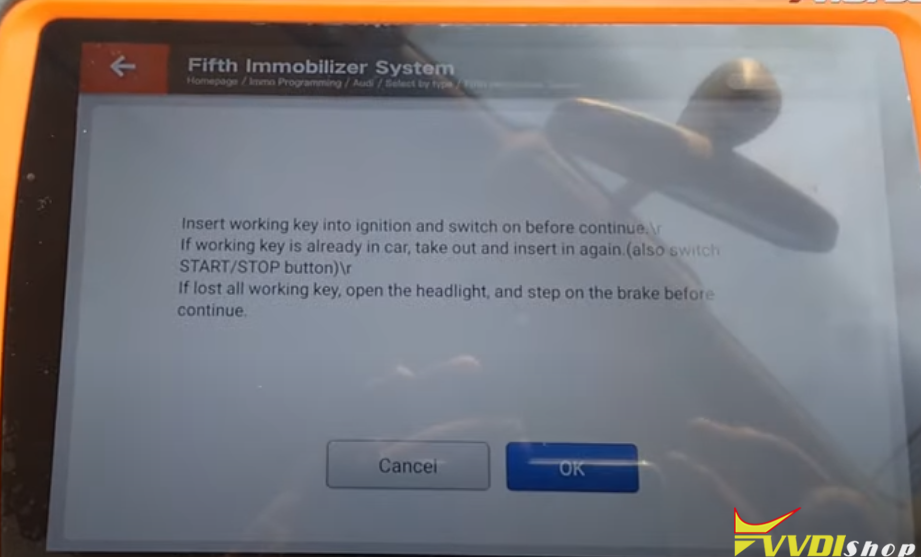
Here lost all keys, open headlight, press the brake pedal, press OK to continue
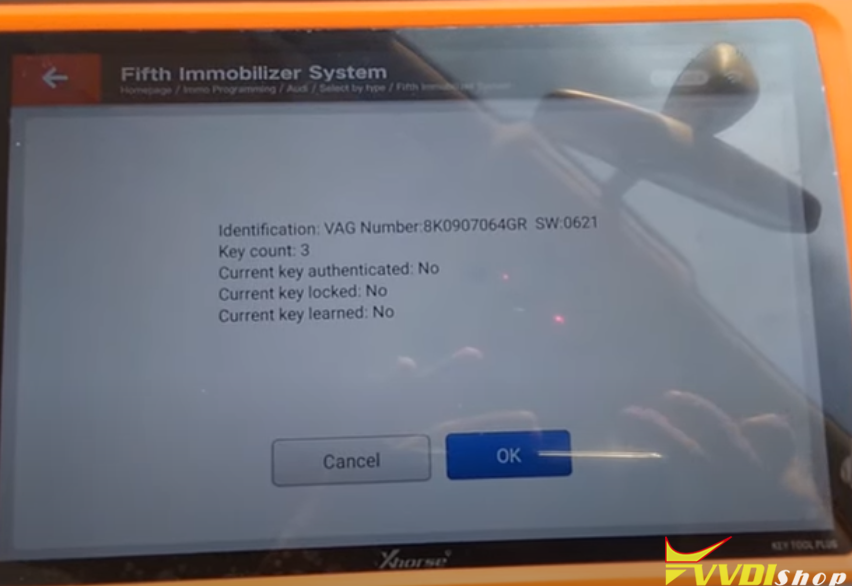
Identify vehicle key information
Disconnect BCM module from power for 2-3 seconds and reconnect again.
Step 2: Make Dealer Key
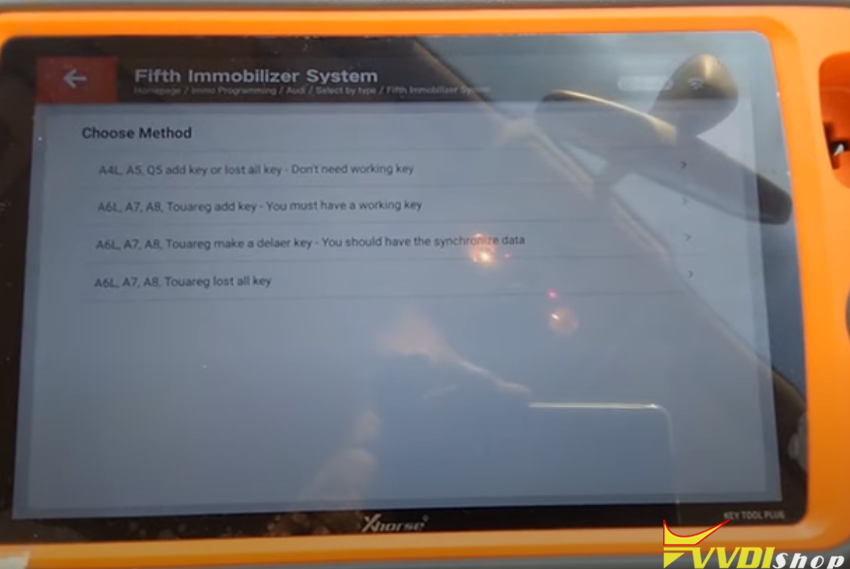
Select A4L, Q5 add key or lost all key
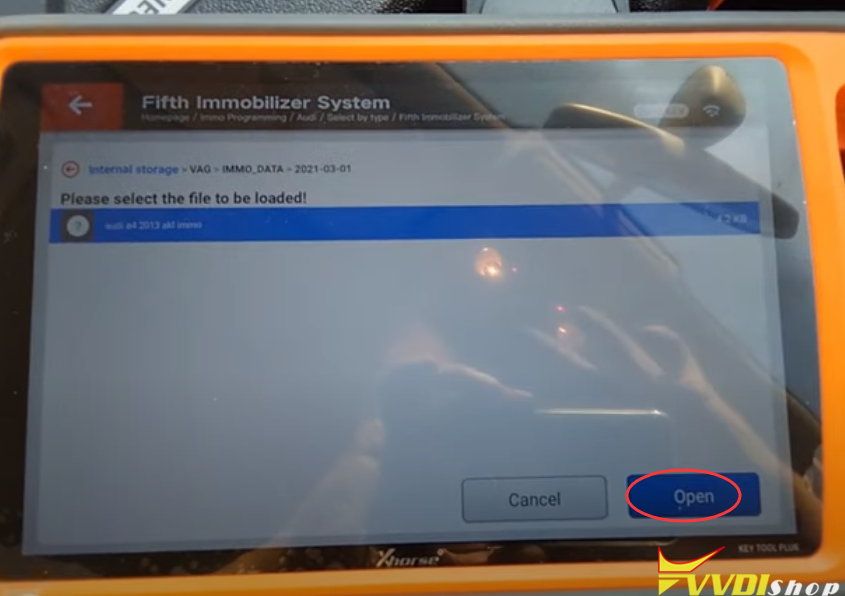
Press OK to load BCM2 data read in step 1.
Load file success
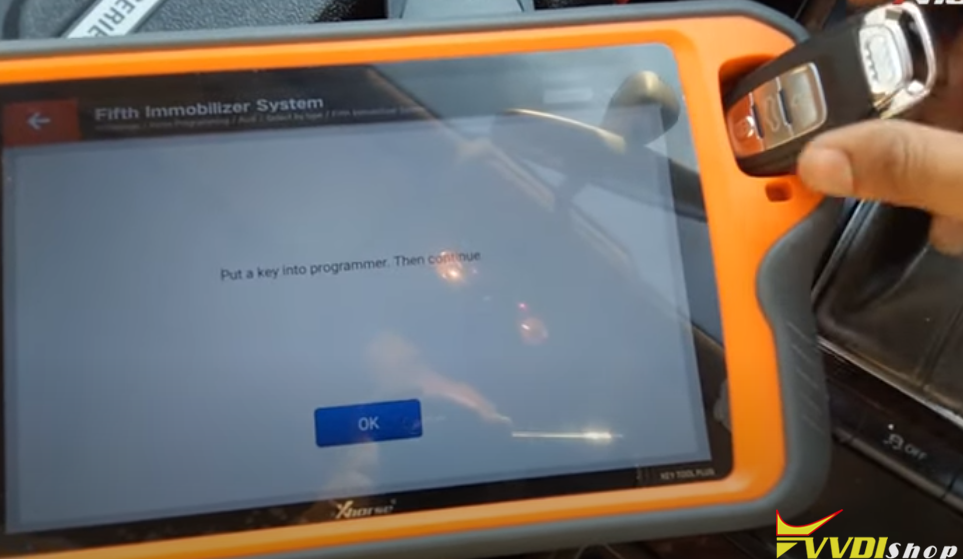
Put a key into xhorse key tool plus programmer
Reading key information and programming key in process
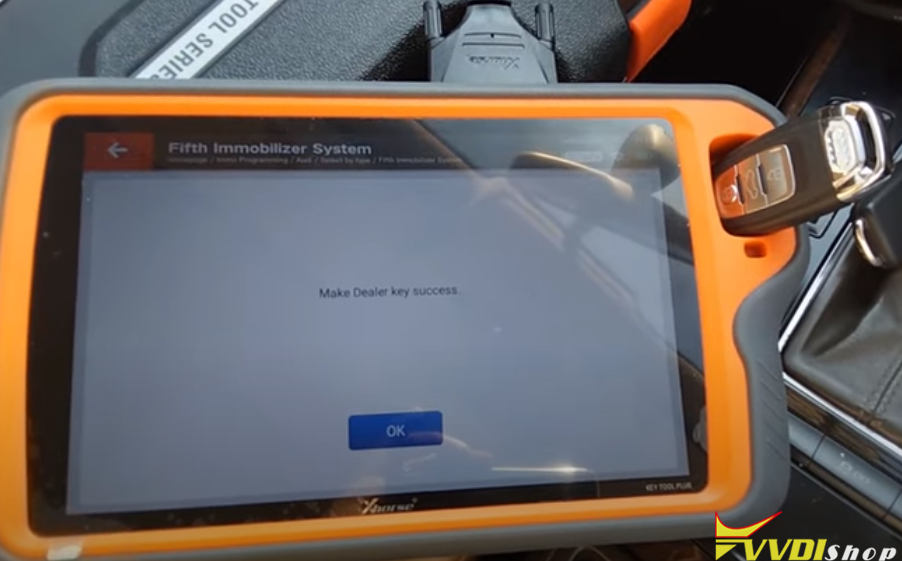
Make dealer key success
Step 3: Learn Key
Select Learn key function
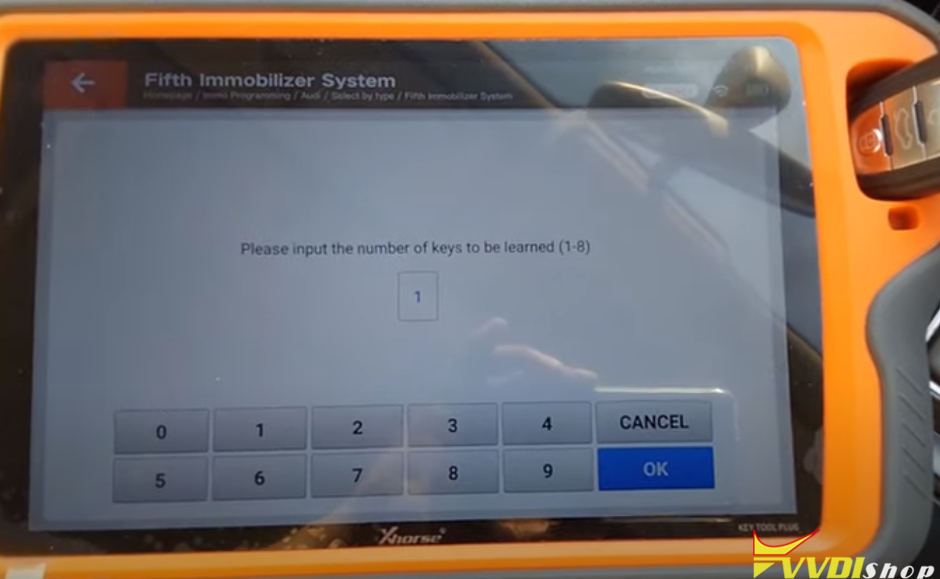
Enter number of keys need to learn
Press OK to load BCM2 data read in step 1.
Load file success

Insert working key into ignition and switch on before continue
If lost all working key, insert dealer key into ignition, open the headlight and step on brake before continue
Learn key success
Test remote control. It works.
Done.
firstly, read bcm2 with vvdiprog, then use VVDI 2″. Need to make dealer key by bin file…
in VVDI2 select “Audi” then under “Key Learn” Drop down menu, select “5th Immobiliser system”