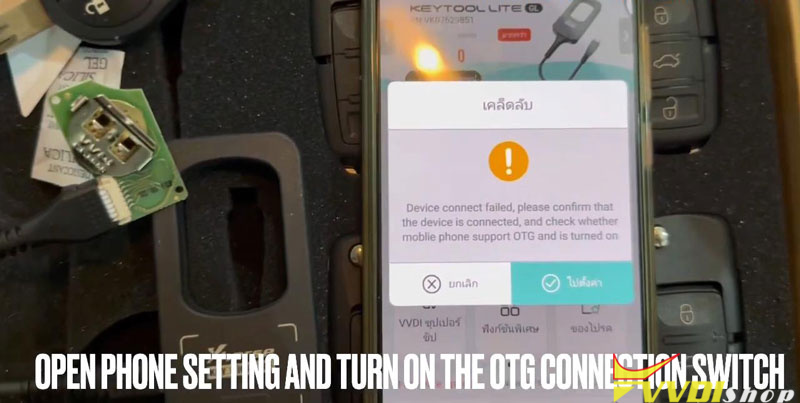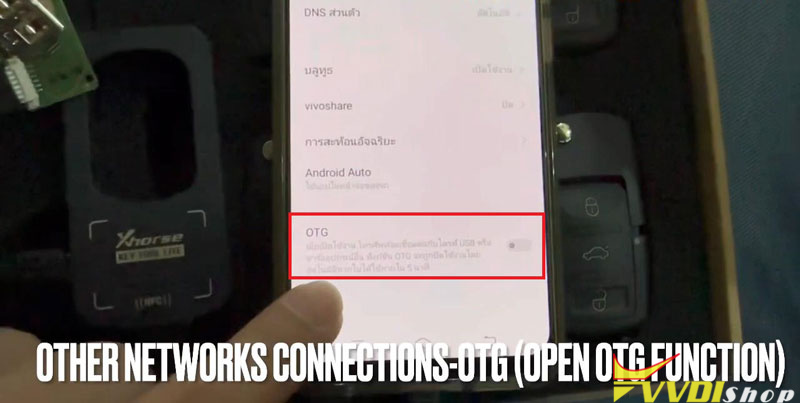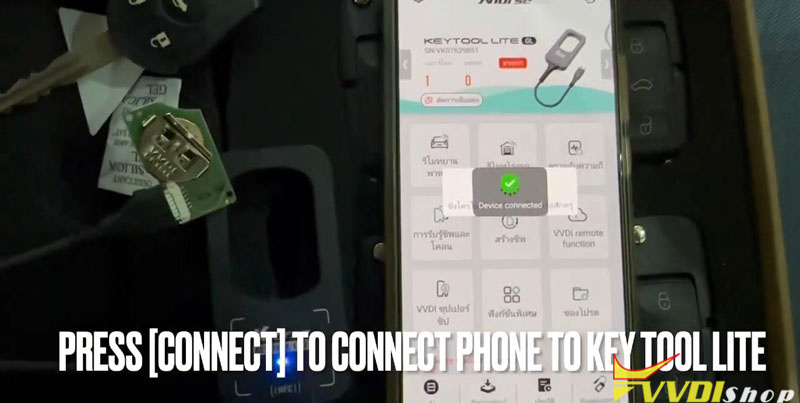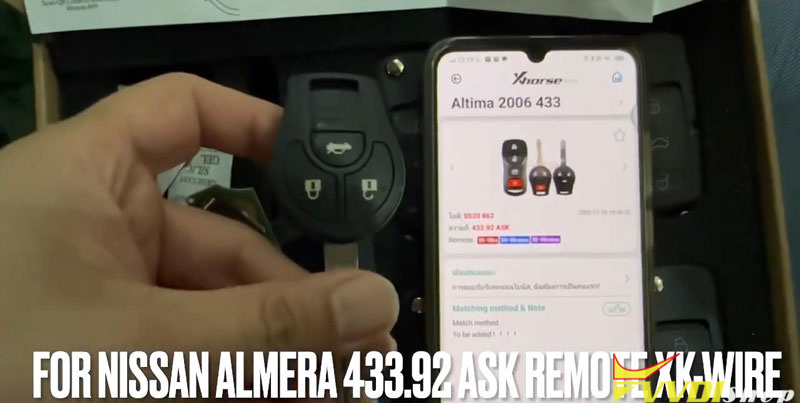Today I’m gonna try how to use Xhorse VVDI Bee Key Tool Lite to generate a 2014 Nissan Almera key. This key is 433MHz frequency without chip. I noted the new tool Key Tool Lite can only connect to Android phone right now.
Connection
Connect Key Tool Lite to phone Type-C interface by OTG cable.
Connect Key Tool Lite to wired remote with remote programming cable.
Key Generation
Open Xhorse App, press “Connect” to allow app to access the USB port.
Open phone setting and turn on the OTG connection switch.
After open OTG, the VVDI Key Tool Lite was powered on.
Press “Connect” to connect phone to Key Tool Lite.
Vehicle remote >> Nissan >> Altima 2006 433
It’s used for Nissan Almera 433.92ASK XK Wired Remote.
Connect XK remote via programming cable, press “Generate”.
Generating remote…
Burn success.
Put battery into XK PCB, then reinstall back to remote shell.
Program Remote Manually
- Press lock all doors;
- Insert and remove the key from the ignition switch more than 6 times(door will cycle unlocked);
- Press lock all doors, then press unlock button on new remote.
Test new remote OK.
This car is without immobilizer or chip, so it can start.
Done.