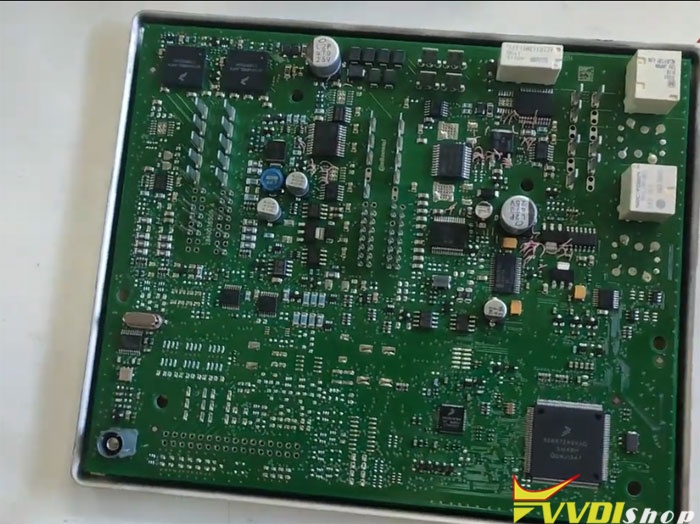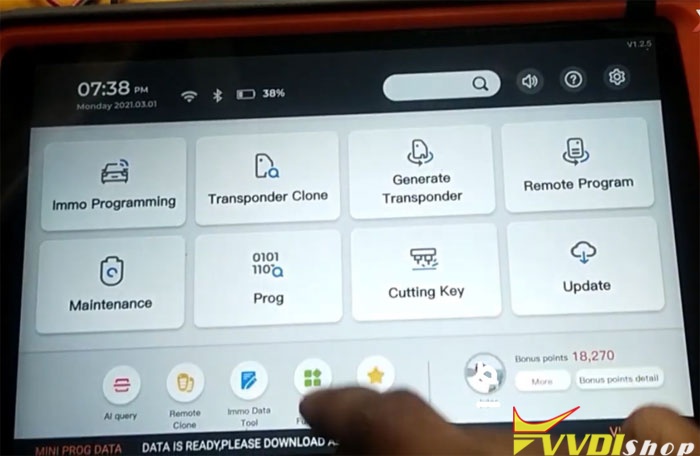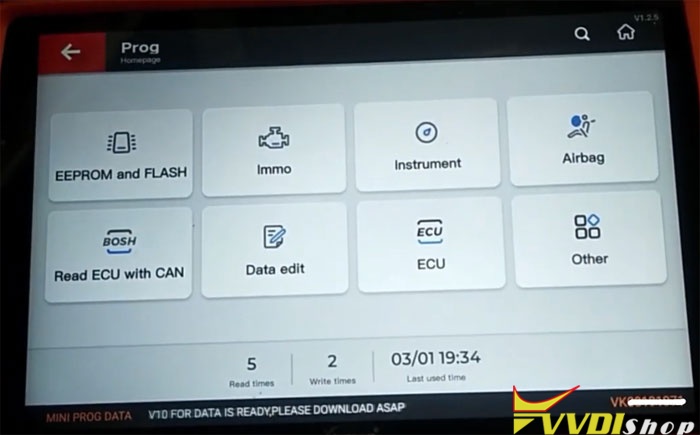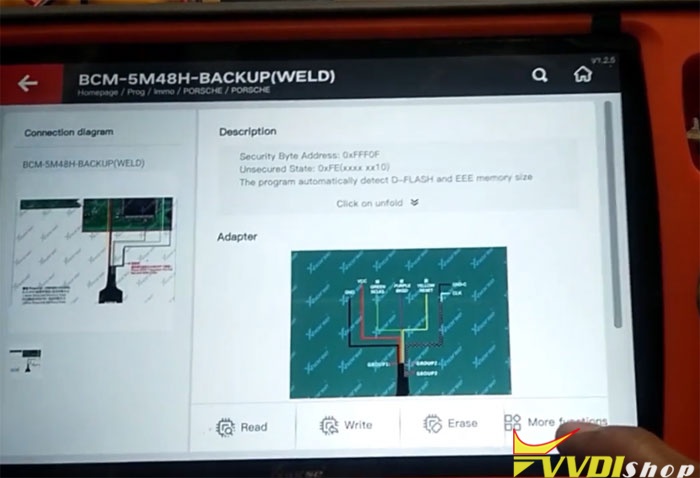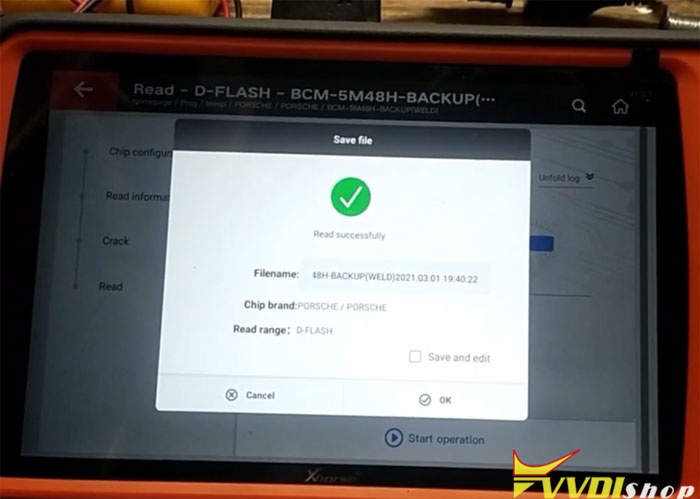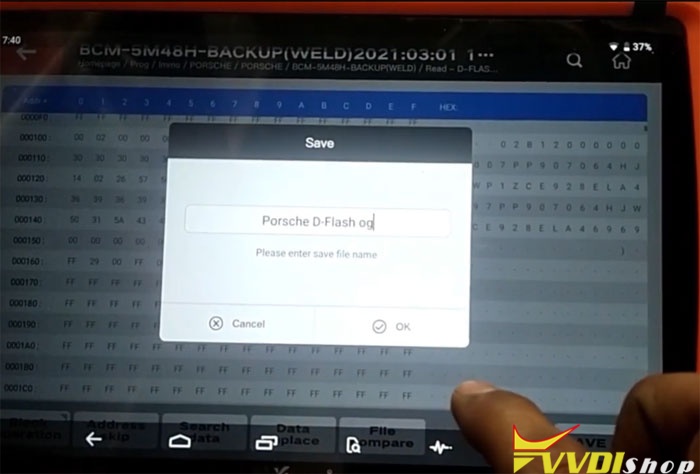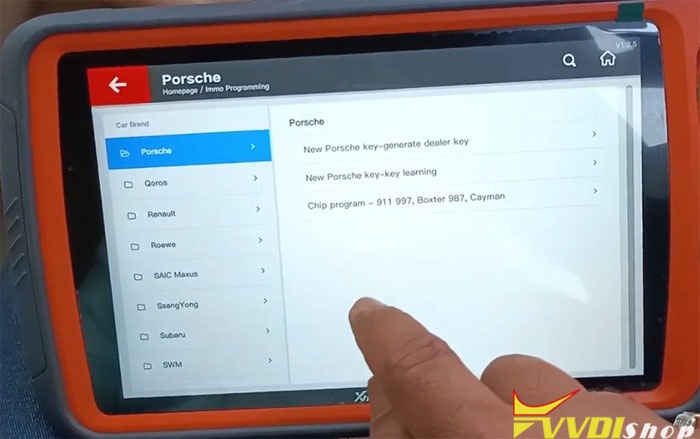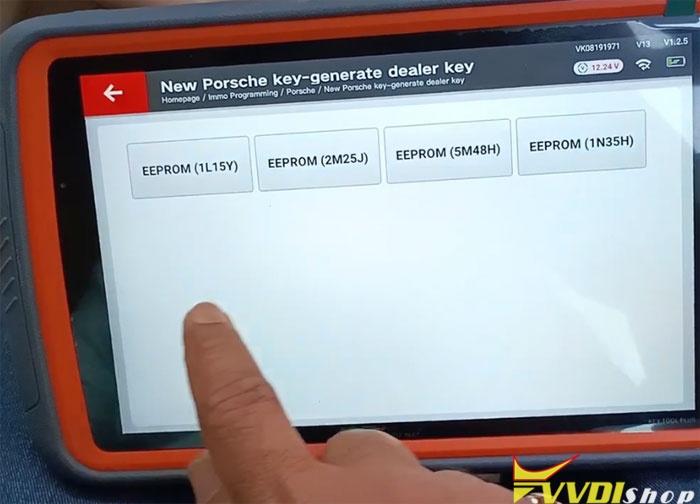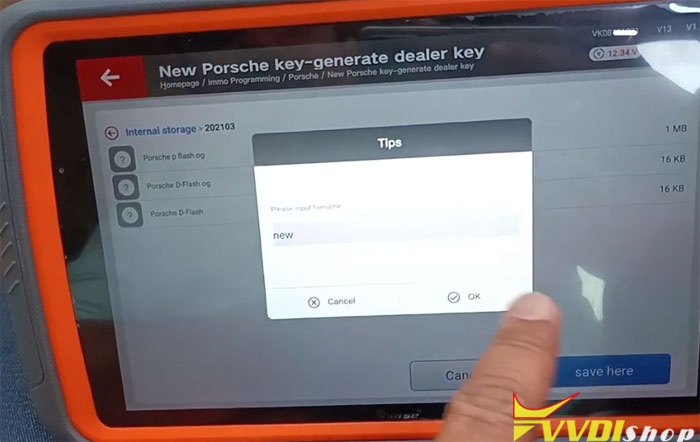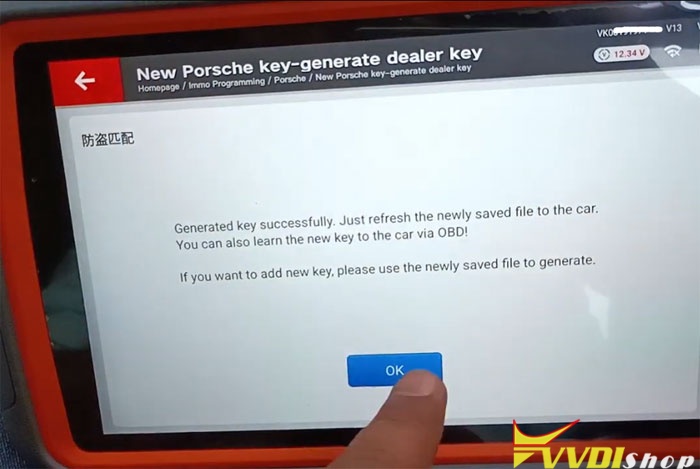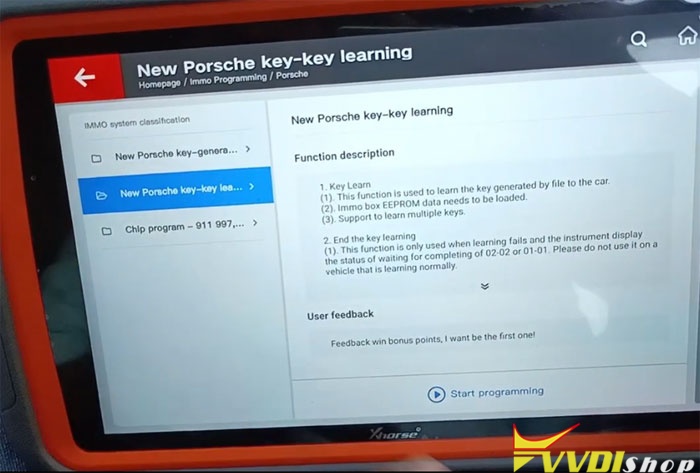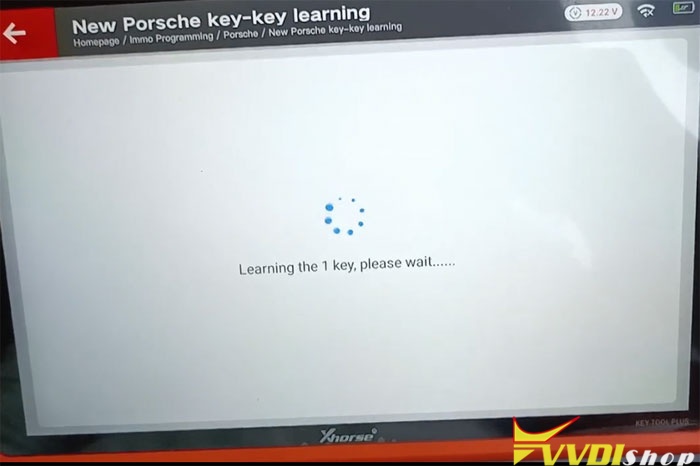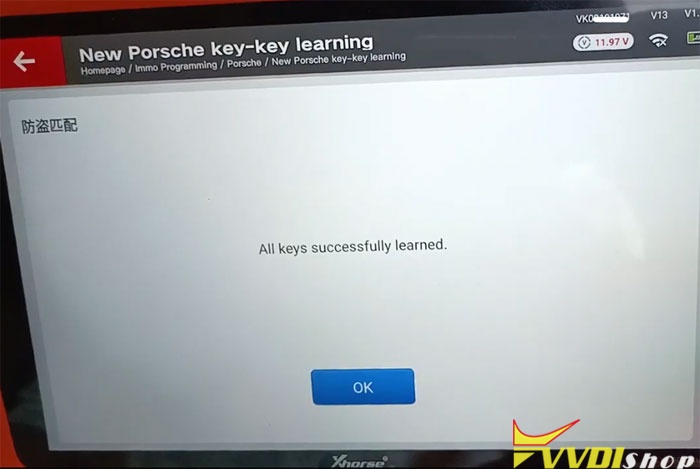Porsche Cayenne 2014 5M48H BCM key programming successfully done by Xhorse VVDI Key tool Plus Pad. Read D-Flash and make key, no need to write back dump.
Main steps:
Read EEPROM D-flash
Generate dealer key
Learn Key
1.Read D-Flash
Remove BCM 5m48h under instrument dashboard
Connect BCM with key tool plus via 9S12XE v1 adapter follow by the wiring diagram
*If don’t want solder job, try Porsche Fast Easy Cable without soldering.
Select Prog function->IMMO->Porsche->Porsche->BCM 5M48H Backup (Weld)
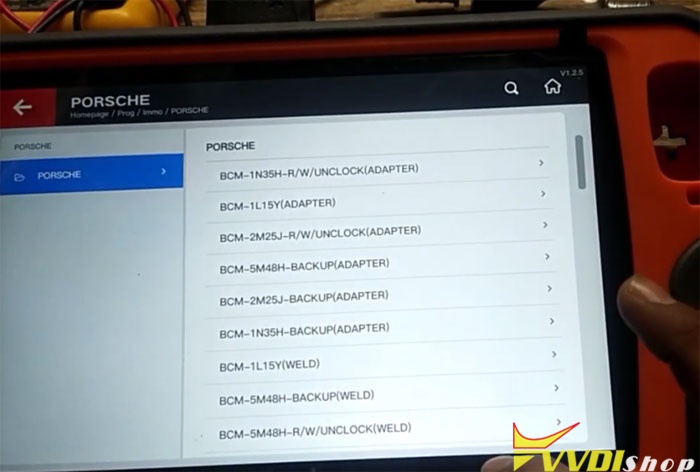
Key tool plus will show you connection diagram
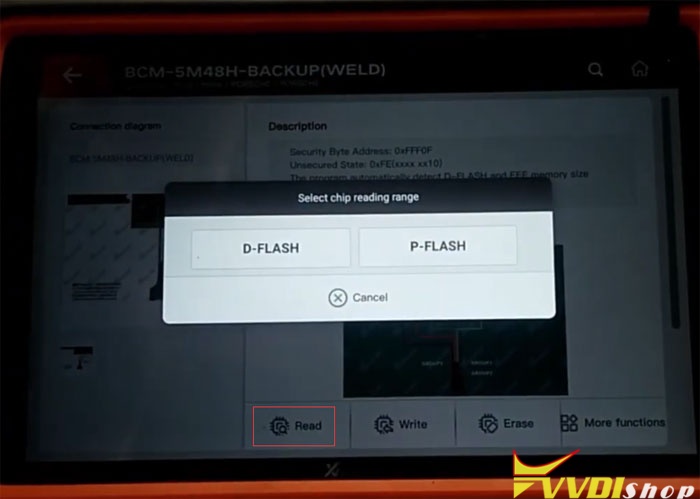
Press Begin to read
Make sure the adapter and chip are well connected
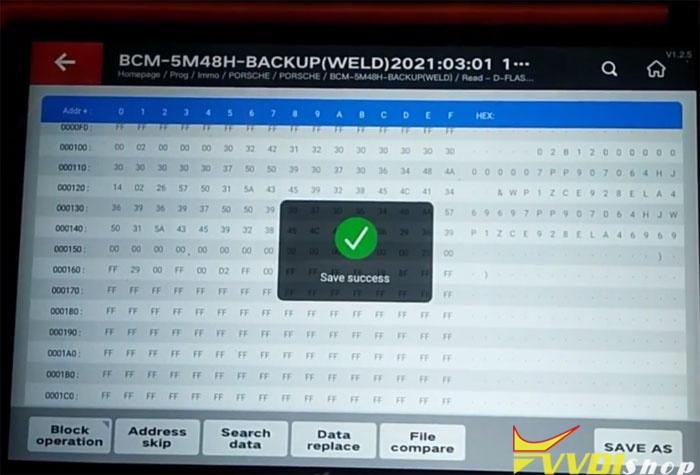
Tick Save and Edit, press OK
Save original D-FLASH
2. Generate dealer key
Insert key into ignition switch and turn on ignition switch
Select IMMO programming function->Porsche->NEW Porsche Key-Generate dealer key
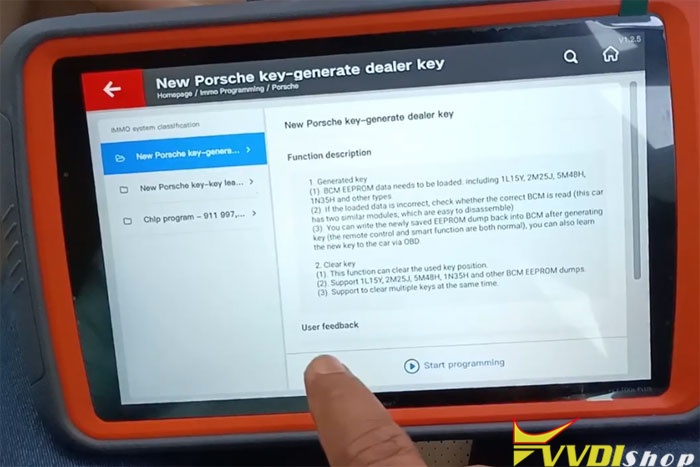
Start programming
Generated key->EEPROM (5M48H)
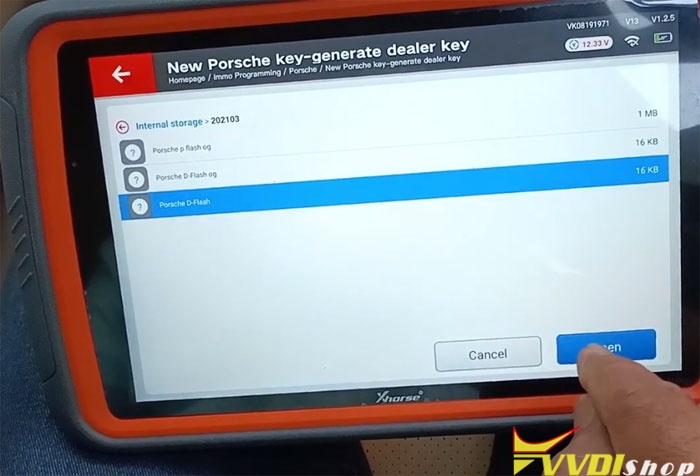
Insert key into ignition and turn on,
Turn off and remove key
Insert key into xhorse key tool plus induction coil
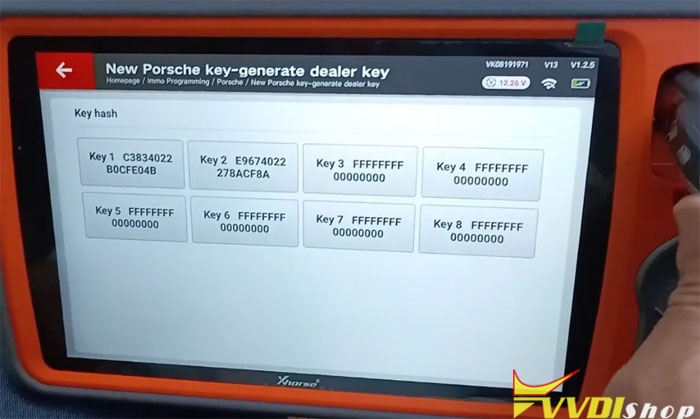
select unused key position #3
Start making key
3. Learn Key
Start key learning
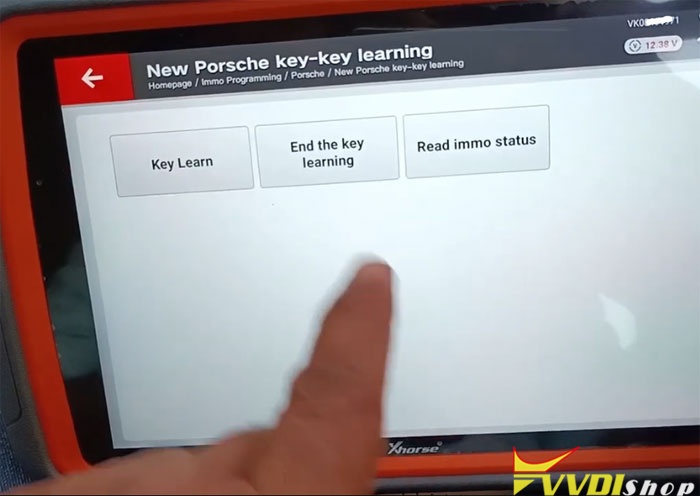
Select Key Learn
1). Update new IMMO EEPROM DATA
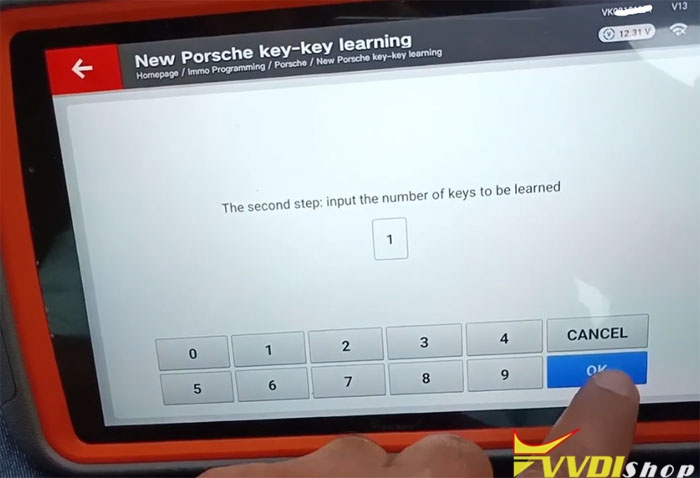
2). Enter number of keys to be learnt
Insert key into ignition and turn IGN on
Select Key Learn
Repeat step 1) and 2).
Use the key to turn on ignition switch
Remote control works. The new key will start engine.
Done.