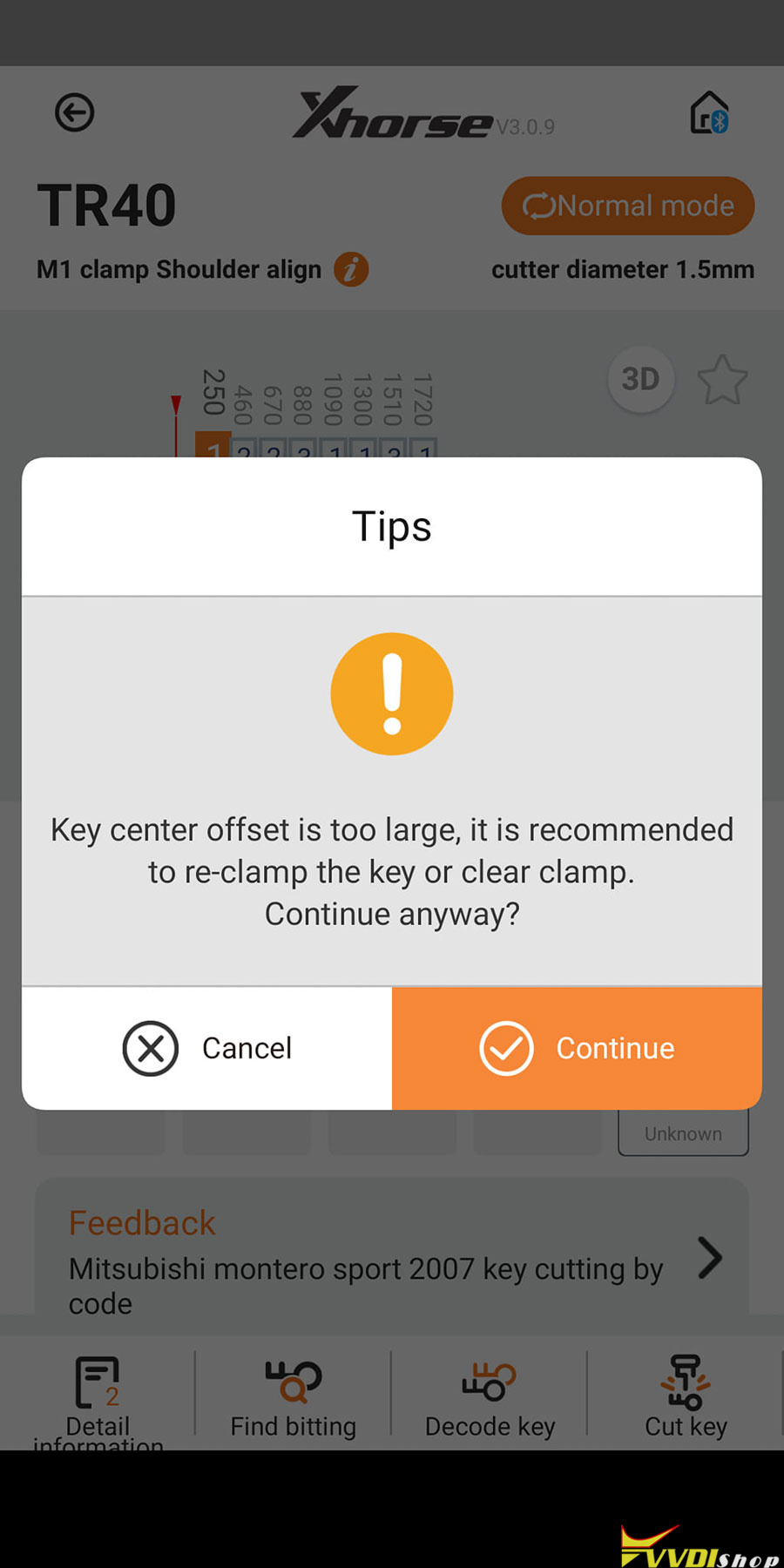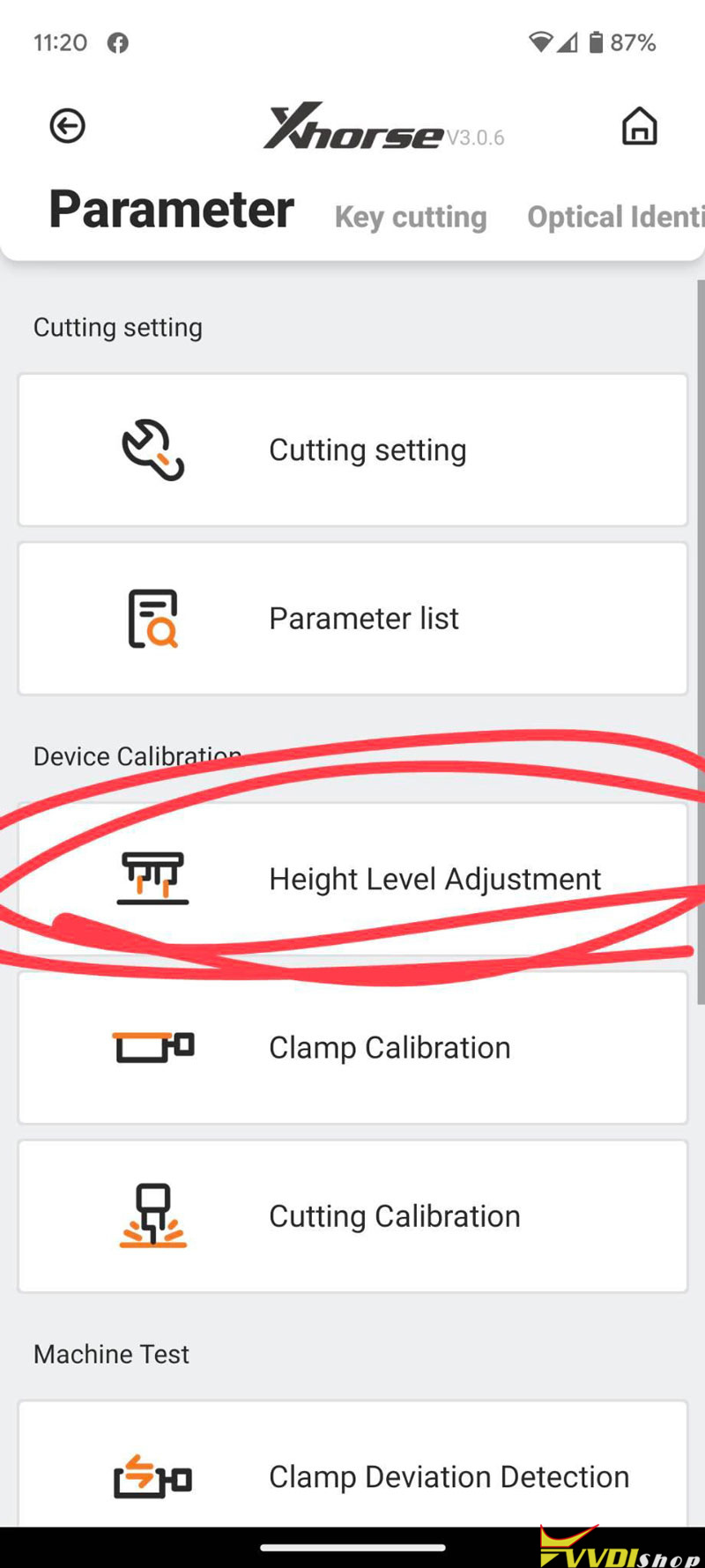Here comes a similar problem:
I have an issue with my Xhorse dolphin XP005 that message comes up when I try to cut regular edge cut keys and I can’t figure it out.
Any keys I try cutting same message I get on my phone key center offset is too large.
I updated the firmware through the computer and adjusted the machine.
Solution:
As far as the issue, we need a little bit of a story as to why the error popped up. Make sure you’re on in the correct line.
- First of all, keep firmware up-to-date. Update firmware via upgrade kit. For the update, you must use a PC.
- The most common problem is the Height Level Adjustment. Be sure that under the cut setting that you’re not set to M5 when you have only the M1/M2.
- Make sure there are no metal shavings on the probe or the cutter.
- If you’re only doing one cut for progression, select only that cut to cut.
- And on another note, for all edge cut keys it is highly suggested to use 1.5mm cutter for the highest accuracy.
If did all the above and error still occurs, contact your dealer with detailed information.